brian ramos
asked on
how to add a pc to a domain
our school uses windows server 2003
I rebuilt a computer with the rebuilt dvd that they gave us, but now I need to add back the PC to the domain
how do I do this?
I tried something I was seeing on the internet but not sure what I was doing
see the attachment below to see the error message I am getting
how do I get past this error message
all I did was after I reimage the PC I right click on computer and properties and went into the settings where it asks me to use network id to change a domain and I was just putting in the info ???
was I supposed to add the PC on the server first before I try to do that???
How do i do that ???
how to get this onto the domain ???
this pc is Windows Vista
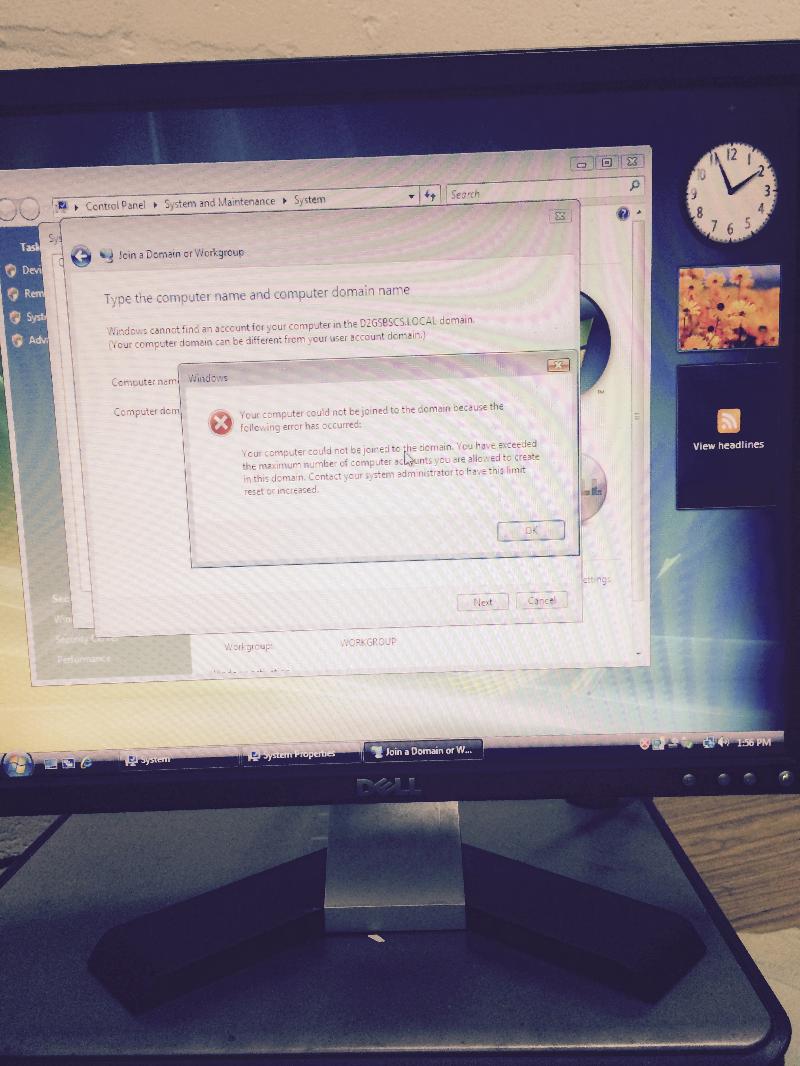
I rebuilt a computer with the rebuilt dvd that they gave us, but now I need to add back the PC to the domain
how do I do this?
I tried something I was seeing on the internet but not sure what I was doing
see the attachment below to see the error message I am getting
how do I get past this error message
all I did was after I reimage the PC I right click on computer and properties and went into the settings where it asks me to use network id to change a domain and I was just putting in the info ???
was I supposed to add the PC on the server first before I try to do that???
How do i do that ???
how to get this onto the domain ???
this pc is Windows Vista
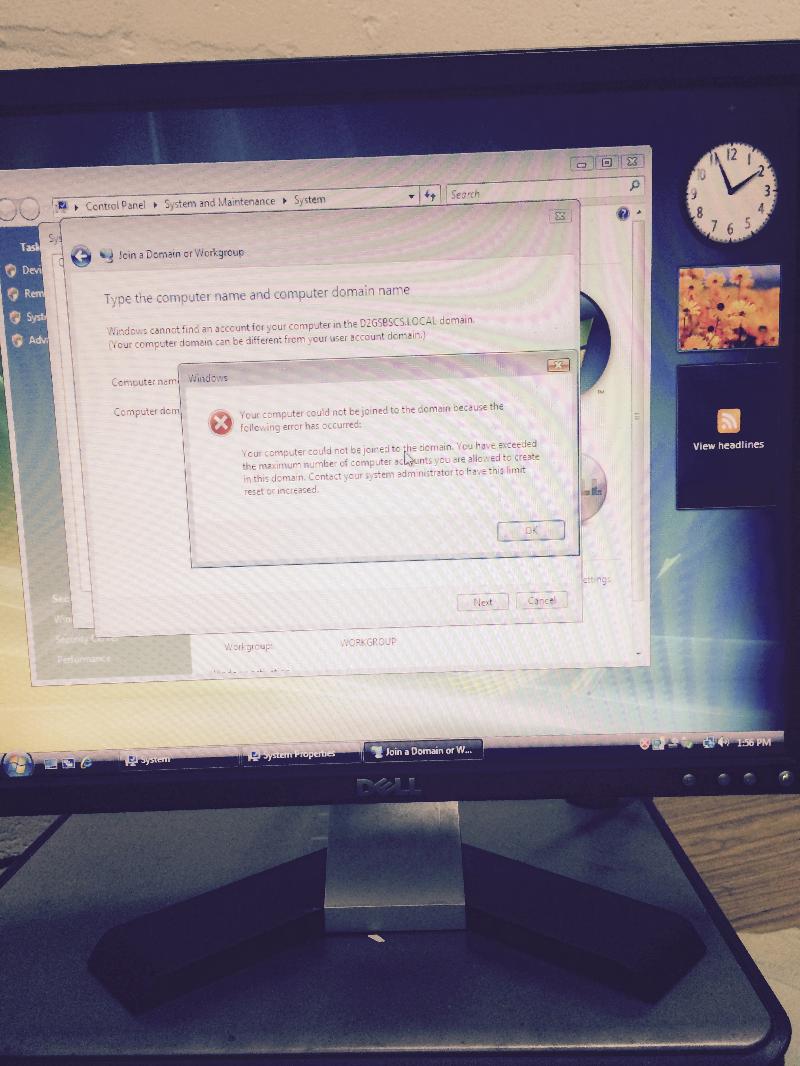
SOLUTION
membership
This solution is only available to members.
To access this solution, you must be a member of Experts Exchange.
Here is a link but you have the domain admin rights then you can do it regardless
https://support.microsoft.com/en-us/kb/314462
https://support.microsoft.com/en-us/kb/314462
SOLUTION
membership
This solution is only available to members.
To access this solution, you must be a member of Experts Exchange.
ASKER
Yes I have admin account credentials but not too sure how to go about adding it back to the domain
Or alternatively, ask the system admin to create the machine account for you. They will just need the name.
When you go through, computer properties, advanced settings, computer name, .....
Are you using your regular account or your admin account?
Admin account with administrator group membership, or a regular account that has additional administrative rights?
To Mailmensa, you would need to use AD user and computers, and under the computer OU or another Comouter Ou where you want this system, add new computer, and specify the name.
Then rerun the join using the same name. At that point it will prompt you that there is an existing account and whether you wish to use it for this system.
Are you using your regular account or your admin account?
Admin account with administrator group membership, or a regular account that has additional administrative rights?
To Mailmensa, you would need to use AD user and computers, and under the computer OU or another Comouter Ou where you want this system, add new computer, and specify the name.
Then rerun the join using the same name. At that point it will prompt you that there is an existing account and whether you wish to use it for this system.
ASKER
Ok when I log on to the machine after it is shutdown I logon as basically local admin of the pc but it is not the main admin login that I use to make changes in the server
Is that what you mean??
Is that what you mean??
You have to use domain account that has the rights to join it to the domain - can not use the one that has exceeded the maximum limit - any account that is a member of account operator or domain admin account
You can log in with the local account but use the domain account other than the one that has reached the limit
You can log in with the local account but use the domain account other than the one that has reached the limit
SOLUTION
membership
This solution is only available to members.
To access this solution, you must be a member of Experts Exchange.
You have to login as a local admin to make changes to the system
To join said computer into the domain you have to use domain credentials which you've tried but your regular use credentials are a limited user with might be additional rights, but the account is limited on how many systems it can join and your account has reached that limit.
Do you have access to another administrative account that you can use to join the system to the domain, or
Do you have access to a system/server that has and let's you access the administrative tool active directory users and computers interface where you can add a new computer account named what you want that system to use.
The yet another option, if you have an administrative account to be used on the command line only with
Runs /user:domain\username cmd
On the admin command, use netdom I think is available on vista.
Netdom /? Has the option on the command line to join it into the domain using that administrator account to join this system into the domain.
To join said computer into the domain you have to use domain credentials which you've tried but your regular use credentials are a limited user with might be additional rights, but the account is limited on how many systems it can join and your account has reached that limit.
Do you have access to another administrative account that you can use to join the system to the domain, or
Do you have access to a system/server that has and let's you access the administrative tool active directory users and computers interface where you can add a new computer account named what you want that system to use.
The yet another option, if you have an administrative account to be used on the command line only with
Runs /user:domain\username cmd
On the admin command, use netdom I think is available on vista.
Netdom /? Has the option on the command line to join it into the domain using that administrator account to join this system into the domain.
ASKER CERTIFIED SOLUTION
membership
This solution is only available to members.
To access this solution, you must be a member of Experts Exchange.
ASKER
When I double click the wireless network it says the authentication failed because there is a problem with the user account
ASKER
DID NOT SELECT MY OWN COMMENT
ASKER