Keyennar n
asked on
sccm package question
created an installation package from a software, then distributed it as an "Application". Installation finished successfully. One week later a user calls, he is having trouble with this application. The package I created supports the reinstallation(either by removing the software and installing it again, or with a repair functionality). But, in SCCM I have no option(neither found a right click tool which could do that), to reinstall the package. I have to remove it, and then install it again. Pls let me know if there is any option in SCCM 2012?
ASKER
This is a normal process. I am asking Package update scenario. After installation of application, if there is any minor changes, without executing the application again, the modification needs to be done in user machine.
Hello again.
Ok, I guess I did not quite understand what you were trying to do. Let me see if I got you right this time. You deployed a package to client machines, now you want to change the content of that package and you want to update that package on the client machines.
If that is the case all you need to do is double-click the package after you made the changes and go to Content Locations tab and click the Redistribute button on the bottom.
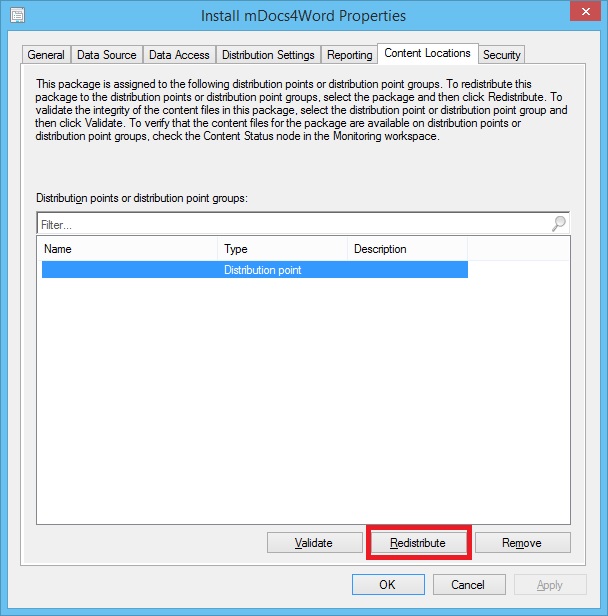 If this is not what you were looking for, please give me a small example so I can imagine what you are trying to do and try to help.
If this is not what you were looking for, please give me a small example so I can imagine what you are trying to do and try to help.
Best regards.
Ok, I guess I did not quite understand what you were trying to do. Let me see if I got you right this time. You deployed a package to client machines, now you want to change the content of that package and you want to update that package on the client machines.
If that is the case all you need to do is double-click the package after you made the changes and go to Content Locations tab and click the Redistribute button on the bottom.
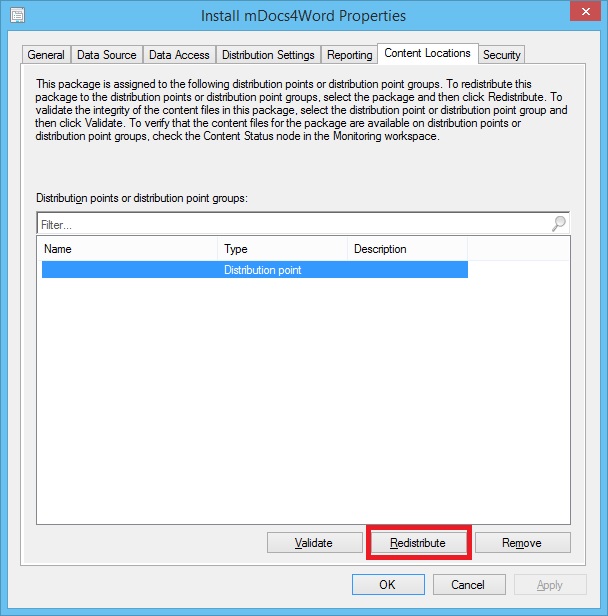 If this is not what you were looking for, please give me a small example so I can imagine what you are trying to do and try to help.
If this is not what you were looking for, please give me a small example so I can imagine what you are trying to do and try to help.Best regards.
ASKER
This didn't answer.
Eg. deploy winzip application. and later we found out that, one registry key is missing in the WinZip package. we need to add 1 registry key. This key will be added to the package. Now, when we distribute the package, without triggering the installation, the registry key needs to be added in the client machine. do you know how this can be done?
Eg. deploy winzip application. and later we found out that, one registry key is missing in the WinZip package. we need to add 1 registry key. This key will be added to the package. Now, when we distribute the package, without triggering the installation, the registry key needs to be added in the client machine. do you know how this can be done?
ASKER CERTIFIED SOLUTION
membership
This solution is only available to members.
To access this solution, you must be a member of Experts Exchange.
Hi,
I think I understand the problem. You have package X that for some reason is missing a setting. You want to deploy just that setting to the machines with package X.
If I were you I would create a brand new package (or application) and deploy that package to the same collection that you deployed the original package to.
The way you were hinting at, would be to update the original package. That can deploy to the same collection again but you do have to uninstall the original version.
The only way to proceed with that is to uninstall the original and then install the replacement package.
CM has a feature to fix that called Supersedance which is for exactly this scenario. The best thing (for me) is it will use the detection methods you already have so will only work on machines with that software.
There's a good article on app deployments here:
https://www.packtpub.com/books/content/deploying-applications-and-software-updates-microsoft-system-center-2012-configuration
and a decent walkthrough here:
https://mwesterink.wordpress.com/2012/12/11/sccm-2012-superseding-applications-a-real-world-example/
Mike
I think I understand the problem. You have package X that for some reason is missing a setting. You want to deploy just that setting to the machines with package X.
If I were you I would create a brand new package (or application) and deploy that package to the same collection that you deployed the original package to.
The way you were hinting at, would be to update the original package. That can deploy to the same collection again but you do have to uninstall the original version.
The only way to proceed with that is to uninstall the original and then install the replacement package.
CM has a feature to fix that called Supersedance which is for exactly this scenario. The best thing (for me) is it will use the detection methods you already have so will only work on machines with that software.
There's a good article on app deployments here:
https://www.packtpub.com/books/content/deploying-applications-and-software-updates-microsoft-system-center-2012-configuration
and a decent walkthrough here:
https://mwesterink.wordpress.com/2012/12/11/sccm-2012-superseding-applications-a-real-world-example/
Mike
If I am understanding you correctly... you shoud try creating an application deployment where you specify "Installation program string" and "Uninstall program string". Then you deploy that to a User Collection and make it as an Availabe deployment not Required. Then the user will be able to install that application with his own rights from the Application Catalog. After the first installation the deployment will be in the Software Center and the user will have uninstall option for that application.
This way the user could uninstall and reinstall your application at his own will.
Hope this helps you.
Best regards.