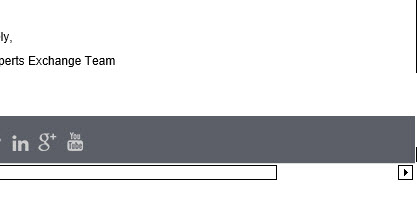Can not see scroll bars clearly D/T being light colored
I need help with making sure the scroll bars on all my office 365 suite products {specifically Word, Excel and Outlook }show up with a darker color than what comes with windows 8.1 which makes it extremely difficult for people with visual impairment to see clearly. I can not see the scroll bar to drag it up or down since it is too light. Does anyone know why Microsoft did it this way? I am sure the developers one would think try to make every product as user friendly and not create unnecessary inconveniences to users.
Thank you
Basem
Thank you
Basem
True, that colors have not been wisely chosen. Nevertheless try to tune your monitor, first. Doing that, I could satisfy some people that complained, I chose a different color scheme and adjusted coulo and brightness a little.
ASKER
Can u please describe in more details how do you accomplish this""I chose a different color scheme and adjusted coulo and brightness a little"" I have a Samsung UD590 28" 4K resolution.
Is there no other way to fix this beside this method u suggested?
Thank you
Basem
Is there no other way to fix this beside this method u suggested?
Thank you
Basem
I cannot know how to do this on your device since I have no Samsung UD590 here. These controls will be found in the menu of the monitor, which is controlled by buttons on the device itself.
Try that, we can look for other ways afterwards.
Try that, we can look for other ways afterwards.
ASKER
I tried what U suggested and unfortunately it did not work. Is there any other solutions ??
Thanks
Thanks
Sure. Look at http://www.eightforums.com/tutorials/6479-window-color-appearance-change-windows-8-a.html (same for win10). Using that scheme ("high contrast") will let you modify a lot of things. You don't have to keep it black and white, by the way.
Also, depending on your graphics hardware, there will be software installed that lets you modify color schemes. For example, intel lets you do quite a lot.
Also, depending on your graphics hardware, there will be software installed that lets you modify color schemes. For example, intel lets you do quite a lot.
ASKER
I tried to do that and it did not specify anything about the color of the scroll bar., It did not mention anything about the scroll bars . It only mentioned to change the width. Can anyone please help me with a solution to this annoyance
Thank you
Basem
Thank you
Basem
Sorry, have you tried that color scheme at least? It was designed to deliver the highest contrast.
ASKER
McKnife
Yes I did . Unfortunately, it did not fix the problem. Is there no specific solution to this problem? I appreciate any help.
Thank you
Basem
Yes I did . Unfortunately, it did not fix the problem. Is there no specific solution to this problem? I appreciate any help.
Thank you
Basem
In my link, it says: "NOTE: While using this (high contrast) theme, you will be able to change the color of your window borders, buttons, and text."
This means: only when using this scheme, you'll be able to modify the color of your window borders, buttons, and text.
Did you try and adjust those to your needs? If you did and it did not please you, I am afraid there's nothing that windows can do for you as we cannot modify the code. You'll have to resort to other measures like improving your screen.
This means: only when using this scheme, you'll be able to modify the color of your window borders, buttons, and text.
Did you try and adjust those to your needs? If you did and it did not please you, I am afraid there's nothing that windows can do for you as we cannot modify the code. You'll have to resort to other measures like improving your screen.
ASKER
McKnife
""I need help with making sure the scroll bars on all my office 365 suite products {specifically Word, Excel and Outlook }show up with a darker color """
that was an excerpt from my original post. The main IE home page scroll is fine I had found a fix for that. The main problem lies with in office 365. Which so far I have not found too many solutions regarding this problem. I will see if I can take a look at your suggested solution and see if it will help. I need to know something though. When you say borders are you referring to scroll bars ???
Please let me know.
Thank you
Basem
""I need help with making sure the scroll bars on all my office 365 suite products {specifically Word, Excel and Outlook }show up with a darker color """
that was an excerpt from my original post. The main IE home page scroll is fine I had found a fix for that. The main problem lies with in office 365. Which so far I have not found too many solutions regarding this problem. I will see if I can take a look at your suggested solution and see if it will help. I need to know something though. When you say borders are you referring to scroll bars ???
Please let me know.
Thank you
Basem
I know that this scheme changes your scroll bar colors, so I think writing borders" would imply those.
ASKER
ok I will give it a try . thank you
ASKER
I did follow what was suggested in the article to change the border(scroll bar) color. However when I went to regedit there 2 values listed for the following
Note
The color settings for a user are saved in the registry key locations below.
HKEY_CURRENT_USER\Control Panel\Colors--reg SZ value 212 208 200
and
HKEY_CURRENT_USER\Control Panel\Desktop\Colors-- reg SZ Value 200 200 200
My question is how do I change these values to a more darker grey colour for example . But I want that to be reflected in office suite 365 i.e: word, excel, etc....
Can you please tell me how to fix this problem for once and for all.
Thank you
Note
The color settings for a user are saved in the registry key locations below.
HKEY_CURRENT_USER\Control Panel\Colors--reg SZ value 212 208 200
and
HKEY_CURRENT_USER\Control Panel\Desktop\Colors-- reg SZ Value 200 200 200
My question is how do I change these values to a more darker grey colour for example . But I want that to be reflected in office suite 365 i.e: word, excel, etc....
Can you please tell me how to fix this problem for once and for all.
Thank you
Are you able to change the scrool bar color alone? In other words, do you just need the correct RGB values? If so, see http://www.calculatorcat.com/free_calculators/color_slider/rgb_hex_color_slider.phtml
ASKER
Yes the color of the scroll bar but in office 2013 apps . i.e : Word document etc..... I will look at the link u sent.
Thank you Mcknife
Thank you Mcknife
I'd like to help you better, but I'd need Office 2013, which I don't have access to, here.
I went through the link and discovered, that not all steps are identical on 10. So you should look at
Control Panel\Ease of Access\Ease of Access Center\Make the computer easier to see
for the adjustments.
I went through the link and discovered, that not all steps are identical on 10. So you should look at
Control Panel\Ease of Access\Ease of Access Center\Make the computer easier to see
for the adjustments.
ASKER
Thank u McKnife for all your help and patience . I will also explore that option as well. Just be patient with me please.
Thank you
Basem
Thank you
Basem
ASKER
McKnife
I am sorry to inform you but the calculator link was mot very clear and simple to use and I have used the suggestions mentioned in ease of use and unfortunately nothing seems to work.
Once again my problem is with word documents in office 2013
Thank you
I am sorry to inform you but the calculator link was mot very clear and simple to use and I have used the suggestions mentioned in ease of use and unfortunately nothing seems to work.
Once again my problem is with word documents in office 2013
Thank you
The calculator link: You can use the sliders to define a color and see the values in rgb this color stands for. If you can use these numbers, I don't know, but you comment suggested so and I asked you, no clear response came, that's why I linked them.
After tuning the ease of access section, please make a screenshot of word and describe what you don't like about it.
After tuning the ease of access section, please make a screenshot of word and describe what you don't like about it.
ASKER
ok McKnife
I will do that and get back to you, Thank you
I will do that and get back to you, Thank you
Listen, this goes on for weeks. Would you please do it soon?
ASKER
Listen, In life we have to prioritize our life events. for me this is not the foremost important thing for me to jump on when infact other pressing issues may come up that I don't need to share with no one. However u suggested a solution that was previously presented and I tried it then and I tried it now and still DOES NOT work. I am very disappointed with the EE community in regard to having this question drag over a month and only one person tried to help with no luck . I figured at least 3 people would jump in and try to help resolve this and I even reached for the moderator to get attention so that perhaps areas can be better assigned so that the right people can look at it. I am paying money for this service. I expected a lot better support than this . I have Geek Squad support plan which I don't even use I come straight here for all tech problems and I am not even getting the help I need. McKnife, I don't want this to go on any longer than u do. But what can I do since u are the only contributor to this problem. That's why I am not happy for the lack of support by moderators. I hope this question can be addressed to the right people and more support will be provided so that things don't go unresolved for over a month.
Thank you
Thank you
ASKER
David
I had indicated in my previous posts that the problem I am having is with Microsoft WORD documents where I am having an issue seeing the scroll bars clearly not in outlook.
Thanks anyway
I had indicated in my previous posts that the problem I am having is with Microsoft WORD documents where I am having an issue seeing the scroll bars clearly not in outlook.
Thanks anyway
And word has other colors if you use the aforementioned colour scheme? Please show a screenshot as requested before so that we can see it :)
ASKER
I am sorry but I don't know what is the aforementioned colour scheme??? is that the high contrast ??
It's described in the previous comments of mine.
ASKER
I do not know how to use the calculator to figure out the proper value of RGB to yield a darker scroll bar color.
ASKER CERTIFIED SOLUTION
membership
This solution is only available to members.
To access this solution, you must be a member of Experts Exchange.