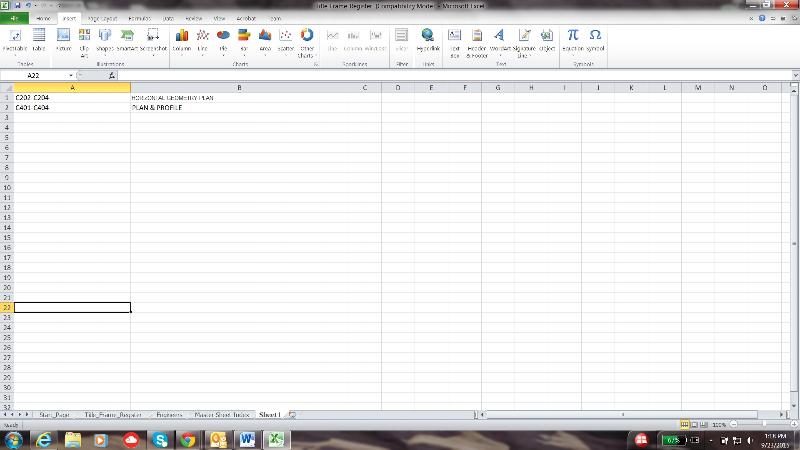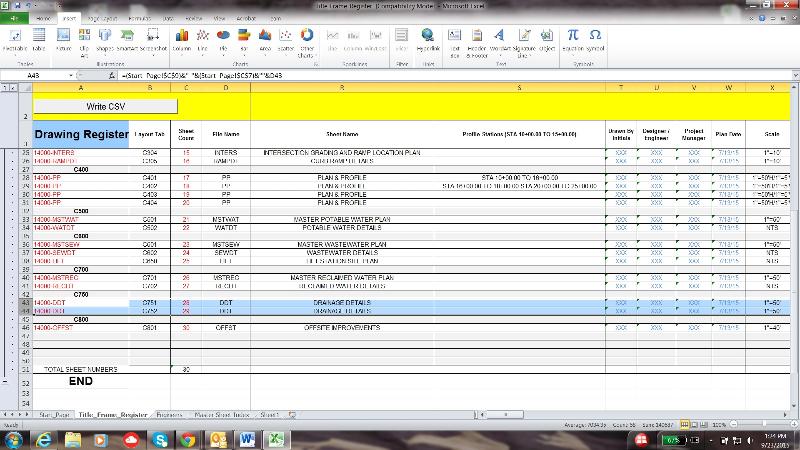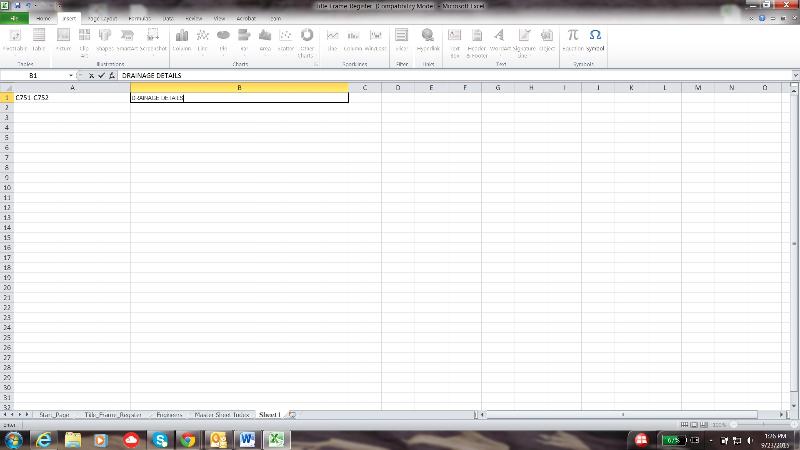regsamp
asked on
Program to combine information from two columns of an Excel spreadsheet
I have an Excel sheet that I am looking to combine two columns from one sheet into a new sheet. I am including the Excel file.
The columns are the B and R from the Title_Frame_Register sheet. I am trying to output to a new sheet and it what I am trying to do is list the output with same name in one row to avoid duplication but have there ID numbers listed.
For example it would be C202-C204 HORIZONTAL GEOMETRY PLAN listed one just one line on the new sheet.
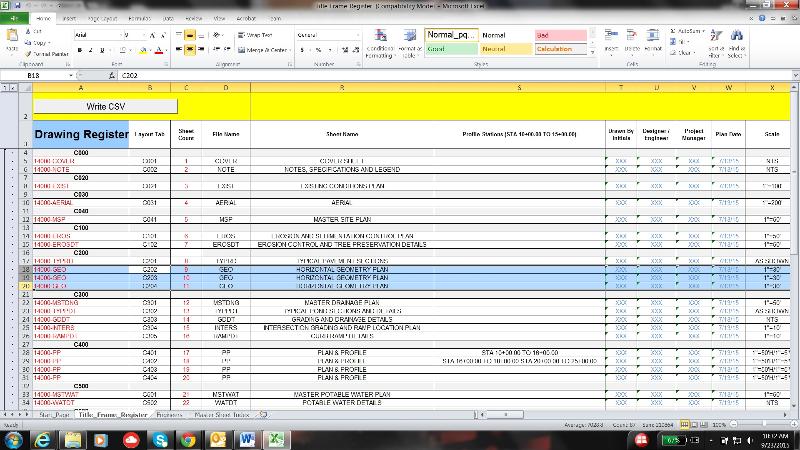
Any assistance offered would be appreciated.
Title_Frame_Register.xls
The columns are the B and R from the Title_Frame_Register sheet. I am trying to output to a new sheet and it what I am trying to do is list the output with same name in one row to avoid duplication but have there ID numbers listed.
For example it would be C202-C204 HORIZONTAL GEOMETRY PLAN listed one just one line on the new sheet.
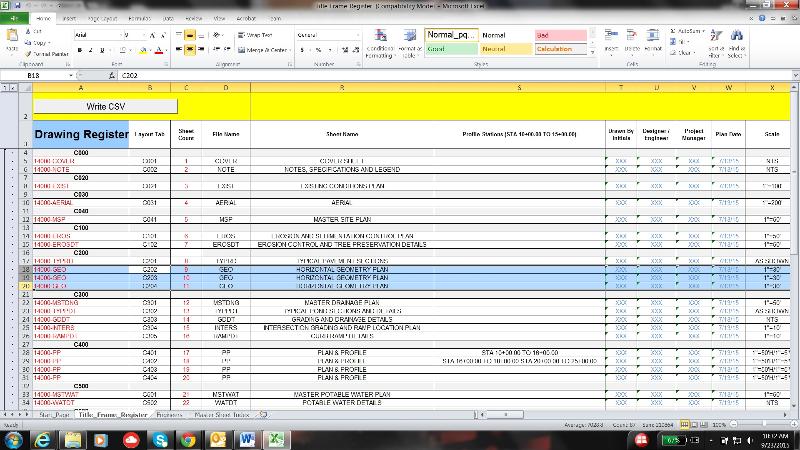
Any assistance offered would be appreciated.
Title_Frame_Register.xls
Can you tell me the answer which you are looking for then accordingly i can tell you about how to do the same??
ASKER
Yes. On the image above or if you see in the file I uploaded, on the rows 18, 19 and 20 for example in Column B it says C202, C203 and C204.
I am trying to pull that information and the corresponding information of each of those from Column R where it says HORIZONTAL GEOMETRY PLAN and have it output to a new sheet,
sorted as C202-C204 HORIZONTAL GEOMETRY PLAN. (So it takes all the numbers with HORIZONTAL GEOMETRY PLAN and just puts the C202-C204 in order with a dash and just lists HORIZONTAL GEOMETRY PLAN once.
So the C202, C203 and C204 combine in one column as C202-C204 and right next to that is HORIZONTAL GEOMETRY PLAN just listed once. We are trying to get it to do it automatically for all of the column B.
We are trying to get it to do it for all the data in columns B and R to a new sheet.
I am trying to pull that information and the corresponding information of each of those from Column R where it says HORIZONTAL GEOMETRY PLAN and have it output to a new sheet,
sorted as C202-C204 HORIZONTAL GEOMETRY PLAN. (So it takes all the numbers with HORIZONTAL GEOMETRY PLAN and just puts the C202-C204 in order with a dash and just lists HORIZONTAL GEOMETRY PLAN once.
So the C202, C203 and C204 combine in one column as C202-C204 and right next to that is HORIZONTAL GEOMETRY PLAN just listed once. We are trying to get it to do it automatically for all of the column B.
We are trying to get it to do it for all the data in columns B and R to a new sheet.
Can you show me when it puts the output how do you want to see that output??
Also let's say for our assumptions even in row--30-32 it says HORIZONTAL GEOMETRY PLAN.. then will you want to move them in the same sheet or a different worksheet??
Saurabh...
Also let's say for our assumptions even in row--30-32 it says HORIZONTAL GEOMETRY PLAN.. then will you want to move them in the same sheet or a different worksheet??
Saurabh...
ASKER
ASKER
The file with the new worksheet to get a better idea.
Title_Frame_Register.xls
Title_Frame_Register.xls
You can create a Pivot Table to get all the Column B data listed for each Column R item.
As far as listing them on a single cell in "C202-C204" might not be possible because your numbering process won't be recognizable to Excel, what with the C in front of the number--and what if there's a gap? E.g. C202, C203 & C207?
Copy-of-Title_Frame_Register.xls
As far as listing them on a single cell in "C202-C204" might not be possible because your numbering process won't be recognizable to Excel, what with the C in front of the number--and what if there's a gap? E.g. C202, C203 & C207?
Copy-of-Title_Frame_Register.xls
ASKER
"As far as listing them on a single cell in "C202-C204" might not be possible because your numbering process won't be recognizable to Excel, what with the C in front of the number--and what if there's a gap? E.g. C202, C203 & C207?" Thank you for the example.
Right, that is one of the many problems I was having Katie. The engineer is insisting it must have the C or the corresponding letter with it. Then they also don't want a button pressed but it just to be automatically outputted to once the information was added in column B and R.
Right, that is one of the many problems I was having Katie. The engineer is insisting it must have the C or the corresponding letter with it. Then they also don't want a button pressed but it just to be automatically outputted to once the information was added in column B and R.
Their you go...Basis of your data you can run this code and it will do what you are looking for...
Every time it will create a new sheet when you run the macro..Enclosed is your workbook where you will find sheet3 which does what you want...
Saurabh...
Title_Frame_Register-1.xls
Every time it will create a new sheet when you run the macro..Enclosed is your workbook where you will find sheet3 which does what you want...
Sub createsheets()
Dim rng As Range, cell As Range, lrow As Long
Dim ws As Worksheet, ws1 As Worksheet
Dim str As String, lr As Long, str1 As String
Set ws = Sheets("Title_Frame_Register")
Sheets.Add after:=Sheets(Sheets.Count)
Set ws1 = ActiveSheet
ws.Select
lrow = ws.Cells(Cells.Rows.Count, "r").End(xlUp).Row
Set rng = ws.Range("B2:b" & lrow)
For Each cell In rng
If ws.Range("R" & cell.Row).Value = ws.Range("R" & cell.Row + 1).Value Then
str1 = ws.Range("R" & cell.Row).Value
If str = "" Then
str = cell.Value & "-" & cell.Offset(1, 0).Value
Else
str = Left(str, InStr(1, str, "-", vbTextCompare) - 1) & "-" & cell.Offset(1, 0).Value
End If
Else
If str <> "" And str1 <> "" Then
If ws1.Range("A1").Value = "" Then
ws1.Range("A1").Value = str
str = ""
ws1.Range("B1").Value = str1
str1 = ""
Else
lr = ws1.Cells(Cells.Rows.Count, "a").End(xlUp).Row + 1
ws1.Range("A" & lr).Value = str
str = ""
ws1.Range("B" & lr).Value = str1
str1 = ""
End If
End If
End If
Next cell
End SubSaurabh...
Title_Frame_Register-1.xls
ASKER
Thank you very much for that.
May I just ask if we wanted to include all the "other" data like the single row items, how could we modify your script to include those as well?
I am sorry to trouble you with the extra but I know the engineer may in-turn ask for this.
May I just ask if we wanted to include all the "other" data like the single row items, how could we modify your script to include those as well?
I am sorry to trouble you with the extra but I know the engineer may in-turn ask for this.
ASKER CERTIFIED SOLUTION
membership
This solution is only available to members.
To access this solution, you must be a member of Experts Exchange.
ASKER
That is looking perfect I think. Thank you very much. I am just amazed how you can do such things. It has been too long for me doing VB and I was never anywhere nearly that good.
regsamp..Thanks for the Kind words..Appreciate it..and it takes hard work and practice and practice and practice..And i keep on doing that..read and browse lot of logics because at the end of the day vba is logics..and the more you write logics more better you become...
ASKER
You are very welcome. Thank you again for the great solution and the good advice. I will test and then try and set it up into production and update.
Sure and feel free to reach out to me if you need any help..otherwise i'm assuming you going to close this question soon as this is solved..
Always Happy to help.. :-)
Saurabh...
Always Happy to help.. :-)
Saurabh...
ASKER
I hate to ask for anything extra and I can ask a new question if you want but is it possible to create the new sheet with the name always "Sheet Index"?
Use this code...
Saurabh...
Sub createsheets()
Application.ScreenUpdating = False
Application.DisplayAlerts = False
Dim rng As Range, cell As Range, lrow As Long
Dim ws As Worksheet, ws1 As Worksheet
Dim str As String, lr As Long, str1 As String
On Error Resume Next
Sheets("Index").Delete
Set ws = Sheets("Title_Frame_Register")
Sheets.Add after:=Sheets(Sheets.Count)
ActiveSheet.Name = "Index"
Set ws1 = ActiveSheet
ws.Select
lrow = ws.Cells(Cells.Rows.Count, "r").End(xlUp).Row
Set rng = ws.Range("B5:b" & lrow)
For Each cell In rng
If ws.Range("R" & cell.Row).Value = ws.Range("R" & cell.Row + 1).Value Then
str1 = ws.Range("R" & cell.Row).Value
If str = "" Then
str = cell.Value & "-" & cell.Offset(1, 0).Value
Else
str = Left(str, InStr(1, str, "-", vbTextCompare) - 1) & "-" & cell.Offset(1, 0).Value
End If
Else
If ws1.Range("A1").Value = "" Then
lr = 1
Else
lr = ws1.Cells(Cells.Rows.Count, "a").End(xlUp).Row + 1
End If
If str <> "" And str1 <> "" Then
ws1.Range("A" & lr).Value = str
ws1.Range("B" & lr).Value = str1
str = ""
str1 = ""
Else
ws1.Range("A" & lr).Value = cell.Value
ws1.Range("B" & lr).Value = ws.Range("R" & cell.Row).Value
End If
End If
Next cell
ws1.Cells.EntireColumn.AutoFit
End SubSaurabh...
ASKER
Thank you again. You have been invaluable and amazing work.
ASKER
Excellent work from the contributors, very helpful and amazing work.
You are welcome..Always Happy to Help.. :-)
Saurabh...
Saurabh...