Trying to get a signature scanned file to appear on a form
I have a form that has a image block on it. I'm trying to get a scanned signature to appear in the field with this oncurrent event of the form but it isn't working. What am I doing wrong?
Me.imageMechEmployeeSig = DLookup("[SignatureScan]",
In the table, tblEmployees the field SignatureScan is an attachment field.
Me.imageMechEmployeeSig = DLookup("[SignatureScan]",
In the table, tblEmployees the field SignatureScan is an attachment field.
ASKER
Didn't work. I get an error --- Object doesn't support this property or method.
What kind of control is imageMechEmployeeSig?
ASKER
A bound image frame.
Try using an Unbound Image Control.
ASKER
Getting close. The form is a continuous form and the image does appear but now it appears in that field on all of the records?????
Why don't you just use a bound control. No need for code to load the picture at all.
ASKER
Because then I get back to... I get an error --- Object doesn't support this property or method.
When you use an Image Control?
ASKER
Yes.
Take a look at this article https://www.experts-exchange.com/articles/10315/Images-on-continuous-forms.html
ASKER
I appreciate the info but I really want to use the attachment filed option in this case. I just can't figure out why the image is repeating on all records in the continuous form.
You can't. This is a built in limitation in Access, the image control cannot be bound to a field in a continuous form, this is to prevent crashing in event of a large table.
ASKER
So then could I somehow make it an unbound control and just have it be populated with an afterupdate event of the combobox? cboMech is the combobox.
Me.imageMechEmployeeSig.Pi
Me.imageMechEmployeeSig.Pi
Yes, but then you will get the same image for all the records.
ASKER
I guess I don't understand why this is any different than any other afterupdate event of a combobox.
You don't need to use any code for this. You just need to use a bound control. The problem is you are using the wrong control for this. You need to use the Attachment control. The icon for this looks like a paperclip. Once you add that control to your form, you just need to change the ControlSource to point to your attachment field.
Another way to do this is to click on Add Existing Fields and drag the whole attachment field group onto your form.
Ron
Another way to do this is to click on Add Existing Fields and drag the whole attachment field group onto your form.
Ron
Let me understand something
you have a continuous form and you want when you change the value of the combobox to have a unbound picture control to show you a specific picture...
Can you share a screenshot to see if i am missing something
you have a continuous form and you want when you change the value of the combobox to have a unbound picture control to show you a specific picture...
Can you share a screenshot to see if i am missing something
ASKER
Attached is a snapshot of just the part of the continuous form I am concerned with. When the user selects a record from the combobox, two things need to happen...
1) His/her employee number is to populate the upper right-hand corner text box. This is already working perfectly.
2) Also, after selecting a record in the same combobox, the employee's signature is to appear in the lower "picture box".
The signature file exists in a table named tblEmployees in an attachment field named "SignatureScan".

1) His/her employee number is to populate the upper right-hand corner text box. This is already working perfectly.
2) Also, after selecting a record in the same combobox, the employee's signature is to appear in the lower "picture box".
The signature file exists in a table named tblEmployees in an attachment field named "SignatureScan".

I made this sample for you. It gets the information into the continues form by the use of a left join to the primary table. (See the recordsource for the form).
As far as I can see it satisfies your requirement of having the signature in a attachment field, and being able to show it in a continuous form.
AND its a no.code solution.
EDIT: Included a screenshot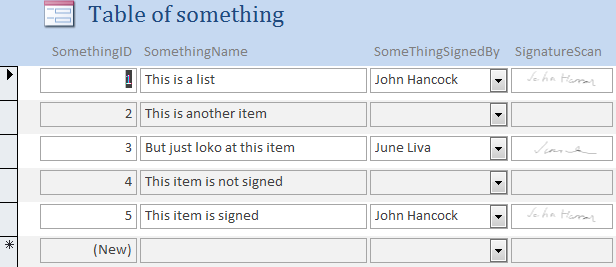 TestGetImage.zip
TestGetImage.zip
As far as I can see it satisfies your requirement of having the signature in a attachment field, and being able to show it in a continuous form.
AND its a no.code solution.
EDIT: Included a screenshot
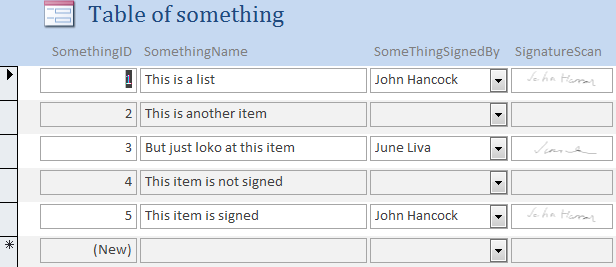 TestGetImage.zip
TestGetImage.zip
ASKER
Anders, For some reason I cannot get my form to work like you did. Please see the attached. Select John Doe in the 1st combo box. I do not know why the signature is not populated the signature field under the combo box.
Example.accdb
Example.accdb
Maybe its just because I am on my phone now, but the attachment reads as being 0 bytes?
ASKER
I don't even know where you see the attachment size. Sorry. There is an attachment in the employee table.
I mean the attachment you added to your post here :)
Its empty.
Maybe try zipping the file first?
Its empty.
Maybe try zipping the file first?
ASKER
Anders, New files attached including the signature file. Please select "Alfred Moore" from the combo box. His signature should then appear in the field below the combo box.
Hope you can make this work. I'm sure lost.
Example.accdb
Alfred-Moore.jpg
Hope you can make this work. I'm sure lost.
Example.accdb
Alfred-Moore.jpg
ASKER CERTIFIED SOLUTION
membership
This solution is only available to members.
To access this solution, you must be a member of Experts Exchange.
ASKER
Thank you very much. Works perfectly.
Open in new window