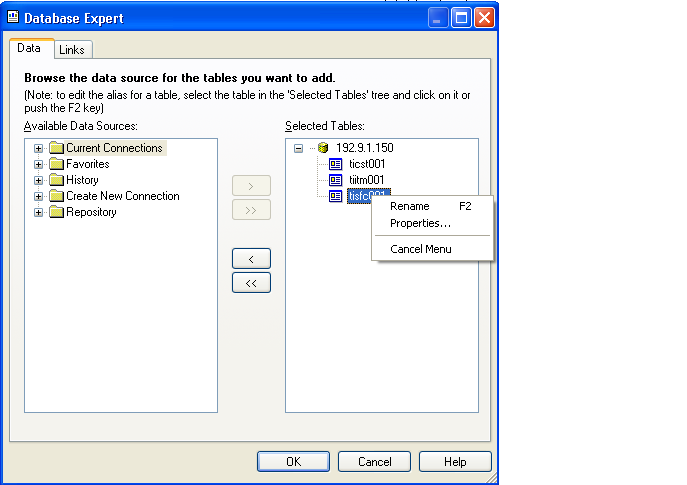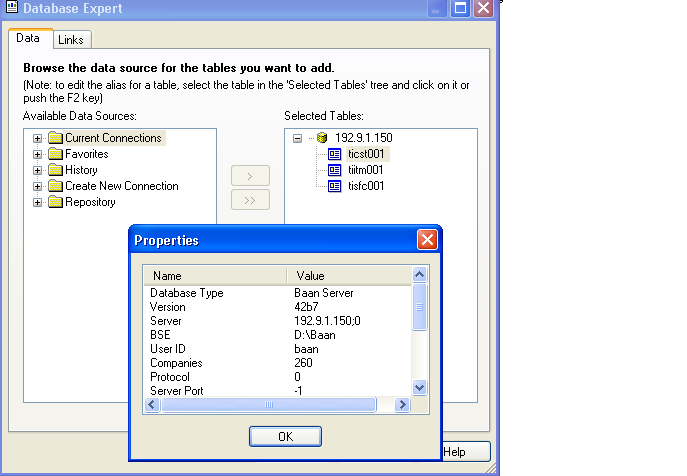Problem to Command
Permissions
Seems you've added the table from the data source. That represents the complete table and could not be changed into an SQL command. Probably the data source doesn't support SQL (i.e. an Excel workbook cell area ...).
If you open the data source on the right side, you'll find an option "Command", which lets you create a table generated by a SQL command. That would afterwards appear on the right and THAT would have the "Edit Command" and "View Command" options you're missing.
If you open the data source on the right side, you'll find an option "Command", which lets you create a table generated by a SQL command. That would afterwards appear on the right and THAT would have the "Edit Command" and "View Command" options you're missing.
ASKER
Many thanks.
where can I see the details of the table? How to check, to which database, the report is referring?
where can I see the details of the table? How to check, to which database, the report is referring?
I'd try the "Properties" option in the table's context dialog you've posted.
Additional, if you expand the proper section of the tree on the right side, where your table comes from, the context menus of the respective elements would probably offer "Properties" options, too.
Additional, if you expand the proper section of the tree on the right side, where your table comes from, the context menus of the respective elements would probably offer "Properties" options, too.
ASKER CERTIFIED SOLUTION
membership
This solution is only available to members.
To access this solution, you must be a member of Experts Exchange.
ASKER
SOLUTION
membership
This solution is only available to members.
To access this solution, you must be a member of Experts Exchange.