teknovation
asked on
SUM the rows related with a expression box in SSRS 2008
All,
Im stumped. How can I sum up the rows below in a table in SSRS where it involves a textbox expression? See image.
I tried using SUM(ReportItems!Textbox1.V
Please someone help! I cannot change the layout so I have to try to fit it in this design.
The circle box is where the total should be for the items in the table below in SSRS 2008.
Thanks in advance!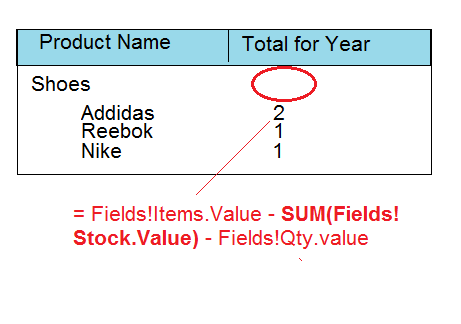
Im stumped. How can I sum up the rows below in a table in SSRS where it involves a textbox expression? See image.
I tried using SUM(ReportItems!Textbox1.V
Please someone help! I cannot change the layout so I have to try to fit it in this design.
The circle box is where the total should be for the items in the table below in SSRS 2008.
Thanks in advance!
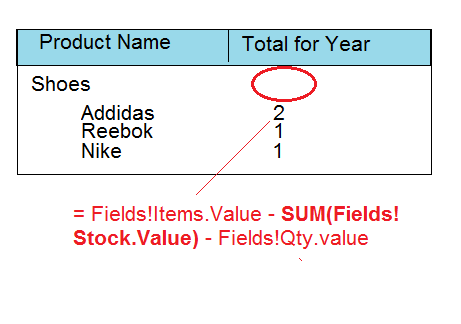
ASKER
anyone?!
how's your SQL statement looks like? if you can't change the design we may need to use a union clause in your SQL statement so that we can append the "total" at the top or bottom of the detailed records
Like the error says the SUM only works on a header or footer section.
If you can't change you need to work out the sql server query to return that value for your report.
If you can't change you need to work out the sql server query to return that value for your report.
ASKER
no sql involved. only fetch xml for dynamic crm
ASKER
Thanks Vitor...found this link seems to be identical to what I'm trying to achieve, however it cannot sum the expression textbox correctly.
Similiar solution, close but no cigar
Similiar solution, close but no cigar
That solution is what I was talking about: changing the sql query so it brings the SUM result.
ASKER
There are no sql attachment, only FETCH XML with SET expressions.
ASKER
When trying to sum the columns with a sum function, this is the actual error:
The Value Expression for the text run "TotalSum.Paragraphs[0]' uses an aggregate function on an report item. Aggregate function can be used only on report items contained in page headers and footers.
The Value Expression for the text run "TotalSum.Paragraphs[0]' uses an aggregate function on an report item. Aggregate function can be used only on report items contained in page headers and footers.
ASKER CERTIFIED SOLUTION
membership
This solution is only available to members.
To access this solution, you must be a member of Experts Exchange.
ASKER
No solution was provided by anyone else
ASKER