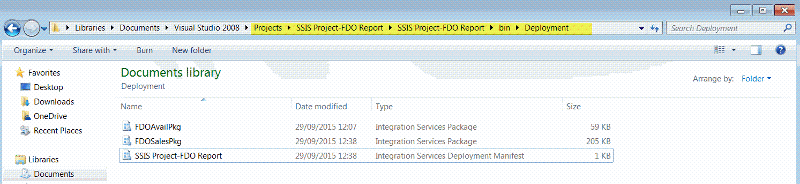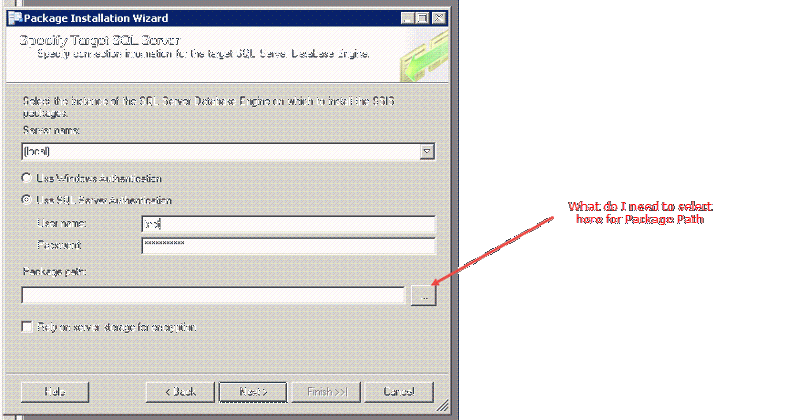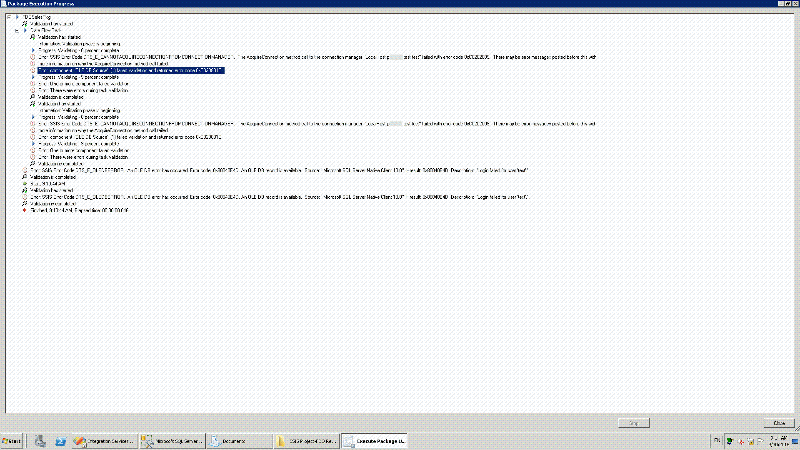SSIS - How to deploy package on production server
Hello there,
I created a SSIS project in Visual Studio 2010 and MSSQL 2012.Now I created some packages which is working fine on my machine(development). Now I want to move these packages on the production server so I can run these packages there. How can I transfer/move my packages to my production server.My production server has sql server 2008. hope it will work there.
cheers
Zolf
I created a SSIS project in Visual Studio 2010 and MSSQL 2012.Now I created some packages which is working fine on my machine(development). Now I want to move these packages on the production server so I can run these packages there. How can I transfer/move my packages to my production server.My production server has sql server 2008. hope it will work there.
cheers
Zolf
You should be able to right-click on the project in the solution explorer and select deploy. This will bring up a wizard which will prompt you for the target instance and some other information.
ASKER
Brian, Thanks for your comments. But,I want to deploy it on another machine which is at my client side.
ASKER CERTIFIED SOLUTION
membership
This solution is only available to members.
To access this solution, you must be a member of Experts Exchange.
ASKER
Vikas, Thanks for your comments.
I will create the manifest file on the dev machine. Till here it is clear. Now, do i need to copy the manifest file on the production server or what,here it is not clear.Can you please elaborate.
I will create the manifest file on the dev machine. Till here it is clear. Now, do i need to copy the manifest file on the production server or what,here it is not clear.Can you please elaborate.
HI,
Manifest file will be created to the \bin\deployment folder where your package is.
Now you need to copy that manifest file to the machine where you want to deploy.
If production server is different then development you have to copy that to production server
Manifest file will be created to the \bin\deployment folder where your package is.
Now you need to copy that manifest file to the machine where you want to deploy.
If production server is different then development you have to copy that to production server
ASKER
If production server is different then development you have to copy that to production server
Yes the production server is different at my client side. So where do I copy this manifest file on the cleint machine and how do I deploy it on their machine
You can copy to any location in Production server.
And you can deploy using deployment wizard.
And you can deploy using deployment wizard.
ASKER
Do i need to copy only the manifest file or the full bin folder to the client side
ASKER
ASKER
Another thing, is the database name and the credential differs on the Client machine. How does manifest file take that into consideration. Please help, it is my first deployiment
ASKER
ASKER
The problem I know is the sql server credential, the credential of the user on my machine is different from the client. I was able to change the database name in the Connection Managers option of Execute Package Utility but not the password. How can I change the password.
ASKER
thanks!!