Devolo dLAN 500 AV Wireless+ problems
Just trying to work some problems out from first principles as i'm unclear as to whether there's a problem at the router or whether the problem is at the above-named wireless powerline adapter.
The goal is to set up the adapter as a wireless extender but setting the adapter up to get the connection from the router via WPS didn't work, so i decided to try to ensure that wired (powerline) was working first, it being more configurable and transparent. This is what the manual says about the LAN:
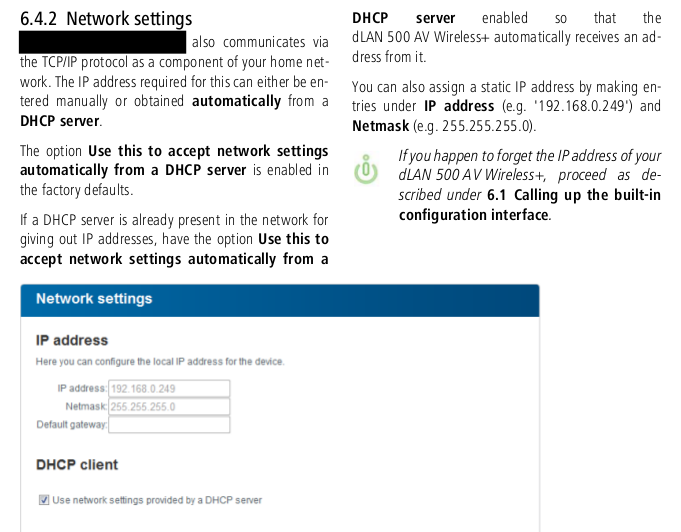
Use DHCP is checked as default. But the address in the box is actually the public address of the router. Does this suggest that DHCP has failed?
The goal is to set up the adapter as a wireless extender but setting the adapter up to get the connection from the router via WPS didn't work, so i decided to try to ensure that wired (powerline) was working first, it being more configurable and transparent. This is what the manual says about the LAN:
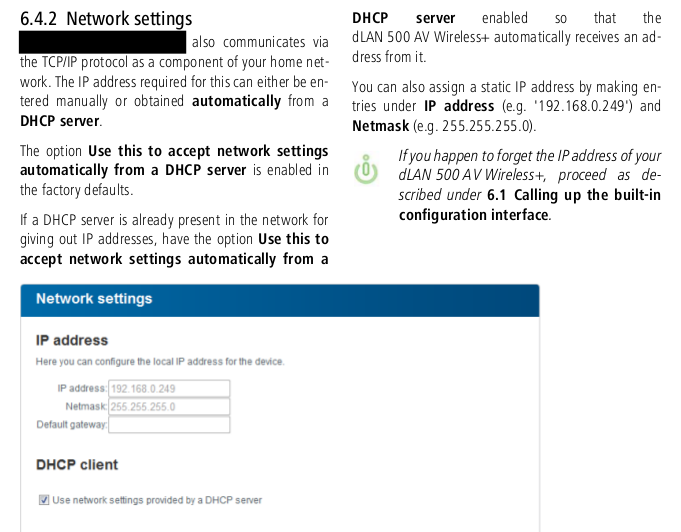
Use DHCP is checked as default. But the address in the box is actually the public address of the router. Does this suggest that DHCP has failed?
If you have the poweline link between 2 adapters the wireless part at the remote adapter will just be a you traditional access point; you won't need to connect it wirelessly to the router as the adapter closest to the router would connect to it via wire instead.
ASKER CERTIFIED SOLUTION
membership
This solution is only available to members.
To access this solution, you must be a member of Experts Exchange.
ASKER
Problem fixed
The remote adapter isn't the one close to the gateway router; I was referring to the one with the AP, furthest from the router.
There's no point putting the unit with the AP close to the router, so my comment explains exactly how it works.
There's no point putting the unit with the AP close to the router, so my comment explains exactly how it works.