Text to Columns Excel 2010
Hello,
I’m trying to separate my Excel File, column A from AGOFLE 033 DF to:
Column A: AGOFLE
Column B: 033
Column C: DF
However, when I use the Text to Columns option in Excel my Column B removes the Zeros.
I’ve tried changing the column to all sorts of data (Text, Number, etc.) with no success.
Can anyone help me?
My file is attached.
Thank you.
Stock.xlsx
I’m trying to separate my Excel File, column A from AGOFLE 033 DF to:
Column A: AGOFLE
Column B: 033
Column C: DF
However, when I use the Text to Columns option in Excel my Column B removes the Zeros.
I’ve tried changing the column to all sorts of data (Text, Number, etc.) with no success.
Can anyone help me?
My file is attached.
Thank you.
Stock.xlsx
ASKER CERTIFIED SOLUTION
membership
This solution is only available to members.
To access this solution, you must be a member of Experts Exchange.
when you do the Text to Columns wizard, select the Text for Column data format ?
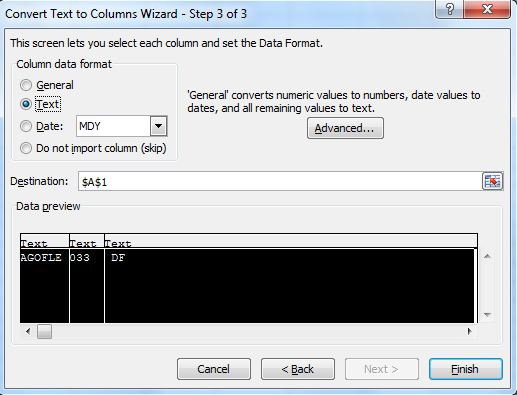
ASKER
I have tried that. The displayed data doesn't appear in Excel as the same.
try: