keyboard replacement
hello,
i need to open a vaio VGN-FZ38M and am looking for disassembly intructions
failing that, i would welcome how to remove the keyboardthe keyboard
i need to open a vaio VGN-FZ38M and am looking for disassembly intructions
failing that, i would welcome how to remove the keyboardthe keyboard
ASKER
john i tried that one already - and nothing resembles this laptop - i'm fairly used to open laptops, but this one seems a tougher nut to crack than usual
also laptopkeyboard.com does not have it
i searched on the net - but was unable to find it - that's exactly why i posted it here - looking for somebody who knows how
also laptopkeyboard.com does not have it
i searched on the net - but was unable to find it - that's exactly why i posted it here - looking for somebody who knows how
ASKER CERTIFIED SOLUTION
membership
This solution is only available to members.
To access this solution, you must be a member of Experts Exchange.
ASKER
yes, i saw that one but could not make anything of it, eg, how to replace the keyboard
very bad video imo
very bad video imo
I was not happy with video either and could not open the service manual page (wait forever).
Let's try the U.K. link above in a day or so.
Let's try the U.K. link above in a day or so.
ASKER
it looks like the support server is down
anyway they are stopping with laptops for some time now
anyway they are stopping with laptops for some time now
Maybe you can post some closeup pictures of the laptop. More eyes can often see more...
You might try removing the top panel, the thing between the keyboard and the display, possibly underneath that there are screws holding the keyboard in place, at least the image below looks a bit like that:
https://www.google.com/url?sa=i&rct=j&q=&esrc=s&source=images&cd=&cad=rja&uact=8&ved=0CAcQjRxqFQoTCJGT7MLVnMgCFcc3FAodbaUOrA&url=https%3A%2F%2Fwww.flickr.com%2Fphotos%2Fhoshimem%2F6590296953&psig=AFQjCNF27sYYt8QWZjj2pY4-QbpuB44cYw&ust=1443630638602363
Those covers are often just "clipped" in place and can easily be removed by using a small screwdriver at the sides to force it up. But first look if there are no crews holding it, like at the back of the hinges.
You might try removing the top panel, the thing between the keyboard and the display, possibly underneath that there are screws holding the keyboard in place, at least the image below looks a bit like that:
https://www.google.com/url?sa=i&rct=j&q=&esrc=s&source=images&cd=&cad=rja&uact=8&ved=0CAcQjRxqFQoTCJGT7MLVnMgCFcc3FAodbaUOrA&url=https%3A%2F%2Fwww.flickr.com%2Fphotos%2Fhoshimem%2F6590296953&psig=AFQjCNF27sYYt8QWZjj2pY4-QbpuB44cYw&ust=1443630638602363
Those covers are often just "clipped" in place and can easily be removed by using a small screwdriver at the sides to force it up. But first look if there are no crews holding it, like at the back of the hinges.
The U.K. came alive and it was next to worthless. The video (bad as it was) was better.
ASKER
>> You might try removing the top panel, << that's just the problem
i think there are some plastic hooks holding it
here a view of the underside - all marked screws removed
here a view of the battery compartment, 3 hooks indicated
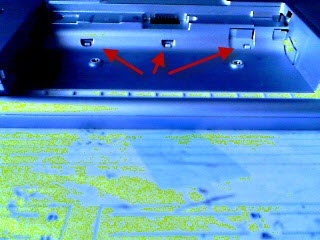
here a side view of battery compartment, looks like there is one more hook

sorr for bad quality - took it with webcam
i think there are some plastic hooks holding it
here a view of the underside - all marked screws removed

here a view of the battery compartment, 3 hooks indicated
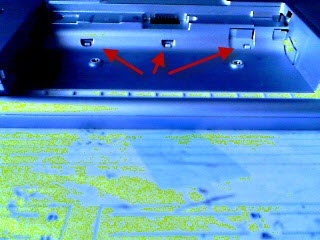
here a side view of battery compartment, looks like there is one more hook

sorr for bad quality - took it with webcam
SOLUTION
membership
This solution is only available to members.
To access this solution, you must be a member of Experts Exchange.
ASKER
of course i tried, but nothing is loosening up, as they usually do, from one side or the other
so i think there must be a "trick" somewhere
so i think there must be a "trick" somewhere
ASKER
it were the hooks - they needed to be pushed back much farther than i thought
even if i solved it more by myself - thinking it over with both of you helped
even if i solved it more by myself - thinking it over with both of you helped
Thanks for the update Nobus and I was happy to assist.
http://www.laptoprepair101.com/service-manuals-for-sony-vaio-laptops-notebooks/
The link to the Sony site would not load.
Also, removing the keyboard on a Sony looks more complicated than on my Lenovo.
I suggest looking at a couple of close VGN models and studying the pictures offered. I hope it helps.