move all email to the Junk folder in office 365
our current email infrastructure details are described below..
We have a on premise Linux based mail server with "@domain.com " smtp address. and exchange on-line (office 365) users with same smtp address (simple domain sharing for SMTP address ) .
Mx record are pointed to our local email gateway and this mail gateway also mange mail flow . i.e.. one mail came from outside to our email gateway ,then email gateway are verifying the destination email address is on premises or office 365 . after verifying deliver to destination address
our problem is when sending to a mail from outside domain like gmail ,yahoo and etc.. to office 365 user mails are moved to junk folder ..what are the possible reason for this....
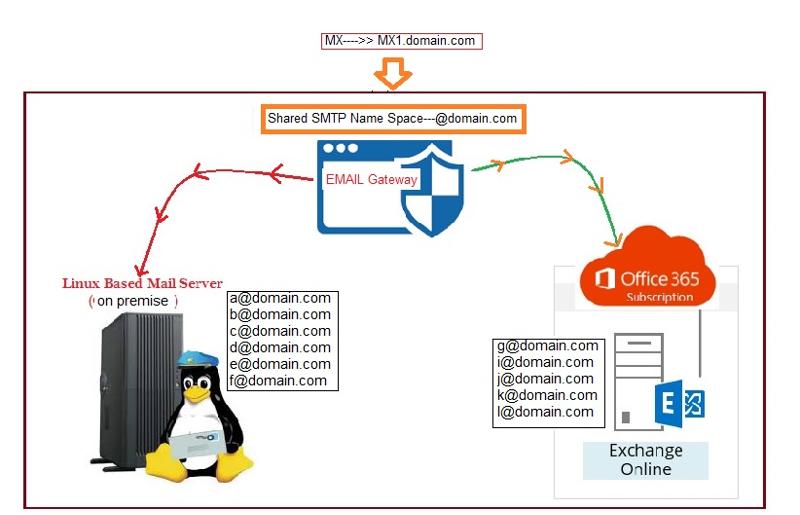
We have a on premise Linux based mail server with "@domain.com " smtp address. and exchange on-line (office 365) users with same smtp address (simple domain sharing for SMTP address ) .
Mx record are pointed to our local email gateway and this mail gateway also mange mail flow . i.e.. one mail came from outside to our email gateway ,then email gateway are verifying the destination email address is on premises or office 365 . after verifying deliver to destination address
our problem is when sending to a mail from outside domain like gmail ,yahoo and etc.. to office 365 user mails are moved to junk folder ..what are the possible reason for this....
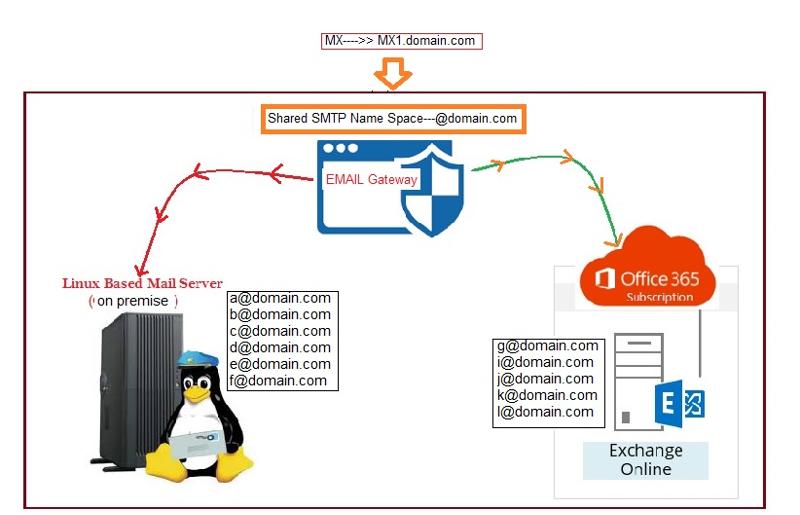
you need to check EOP content filter on office 365 and Try to add sender to Allow as following:
At the top of the page, select Settings Settings: update your profile, install software and connect it to the cloud > Options, and then select one of the following:
Block or Allow
OR
Mail > Accounts > Block or allow
To add an entry to Safe senders and recipients, enter the email address or domain that you want to mark as safe in the Enter a sender or domain here text box, and then press Enter or select the plus icon new next to the text box.
For example, to mark all email from addresses that end in contoso.com as safe, enter contoso.com in the text box.
To mark a particular person as safe, enter that person's full email address. For example, to mark all messages from tonysmith@contoso.com as safe, enter tonysmit@contoso.com in the text box.
Select Save to save your changes.
http://blogs.technet.com/b
At the top of the page, select Settings Settings: update your profile, install software and connect it to the cloud > Options, and then select one of the following:
Block or Allow
OR
Mail > Accounts > Block or allow
To add an entry to Safe senders and recipients, enter the email address or domain that you want to mark as safe in the Enter a sender or domain here text box, and then press Enter or select the plus icon new next to the text box.
For example, to mark all email from addresses that end in contoso.com as safe, enter contoso.com in the text box.
To mark a particular person as safe, enter that person's full email address. For example, to mark all messages from tonysmith@contoso.com as safe, enter tonysmit@contoso.com in the text box.
Select Save to save your changes.
http://blogs.technet.com/b
ASKER
we already add above mentioned SPF record in our Public DNS Server
ASKER CERTIFIED SOLUTION
membership
This solution is only available to members.
To access this solution, you must be a member of Experts Exchange.
ASKER
We already get solution from Microsoft Side
Open in new window