Jagwarman
asked on
Drill down like a pivot
can an expert help me out with this please. I have attached a file which I would like to act like a pivot but which is not actually a pivot. When the user clicks on one of the cell I need it to drill down to the data and return the relevant rows on a new sheet.
So if there is a number 3 in cell C5, when this cell is clicked on I would like the macro to return the relevant 3 rows from the underlying data. [have shown example in attached file]
Hope this is self explanatory together with the attached file
Like_a_Pivot.xlsm
So if there is a number 3 in cell C5, when this cell is clicked on I would like the macro to return the relevant 3 rows from the underlying data. [have shown example in attached file]
Hope this is self explanatory together with the attached file
Like_a_Pivot.xlsm
Why not using a pivot?
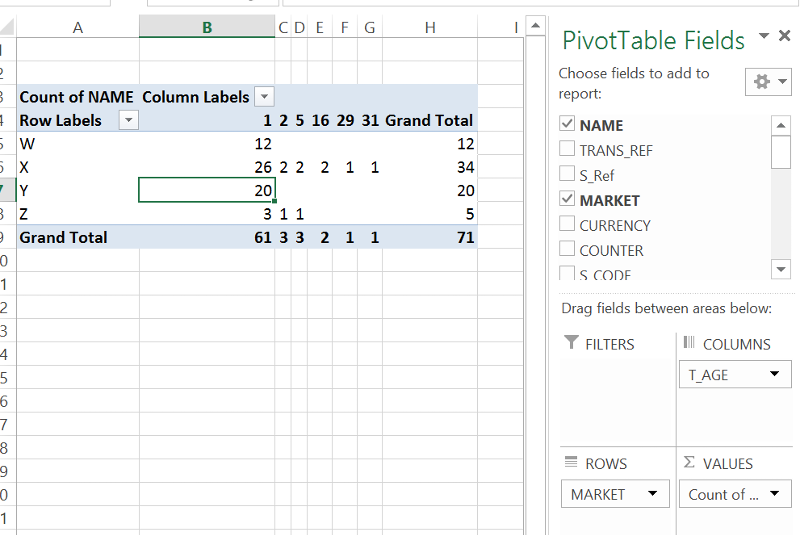
ASKER
pivots move so if there is no data in Day 3 or day 4 etc it does not show in the pivot so the user does not want to use a pivot
?
ASKER
not sure what the ? was for, did you not understand my reply?
Take a look at sheet 2. That is what it must be like every day no matter if there is data in any of the days or not. Now look at the pivot. It does not show all the days.
Take a look at sheet 2. That is what it must be like every day no matter if there is data in any of the days or not. Now look at the pivot. It does not show all the days.
Just add the values, you want to see, in T_AGE.
ASKER CERTIFIED SOLUTION
membership
This solution is only available to members.
To access this solution, you must be a member of Experts Exchange.
ASKER
That does exactly what I was looking for. Brilliant