DonovanV
asked on
Unable to modify Autodiscover URI for an Exchange 2010 CAS
Below shows the output from my powershell session that was started via the Exchange Management Shell shortcut.
Per the TechNet article: https://technet.microsoft.com/en-us/library/bb125157%28v=exchg.141%29.aspx
The Set-ClientAccessServer cmdlet only requires one paramater to be set, that is the -Identity paramater. I don't understand what is "NotSpecified" and why there is a
reference to an Int32.
[PS] C:\Windows\system32>Get-ClientAccessServer
Name
----
CCSEMAIL2010
[PS] C:\Windows\system32>Get-ClientAccessServer -Identity CCSEMAIL2010
Name
----
CCSEMAIL2010
[PS] C:\Windows\system32>Set-ClientAccessServer -Identity CCSEMAIL2010 -AutoDiscoverServiceInternalUri "https://autodiscover.local.company.net/Autodiscover/Autodiscover.xml"
You must provide a value for this property.
+ CategoryInfo : NotSpecified: (0:Int32) [Set-ClientAccessServer], DataValidationException
+ FullyQualifiedErrorId : 14B3A3C,Microsoft.Exchange.Management.SystemConfigurationTasks.SetClientAccessServer
+ PSComputerName : ccsemail2010.local.company.net
[PS] C:\Windows\system32>Per the TechNet article: https://technet.microsoft.com/en-us/library/bb125157%28v=exchg.141%29.aspx
The Set-ClientAccessServer cmdlet only requires one paramater to be set, that is the -Identity paramater. I don't understand what is "NotSpecified" and why there is a
reference to an Int32.
ASKER
I have no externally accessible services nor do I have any servers that reside off-site. I'm not sure why setting the Uri to anything but a local destination would be appropriate.
You can try putting the CAS server name in quotes. Sometimes will do the trick
ASKER
I so wish this was that easy Ivjeff. Unfortunately, no luck doing that either. I get the exact same error with or without quotes. As a side note, all other cmdlets that can affect the server fail with the same error. I can't seem to affect the server at all via powershell.
You may have to uninstall and reinstall the CAS role. Do you have separate CAS, HT and MBX servers? If so, can you run cmdlets that affect the mailbox servers or databases without error?
ASKER
I went as far as spinning up an entirely new VM. I started from scratch and have ended up with the exact same result. Any powershell cmdlets that i use to issue changes to either server fail with the same error message.
To give a bit more info on the environment, we have a 2003 native functional level domain with a single exchange 2003 server. Exchange 2010 is being brought into the mix to perform a migration to the eventual end point of Exchange 2013. Also, if it matters the domain controller that holds the FSMO rolls is also run on the 2003 server, though there are two other DCs in the mix running on server 2012R2. The Exchange 2010 server is running on Server 2012 as R2 is not supported.
To give a bit more info on the environment, we have a 2003 native functional level domain with a single exchange 2003 server. Exchange 2010 is being brought into the mix to perform a migration to the eventual end point of Exchange 2013. Also, if it matters the domain controller that holds the FSMO rolls is also run on the 2003 server, though there are two other DCs in the mix running on server 2012R2. The Exchange 2010 server is running on Server 2012 as R2 is not supported.
It is a long shot but have you tried a remote powershell session from your desktop?
ASKER
Sigh... nope. Still this
You must provide a value for this property. Property Name: HostServer
+ CategoryInfo : NotSpecified: (0:Int32) [Set-ClientAccessServer], DataValidationException
+ FullyQualifiedErrorId : A8590CD4,Microsoft.Exchange.Management.SystemConfigurationTasks.SetClientAccessServer
+ PSComputerName : ccsemail2010v2.cnet2k.cornerstonecredit.net
You extended the schema for Exchange 2010, correct?
ASKER
Correct. Via the Exchange 2010 installation files i performed
To prep the schema and AD for the inclusion of the exchange 2010 server
setup.com /PrepareSchema
setup.com /prepared
To prep the schema and AD for the inclusion of the exchange 2010 server
ASKER
Not sure how interesting this is but I'm grasping at straws right now. I found a post online that talked about using ADSIEdit to clean up corruption in Active Directory. I used a couple of tools to do some research and here is what I've found.
ADSIEdit shows an odd number of mailboxes
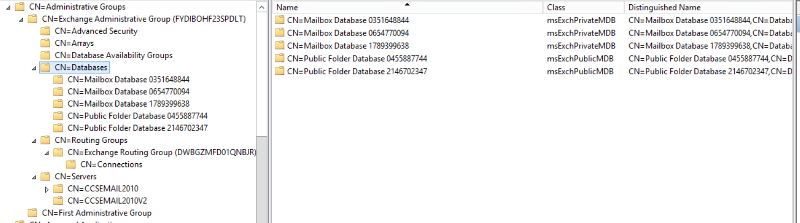
Listing the mailboxes via powershell shows this
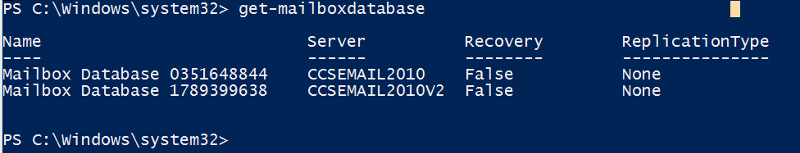
I also verified that against the Exchange Management Console
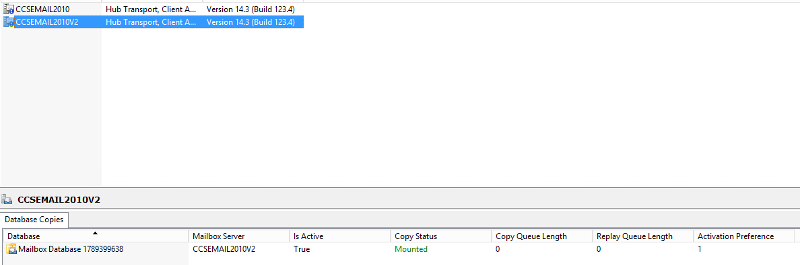
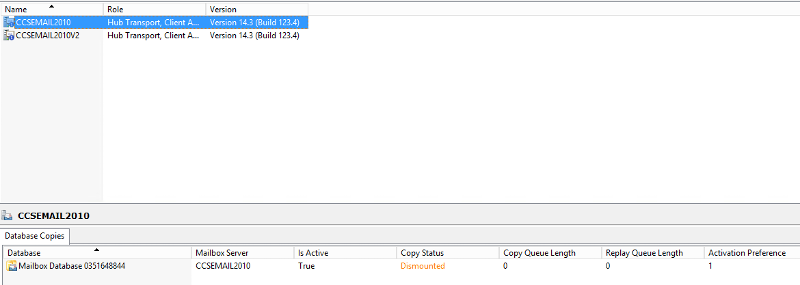
I then went back to ADSIEdit just to make sure
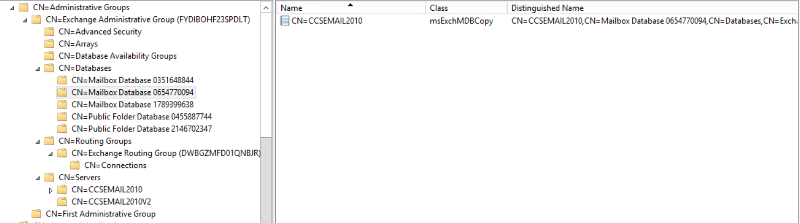
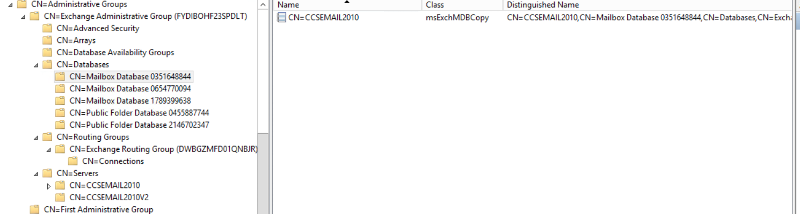
That looks to me like two databases that say they are associated with the same server as far as AD is concerned but all other tools report only one.
ADSIEdit shows an odd number of mailboxes
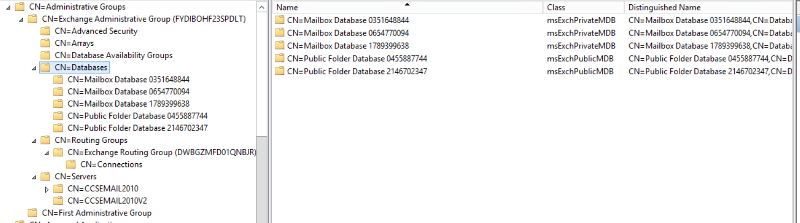
Listing the mailboxes via powershell shows this
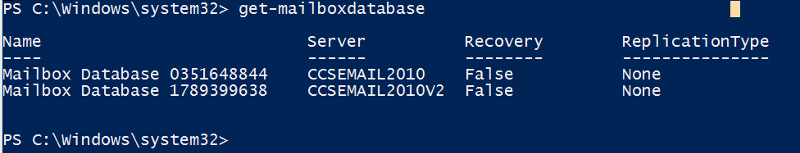
I also verified that against the Exchange Management Console
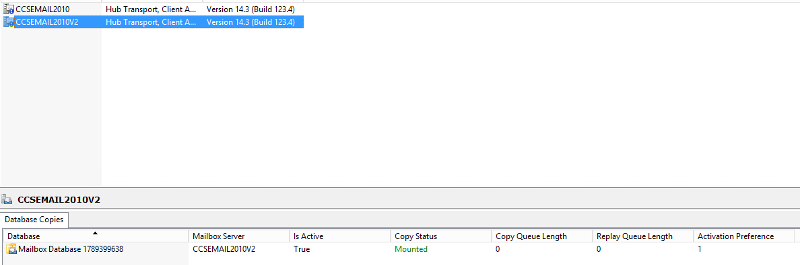
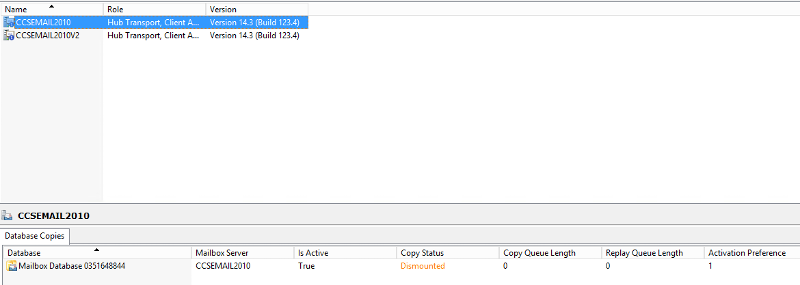
I then went back to ADSIEdit just to make sure
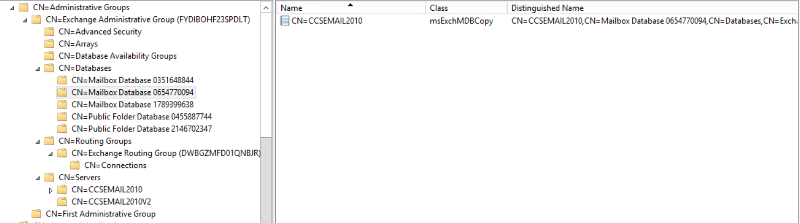
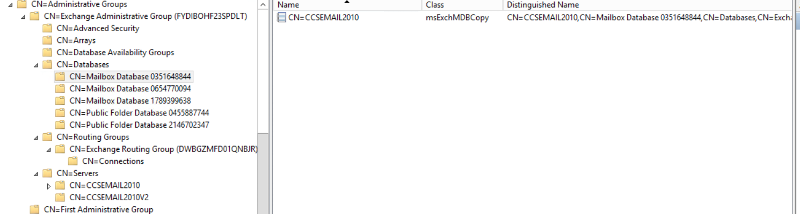
That looks to me like two databases that say they are associated with the same server as far as AD is concerned but all other tools report only one.
ASKER CERTIFIED SOLUTION
membership
This solution is only available to members.
To access this solution, you must be a member of Experts Exchange.
ASKER
The root cause of the original error was a corrupt mailbox database record in AD.
Why .local.company.net?
Is your domain .local.domain.net?
Normally it sets to your external domain name. i.e "https://mail.emaildomain.com/Autodiscover/Autodiscover.xml"
Please try this
Set-ClientAccessServer -Identity CCSEMAIL2010 -AutoDiscoverServiceIntern