EE Doesn't keep us logged in the iPhone Safari browser
For some strange reason our safari is not saving my expert-exchange login info so we don't have to keep entering username/password every time we open an EE page. We noticed that when we receive a notification from from email that EE has sent a reply, we click the link and everyone the browser appears, we have to log in (note that we always click the check mark "Keep me logged in". The more curious thing is if we are already In a page and decided to open a new page of EE we always have to re-enter the login info.
Please advice on how to "keep me logged in"
(we have included a pix of the screen that always appears no matter what)
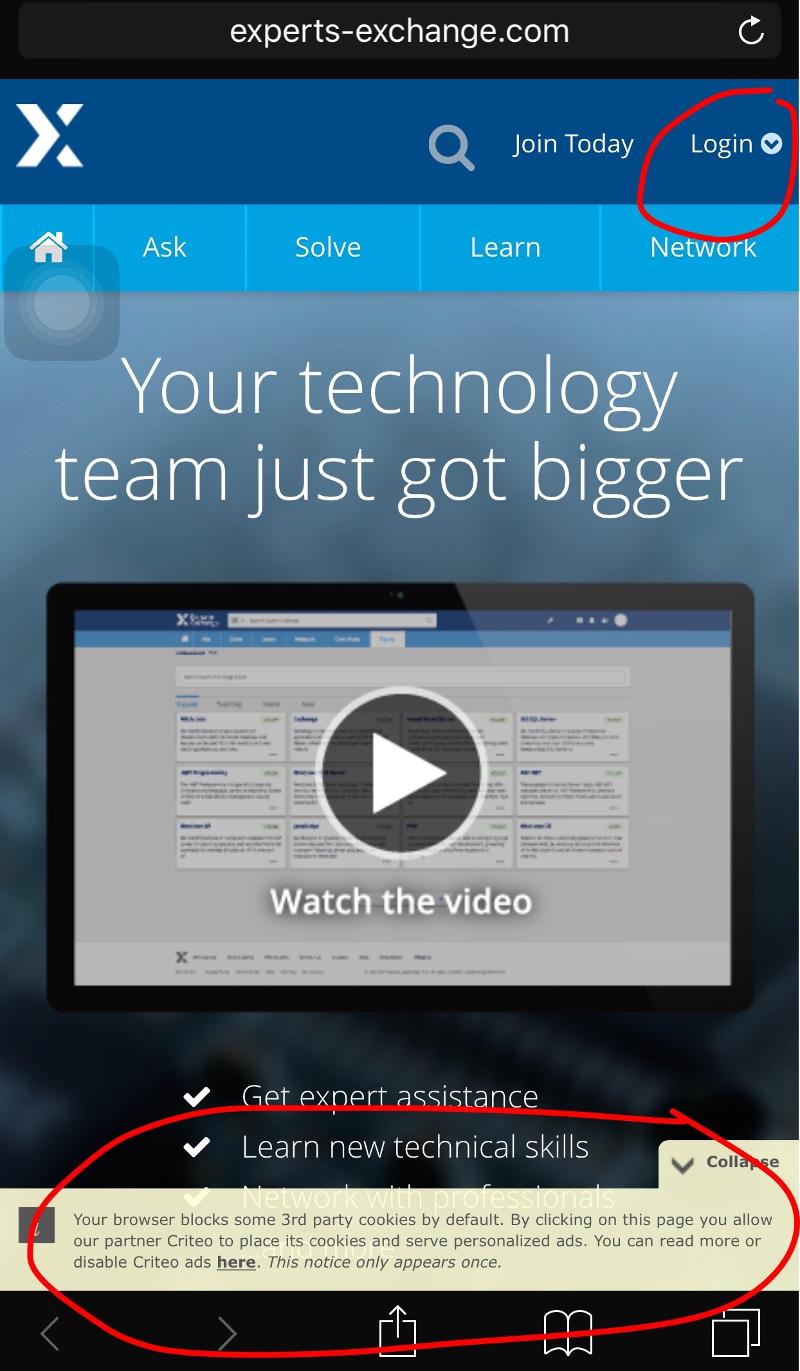
Please advice on how to "keep me logged in"
(we have included a pix of the screen that always appears no matter what)
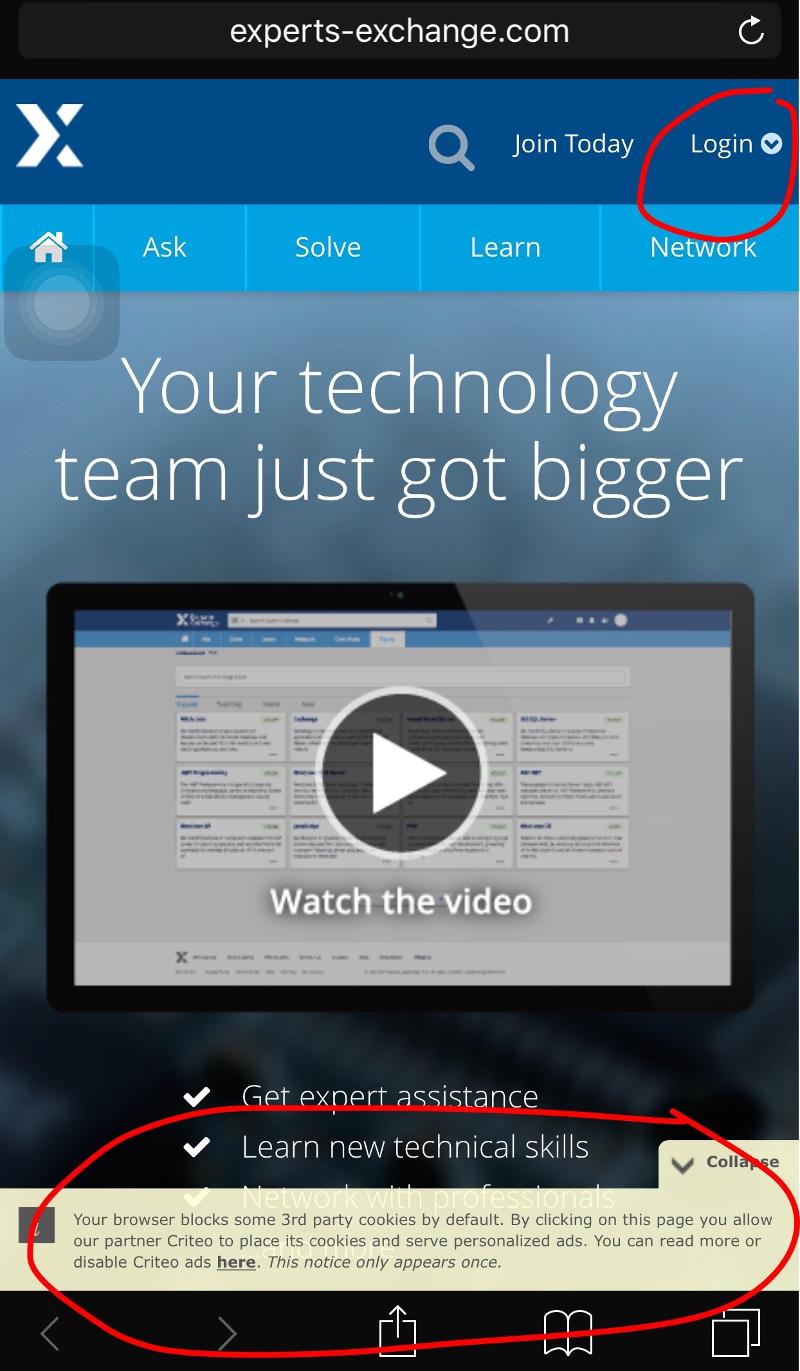
ASKER CERTIFIED SOLUTION
membership
This solution is only available to members.
To access this solution, you must be a member of Experts Exchange.
Have you downloaded the Experts Exchange iPhone app?
That stays logged on
Go to the app Store and search for Experts Exchange
HTH
That stays logged on
Go to the app Store and search for Experts Exchange
HTH
True - but so also does Safari stay logged in.
I am using an iPhone 6 Plus with IOS 9.02
In Safari the Private button is in the lower left corner of the display
When in Private mode it will not save the information
It is in private mode if the button is highlighted
HTH
In Safari the Private button is in the lower left corner of the display
When in Private mode it will not save the information
It is in private mode if the button is highlighted
HTH
Look in Settings, Safari, Auto Fill and see if anything is checked.
I am on 9.01 just now and Safari does not have a Private Setting that I can see. I will look again.
I am on 9.01 just now and Safari does not have a Private Setting that I can see. I will look again.
ASKER
We have iOS v9.0.2.
Checked safari setup screen and web screen and found no private option.
Checked safari setup screen and web screen and found no private option.
Interesting - my iPhone is marked private and my login stays. So I am not sure Private is the issue.
ASKER
Reviewing our question, for some reason I didn't see Nichelle and that is the solution. When we read "with two squares" we could identify the "private" and effectively it was private. New have just pressed and it's open again; worked!!!!
Thanx!!!!
Thanx!!!!
ASKER
Thanx !! (How did we overlooked your enters??? We've been having this problem for the longest wine super tedious entering password every time that we decided not use the safari, again thanx!!)
Now test again to see if the login holds.