Windows server 2012 r2 essential shut itself down
I have a server 2012 R2 server essentials hosting a server 2012 r2 essentials VM (AS MS allows you 1 vm in Essentials). Everything ran great for about a month then the host shut itself down. Error logs states:
The process C:\Windows\system32\silsvc
the host is NOT part of a domain. Could that be a the issue. Could MS really be so lame to allow you 2012r2 ES to host itself as a VM but then require the host itself to be the domain controller? Could I just join the host and promote it?
Any help is appreciated.
The process C:\Windows\system32\silsvc
the host is NOT part of a domain. Could that be a the issue. Could MS really be so lame to allow you 2012r2 ES to host itself as a VM but then require the host itself to be the domain controller? Could I just join the host and promote it?
Any help is appreciated.
WS 2012R2 Essentials does not support the Hyper-V role
http://www.microsoft.com/en-us/server-cloud/products/windows-server-2012-r2-essentials/Comparison.aspx
http://www.microsoft.com/en-us/server-cloud/products/windows-server-2012-r2-essentials/Comparison.aspx
ASKER CERTIFIED SOLUTION
membership
This solution is only available to members.
To access this solution, you must be a member of Experts Exchange.
ASKER
david-
If essentials doesn't allow you run the hyper-V role why would it come as an available services on the ISO and allow you to install.
dr dave-
Ok - so assuming that there is a way to install it but I didn't follow that technet article the question is now what? I Initially set up this server in late june, deployed in august and it for became a problem this week months later while in production.
Is there a way of salvaging the install? Should I upgrade the host to standard (which I'll end up eating? is there a way to move the essentials install to the host. (ie promote the host become the main controller and get rid of the VM?)
If essentials doesn't allow you run the hyper-V role why would it come as an available services on the ISO and allow you to install.
dr dave-
Ok - so assuming that there is a way to install it but I didn't follow that technet article the question is now what? I Initially set up this server in late june, deployed in august and it for became a problem this week months later while in production.
Is there a way of salvaging the install? Should I upgrade the host to standard (which I'll end up eating? is there a way to move the essentials install to the host. (ie promote the host become the main controller and get rid of the VM?)
ASKER
will removing the essentials role rom the host do the trick?
I would agree with David Johnson here. You're running in an unsupported configuration.
Really you should either be running Server 2012 R2 Standard with the Hyper-V installed.
Really you should either be running Server 2012 R2 Standard with the Hyper-V installed.
Use Hyper-V core, that is a free baremetal hypervisor, then install Essentials onto that.
Totally forgot about Hyper-V Core... Rindi is correct.
ASKER
is there a way to convert the host to hyper-v core without starting over from scratch?
Also I found this blog about disabling the licensing service:
https://moodjbow.wordpress.com/2014/03/17/how-to-disable-server-infrastructure-licensing-service/
any thought on that?
Also I found this blog about disabling the licensing service:
https://moodjbow.wordpress.com/2014/03/17/how-to-disable-server-infrastructure-licensing-service/
any thought on that?
The link about disabling the Server Infrastructure Licensing (SIL) service is only referring to an Essentials server that's had an in-place transition performed on it, which converts it into a Standard server. After that transition has taken place, the SIL service isn't needed. In fact, I believe the transition is supposed to remove this service altogether, although this apparently fails sometimes - hence the process described in that link. After reading the comments on that page, though, I'll say that it appears to also work in your situation, but it does put your host in an unsupported configuration.
It looks like you've got two supported options:
I feel like I should address this:
The other link is an entry on the official SBS/Essentials TechNet blog that discusses the fact that yes, you can do this, and it is supported and allowed by the license agreement. Here's the salient passage:
The Hyper-V role and Hyper-V Manager console are now included with Windows Server 2012 R2 Essentials! The server licensing rights have been expanded, allowing you to install an instance of Essentials on your physical server to run the Hyper-V role (with none of the other roles and features of the Essentials Experience installed), and a second instance of Essentials as a virtual machine (VM) on that same server with all the Essentials Experience roles and features.
The server is currently in an unsupported configuration, and that's why it's shutting down, but it can be made to run VMs in Hyper-V in a manner that is completely supported. Unfortunately, this will require a (somewhat complex) reinstall of the host OS.
(I'm not trying to be belligerent here, and I hope I'm not coming across that way. I just want to make sure it's understood that 2012 R2 Essentials does support the Hyper-V role, but only if it's installed in a particular way.)
It looks like you've got two supported options:
1.
Export the VM to external storage, wipe the host, reinstall it by following the steps in the TechNet article, and import the VM. There will obviously be some downtime involved.2.
Hyper-V Server, the free no-GUI version, is also an option for the host OS, as David Atkin mentioned. (Could we get some more Davids in here?) That's not a bad idea, and it should be a little simpler, as you won't have to jump through all the hoops in that customization article during the host install. You'll still need to export the VM first and import it afterward if you want to keep it, as there's no way to transition from Essentials to Hyper-V Server on the host. The only drawback, and it's not much of one, is the lack of a GUI on the host: unless you're a PowerShell wizard, you'll most likely want to manage that host from a different machine so that you can use the graphical tools.I feel like I should address this:
I will state it again the hyper-v role is NOT supported when running S2K12Essentials as the host machine.
I would agree with David Johnson here. You're running in an unsupported configuration.Did either of you look at the links I posted? Both of them are from official sources; they aren't just random blog entries describing how to hack an Essentials server into doing something it's not intended to do. One of them is a TechNet article describing how to customize a 2012 R2 Essentials deployment to allow the exact configuration that the OP is describing. Yes, this can be (and probably most often is) performed by an OEM before the server is delivered to the customer, but there's no reason why anyone else can't do it, as the entire procedure is detailed in that article.
The other link is an entry on the official SBS/Essentials TechNet blog that discusses the fact that yes, you can do this, and it is supported and allowed by the license agreement. Here's the salient passage:
The Hyper-V role and Hyper-V Manager console are now included with Windows Server 2012 R2 Essentials! The server licensing rights have been expanded, allowing you to install an instance of Essentials on your physical server to run the Hyper-V role (with none of the other roles and features of the Essentials Experience installed), and a second instance of Essentials as a virtual machine (VM) on that same server with all the Essentials Experience roles and features.
The server is currently in an unsupported configuration, and that's why it's shutting down, but it can be made to run VMs in Hyper-V in a manner that is completely supported. Unfortunately, this will require a (somewhat complex) reinstall of the host OS.
(I'm not trying to be belligerent here, and I hope I'm not coming across that way. I just want to make sure it's understood that 2012 R2 Essentials does support the Hyper-V role, but only if it's installed in a particular way.)
Virtualization
Essentials Either 1 VM or 1 physical server
Standard 2 VMs
Datacenter Unlimited
Hyper-V Role
Essentials No
Standard Yes
Datacenter Yes
https://www.microsoft.com/en-us/server-cloud/products/windows-server-2012-r2-essentials/Comparison.aspx
Essentials Either 1 VM or 1 physical server
Standard 2 VMs
Datacenter Unlimited
Hyper-V Role
Essentials No
Standard Yes
Datacenter Yes
https://www.microsoft.com/en-us/server-cloud/products/windows-server-2012-r2-essentials/Comparison.aspx
The link that is referred to the most doesn't remove enough of essentials role, yes another 10 page document
https://social.technet.microsoft.com/Forums/en-US/341bd905-1d99-4e3d-af16-04aadf9e9ab9/installing-windows-server-2012-essentials-r2-hyperv-role?forum=2012R2EssentialsPreview
Powershell remove unneeded windows features to make host compliant
https://social.technet.microsoft.com/Forums/en-US/341bd905-1d99-4e3d-af16-04aadf9e9ab9/installing-windows-server-2012-essentials-r2-hyperv-role?forum=2012R2EssentialsPreview
Powershell remove unneeded windows features to make host compliant
Remove-WindowsFeature ServerEssentialsRole,FileAndStorage-Services,`
File-Services,FS-FileServer,FS-BranchCache,FS-DFS-Namespace,`
Web-Server,Web-WebServer,Web-Common-Http,Web-Default-Doc,`
Web-Dir-Browsing,Web-Http-Errors,Web-Static-Content,Web-Health,`
Web-Http-Logging,Web-Http-Tracing,Web-Performance,`
Web-Stat-Compression,Web-Security,Web-Filtering,`
Web-Basic-Auth,Web-Windows-Auth,Web-App-Dev,Web-Net-Ext45,`
Web-Asp-Net45,Web-ISAPI-Ext,Web-ISAPI-Filter,Web-Includes,`
Web-Mgmt-Tools,Web-Mgmt-Console,NET-Framework-45-ASPNET,`
NET-WCF-HTTP-Activation,BranchCache,GPMC,RSAT,RSAT-Role-Tools,`
RSAT-File-Services,RSAT-DFS-Mgmt-Con,RSAT-RemoteAccess,`
RSAT-RemoteAccess-PowerShell,WAS,WAS-Process-Model,`
WAS-Config-APIs,Windows-Server-Backup
or
get-windowsFeature Web-* | remove-windowsFeature
get-windowsfeature RSAT* | remove-windowsfeature
get-windowsFeature FS-* | remove-windowsFeature
get-windowsFeature NET-* | remove-windowsFeature
get-windowsFeature WAS* | remove-windowsFeature
remove-windowsfeature ServerEssentialsRole,FileAndStorage-Services,File-Services,`
BranchCache,GPMC,Windows-Server-BackupASKER
David J -
So if I run the powerscript shell I should be good?
So if I run the powerscript shell I should be good?
yes, either the top or the bottom to remove the windows features
hint:
from run powershell as administrator
set-executionpolicy remotesigned
hint:
from run powershell as administrator
set-executionpolicy remotesigned
Isn't that the same list of services that's found in that TechNet forum discussion? I don't think simply removing all of those from a normal install is going to work.
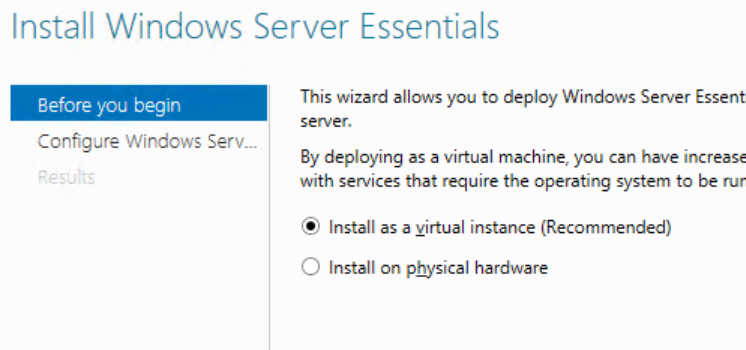
Some further discussion is here. Note that I've never tried this myself.