RDS 2012 R2 - Hide ( NOT Restrict) client drives from File Explorer Remote App
I have built an RDS 2012 R2 Server. The client will use it mostly through the RDWeb Apps.
We want to enable Copy/Paste of files between the Client and Server (so Drive redirection should be enabled as only Clipboard doesn't work with copying files) but I don't want them to see in File Browser all the redirected drives. They should only be able to view the Server's Mapped Drives. The Server's Local Drives are hidden. Any ideas?
We want to enable Copy/Paste of files between the Client and Server (so Drive redirection should be enabled as only Clipboard doesn't work with copying files) but I don't want them to see in File Browser all the redirected drives. They should only be able to view the Server's Mapped Drives. The Server's Local Drives are hidden. Any ideas?
ASKER
Hi dkotte,
The local Server drives of the Server are already hidden.
I want to hide the Redirected Drives of the client.
The local Server drives of the Server are already hidden.
I want to hide the Redirected Drives of the client.
as described within the article you can hide any drive you need.
but you should know the possible drive letters.
as i start with citrix (many years ago) i use registry keys to hide drives.
calculate these keys is simple with hidecalc from dabcc.
http://www.dabcc.com/downloadfile.aspx?id=20
current versions build GPO templates also.
but you should know the possible drive letters.
as i start with citrix (many years ago) i use registry keys to hide drives.
calculate these keys is simple with hidecalc from dabcc.
http://www.dabcc.com/downloadfile.aspx?id=20
current versions build GPO templates also.
ASKER
removing the registry keys within:
HKEY_CURRENT_USER\Software
remves the entries from the explorer windows.
see: http://discussions.citrix.com/topic/300387-hiding-mapped-client-drives-content-redirection/
the connection stay active ...
you can check this with "net use"
you may also map the drives now "net use f: \\cilent\f$"
HKEY_CURRENT_USER\Software
remves the entries from the explorer windows.
see: http://discussions.citrix.com/topic/300387-hiding-mapped-client-drives-content-redirection/
the connection stay active ...
you can check this with "net use"
you may also map the drives now "net use f: \\cilent\f$"
ASKER
Again, these are NOT Mapped Drives. They don't have drive letters.
check the article from post above...
ASKER CERTIFIED SOLUTION
membership
This solution is only available to members.
To access this solution, you must be a member of Experts Exchange.
ASKER
No solution has been provided.
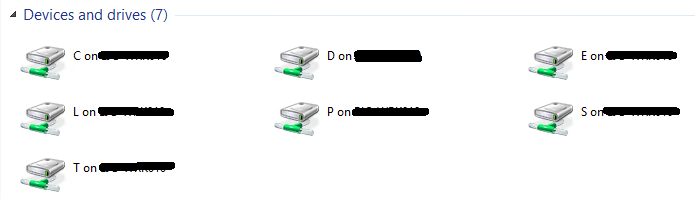
-> User Configuration -> Administrative Templates -> Windows Components -> Windows Explorer --> Hide these specified drives in My Computer
https://support.microsoft.com/en-us/kb/231289