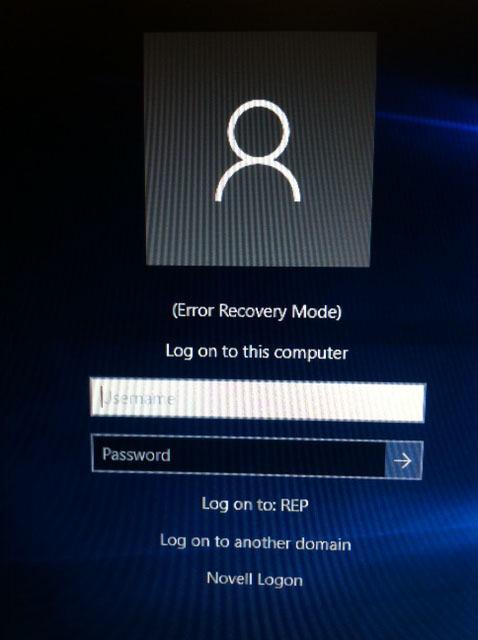PaulR
asked on
WIndows 10 always starts in error recovery mode
I upgraded a Windows 8.1 computer (on an Active Directory network) yesterday. It seems fine except that every time it starts up the login screen says (error recovery mode). I cannot find any information on what to do about this. Any help would be appreciated.
Paul
Paul
Can you log in safe mode?
I have a laptop I upgraded and it failed to start properly in a dock. I removed it from the dock and chose to recover from HD 0, it started and is running properly off the dock. I need to update drivers.
ASKER
Yes, I can login in Safe Mode. Note that I can also log in when it says Error recovery mode, I just wonder why it says that and what I need to do about it. FYI - after logging in with Safe Mode, I restarted and it is still coming up saying error recovery mode at login screen.
Try updating all drivers in Safe Mode.
ASKER
Safe mode is so clunky (plus even though I selected the safe mode with networking, I had no networking in safe mode), wouldn't it make more sense to update drivers in the error recovery mode? Plus, ALL drivers? Is there an easy way to do that?
Is there an easy way to do that? <-- Depends on the machine vendor if they supply an update program. Mostly the answer is no, there is not an easy way.
Update BIOS, Chipset and Video to get started.
Update BIOS, Chipset and Video to get started.
Please upload a screenshot.
What happens when you log in?
Are you sure Windows 10 works with Novell?
Are you sure Windows 10 works with Novell?
ASKER CERTIFIED SOLUTION
membership
This solution is only available to members.
To access this solution, you must be a member of Experts Exchange.
ASKER
Regarding Novell, they do not yet have a client that officially works with Windows 10. This is the latest Windows 8.1 client, and I have not been able to log into Novell at the Login Screen, only later from the system tray icon after the Microsoft login. I understand tah it might not work, I don't understand why that would cause WIndows to say it os in error recovery mode (which it has ever since I upgraded).
If you can't logon to your Netware servers from the logon prompt, there error could be caused by your user profile, which is probably, at least partially, stored on your servers. Make sure your Client is properly configured. Or try a clean installation and then install the client.
ASKER
A clean installation of what? Windows?
I don't want to uninstall the Novell client until they have an official Windows 10 version because apparently the ones they have will not always install and at least I have a working configuration now.
I don't want to uninstall the Novell client until they have an official Windows 10 version because apparently the ones they have will not always install and at least I have a working configuration now.
You could backup your current installation before doing a clean one, or use a different HD for that.
If you don't want to try that, at least make sure the configuration of the client is correct as I mentioned earlier. Maybe disable unused protocols like IPX etc.
If you don't want to try that, at least make sure the configuration of the client is correct as I mentioned earlier. Maybe disable unused protocols like IPX etc.
ASKER
This was a Windows 8.1 to 10 upgrade, so there is not even a way (that I know of) to do a clean installation, as no install disks exist.
We haven't had an IPX protocol configured since I don't know when (windows 95 probably).
We haven't had an IPX protocol configured since I don't know when (windows 95 probably).
If you need to start again, do a basic install of Windows 8.1 and then upgrade to Windows 10. Be sure to back up first, of course. Also make sure you are using Windows Pro and not Home. Finally, get started without Novell and make it work. Then see if Windows 10 works with Novell.
ASKER
We seem to have gotten off on a Novell thread here with nothing to indicate to me that this is a Novell issue. I just wanted to find out why Windows 10 says it is in error recovery mode, and what to do about it. From the screenshot, there is as much evidence that this is caused by not having a photo for my user. I am going through all of the warnings and errors in the event logs, and so far they all refer to windows components, mostly permissions related. Indicating to me that once again, the only way Microsoft can make Windows secure is to make it inoperative.
I was merely saying to disconnect the machine from external devices (in your case it happens to be Novell, in my case it was a docking station), make it work by itself and then proceed.
A clean installation of Windows 10 is simple once you have done one upgrade. Use the media creation tool to download the correct iso version of Windows 10. Select the DVD, not USB, image, and also don't select the combined 32/64bit image. I've only found the DVD image to run reliably.
http://windows.microsoft.com/en-us/windows-10/media-creation-tool-install
Then burn that image to a DVD, or use the WinsetupFromUSB tool to put it on a bootable USB stick, and boot your PC from the DVD or USB stick. That way you can do a clean installation. When you get asked for the Product key, just skip that step. You get asked at least twice. Once the OS is installed and you have a good internet connection, it will check with the m$ servers about your registration, and since that PC was already activated when you upgraded it, it will automatically activate.
http://www.winsetupfromusb.com/
http://windows.microsoft.com/en-us/windows-10/media-creation-tool-install
Then burn that image to a DVD, or use the WinsetupFromUSB tool to put it on a bootable USB stick, and boot your PC from the DVD or USB stick. That way you can do a clean installation. When you get asked for the Product key, just skip that step. You get asked at least twice. Once the OS is installed and you have a good internet connection, it will check with the m$ servers about your registration, and since that PC was already activated when you upgraded it, it will automatically activate.
http://www.winsetupfromusb.com/
I', almost certain this is a netware issue. The reason is that you can't connect to the normal netware account from your logon screen. That is why you get that message. The system is probably using some sort of temporary profile, and you only can logon properly to netware and your normal profile once you have logged on to the local PC.
There's a solution to this very problem on windows 10 on the "Microsoft answers forum", but the ee forum policies forbid to link it (as it is not good for the reputation of ee to rely on others, I think). Inside that thread, the solution was to upgrade to Novell Client 2 SP4 for Windows 8.1
ASKER
The Novell client IS version 2 sp4 for WIndows 8.1
Thank you all for your input, but as this is not preventing use of the computer and I do not really have time to try any of the more drastic solutions at this time, I will leave as is. When I get time I will start by uninstalling and reinstalling the Novell Client. I just discovered that there is a Windows 10 supported client (apparently posted just after I started this thread) Novell Client 2 SP4 IR1
I still think that is a strange way to manifest a problem with the client - no indication in any of the event logs or anything, just a cryptic message on the login screen.
Thank you all for your input, but as this is not preventing use of the computer and I do not really have time to try any of the more drastic solutions at this time, I will leave as is. When I get time I will start by uninstalling and reinstalling the Novell Client. I just discovered that there is a Windows 10 supported client (apparently posted just after I started this thread) Novell Client 2 SP4 IR1
I still think that is a strange way to manifest a problem with the client - no indication in any of the event logs or anything, just a cryptic message on the login screen.
Windows error messages are more often that not cryptic and out of context.
ASKER
FYI - After installing Novell Client 2 SP 4 IR 1 (first version released that is stated to work with Windows 10) the error recovery mode message went away. This version was not available until after I posted my question and I had to get all of the latest Windows 10 updates installed before I could install the client.
Thanks rindi & others.
Paul
Thanks rindi & others.
Paul