Problem to Linkbutton
Hi,
Using these
while I want the word be displayed horizontally. what to adjust?
Using these
.lb_log{
background-image: url("../pict/Key_16x16.png");
background-repeat: no-repeat;
padding-left: 15px;
text-decoration: none;
top: 30px;
left: 1145px;
width: 60px;
height: 30px;
font-size:large;
font-weight:bold;
}
...
<asp:LinkButton ID="lb_user_acc"
Text = "登录"
CssClass="lb_log"
Font-Names="Arial Unicode MS"
Font-Bold="true"
Font-Size="10pt"
ForeColor="#5637D4"
OnClick="lb_log_Click"
runat="server"/>
...
while I want the word be displayed horizontally. what to adjust?
in your style you are defining width of 60 pixels ( width: 60px;), maybe the character is too big to fit 2 on the 60 pixels and that is why it move it to the new line. Can you try with more width?
ASKER
Thanks.
I adjust the width (in css) from 60px to 80px. But the problem persists.
I adjust the width (in css) from 60px to 80px. But the problem persists.
ASKER CERTIFIED SOLUTION
membership
This solution is only available to members.
To access this solution, you must be a member of Experts Exchange.
ASKER
Thanks all.
I did adjust the codes. But now the picture file does overlap with the Text like
https://dl.dropboxusercontent.com/u/40211031/tt340.png
using these codes.
I did adjust the codes. But now the picture file does overlap with the Text like
https://dl.dropboxusercontent.com/u/40211031/tt340.png
using these codes.
.lb_log{
background-image: url("../pict/Key_16x16.png");
background-repeat: no-repeat;
padding-left: 7px;
text-decoration: none;
top: 30px;
left: 1145px;
width: 80px;
height: 30px;
font-size:large;
font-weight:bold;
}
...