VBA Excel: fill down formulas automatically
Hello experts, I found the following excellent procedure:
I would like to adapt the code by adding the following requirement:
1-Be able to place a formula in the cell that I want ex: A5 and fill down the formula till the last row of a reported column.
Ex: I place a formula in A5.
When I launch the procedure I should have:
1-An input box asking "Select or report the range location of your formula?". Activecell by default.
2-An input box asking "Select or report your last column in which you want to paste your formula?", remark: I should be able to select the same column letter in which is located my formula.
3-The procedure should paste the formula as of the range of my formula to the reported column & last used row.
The idea is to add this procedure to my Personal.xlsb so we can use Activesheet as worksheet.
Thank you again for your help.
Sub FormulaFill()
Dim cel As Range, rg As Range
Dim lastrow As Long
lastrow = Range("A" & Rows.Count).End(xlUp).Row
If lastrow < 2 Then Exit Sub
Application.ScreenUpdating = False
Set rg = Range("A2:AZ" & lastrow)
For Each cel In rg.Rows(1).Cells
If cel.HasFormula Then
cel.Copy
Intersect(cel.EntireColumn, rg).PasteSpecial xlPasteFormulas
End If
Next
Range("A1").Select
End SubI would like to adapt the code by adding the following requirement:
1-Be able to place a formula in the cell that I want ex: A5 and fill down the formula till the last row of a reported column.
Ex: I place a formula in A5.
When I launch the procedure I should have:
1-An input box asking "Select or report the range location of your formula?". Activecell by default.
2-An input box asking "Select or report your last column in which you want to paste your formula?", remark: I should be able to select the same column letter in which is located my formula.
3-The procedure should paste the formula as of the range of my formula to the reported column & last used row.
The idea is to add this procedure to my Personal.xlsb so we can use Activesheet as worksheet.
Thank you again for your help.
ASKER
Thank you for this proposal.
I tested your code by selecting my formula in C1, however I don't have the filldownformula applied for the formula.
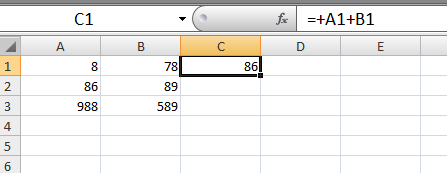
Please find attached my test.
Thank you again for your help.
FormulaFill_41020897.xlsm
I tested your code by selecting my formula in C1, however I don't have the filldownformula applied for the formula.
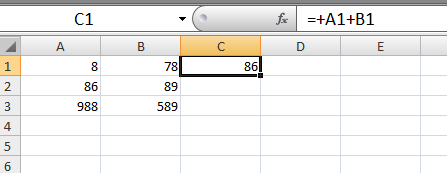
Please find attached my test.
Thank you again for your help.
FormulaFill_41020897.xlsm
ASKER CERTIFIED SOLUTION
membership
This solution is only available to members.
To access this solution, you must be a member of Experts Exchange.
ASKER
Thank you it works perfectly.
I have a question, instead of using private sub as I want to add this in my PERSONAL.xlsb in order to call the macro in no matter worksheet that I want should I change Private Sub to Sub?
I have a question, instead of using private sub as I want to add this in my PERSONAL.xlsb in order to call the macro in no matter worksheet that I want should I change Private Sub to Sub?
>>I want to add this in my PERSONAL.xlsb in order to call the macro in no matter worksheet that I want should I change Private Sub to Sub?
You can declare it as Public Sub instead.
You can declare it as Public Sub instead.
ASKER
Pefect. Thank you for your help.
ASKER
Thank you again for your help.
Open in new window
then idea is calling this sub when:1. To specify a cell, use:
Open in new window
2. To use active cell, use:Open in new window