filemaker server admin console and bonjour
THe admin console will not load and I am seeing in the event log on windows 2012 r2
Client application registered 2 identical instances of service WIN-E8JHS96D9O3\032-\032We
How do I fix this
Client application registered 2 identical instances of service WIN-E8JHS96D9O3\032-\032We
How do I fix this
ASKER
Thank you for the quick reply,
I did all that and now all i get is Please wait while FileMaker Server Admin Console starts...
I did all that and now all i get is Please wait while FileMaker Server Admin Console starts...
Completely deleting the FileMaker Server folder from Program files and uninstalling Java are critical parts. Are you certain you uninstalled Java and have the correct version installed? Java is almost always the cause of this issue. And again, what version of FMS are you running?
ASKER
yes I have java 8 14.2 of fms
Filemaker 14 uses port 16001 instead 16000 used by previous versions, so to start the FMS Admin console you need to use http://localhost:16001
ASKER
I know that I am on the server and and using http://localhost:16001 and I am geting 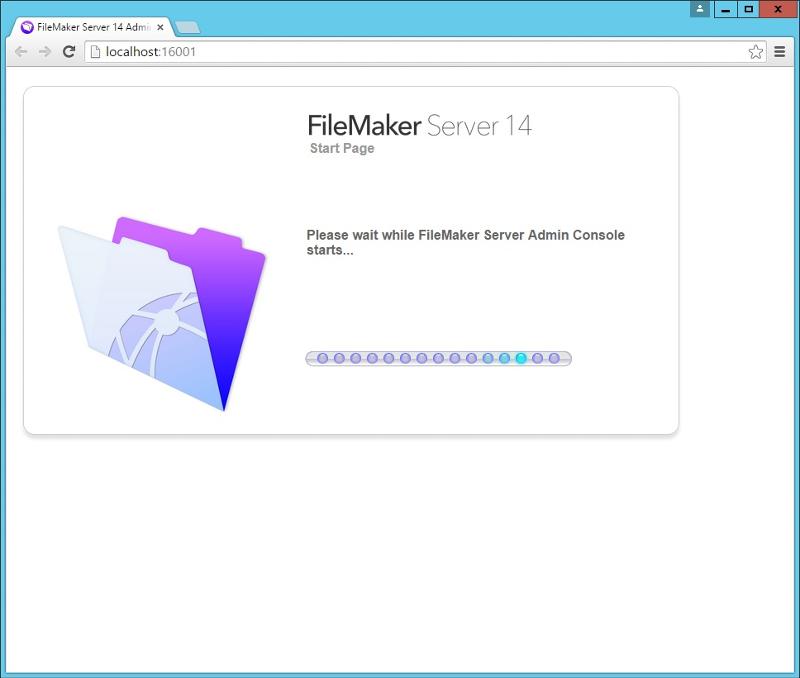
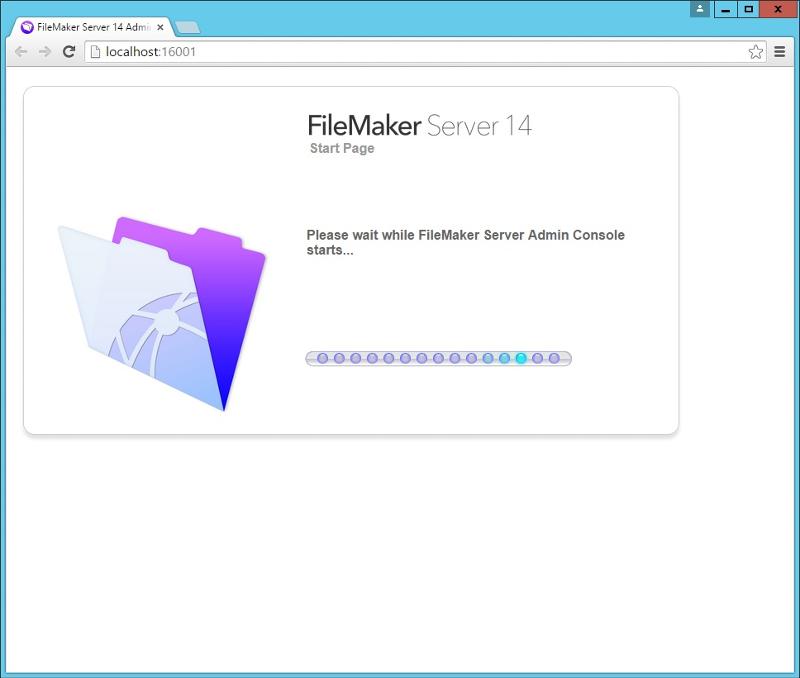
ASKER CERTIFIED SOLUTION
membership
This solution is only available to members.
To access this solution, you must be a member of Experts Exchange.
So what did you determine was the issue?
ASKER
I just went ahead and rebuilt my OS it takes on 20 minutes since I use virtual machines :)
Second, without knowing the specifics of what is going on, I would suggest a solution that often helps with troublesome FileMaker Server issues. Those issue are most commonly associated with a too recent version of Java being installed.
Try uninstalling all versions of Java are installed - check under the Java Control panel - restart and then install the correct version of Java for that version of FM Server. http://help.filemaker.com/app/answers/detail/a_id/13465/
A more complete way - because the FM Server installer will install both Bonjour and the correct version of Java is as follows:
1. Have everyone quit Filemaker Pro so there are no clients connecting to the server
2. Go to Control Panel > Administrative Tools > Services > FileMaker Server ; highlight and click Stop
3. Uninstall FileMaker Server and Bonjour all versions of Java
4. Go to Program Files > FileMaker and drag the FileMaker Server folder to the desktop.
5. Restart computer
6. Install FileMaker Server and any updates. Bonjour and Java should be installed automatically.
7. Try logging into the Admin Console