VBA Excel: Copy headers from multiple worksheets
Hello Experts,
I have a workbook with multiple worksheets.
I am looking for a procedure that convers the following requirements:
Copy and transpose the various headers from the various worksheets:
Report them in a Consolidation sheet like this :
Sheet1:
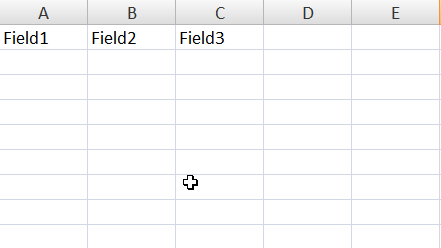
Sheet2:
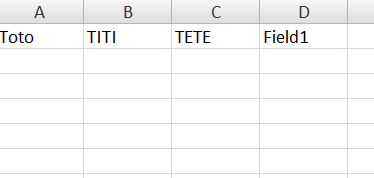
Consolidation:
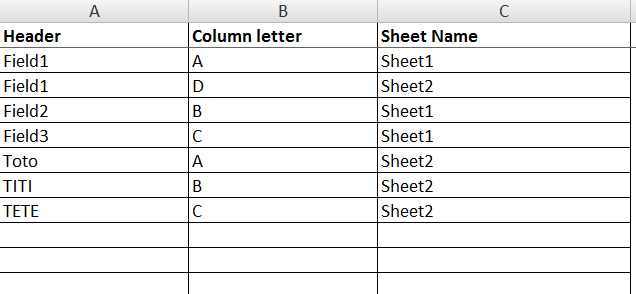
The filter should be done by Header and we can have the same header name in different worksheets
It would be great when I click in a cell of the Consolidation worksheet, to redirect to the field related.
Thank you again for your help.
Copy_Headers.xlsm
I have a workbook with multiple worksheets.
I am looking for a procedure that convers the following requirements:
Copy and transpose the various headers from the various worksheets:
Report them in a Consolidation sheet like this :
Sheet1:
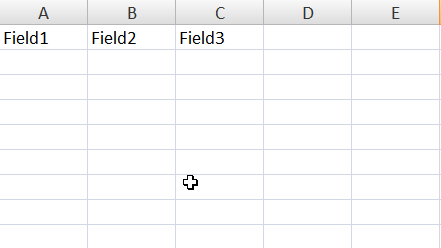
Sheet2:
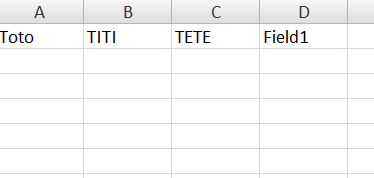
Consolidation:
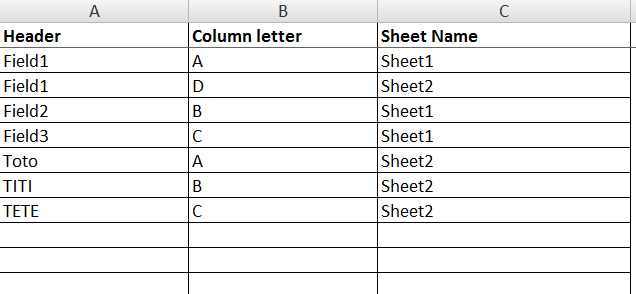
The filter should be done by Header and we can have the same header name in different worksheets
It would be great when I click in a cell of the Consolidation worksheet, to redirect to the field related.
Thank you again for your help.
Copy_Headers.xlsm
ASKER
Hello,
Thank you for this code.
I will test it in a while.
Thank you for this code.
I will test it in a while.
ASKER
I have tested and it works.
I have some remarks:
-Is there a way to add Consolidation if it doesn't exist
-Clear UsedRange of Consolidation otherwise when I change the header name of one sheet because when I relaunch the macro I have the previous headers which are kept
-Apply borders of UsedRange and deactivate gridlines for all Worksheets in Workbook
Thank you again for your help.
I have some remarks:
-Is there a way to add Consolidation if it doesn't exist
-Clear UsedRange of Consolidation otherwise when I change the header name of one sheet because when I relaunch the macro I have the previous headers which are kept
-Apply borders of UsedRange and deactivate gridlines for all Worksheets in Workbook
Thank you again for your help.
ASKER CERTIFIED SOLUTION
membership
This solution is only available to members.
To access this solution, you must be a member of Experts Exchange.
ASKER
I tested and it works, thank you again for your help.
pls try
Open in new window
Regards