sglee
asked on
Purposed of Auxiliary Fan
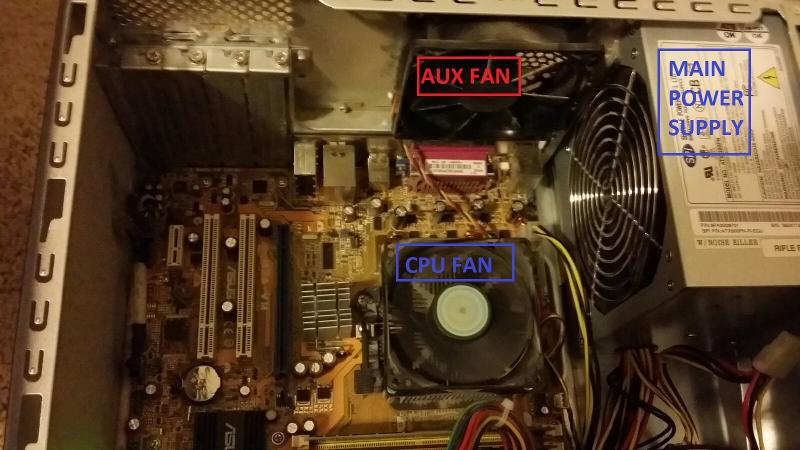
My computer made pretty loud noise, so I opened up the computer to find out what causes most noise.
As you see in the screenshot, there were 3 fans (the one in main PS, CPU and Auxiliary fan below main PS).
When I disconnected the connector from the MB for Auxiliary fan, the computer became significantly quieter.
That said, is it necessary to keep the Aux. fan when there are CPU Fan and Main PS?
There is one CPU, one HD, one DVDRW on this computer.
Thanks.
ASKER CERTIFIED SOLUTION
membership
This solution is only available to members.
To access this solution, you must be a member of Experts Exchange.
SOLUTION
membership
This solution is only available to members.
To access this solution, you must be a member of Experts Exchange.
SOLUTION
membership
This solution is only available to members.
To access this solution, you must be a member of Experts Exchange.
ASKER
@John,
I know that I can replace the fan.
The reason for my question was because I did not want to spent time & money to replace the AUX fan on almost 6 years old computer and did not seem necessary considering there is only one CPU, HD and DVDRW.
I know that I can replace the fan.
The reason for my question was because I did not want to spent time & money to replace the AUX fan on almost 6 years old computer and did not seem necessary considering there is only one CPU, HD and DVDRW.
Manufacturers design cases and cooling as a unit. That is why I say do not disconnect it.
You risk damage even on an old computer.
You risk damage even on an old computer.
SOLUTION
membership
This solution is only available to members.
To access this solution, you must be a member of Experts Exchange.
ASKER
@Khalid
Since I vacuumed all the fans inside the computer, there seems to be slightly less noise overall.
But in comparison to modern desktop computers which are whistle quiet, these two fans (CPU and AUX) make loud noise.
I am going to keep it under the desk.
Since I vacuumed all the fans inside the computer, there seems to be slightly less noise overall.
But in comparison to modern desktop computers which are whistle quiet, these two fans (CPU and AUX) make loud noise.
I am going to keep it under the desk.
The vacuum cleaner may not reach the inside of ur aux fan but wd-40 can. Give it a try starting with aux-fan.
No need to do it for the internal fan.
No need to do it for the internal fan.
It is not all that difficult. You really cannot remove a designed-in fan. Bad idea.
So either replace the fans with modern, quiet fans, or replace the 6 year computer (best idea) and get Windows 10 while you are at it.
So either replace the fans with modern, quiet fans, or replace the 6 year computer (best idea) and get Windows 10 while you are at it.
ASKER
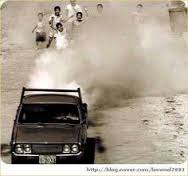 @Khalid
@KhalidI sprayed WD40. Hmm ... it smelled good and reminded me of those days when I used to chase mosquito spray trucks during mosquito season when I was a little.
Anyway after spraying it on AUX fan and CPU fan, it made little difference although those two parts looked like NEW!
I will just deal with the noise. It used to be like that when it was new anyway.
I could replace them, but then why bother? This computer is not worth $20 anyway.
Thank you all.
SOLUTION
membership
This solution is only available to members.
To access this solution, you must be a member of Experts Exchange.
SOLUTION
membership
This solution is only available to members.
To access this solution, you must be a member of Experts Exchange.
ASKER
"486-based laptops" --- WOW! 486. I remember 386 days. Good old days. CPU models were much simpler than.
These days I don't even bother. So ridiculously many kinds with different number of cores particularly on Server CPUs.
It is all part of sales scheme .... thousands of dollars you spend on CPUs today ... 5 years later, they will be sold for a penny on Ebay if you can find a buyer.
These days I don't even bother. So ridiculously many kinds with different number of cores particularly on Server CPUs.
It is all part of sales scheme .... thousands of dollars you spend on CPUs today ... 5 years later, they will be sold for a penny on Ebay if you can find a buyer.
I consider the onward march of Moore's Law to be a good thing, not some sales gimmick. But I'm a bit disappointed that the rapid increase in clock speeds in the late nineties did not continue so that we'd have TeraHZ computers today. Physics got in the way of that dream for now.
So what are you using this computer for? If it has some practical use because of some program that you're running on it, is it a candidate for migration to a VM? I still go back and visit some of my old computers as VMs because they have an application or two that I've never found a suitable replacement for (whether because no suitable replacement exists, or I didn't want to spend money, or I didn't want to spend time learning something new, considering how infrequently I used it).
I really appreciate the the memory of mosquito control spray. WD-40 doesn't hit that particular olfactory memory node for me, but I certainly exposed myself to (or was exposed to) various fluoro-chloro-carbons back in the day. Who didn't like the sweet smell of leaded-gasoline engine exhaust?
So what are you using this computer for? If it has some practical use because of some program that you're running on it, is it a candidate for migration to a VM? I still go back and visit some of my old computers as VMs because they have an application or two that I've never found a suitable replacement for (whether because no suitable replacement exists, or I didn't want to spend money, or I didn't want to spend time learning something new, considering how infrequently I used it).
I really appreciate the the memory of mosquito control spray. WD-40 doesn't hit that particular olfactory memory node for me, but I certainly exposed myself to (or was exposed to) various fluoro-chloro-carbons back in the day. Who didn't like the sweet smell of leaded-gasoline engine exhaust?
SOLUTION
membership
This solution is only available to members.
To access this solution, you must be a member of Experts Exchange.
ASKER
This computer has AMD athlon 64 CPU with 3GB RAM. I upgraded to Win10. Kids will be using it for Internet surfing and create some school related documents, ITune and photoshop.
I may replace CPU and AUX fans as they seem to to be creating a bulk of noise.
I may replace CPU and AUX fans as they seem to to be creating a bulk of noise.
SOLUTION
membership
This solution is only available to members.
To access this solution, you must be a member of Experts Exchange.
SOLUTION
membership
This solution is only available to members.
To access this solution, you must be a member of Experts Exchange.
Before anything go into BIOS and make sure fan speed control is enabled.
Then see if it runs quieter.
Use speedfan as I suggested.
Then see if it runs quieter.
If the noise still bothers you then replace it with a quieter make / model same spec. fan as I suggested.
Then see if it runs quieter.
Use speedfan as I suggested.
Then see if it runs quieter.
If the noise still bothers you then replace it with a quieter make / model same spec. fan as I suggested.
WD-40 is NOT a lubricant.
If you are spraying WD-40 or a lubricant at the fan you need to peel off the sticker on the fan to get at the bearing and then restick the sticker afterwards. Most likely it won't restick. Been there, done that, and I do NOT recommend the procedure. It will work, very temporarily though, if the problem is a worn bearing (usually a sleeve bearing). A worn (sleeve) bearing gives a high pitched squeal. And you permanently fix the problem by replacing the fan.
If you are spraying WD-40 or a lubricant at the fan you need to peel off the sticker on the fan to get at the bearing and then restick the sticker afterwards. Most likely it won't restick. Been there, done that, and I do NOT recommend the procedure. It will work, very temporarily though, if the problem is a worn bearing (usually a sleeve bearing). A worn (sleeve) bearing gives a high pitched squeal. And you permanently fix the problem by replacing the fan.
ASKER
There is no high pitched noise. They have been just loud from day 1. On these particular PCs, I have replaced CPU and AUX fans before when they made abnormal sound. Of course I went with quiter ones.
you can also replace it with a silent model, here a80 mm :
http://www.quietpc.com/80mmfans
http://www.quietpc.com/80mmfans
Thank you sglee
sglee - you relise that we are interested in what you choose to do now?
so i invite you to post the result of all this info
so i invite you to post the result of all this info
ASKER
The AUX fan came with the computer when it was purchased.