SSIS package wont run
Hello there,
I have a SSIS 2008 project with 2 packages and everything is working perfect on my machine. Now I want to take these packages and deploy them on another server(production). I right click on the Control Flow tab of the package and select Package Configuration and in there I select the 2 Connection Manager(I have 2 db hence 2 connection managers) checkbox. Now when I try to run the package on my machine again after going through this Package Configuration, I am not able to run my pacakge again. The error I get is
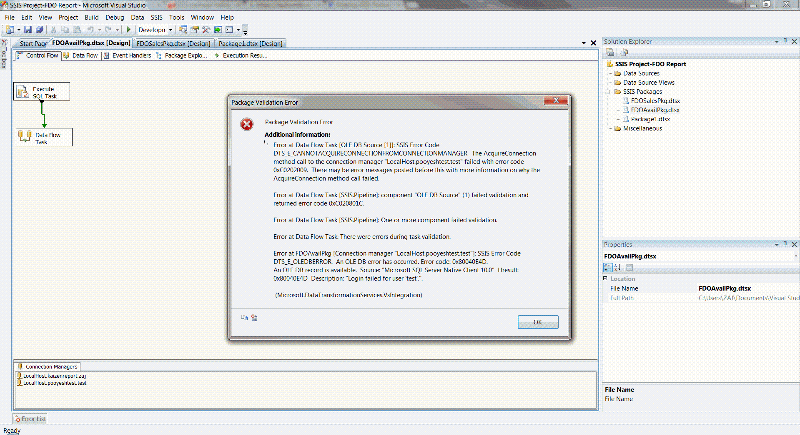
I have a SSIS 2008 project with 2 packages and everything is working perfect on my machine. Now I want to take these packages and deploy them on another server(production). I right click on the Control Flow tab of the package and select Package Configuration and in there I select the 2 Connection Manager(I have 2 db hence 2 connection managers) checkbox. Now when I try to run the package on my machine again after going through this Package Configuration, I am not able to run my pacakge again. The error I get is
TITLE: Package Validation Error
------------------------------
Package Validation Error
------------------------------
ADDITIONAL INFORMATION:
Error at Data Flow Task [OLE DB Source [1]]: SSIS Error Code DTS_E_CANNOTACQUIRECONNECTIONFROMCONNECTIONMANAGER. The AcquireConnection method call to the connection manager "LocalHost.pooyeshtest.test" failed with error code 0xC0202009. There may be error messages posted before this with more information on why the AcquireConnection method call failed.
Error at Data Flow Task [SSIS.Pipeline]: component "OLE DB Source" (1) failed validation and returned error code 0xC020801C.
Error at Data Flow Task [SSIS.Pipeline]: One or more component failed validation.
Error at Data Flow Task: There were errors during task validation.
Error at FDOAvailPkg [Connection manager "LocalHost.pooyeshtest.test"]: SSIS Error Code DTS_E_OLEDBERROR. An OLE DB error has occurred. Error code: 0x80040E4D.
An OLE DB record is available. Source: "Microsoft SQL Server Native Client 10.0" Hresult: 0x80040E4D Description: "Login failed for user 'test'.".
(Microsoft.DataTransformationServices.VsIntegration)
------------------------------
BUTTONS:
OK
------------------------------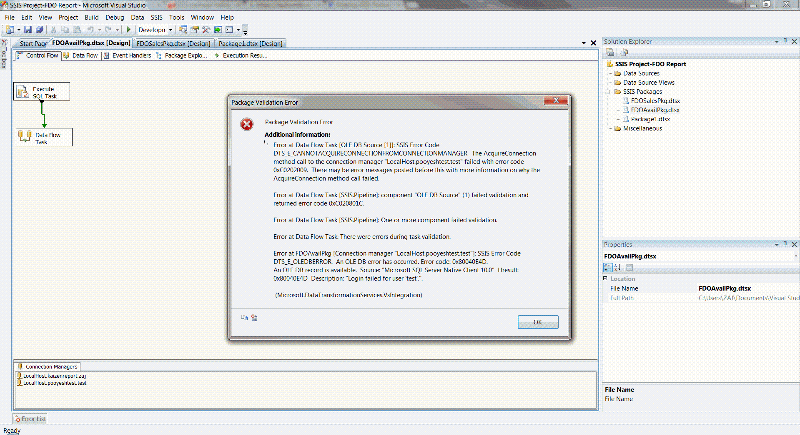
ASKER CERTIFIED SOLUTION
membership
This solution is only available to members.
To access this solution, you must be a member of Experts Exchange.
ASKER
thanks!!
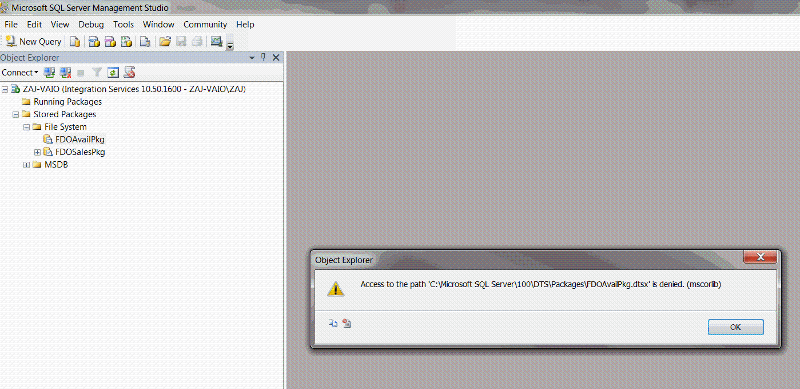
ASKER
I am using my machines configuration. I did not edit any of those parameters.
But I did not change any values there, but when i try to run my pacakge on my machien I get this error. But when i delete that configuration file then I am able to run the package again. What is going on...what am i missing.please help!!