Which NetworkID / NetworkName , fiber-adapter tends to be connected?
The Workgroup name self defined would be the default NetworkID for none business win7 to win10 user ?
The attaching screenshot collected from win7~w10 unchanged areas on the Network. Since the cisco route won't be able to auto routing the PCs to one network and likely media sharing on not mine network this time.
Diagram:
PCs ---> Cisco Router (wireline) ---> Fiber Optic Adapter ---> Internet ("ISP" )
Please expert help this .
BleuOsiou
NetworkID.png
The attaching screenshot collected from win7~w10 unchanged areas on the Network. Since the cisco route won't be able to auto routing the PCs to one network and likely media sharing on not mine network this time.
Diagram:
PCs ---> Cisco Router (wireline) ---> Fiber Optic Adapter ---> Internet ("ISP" )
Please expert help this .
BleuOsiou
NetworkID.png
ASKER
Because the network connectivity would use the SPACE nominated , supposed however ?! This month found at the security policy 's NetworkID as "network, tenda"... all not given by to the workgroup that, the router won't make the 3, 4 PCs at one network . Detected by McAfee. See the attach here. As the client from ISP 100M wireline, Tenda has been connected to a wireless network !
Microsoft console mmc , hint Local PC name as another but MY PC name GLF - ? In the photo NetworkID.png
McF_network.png
Microsoft console mmc , hint Local PC name as another but MY PC name GLF - ? In the photo NetworkID.png
cable instead of fiber?
McF_network.png
the router won't make the 3, 4 PCs at one network
Just do this normally.
1. Make sure all Computers are in WORKGROUP (Control Panel, System, Advanced System Settings, Computer Name). Do this for all computers.
2. For each computer do a TCP/IP reset, DNS flush.
Open cmd.exe with Run as Administrator
Then netsh int ip reset c:\resetlog.txt
Also, ipconfig /flushdns followed by net stop dnscache followed by net start dnscache
Then restart the computer
Then all computers should connect normally. None of this uses Local Security Policy. Leave those settings default
Just do this normally.
1. Make sure all Computers are in WORKGROUP (Control Panel, System, Advanced System Settings, Computer Name). Do this for all computers.
2. For each computer do a TCP/IP reset, DNS flush.
Open cmd.exe with Run as Administrator
Then netsh int ip reset c:\resetlog.txt
Also, ipconfig /flushdns followed by net stop dnscache followed by net start dnscache
Then restart the computer
Then all computers should connect normally. None of this uses Local Security Policy. Leave those settings default
ASKER
The connectivity INTRANET:
resulted the network unable to be routed at one networkID by all the instructed configurations and settings afterward, see the attaches next please.
Diagram.jpg
- Switch taken case@microsoft.com since Nov. 2014 no result and under searching reopened in Sept 2015.
Gateway = cisco.wireline.router.mac
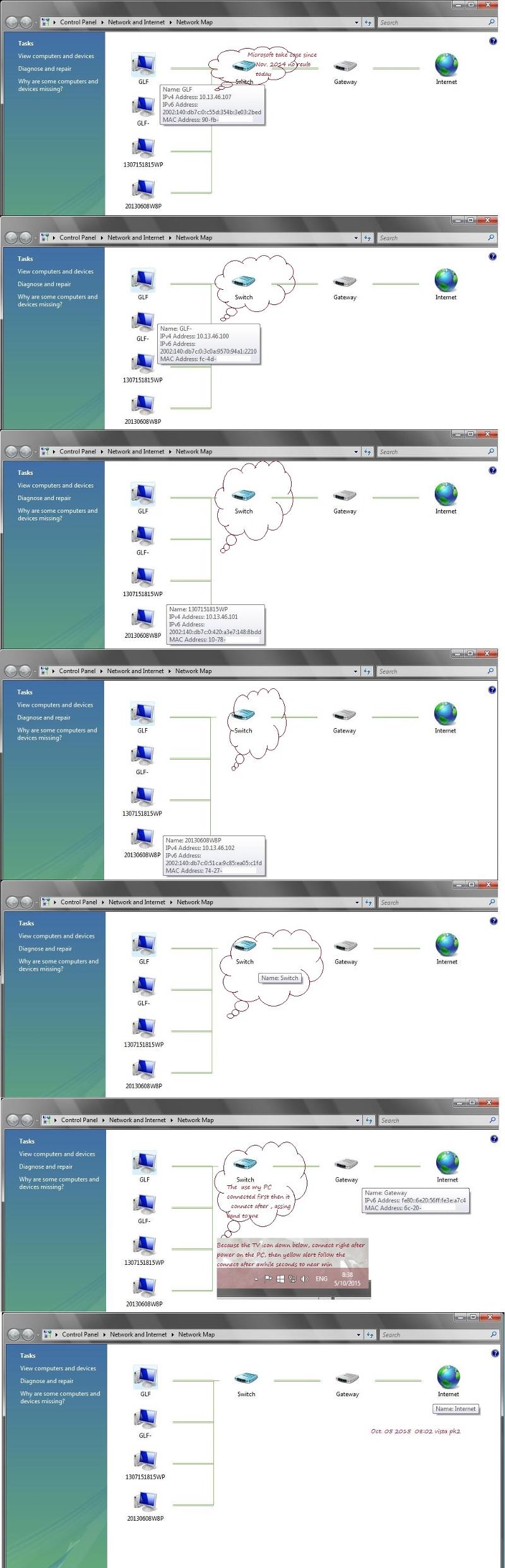
dual-IPS.png
- Unable applied 2-connection by ISP assigned two IPs on both Ethernets ?
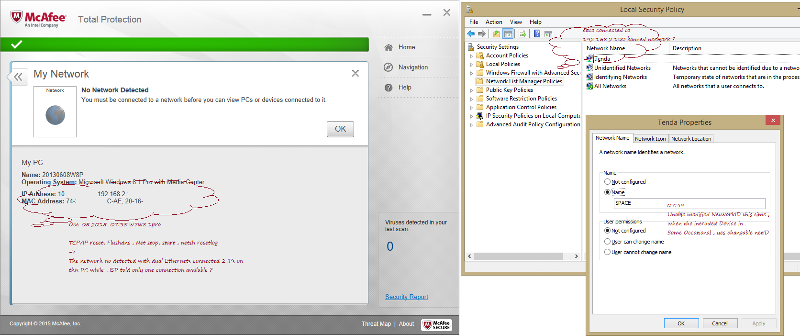
IntranetVista.jpg
- Device in @McAfee , Unknown means ether Not Internet , or Virtual Mac (PC forgered)
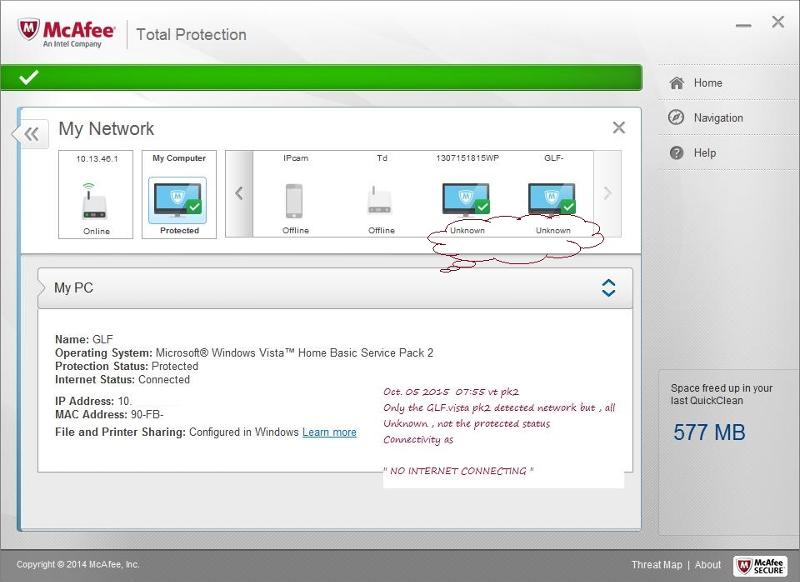
no_network_detected.png & NoNetDetect.png
- Router could not detect the PCs devices on one NetworkID=SPACE
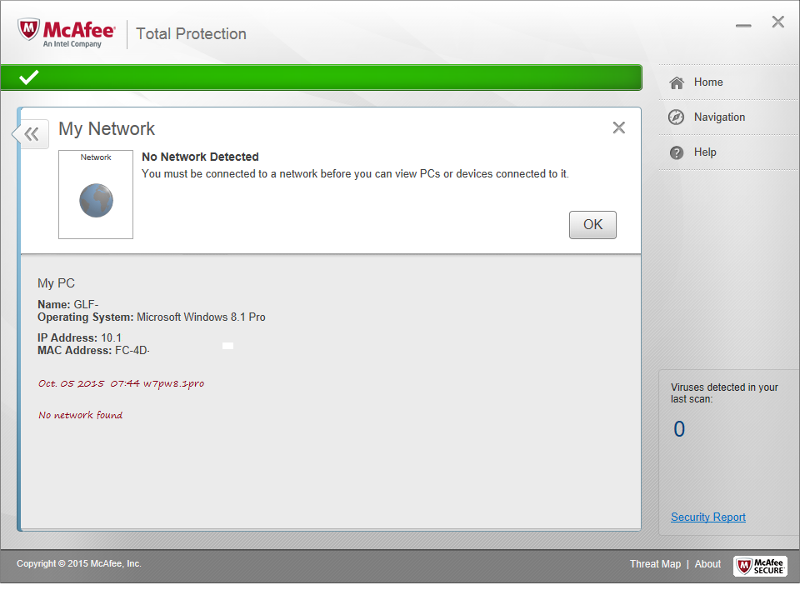
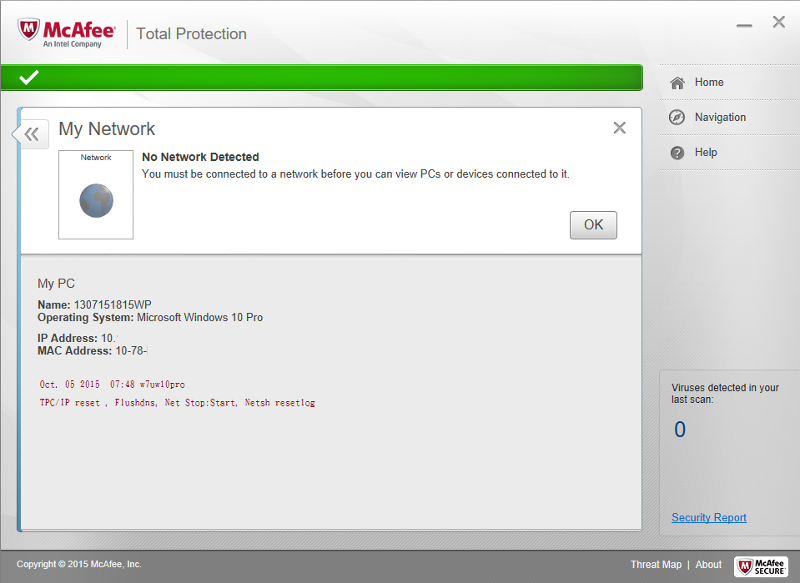
resulted the network unable to be routed at one networkID by all the instructed configurations and settings afterward, see the attaches next please.
Diagram.jpg
- Switch taken case@microsoft.com since Nov. 2014 no result and under searching reopened in Sept 2015.
Gateway = cisco.wireline.router.mac
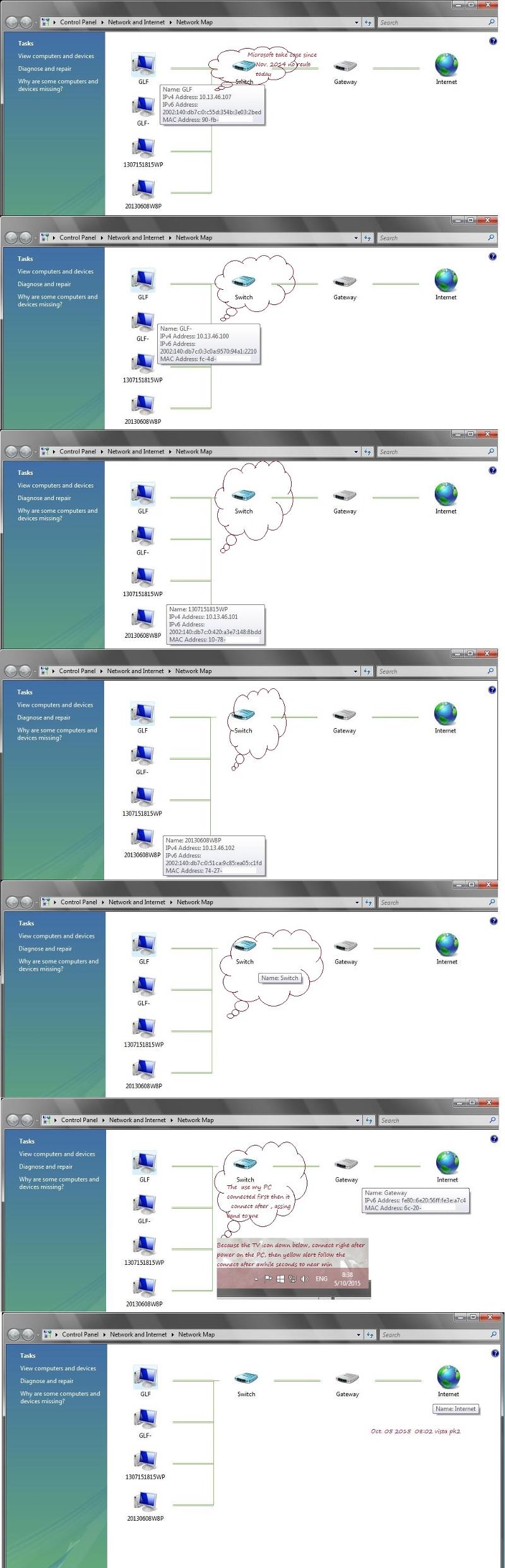
dual-IPS.png
- Unable applied 2-connection by ISP assigned two IPs on both Ethernets ?
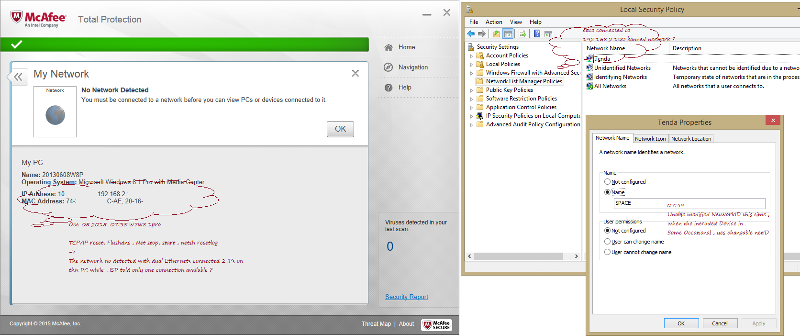
IntranetVista.jpg
- Device in @McAfee , Unknown means ether Not Internet , or Virtual Mac (PC forgered)
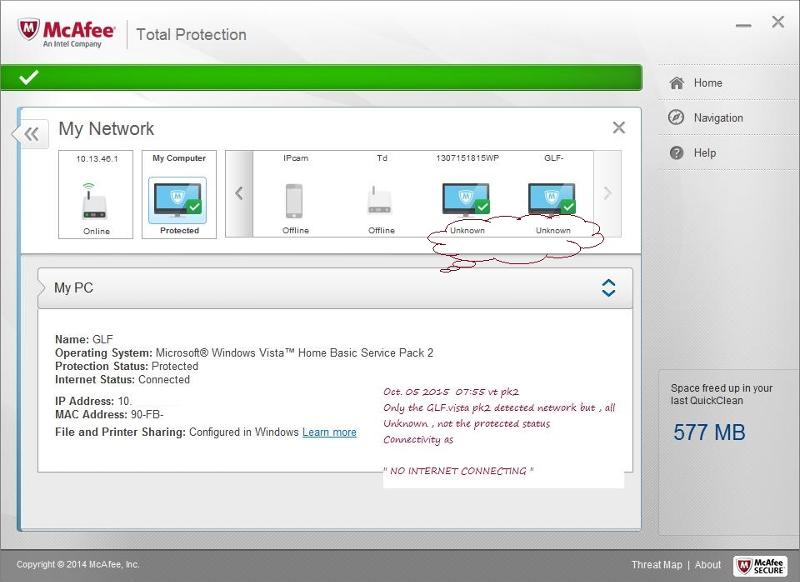
no_network_detected.png & NoNetDetect.png
- Router could not detect the PCs devices on one NetworkID=SPACE
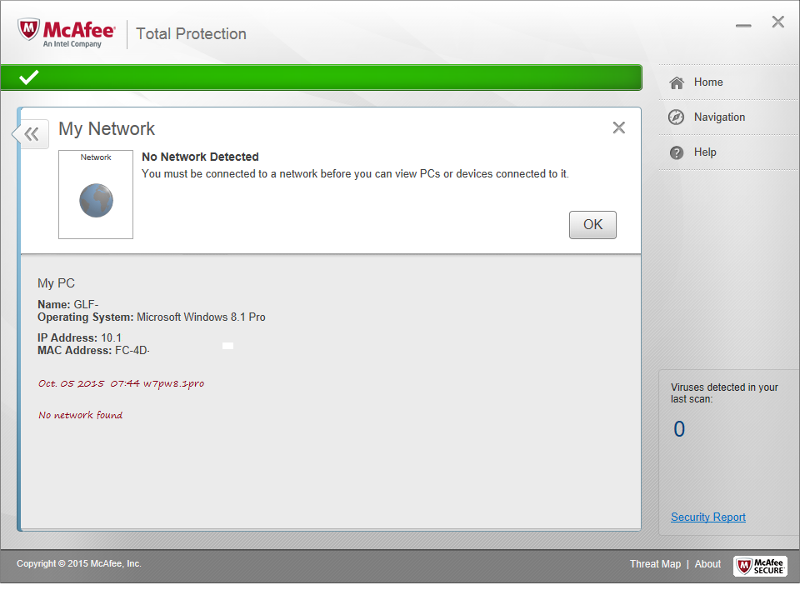
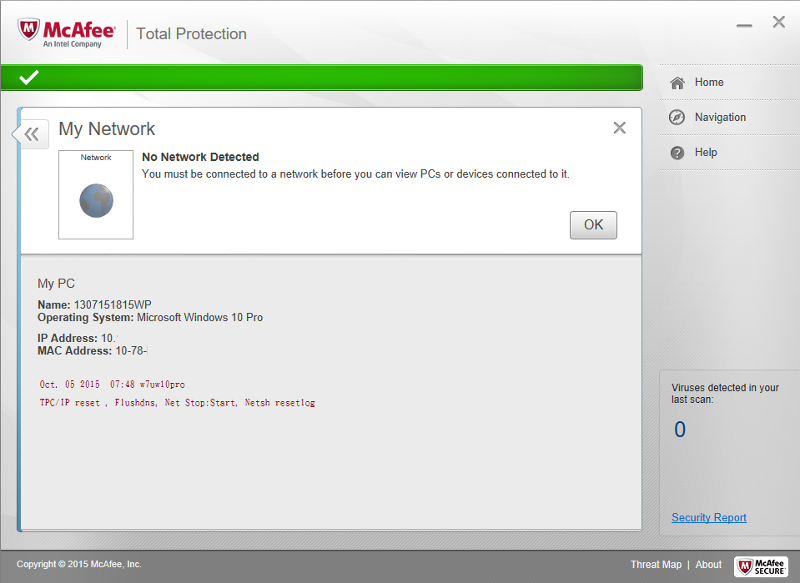
Your pictures show Network Map and I recall the discussion a while back. Network Map is gone. It no longer exists. Gone completely in Windows 10.
So PLEASE dump and forget Network Map. Do not use it for anything.
Did you check each machine that it was on the same WORKGROUP (yes or no, but no picture please).
Did you run TCP/IP Reset and DNS Flush on each machine (yes or no but no pictures please).
Then can you connect your computers to the network router (yes or no)
Thank you for following up.
So PLEASE dump and forget Network Map. Do not use it for anything.
Did you check each machine that it was on the same WORKGROUP (yes or no, but no picture please).
Did you run TCP/IP Reset and DNS Flush on each machine (yes or no but no pictures please).
Then can you connect your computers to the network router (yes or no)
Thank you for following up.
ASKER
ALL NEXT DONE before submit this post above ...
NetworkID: Unified all PCs as SPACE as before (when change followed the secure policy netname (Tenda, Network), get
McAfee NET found however, the counterfeiting time on turn to my SPACE, when back to SPACE,
it use Tenda or Network that mine ever NetworkID-ed ?! --> see NetworkID.png
TCP/IP Reset : ipconfig /release , renew
DNS Flush : ipconfig /flushdns
Netsh reset: reset int ip resetlog.txt
Net : net stop, start
PCx4 : rebooted
OS: win7pro after no Topology Devices network any more, using the McAfee Network Map
CiscoRouter : connecting with four PCs at the LAN ports.
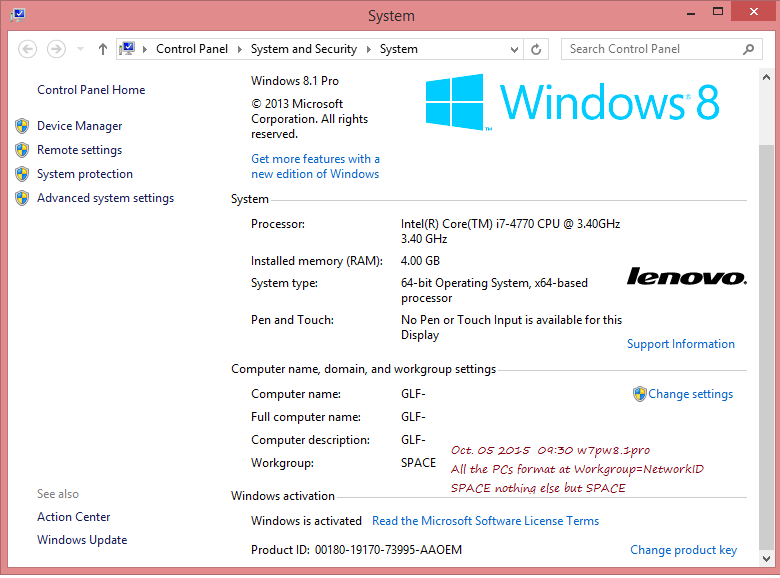
NetworkID: Unified all PCs as SPACE as before (when change followed the secure policy netname (Tenda, Network), get
McAfee NET found however, the counterfeiting time on turn to my SPACE, when back to SPACE,
it use Tenda or Network that mine ever NetworkID-ed ?! --> see NetworkID.png
TCP/IP Reset : ipconfig /release , renew
DNS Flush : ipconfig /flushdns
Netsh reset: reset int ip resetlog.txt
Net : net stop, start
PCx4 : rebooted
OS: win7pro after no Topology Devices network any more, using the McAfee Network Map
CiscoRouter : connecting with four PCs at the LAN ports.
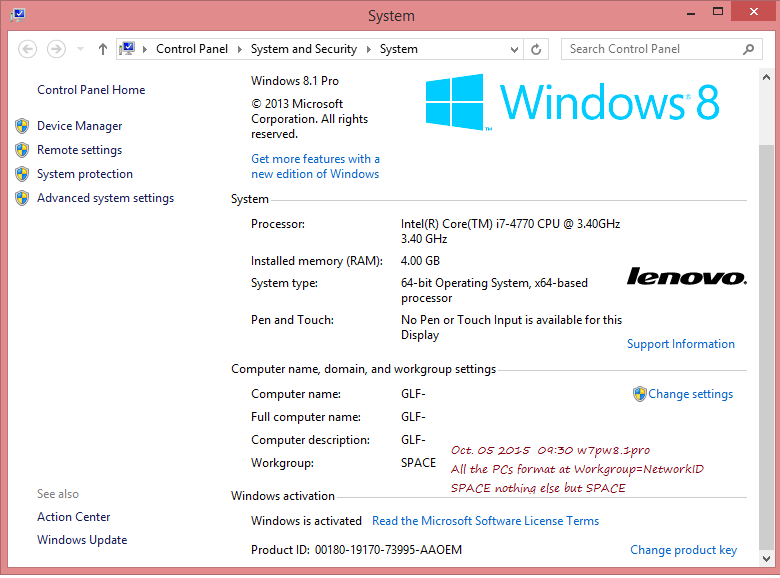
Thank you.
So all Workgroups are all SPACE and all the same.
Also [CiscoRouter : connecting with four PCs at the LAN ports] <-- You have all computers connecting.
Ignoring McAfee (I do not use and it is not a networking standard of any kind), what issues do you continue to have? It looks like (based on your post) that all is well.
Thank you for following up.
So all Workgroups are all SPACE and all the same.
Also [CiscoRouter : connecting with four PCs at the LAN ports] <-- You have all computers connecting.
Ignoring McAfee (I do not use and it is not a networking standard of any kind), what issues do you continue to have? It looks like (based on your post) that all is well.
Thank you for following up.
ASKER
nslookup /dig works on addresses and domains external to you. What domain are you trying to dig ? Can you tell us?
ASKER
tv.aa321123.com
Cisco under cases@ :
a) the wan2 have band default , wan1 only 20% stream ? Used by Wan intruder ?
b) Recycled motherboard by vender years ago, its mac connected at the ipconfig /UPID ?!
Cisco under cases@ :
a) the wan2 have band default , wan1 only 20% stream ? Used by Wan intruder ?
b) Recycled motherboard by vender years ago, its mac connected at the ipconfig /UPID ?!
It times out for me as well so it not a problem with your setup.
How do you know there is a WAN Intruder? People knock at the firewall door all day long, but the firewall blocks them.
What is the recycled motherboard issue? That would seem to have nothing to do with this.
How do you know there is a WAN Intruder? People knock at the firewall door all day long, but the firewall blocks them.
What is the recycled motherboard issue? That would seem to have nothing to do with this.
ASKER
It is one of your routers (unless you have provided free, easy, unsecured access to your network).
Media devices show up even if not shared.
Media devices show up even if not shared.
ASKER
CiscoWireline Router 1 for usually PCs connation , Portable Wireless router 2 ever set 192.168.2.1 to its subnet of Router1. Router2 has unplugged. Why its Tenda-Network name using at 1/4 PC always but not SPACE ? Exhibiting router 481HP never mine . Whose fault for this unsecure network ? Re-refer to NetworkID.png at 2015-10-04 09:01 PM please
"Windows Media Player " selectable Stream not clicked allow sharing , McAfee port disabled media sharing as well , where the network sharing presented entering network from ? Which NetworkID that Microsoft blur the partial business workgroup from win7 to win10pro today ?
"Windows Media Player " selectable Stream not clicked allow sharing , McAfee port disabled media sharing as well , where the network sharing presented entering network from ? Which NetworkID that Microsoft blur the partial business workgroup from win7 to win10pro today ?
You said ALL Computers were SPACE (that is the WORKGROUP, not the computer name). So you said above.
If number 2 is unplugged (Ethernet) but powered on, it may be showing up because of wireless. Turn the power off (unplug the AC cord) and restart the computers and it will not show up.
where the network sharing presented from ? <-- I cannot answer that from here. You need to determine what you are sharing. Look in all places.
Which NetworkID that Microsoft blur the partial business workgroup from win7 to win10pro today ? NONE. Workgroups are the same in Windows 10 as in Windows 8.1 as in Windows 7 and Windows prior before 7.
If number 2 is unplugged (Ethernet) but powered on, it may be showing up because of wireless. Turn the power off (unplug the AC cord) and restart the computers and it will not show up.
where the network sharing presented from ? <-- I cannot answer that from here. You need to determine what you are sharing. Look in all places.
Which NetworkID that Microsoft blur the partial business workgroup from win7 to win10pro today ? NONE. Workgroups are the same in Windows 10 as in Windows 8.1 as in Windows 7 and Windows prior before 7.
ASKER
All the workgroup NetworkID all same : SPACE all these years
Sharing check avail be places all inspected.
AP wireless 's ever Tenda network Name auto set , existing and used by else. My AP and cord and PC rebooted many times.
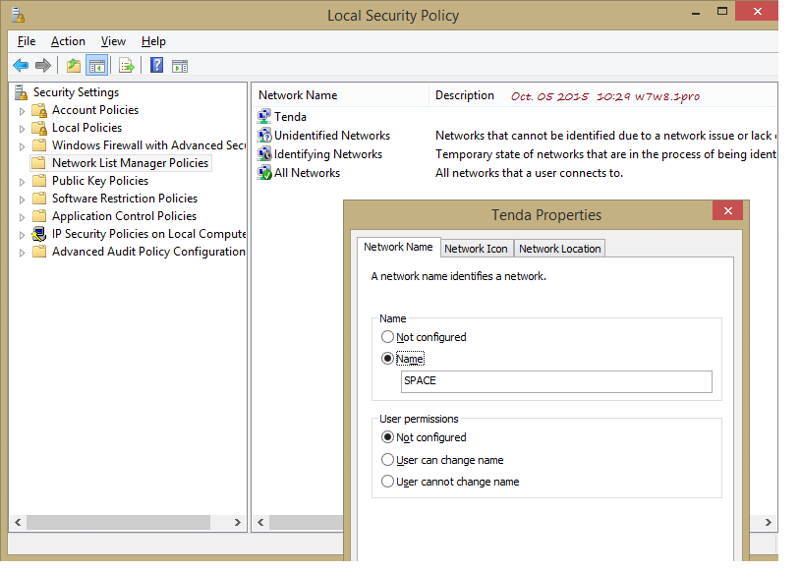 Why sometimes modifiable NetworkID name but this no network detectable time unable modified it ?
Why sometimes modifiable NetworkID name but this no network detectable time unable modified it ?
Sharing check avail be places all inspected.
AP wireless 's ever Tenda network Name auto set , existing and used by else. My AP and cord and PC rebooted many times.
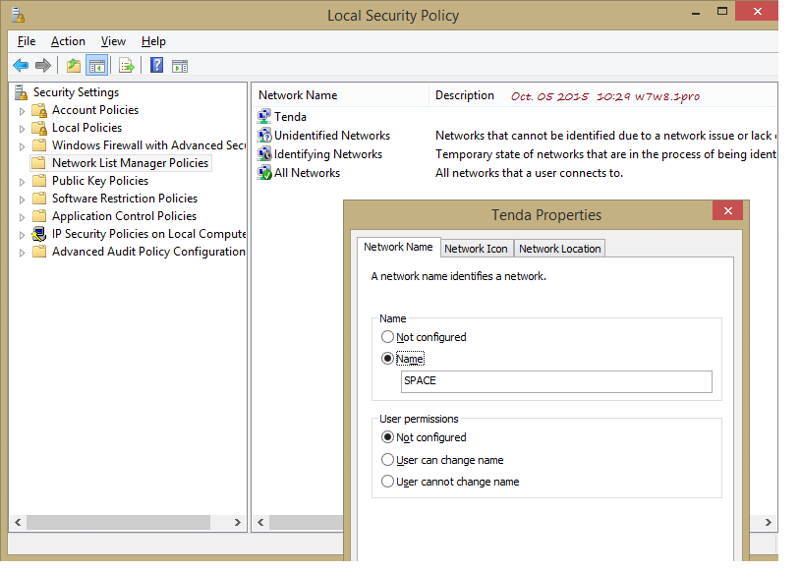 Why sometimes modifiable NetworkID name but this no network detectable time unable modified it ?
Why sometimes modifiable NetworkID name but this no network detectable time unable modified it ?
Please do NOT use your WORKGROUP name as a network name. It only leads to problems.
ASKER
Have expected the mine workgroup name as the auto Network connectable Name whenever Fiber-Optic adapter shall do well for the network connectivity ? Misunderstand this ? Happily found when use the workgroup as network name, all the devices on one group network showing at McAfee network Map . No unknown, no lost , all there with info details /.
Keep ALL computer names and ALL (ONE) workgroup name and ALL Network names different and apart from each other. This is just basic naming convention. Do not mix them up and overlap them.
WORKGROUP names are NOT automatic and NEVER have been. You must set WORKGROUP.
I think you really need to go through your names and correct problems.
WORKGROUP names are NOT automatic and NEVER have been. You must set WORKGROUP.
I think you really need to go through your names and correct problems.
ASKER
YES, all pc own named , GLF, GLF- 1307150815WP, 20130608W8P
ALL workgroup one named , SPACE
Network name can not unified : Tenda, network , SPACE sometime could have
WHY not Microsoft not allowed me to have my own workgroup : SPACE for all PCs ?
ALL workgroup one named , SPACE
Network name can not unified : Tenda, network , SPACE sometime could have
WHY not Microsoft not allowed me to have my own workgroup : SPACE for all PCs ?
You do not want your network to be setting names on or interfering with your computers. I think this is why you see strange things.
Set up the computers, SECURE your network (Firewall and Wireless) and then connect computers to the network.
Set up the computers, SECURE your network (Firewall and Wireless) and then connect computers to the network.
ASKER
Computers set , services.msc, gpedit.msc, firewall.mcafee, where else can do ?
Microsoft will let you use any workgroup you want and never stopped you. But you need to set them up and make them all perfectly the same.
WORKGROUP is default and has been for over a decade. I just use WORKGROUP because it works well.
WORKGROUP is default and has been for over a decade. I just use WORKGROUP because it works well.
If you have secured your firewall then just make sure wireless is secure.
Based on this discussion and the elementary use of names, you should NOT be using services or gpeidt. These tools are for professionals, not ordinary users .
Based on this discussion and the elementary use of names, you should NOT be using services or gpeidt. These tools are for professionals, not ordinary users .
ASKER
""perfectly the same"" by what methods except mentioned up posts? Set all PCs to SPACE not enough ? Secure firewall and wireless approaches ?
Default ""workgroup"" for users like me ? And wireless been disable its WLAN auto connection already. My 100M wireline initial from ISP has not reached to wan port from ISP server what I been thought. IT re-roll back from connected by my PC then forward to Switch finally controlled band and port back to my PC .
Default ""workgroup"" for users like me ? And wireless been disable its WLAN auto connection already. My 100M wireline initial from ISP has not reached to wan port from ISP server what I been thought. IT re-roll back from connected by my PC then forward to Switch finally controlled band and port back to my PC .
You said above "Why its Tenda-Network name using at 1/4 PC always but not SPACE ?" So you implied workgroup names were NOT all the same.
"Perfectly the same" means pay attention to leading and trailing spaces you cannot see. This is why I stick to default.
You said you secured the firewall. For Wireless, make sure you are using WPA2 with a very strong , complex password.
"Perfectly the same" means pay attention to leading and trailing spaces you cannot see. This is why I stick to default.
You said you secured the firewall. For Wireless, make sure you are using WPA2 with a very strong , complex password.
So now it is late here and I am turning off my computer. Think about all the things I said and tomorrow is a new day.
ASKER
Okay... John, back here tomorrow , give points mine. To default
Good night . Miss you back on Oct. 06 2015 here .hk
...
Good night . Miss you back on Oct. 06 2015 here .hk
...
ASKER
There is a shortcoming for coherent to WORKGROUP in the default name : workgroup. Because , sound like the small network has to rely on a huge workgroup users to be "protected" while , the chances released to the abusers among to forge , any client in the group pool . As this time routering map won't be easily able to find them ?
Refer to https://www.experts-exchange.com/questions/28736728/Which-NetworkID-NetworkName-fiber-adapter-tends-to-be-connected.html?anchorAnswerId=41024054#a41024054 ++
Dual_IPS.png at https://www.experts-exchange.com/questions/28736728/Which-NetworkID-NetworkName-fiber-adapter-tends-to-be-connected.html?anchorAnswerId=41024013#a41024013 ++ next embed few photos
Samsung mobile Sync backup server , besides the [Microsoft Player Media] accessible resource as another more appeared at network, though it reclaimed would not do this when inquired them ?! Who has done this
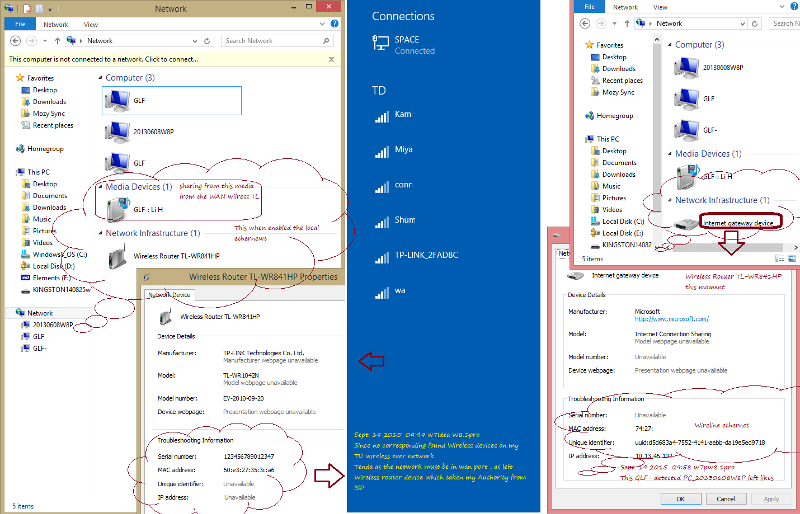
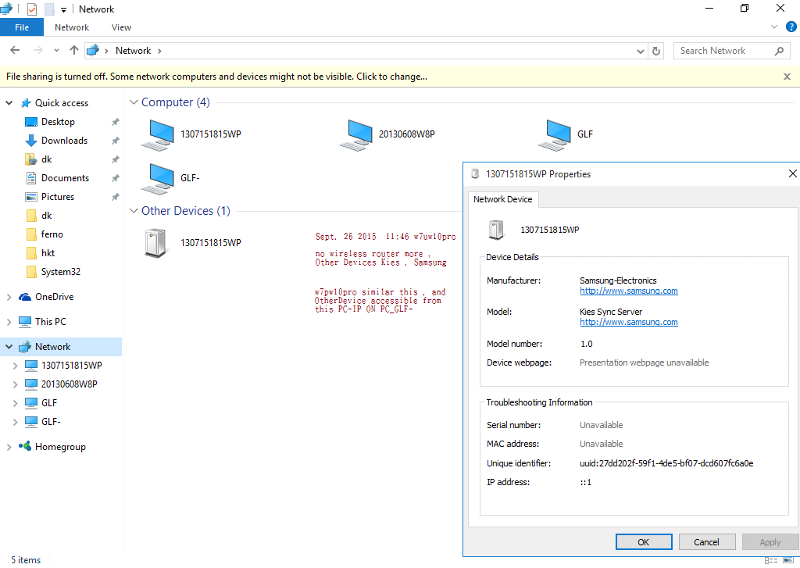
Also Diagram Network.png on the descriptions to SWITCH every highlighted at https://www.experts-exchange.com/questions/28736728/Which-NetworkID-NetworkName-fiber-adapter-tends-to-be-connected.html?anchorAnswerId=41024013#a41024013
Yes, the AP had WPA2 when was online set & tested . Where Tenda name and temp sub-IP 192.168.2.1 left to somewhere , to be re-applied by the intruder(s) ? This IP assigned to AP device showing under the wire-ether in the joke over there. And LAN plugged to wireline.router between with end to PC of the dual Ethernet (wire || wireless 2-ether motherboard, let seen the wireless network that other PCs can not as no wireless ether built in. Should but , 3 PCs saw the wireless router , then 1 PC then none PC in reported to Microsoft, ISP, ... ). It has presented second mac than the unknown Wireless Router at My network . -> as below photos .
Network external Loopbackup Text: "misconfigured ", somehow caused this too that , last week ,
Internet Communication Test: => "No Connection " ?
While when these time, the two days, there were no Wireless at AP could access the connection , intranet even though.
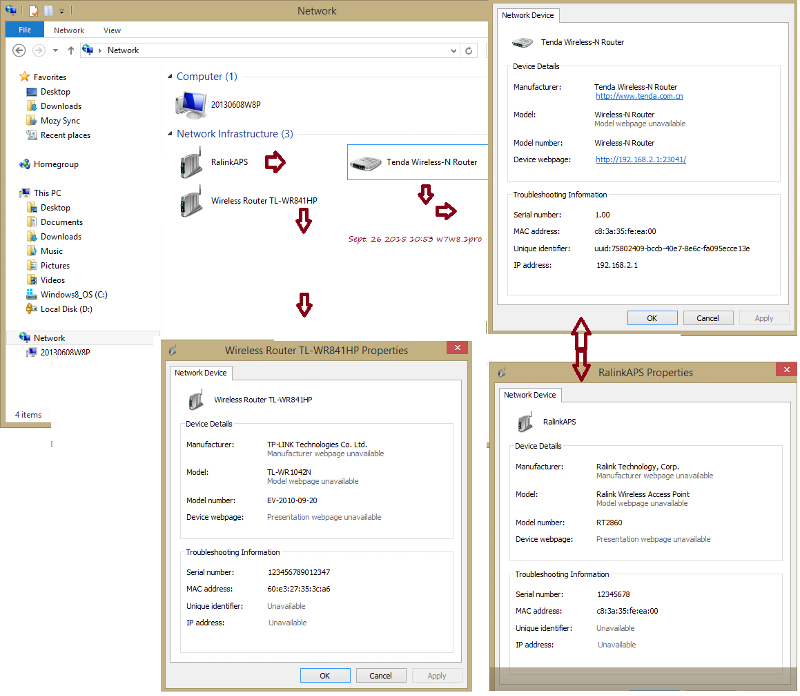
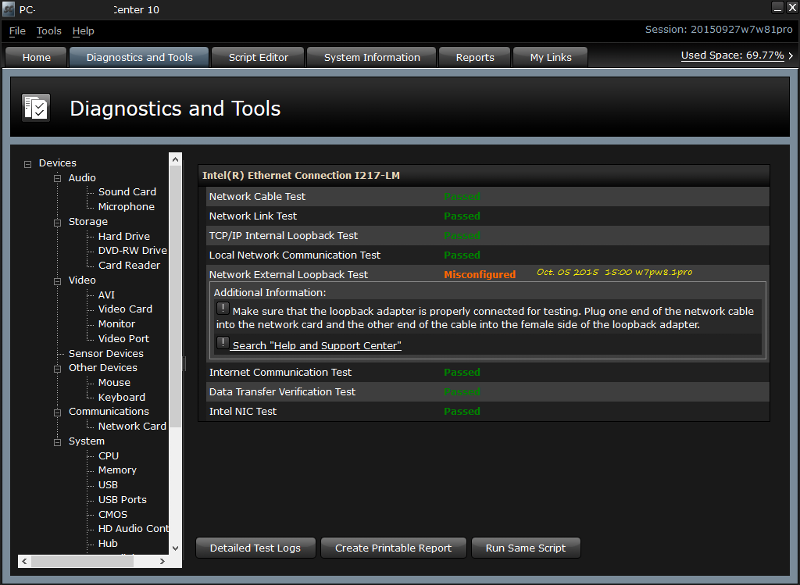
Refer to https://www.experts-exchange.com/questions/28736728/Which-NetworkID-NetworkName-fiber-adapter-tends-to-be-connected.html?anchorAnswerId=41024054#a41024054 ++
Dual_IPS.png at https://www.experts-exchange.com/questions/28736728/Which-NetworkID-NetworkName-fiber-adapter-tends-to-be-connected.html?anchorAnswerId=41024013#a41024013 ++ next embed few photos
Samsung mobile Sync backup server , besides the [Microsoft Player Media] accessible resource as another more appeared at network, though it reclaimed would not do this when inquired them ?! Who has done this
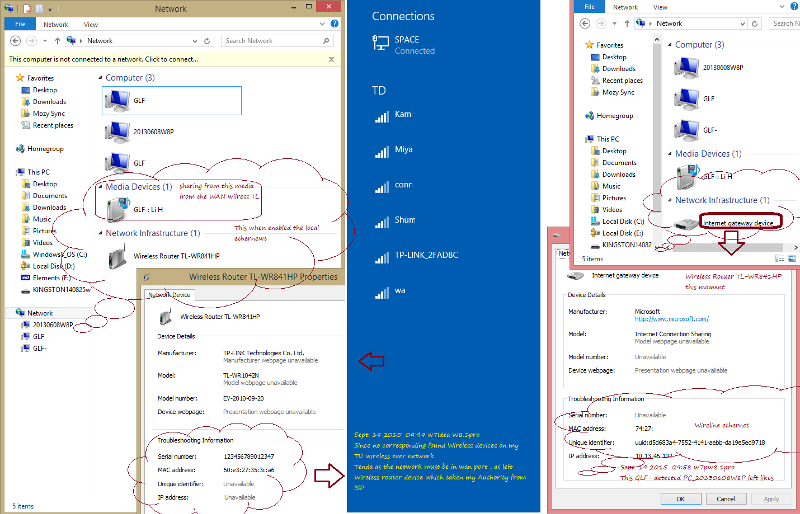
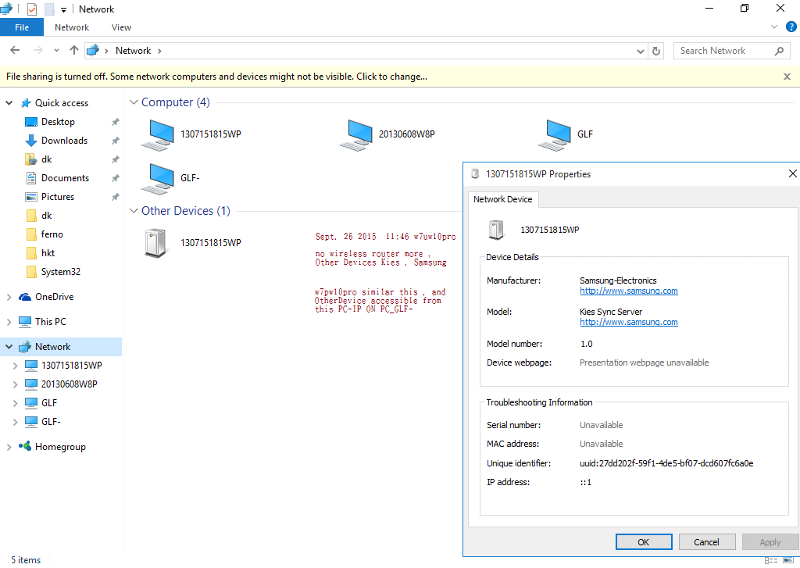
Also Diagram Network.png on the descriptions to SWITCH every highlighted at https://www.experts-exchange.com/questions/28736728/Which-NetworkID-NetworkName-fiber-adapter-tends-to-be-connected.html?anchorAnswerId=41024013#a41024013
Yes, the AP had WPA2 when was online set & tested . Where Tenda name and temp sub-IP 192.168.2.1 left to somewhere , to be re-applied by the intruder(s) ? This IP assigned to AP device showing under the wire-ether in the joke over there. And LAN plugged to wireline.router between with end to PC of the dual Ethernet (wire || wireless 2-ether motherboard, let seen the wireless network that other PCs can not as no wireless ether built in. Should but , 3 PCs saw the wireless router , then 1 PC then none PC in reported to Microsoft, ISP, ... ). It has presented second mac than the unknown Wireless Router at My network . -> as below photos .
Network external Loopbackup Text: "misconfigured ", somehow caused this too that , last week ,
Internet Communication Test: => "No Connection " ?
While when these time, the two days, there were no Wireless at AP could access the connection , intranet even though.
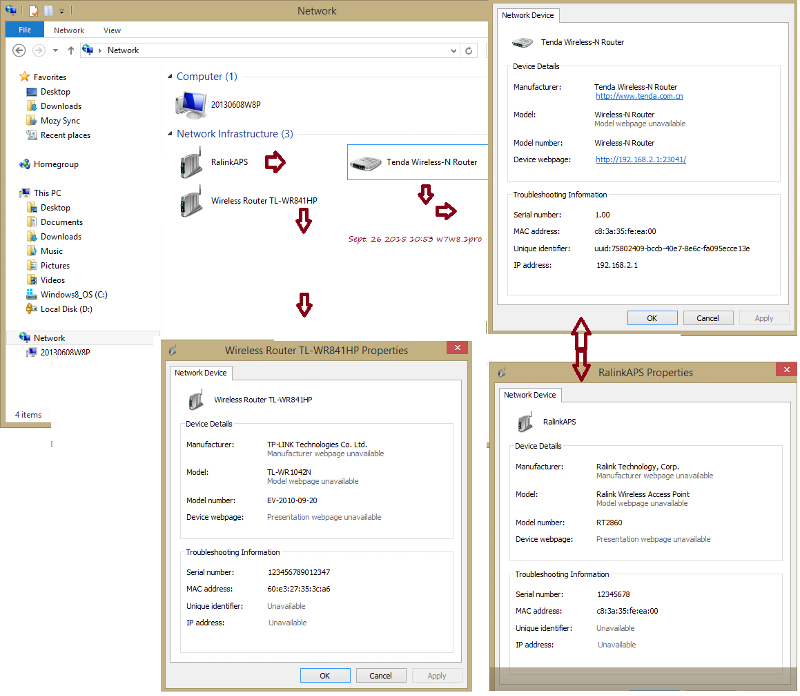
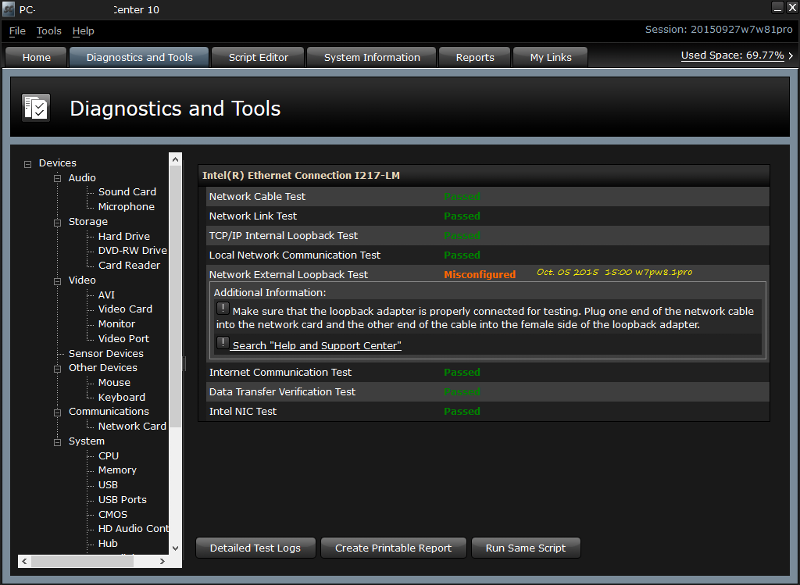
There is no issue for WORKGROUP for 4 or 5 computer (which is the number you have). If you wish to use SPACE instead of WORKGROUP, that is just fine. Just use SPACE for ALL computers and then for nothing else.
Abusers cannot get into your network unless you let them in and/or your network is insecure. Abusers do not rely on the workgroup to get in, they use social engineering or weaknesses in browser code they can exploit. Mostly abusers get it because people click on dodgy links.
There is no longer a network routing map in Windows. Let's forget that and not use it. It did not produce reliable results and it has been removed. You cannot draw conclusions from it.
I do not know where Tenda came from except you assign it.
Strategy for you going forward. You have 4 computers (you say).
1. For each computer, change or reset the workgroup name to a name of your choice: WORKGROUP or SPACE.
2. Do NOT use this name anywhere else.
3. Make sure the computer has a unique Computer Name. This is different for each computer, it is not the workgroup name and not a network name.
4. Once again run TCP/IP Refresh from above.
5. Turn the computer OFF when you have the steps complete so when done all computers will be off.
Unplug and remove any switches or routers you are not using.
Turn on the main computer from above. Set up your router to connect to the modem and Wi-Fi to be secure. If the Wi-Fi router is different than the main router, set it up as follows:
1. Connect a LAN port on the Wi-Fi to a LAN port on the switch.
2. Give the Wi-Fi router a static IP on your network.
3. Turn DHCP OFF on the Wi-Fi router.
Now the Wi-Fi router is an extension of your network. If your main router is also the Wi-Fi router, then you do not need these last three steps. Make sure any wireless names are DIFFERENT than all then names above.
Turn on the other computers and let them connect.
At this point, ALL the computer should be connected and everything will be working fine.
If not, please post back, The network adapter screenshots are not helpful and no need to post them. They will be correct if you set up properly as above. There is very little use to Network Properties if everything is working properly.
Your original question comes from trying to let the network assign computer names. Do NOT do this. Set your computers up with their own names.
Abusers cannot get into your network unless you let them in and/or your network is insecure. Abusers do not rely on the workgroup to get in, they use social engineering or weaknesses in browser code they can exploit. Mostly abusers get it because people click on dodgy links.
There is no longer a network routing map in Windows. Let's forget that and not use it. It did not produce reliable results and it has been removed. You cannot draw conclusions from it.
I do not know where Tenda came from except you assign it.
Strategy for you going forward. You have 4 computers (you say).
1. For each computer, change or reset the workgroup name to a name of your choice: WORKGROUP or SPACE.
2. Do NOT use this name anywhere else.
3. Make sure the computer has a unique Computer Name. This is different for each computer, it is not the workgroup name and not a network name.
4. Once again run TCP/IP Refresh from above.
5. Turn the computer OFF when you have the steps complete so when done all computers will be off.
Unplug and remove any switches or routers you are not using.
Turn on the main computer from above. Set up your router to connect to the modem and Wi-Fi to be secure. If the Wi-Fi router is different than the main router, set it up as follows:
1. Connect a LAN port on the Wi-Fi to a LAN port on the switch.
2. Give the Wi-Fi router a static IP on your network.
3. Turn DHCP OFF on the Wi-Fi router.
Now the Wi-Fi router is an extension of your network. If your main router is also the Wi-Fi router, then you do not need these last three steps. Make sure any wireless names are DIFFERENT than all then names above.
Turn on the other computers and let them connect.
At this point, ALL the computer should be connected and everything will be working fine.
If not, please post back, The network adapter screenshots are not helpful and no need to post them. They will be correct if you set up properly as above. There is very little use to Network Properties if everything is working properly.
Your original question comes from trying to let the network assign computer names. Do NOT do this. Set your computers up with their own names.
ASKER
ALL COMPLETED :
https://www.experts-exchange.com/questions/28736728/Which-NetworkID-NetworkName-fiber-adapter-tends-to-be-connected.html?anchorAnswerId=41024031#a41024031
&&
ALL TRIED :
https://www.experts-exchange.com/questions/28736728/Which-NetworkID-NetworkName-fiber-adapter-tends-to-be-connected.html?anchorAnswerId=41024484#a41024484
&&
Photos at https://www.experts-exchange.com/questions/28736728/Which-NetworkID-NetworkName-fiber-adapter-tends-to-be-connected.html?anchorAnswerId=41024229#a41024229
When 2 onsite Engineers by ISP sent were checking them , these photos above , at time that the Fiber-optic adapter and my wire.cable -router have had been both Powered-Off , NO neither AP connected in .
Stranger IP arranges detected 5 groups privacy likes before as workgroup 192.168.(51, 61, 173, 179).1 which been blocked from my router however, they are keep being found by McAfee at my-network ?! Remove some IPs, ever caught the connection lost from PCs.
PC: GLF- C:\ complex added more drives no defined , services@microsoft.com found settings been modified none authority few times .
Cisco wire router
PC: 20130608W8P has been assigned its wireless ether mac to xxx.xxx.xxx.108 , wire ether mac to xxx.xxx.xxx.102
Ping 20130608W8P from itself => self IP xxx.xxx.xxx.102 right , because ISP offering wire_100M to me
Ping 20130608W8P from GLF- , 1307151815WP other 2 PCs , got both xxx.xxx.xxx.108 indicated to wireless mac connected ?
The wire router why response the wireless mac IPs of dual-ether PC from 2 PCs by talk to IPS server?
REFER TO QUESTION: "Wire router shall get wireless ether connectable to ISP server first ? "
found the gateway device 02:03:40:04:0d:72 not ISP Fiber-Optic Adaptor mac, is it wireless or wire one , definitely not mine mac ! It caused the IPcam unable shown from mobile or website in IP:port neither now. As it getting the authority NETWORK connection affront catchup . (Photo here by windows vista pack2 topology, ipcfg \ PUID 00-01-00-01-14-50-f1-60-00-1c-25-dd-fe-47 connecting at a recycled motherboard.mac address, AND no website accessible to send the capture via ... !)
ISP "could not find it" when using the via my wire.router , insist to suggest and increasing to force to buy ISP own routering services , take away client freedom to the products ? What if these such likes "internal intruder" whenever, in which not allowed the clients even entering the management interface to check something , example the fiber-optic adapter, Microsoft says there is manager interface, ISP replied no there is nothing for client accessible to , a Fiber-Optic adapter made in China , years before was Cisco's by ISP ?
ISP ignore the two networks get connected from its server .
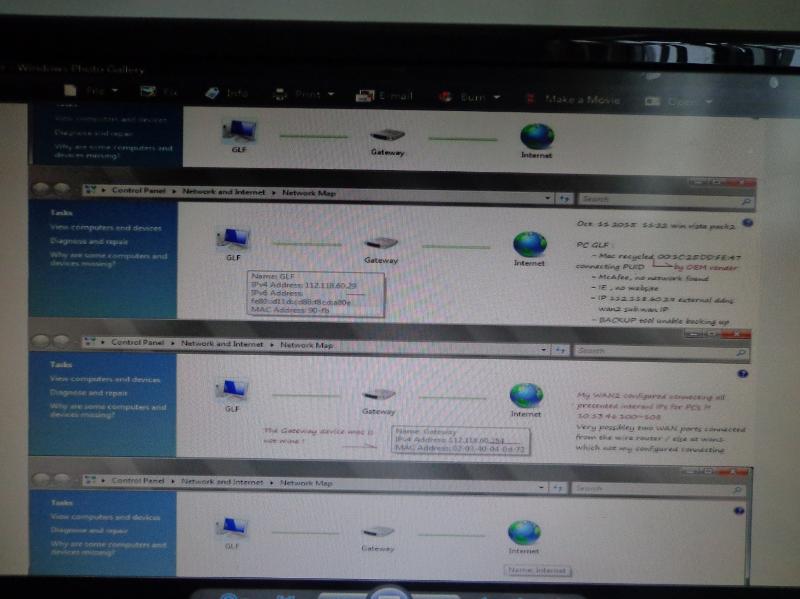
THE ISP MODEM MACHINE ADDRESS UNABLE TO BE UPDATED IS THE MAIN REASON CAUSED ALL OF THE MASS. THAT BROUGHT UP THE NETWORK CONFUZZED ON TWO MAC AND MUCH MORE ,
THE CISCO ROUTER COULD NOT TO DO THE UPDATE IN THE APPLYING MODEM MAC INDICATED THE INTRUDER HACKED IN ITS WRONG MAC TO ISP , AND SERVER PLAYING AS CONTROLLING TO WEB, DHCP, MAIL AND RELATED FRAUDULENT.
ISP HAS BEEN EYES-WITNESS ON THIS SEPT. 28 2016 FEEDBACK WAITING FOR [OCT. 11 2016 09:04.HK W8PW10P 042G ]
PLAEASE REFTER TO QUESTION: ASA 300 SWITCH , (THE UNKNOWN/SWITCH/? IS A VIRTUAL SWITCH PROGRAMMING )
https://www.experts-exchange.com/questions/28977359/ASA-300-Switch-works-for-my-situation.html?anchorAnswerId=41867816#a41867816
https://www.experts-exchange.com/questions/28736728/Which-NetworkID-NetworkName-fiber-adapter-tends-to-be-connected.html?anchorAnswerId=41024031#a41024031
&&
ALL TRIED :
https://www.experts-exchange.com/questions/28736728/Which-NetworkID-NetworkName-fiber-adapter-tends-to-be-connected.html?anchorAnswerId=41024484#a41024484
&&
Photos at https://www.experts-exchange.com/questions/28736728/Which-NetworkID-NetworkName-fiber-adapter-tends-to-be-connected.html?anchorAnswerId=41024229#a41024229
When 2 onsite Engineers by ISP sent were checking them , these photos above , at time that the Fiber-optic adapter and my wire.cable -router have had been both Powered-Off , NO neither AP connected in .
Stranger IP arranges detected 5 groups privacy likes before as workgroup 192.168.(51, 61, 173, 179).1 which been blocked from my router however, they are keep being found by McAfee at my-network ?! Remove some IPs, ever caught the connection lost from PCs.
PC: GLF- C:\ complex added more drives no defined , services@microsoft.com found settings been modified none authority few times .
Cisco wire router
PC: 20130608W8P has been assigned its wireless ether mac to xxx.xxx.xxx.108 , wire ether mac to xxx.xxx.xxx.102
Ping 20130608W8P from itself => self IP xxx.xxx.xxx.102 right , because ISP offering wire_100M to me
Ping 20130608W8P from GLF- , 1307151815WP other 2 PCs , got both xxx.xxx.xxx.108 indicated to wireless mac connected ?
The wire router why response the wireless mac IPs of dual-ether PC from 2 PCs by talk to IPS server?
REFER TO QUESTION: "Wire router shall get wireless ether connectable to ISP server first ? "
found the gateway device 02:03:40:04:0d:72 not ISP Fiber-Optic Adaptor mac, is it wireless or wire one , definitely not mine mac ! It caused the IPcam unable shown from mobile or website in IP:port neither now. As it getting the authority NETWORK connection affront catchup . (Photo here by windows vista pack2 topology, ipcfg \ PUID 00-01-00-01-14-50-f1-60-00-1c-25-dd-fe-47 connecting at a recycled motherboard.mac address, AND no website accessible to send the capture via ... !)
ISP "could not find it" when using the via my wire.router , insist to suggest and increasing to force to buy ISP own routering services , take away client freedom to the products ? What if these such likes "internal intruder" whenever, in which not allowed the clients even entering the management interface to check something , example the fiber-optic adapter, Microsoft says there is manager interface, ISP replied no there is nothing for client accessible to , a Fiber-Optic adapter made in China , years before was Cisco's by ISP ?
ISP ignore the two networks get connected from its server .
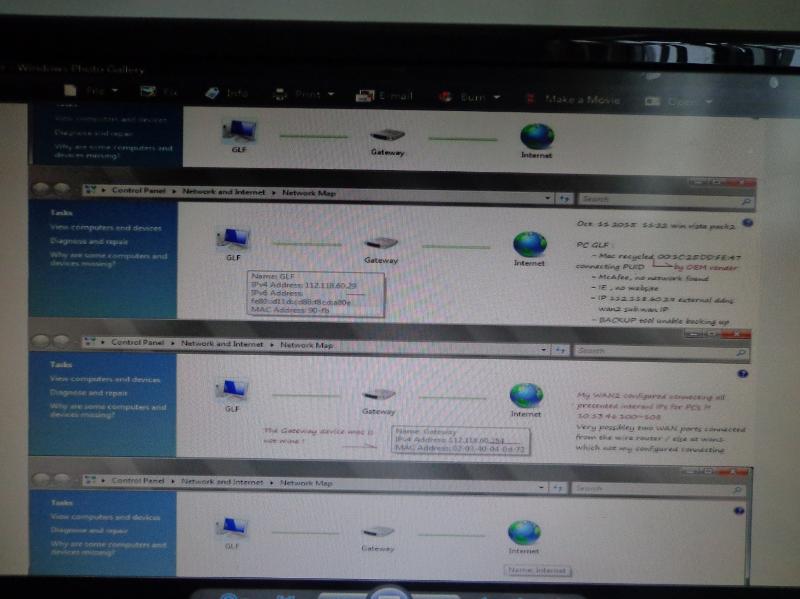
THE ISP MODEM MACHINE ADDRESS UNABLE TO BE UPDATED IS THE MAIN REASON CAUSED ALL OF THE MASS. THAT BROUGHT UP THE NETWORK CONFUZZED ON TWO MAC AND MUCH MORE ,
THE CISCO ROUTER COULD NOT TO DO THE UPDATE IN THE APPLYING MODEM MAC INDICATED THE INTRUDER HACKED IN ITS WRONG MAC TO ISP , AND SERVER PLAYING AS CONTROLLING TO WEB, DHCP, MAIL AND RELATED FRAUDULENT.
ISP HAS BEEN EYES-WITNESS ON THIS SEPT. 28 2016 FEEDBACK WAITING FOR [OCT. 11 2016 09:04.HK W8PW10P 042G ]
PLAEASE REFTER TO QUESTION: ASA 300 SWITCH , (THE UNKNOWN/SWITCH/? IS A VIRTUAL SWITCH PROGRAMMING )
https://www.experts-exchange.com/questions/28977359/ASA-300-Switch-works-for-my-situation.html?anchorAnswerId=41867816#a41867816
DDNS..., do you have a cellulair connection?
Having a PUBLIC address directly connected to your system doesn't seem logical, unless this system needs to be connected to the internet directly without other equipment in use.
42.2.229.106 is some public address. So what interface is this: 42.2.229.106 it makes no sense to me.
What if you disable your DDNS software. (netvigator software).
Having a PUBLIC address directly connected to your system doesn't seem logical, unless this system needs to be connected to the internet directly without other equipment in use.
42.2.229.106 is some public address. So what interface is this: 42.2.229.106 it makes no sense to me.
What if you disable your DDNS software. (netvigator software).
ASKER
Network Name is only associated with the Network mainly identified by the physical mac address, adaptors as well , At this case, when the dual ethernets as motherboard changed, networks becoming as if two computers in one PC , getting the
- DUID v6 network how to be recognized from R , WAN, ISP , adaptors belonged
- IPv4 network how to be identified and verified from R, WAN, ISP , adaptors networked in .
these are not clear. Internet sync interface mac would get update to download app correctly , modify adaptor command effective, on the other hand the Dual mac one of is not synchronizing internet of touched ISP, via R, switch , vm so on , would have download failure , or program phony ones, ignore license, change and destroy end-to-end content precise conversations.
Finally get over the authority of user to ISP as "Real Hack Son "
In additional, the Anti unable clarify them , private VPN nor with all IPv4 supporting only … to 2020 global entire going to IPv6 project barely strict to be achieved , likely a long road to reach the goal.
~~ ~~ ~~~ ~~~ ~~~ ~~~ ~~~ ~~~ ~~~ ~~~ ~~~ ~~~ ~~~ ~~~ ~~~ ~~~ ~~~ ~~~ ~~~ ~~~ ~~ ~~
DDNS is pure service from personal added in order to get the "VSwitch " , it was abort by Sept. 2018 left the domain only, is some using it on the sly ? Do not way to find out. Mobile never used DDNS simply ddns by R as dynamic IPv4 only and failed to Rv3xx , done at Rv042G , Rv042 both. Rv3xx has Cellulair host one of functions built in .
Public IPv4 is for routering if , then the only mac clone machine in this case , would be known by R just . This R would get all public things outside front as to a firewall to the PCs behind by another words ?
- DUID v6 network how to be recognized from R , WAN, ISP , adaptors belonged
- IPv4 network how to be identified and verified from R, WAN, ISP , adaptors networked in .
these are not clear. Internet sync interface mac would get update to download app correctly , modify adaptor command effective, on the other hand the Dual mac one of is not synchronizing internet of touched ISP, via R, switch , vm so on , would have download failure , or program phony ones, ignore license, change and destroy end-to-end content precise conversations.
Finally get over the authority of user to ISP as "Real Hack Son "
In additional, the Anti unable clarify them , private VPN nor with all IPv4 supporting only … to 2020 global entire going to IPv6 project barely strict to be achieved , likely a long road to reach the goal.
~~ ~~ ~~~ ~~~ ~~~ ~~~ ~~~ ~~~ ~~~ ~~~ ~~~ ~~~ ~~~ ~~~ ~~~ ~~~ ~~~ ~~~ ~~~ ~~~ ~~ ~~
DDNS is pure service from personal added in order to get the "VSwitch " , it was abort by Sept. 2018 left the domain only, is some using it on the sly ? Do not way to find out. Mobile never used DDNS simply ddns by R as dynamic IPv4 only and failed to Rv3xx , done at Rv042G , Rv042 both. Rv3xx has Cellulair host one of functions built in .
Public IPv4 is for routering if , then the only mac clone machine in this case , would be known by R just . This R would get all public things outside front as to a firewall to the PCs behind by another words ?
ASKER
Summary :
# Network is Microsoft name arch ,
# Adapter name is AdapterAlias , while nominated network of is the location .
# Network topology showing any found , local or outside networks , in case local is subnet would be put (1, 2...infrastructure of media shared)
# Switch is 'no mac-no ip-no name' presentable device at the diagram , when it has multiple ports accessible from Modem , net gets complex
# Anti-McAfee without IPv6 support , neither able to identify dual Ethernet computer network connecting yet today mar. 23 2019 11:17.hk
# Reset ... winsock , ip , log.txt , dns , won't get the DHCP servers reset to ISP , can be disabled by Rv that as well erased all stored info
# Rv042, Rv042G sort of another type of Rv than current Rv3xx which arrival of home , Rv042G secretly unusable no longer ? Their mac of Arp corresponding with differences too. Getting IPv6 , DHCP-PD prefix also .
Sincerely Yours
# Network is Microsoft name arch ,
# Adapter name is AdapterAlias , while nominated network of is the location .
# Network topology showing any found , local or outside networks , in case local is subnet would be put (1, 2...infrastructure of media shared)
# Switch is 'no mac-no ip-no name' presentable device at the diagram , when it has multiple ports accessible from Modem , net gets complex
# Anti-McAfee without IPv6 support , neither able to identify dual Ethernet computer network connecting yet today mar. 23 2019 11:17.hk
# Reset ... winsock , ip , log.txt , dns , won't get the DHCP servers reset to ISP , can be disabled by Rv that as well erased all stored info
# Rv042, Rv042G sort of another type of Rv than current Rv3xx which arrival of home , Rv042G secretly unusable no longer ? Their mac of Arp corresponding with differences too. Getting IPv6 , DHCP-PD prefix also .
Sincerely Yours
ASKER CERTIFIED SOLUTION
membership
This solution is only available to members.
To access this solution, you must be a member of Experts Exchange.
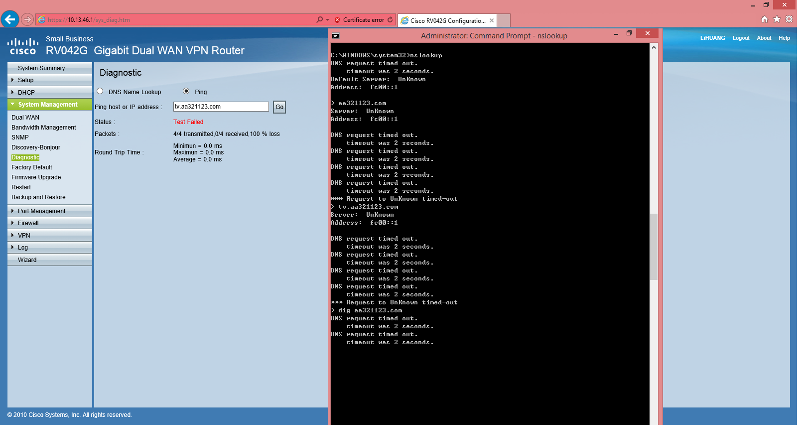
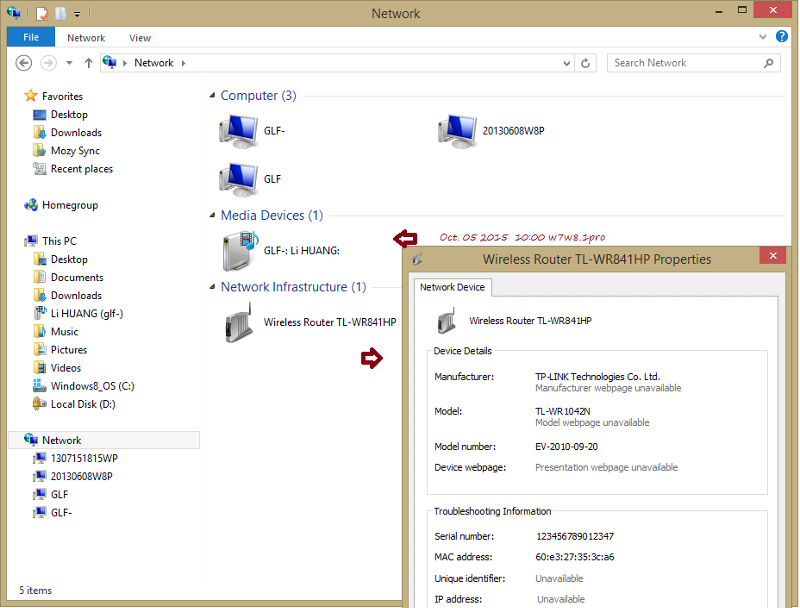
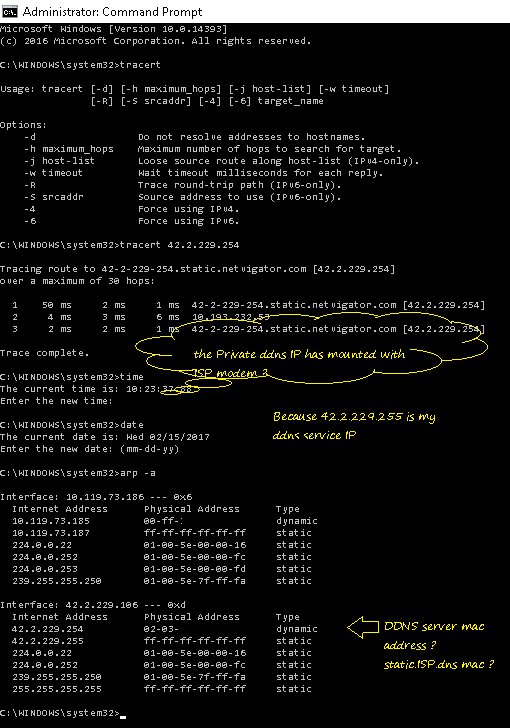
Your text diagram above works for me (cable instead of fiber)