GEMCC
asked on
Receive "The IP address conflicts with the WAN IP subnet" when making LAN changes on Netgear device
Hello,
I have the following devices (both Netgear):
Prosafe FVS336Gv3
Router R6300v2
The static IP setting for the LAN on the Prosafe is 192.168.1.1/255.255.255.0
The static IP setting for the WAN on the router is 192.168.1.101/255.255.255.
The static IP setting for the LAN on the router is 10.9.8.1/255.255.255.0
On the router LAN settings, if I try to disable the DHCP Server I receive the error:
The IP address conflicts with the WAN IP subnet. Please enter a different IP address.
Along with this, Internet connectivity is extremely slow.
Any ideas?
Please advise.
Have a great day,
Don
I have the following devices (both Netgear):
Prosafe FVS336Gv3
Router R6300v2
The static IP setting for the LAN on the Prosafe is 192.168.1.1/255.255.255.0
The static IP setting for the WAN on the router is 192.168.1.101/255.255.255.
The static IP setting for the LAN on the router is 10.9.8.1/255.255.255.0
On the router LAN settings, if I try to disable the DHCP Server I receive the error:
The IP address conflicts with the WAN IP subnet. Please enter a different IP address.
Along with this, Internet connectivity is extremely slow.
Any ideas?
Please advise.
Have a great day,
Don
ASKER
Please note, the LAN port you are speaking of is on the Prosafe while the WAN port is on the Router and the two ports are connected. My topology is:
ISP Modems (bridge mode) > Prosafe (rollover device between the two ISPs) > Router > Switch
Thank you,
Don
ISP Modems (bridge mode) > Prosafe (rollover device between the two ISPs) > Router > Switch
Thank you,
Don
Can you draw topology and mark IP addresses on interfaces to avoid confusion?
ASKER
ISP Modems (bridge mode) >
Public IPs ProSAFE 192.168.1.1/24 >
192.168.1.101/24 Router 10.9.8.1/24 >
10.9.8.x/24 Network Devices
I hope this helps.
Thanks for your help.
Don
Public IPs ProSAFE 192.168.1.1/24 >
192.168.1.101/24 Router 10.9.8.1/24 >
10.9.8.x/24 Network Devices
I hope this helps.
Thanks for your help.
Don
ASKER
Your diagram works fine for me. Just use the IP addresses you have marked. Like your diagram, I have 4 different subnets: one for each ISP, one between the ProSAFE and the Router then one more for the LAN.
Have a great day,
Don
Have a great day,
Don
Than you should not have problems.
Some piece of slow internet performance could be caused by double natting. Once on every router, but I guess in most situations you should not notice that at all.
And also triple check LAN IP address on your R6300v2 router, since I don't see reason for message that you have mentioned if you have just turned off DHCP on second router and LAN is not in default DHCP range (192.168.1.0/24), so I guess router is still in default IP address range. Maybe router don't accept your 10.x.x.x/24 range and return default IP address for LAN (try 192.168.200.0/24 :) ), or something like that....
Some piece of slow internet performance could be caused by double natting. Once on every router, but I guess in most situations you should not notice that at all.
And also triple check LAN IP address on your R6300v2 router, since I don't see reason for message that you have mentioned if you have just turned off DHCP on second router and LAN is not in default DHCP range (192.168.1.0/24), so I guess router is still in default IP address range. Maybe router don't accept your 10.x.x.x/24 range and return default IP address for LAN (try 192.168.200.0/24 :) ), or something like that....
I'm not sure what you mean by 4 subnets as I only see, at most 2 or 3:
192.168.1.101/24 is another Private IP Address with the same subnet 192.168.1.0/24.
So, the point is that no device should have the same subnet on the WAN and LAN sides.
In order to avoid this, I try to assign a LAN subnet that's not likely to be used as a generic subnet. Common ones are:
192.168.0.0/24
192.168.1.0/24
10.0.0.0/24
etc.
So, set the LANs that you can set to subnets like:
192.168.123.0/24
192.168.199.0/24
10.0.97.0/24
The chance that picking one like this will avoid the conflict now and into the future.
I do notice that some providers are doing the same thing for likely the same reason. So, you may find your ISP device's LAN subnet being 192.168.99.0/24 .. something like that. Still, if you avoid the common ones the likelihood of a matching conflict is low. And, of course, you'll figure it out.
The big deal is if the ISP changes their device and introduces a new but common subnet on the LAN sie. You want your own router's LAN to *not* match this to save the hassle to the user of having to reconfigure.
ISP Modems (bridge mode) >Here 192.168.1.1/24 is a Private IP Address with subnet 192.168.1.0/24
Public IPs ProSAFE 192.168.1.1/24 >
192.168.1.101/24 Router 10.9.8.1/24 >
10.9.8.x/24 Network Devices
192.168.1.101/24 is another Private IP Address with the same subnet 192.168.1.0/24.
So, the point is that no device should have the same subnet on the WAN and LAN sides.
In order to avoid this, I try to assign a LAN subnet that's not likely to be used as a generic subnet. Common ones are:
192.168.0.0/24
192.168.1.0/24
10.0.0.0/24
etc.
So, set the LANs that you can set to subnets like:
192.168.123.0/24
192.168.199.0/24
10.0.97.0/24
The chance that picking one like this will avoid the conflict now and into the future.
I do notice that some providers are doing the same thing for likely the same reason. So, you may find your ISP device's LAN subnet being 192.168.99.0/24 .. something like that. Still, if you avoid the common ones the likelihood of a matching conflict is low. And, of course, you'll figure it out.
The big deal is if the ISP changes their device and introduces a new but common subnet on the LAN sie. You want your own router's LAN to *not* match this to save the hassle to the user of having to reconfigure.
ASKER CERTIFIED SOLUTION
membership
This solution is only available to members.
To access this solution, you must be a member of Experts Exchange.
ASKER
Resolved issue
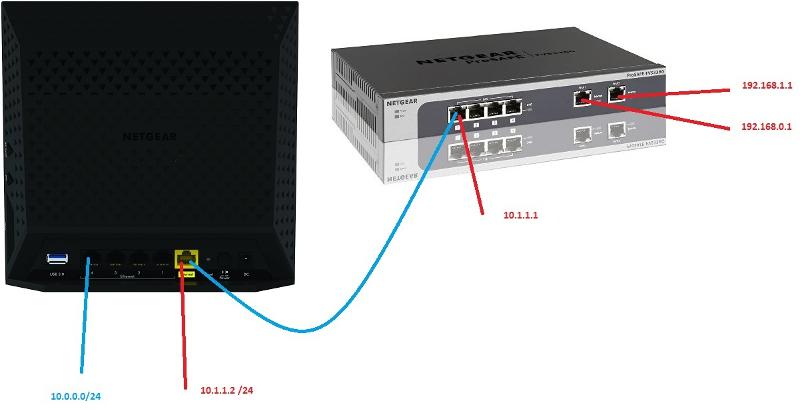
WAN should be in the different subnet than LAN (since you have static IP, I guess that was assign by your ISP).
Set LAN subnet to anything but 192.168.1.0/24 (example 192.168.2.0/24, 192.168.0.0/24 etc).