Windows 2008 R2 - NTP server settings
I am trying to set my windows 2008 R2 server to get it's system time from ca.pool.ntp.org. When I run the following command it's says it is successful: w32tm /config /manualpeerlist:ca.pool.nt
When i run w32tm /query /status it tell me the NTP server is CMOS clock.
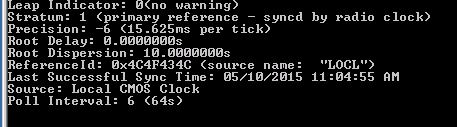
Why will it not take the pool I am configuring?
When i run w32tm /query /status it tell me the NTP server is CMOS clock.
Why will it not take the pool I am configuring?
ASKER
same thing.
ASKER CERTIFIED SOLUTION
membership
This solution is only available to members.
To access this solution, you must be a member of Experts Exchange.
Try the run the code below in elevated command prompt.
http://www.pool.ntp.org/zone/ca
http://www.pool.ntp.org/en/use.html
w32tm /config /syncfromflags:manual /manualpeerlist:"0.ca.pool.ntp.org 1.ca.pool.ntp.org 2.ca.pool.ntp.org 3.ca.pool.ntp.org"http://www.pool.ntp.org/zone/ca
http://www.pool.ntp.org/en/use.html
Hmmm ... W32time, the timekeeping service in Windows. I experienced enough trouble with that piece of crap when in NTP mode to avoid using it whenever I can.
For a mature timekeeping service with well documented behaviour, I'd recommend this:
Use a Windows port of the classic *ix NTP service on your DC VMs, and sync 'em with NTP time sources from pool.ntp.org. Ensure to disable the time sync features of VMware (to timekeeping services on one clock will cause time chaos). The NTP service software is free. Easy to install and configure, works like a charm and is stable as a rock. And it is nicer when it comes to one of the rare cases of troubleshooting.
See my article on NTP basics for the "How To".
The NTP service has a low ressource footprint, therefore the NTP functionality could be hooked onto existing machines or VM's like webservers, ftp servers, mailservers or database hosts - even in a DMZ - without visible performance impact.
If securtity is an issue, you might as well use local radio controlled clock appliances (see the article for that, too) in your LAN who serve times very reliable and precise.
By the way, I'd recommend to configure your NTP client to more than one server ... in the case you want to use the ca segment of pool.ntp.org, you should use
For a mature timekeeping service with well documented behaviour, I'd recommend this:
Use a Windows port of the classic *ix NTP service on your DC VMs, and sync 'em with NTP time sources from pool.ntp.org. Ensure to disable the time sync features of VMware (to timekeeping services on one clock will cause time chaos). The NTP service software is free. Easy to install and configure, works like a charm and is stable as a rock. And it is nicer when it comes to one of the rare cases of troubleshooting.
See my article on NTP basics for the "How To".
The NTP service has a low ressource footprint, therefore the NTP functionality could be hooked onto existing machines or VM's like webservers, ftp servers, mailservers or database hosts - even in a DMZ - without visible performance impact.
If securtity is an issue, you might as well use local radio controlled clock appliances (see the article for that, too) in your LAN who serve times very reliable and precise.
By the way, I'd recommend to configure your NTP client to more than one server ... in the case you want to use the ca segment of pool.ntp.org, you should use
server 0.ca.pool.ntp.org iburst
server 1.ca.pool.ntp.org iburst
server 2.ca.pool.ntp.org iburst
server 3.ca.pool.ntp.org iburstASKER
Great answer! Worked like a charm!
net stop w32time && net start w32time