infedonetwork
asked on
Microsoft Exchange 2013 Services will not start
Hi
We had a power failure and after the server come back online non of the Exchange services start. I know that most will not start due to the fact that Microsoft Exchange Active Directory Topology does not start. When I try to start it manually it start then stop.
This is the event viewr related to this problem.
Any idea
Process w3wp.exe (PID=3856). WCF request (Get Servers for infedo.local) to the Microsoft Exchange Active Directory Topology service on server (TopologyClientTcpEndpoint
System.ServiceModel.Endpoi
at System.Net.Sockets.Socket.
at System.Net.Sockets.Socket.
at System.ServiceModel.Channe
--- End of inner exception stack trace ---
Server stack trace:
at System.ServiceModel.Channe
at System.ServiceModel.Channe
at System.ServiceModel.Channe
at System.ServiceModel.Channe
at System.ServiceModel.Channe
at System.ServiceModel.Channe
at System.ServiceModel.Channe
Exception rethrown at [0]:
at System.Runtime.Remoting.Pr
at System.Runtime.Remoting.Pr
at System.ServiceModel.ICommu
at Microsoft.Exchange.Net.Ser
at Microsoft.Exchange.Net.Ser
We had a power failure and after the server come back online non of the Exchange services start. I know that most will not start due to the fact that Microsoft Exchange Active Directory Topology does not start. When I try to start it manually it start then stop.
This is the event viewr related to this problem.
Any idea
Process w3wp.exe (PID=3856). WCF request (Get Servers for infedo.local) to the Microsoft Exchange Active Directory Topology service on server (TopologyClientTcpEndpoint
System.ServiceModel.Endpoi
at System.Net.Sockets.Socket.
at System.Net.Sockets.Socket.
at System.ServiceModel.Channe
--- End of inner exception stack trace ---
Server stack trace:
at System.ServiceModel.Channe
at System.ServiceModel.Channe
at System.ServiceModel.Channe
at System.ServiceModel.Channe
at System.ServiceModel.Channe
at System.ServiceModel.Channe
at System.ServiceModel.Channe
Exception rethrown at [0]:
at System.Runtime.Remoting.Pr
at System.Runtime.Remoting.Pr
at System.ServiceModel.ICommu
at Microsoft.Exchange.Net.Ser
at Microsoft.Exchange.Net.Ser
ASKER
Looks like somethign is wrong with Active Directory. I can't even acess it.
The server services stay on the starting state but it never start
The server services stay on the starting state but it never start
That is an refusal. That happens with
1) Licensing
2) No all prerequisites (Domain, Forest - Functional Level, ADPrep)
3) This happens when the wrong binaries are downloaded from your MS MSDN or whichever page you have.
Did you download from Welcome to the Volume Licensing Service Center
If so, that might be the problem right there. Don't forget service Pack 1, minimum
1) Licensing
2) No all prerequisites (Domain, Forest - Functional Level, ADPrep)
3) This happens when the wrong binaries are downloaded from your MS MSDN or whichever page you have.
Did you download from Welcome to the Volume Licensing Service Center
If so, that might be the problem right there. Don't forget service Pack 1, minimum
TCP error code 10061?
Doesn't that have something to do with IP V6? Not network, at localhost level. This causes issues with GPO policies as well, and Windows Time Service and other, other.
It is not IPV 6 itself but the IP Helper Service
C:\Windows\System32\svchos
Provides tunnel connectivity using IPv6 transition technologies (6to4, ISATAP, Port Proxy, and Teredo), and IP-HTTPS. If this service is stopped, the computer will not have the enhanced connectivity benefits that these technologies offer.
I know it doesn't make sense now, but disabling this service has caused a lot of woes.
Doesn't that have something to do with IP V6? Not network, at localhost level. This causes issues with GPO policies as well, and Windows Time Service and other, other.
It is not IPV 6 itself but the IP Helper Service
C:\Windows\System32\svchos
Provides tunnel connectivity using IPv6 transition technologies (6to4, ISATAP, Port Proxy, and Teredo), and IP-HTTPS. If this service is stopped, the computer will not have the enhanced connectivity benefits that these technologies offer.
I know it doesn't make sense now, but disabling this service has caused a lot of woes.
ASKER
ASKER
Ipv6 was set to use ::1 as DNS.
I changed it to obtain automatically but no changes on the services status. It may need a reboot
I changed it to obtain automatically but no changes on the services status. It may need a reboot
Before that hassle.
Scroll Up, set IP Helper to Automatic.
Use Taskman to kill the PIDS of each exchange service trying to start. Must be clean.
Start IP Helper Service (further up).
If that is disabled, very good chance of being the issue.
Scroll Up, set IP Helper to Automatic.
Use Taskman to kill the PIDS of each exchange service trying to start. Must be clean.
Start IP Helper Service (further up).
If that is disabled, very good chance of being the issue.
Ipv6 was set to use ::1 as DNS.
Does not work if "IP HELPER" is disabled.
Hence, my original point.
Start IP Helper
Then reboot if you wish or use taskkill from the CMD prompt
Run CMD as Administrator, type tasklist
Then taskkill /IM myexe.exe /F /T
Then start IP Helper
Then start Exchange
Does not work if "IP HELPER" is disabled.
Hence, my original point.
Start IP Helper
Then reboot if you wish or use taskkill from the CMD prompt
Run CMD as Administrator, type tasklist
Then taskkill /IM myexe.exe /F /T
Then start IP Helper
Then start Exchange
ASKER
Ip Helper is started and I can restart it with no Problem.
I notice that Windows Firewall is not started but automatic.
Can you disable that?
Seems like a flat out port block. Or, if using IP V6 from etc hosts the IP Helper service would cause it.
The other one is licensing, like the CD that was used to install it.
And there are more but those seem like the top.
Is there no error in Windows Event Log - Application
No 4027?
Can you disable that?
Seems like a flat out port block. Or, if using IP V6 from etc hosts the IP Helper service would cause it.
The other one is licensing, like the CD that was used to install it.
And there are more but those seem like the top.
Is there no error in Windows Event Log - Application
No 4027?
ASKER
I stop the firewall services but same problem
There is tons of 4027 and 1092 events on the application
The Firewall services is started fine but is disable under control panel so no blocking ports.
This server is running for the last 6 years so not licensing issue
One thing I should mention if it make any difference is that the exchange 2013 is install on the same server as the Domain Controler. I know is not recommend it but like I said it work for 5 years.
Something get messup today after a power failure that cause the server to shutdown the wrong way
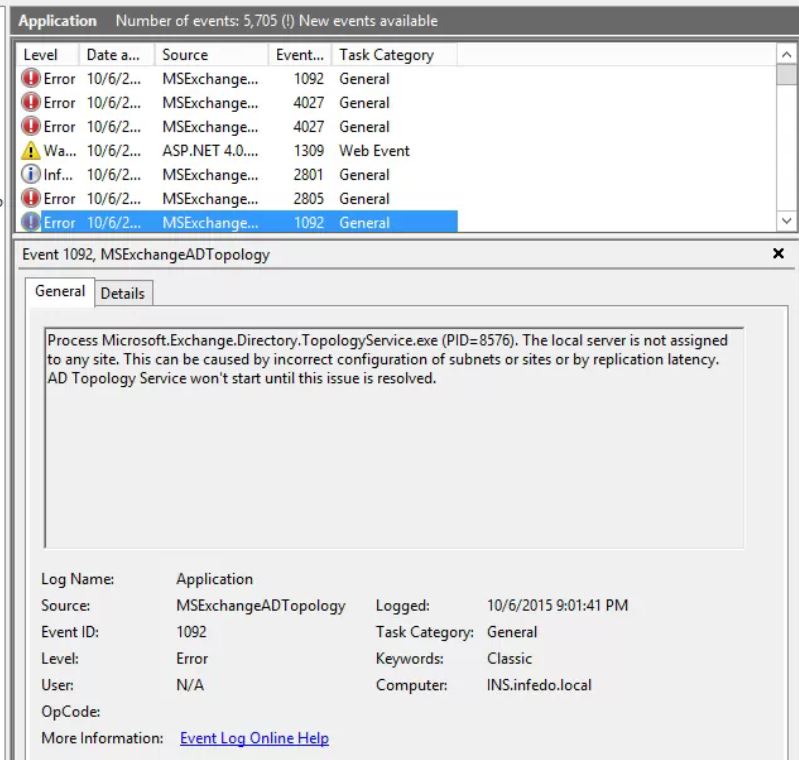
There is tons of 4027 and 1092 events on the application
The Firewall services is started fine but is disable under control panel so no blocking ports.
This server is running for the last 6 years so not licensing issue
One thing I should mention if it make any difference is that the exchange 2013 is install on the same server as the Domain Controler. I know is not recommend it but like I said it work for 5 years.
Something get messup today after a power failure that cause the server to shutdown the wrong way
ASKER CERTIFIED SOLUTION
membership
This solution is only available to members.
To access this solution, you must be a member of Experts Exchange.
I'd stop all non-essential services and start exchange first, then start the others one by one..