abarefoot
asked on
SQL Script help
Below is what I currently have for my statement. I'm looking for a way to have data for 5 days each in its own column. I've never done a script like this. See below for what I want. I was thinking a case statement but that will for me to put the print_date which will cause issues showing location_id more then once as I only want one row for each location_id.
SELECT company_id, location_id, COUNT(pick_ticket_no) AS pt_count_day1
FROM oe_pick_ticket
WHERE (delete_flag = 'n') and (print_date BETWEEN GETDATE() - 1 AND GETDATE() - 0)
GROUP BY company_id, location_id
ORDER BY location_id
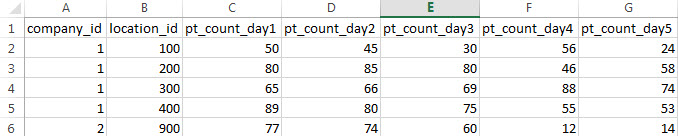
Thank and let me know if you need more info!
SELECT company_id, location_id, COUNT(pick_ticket_no) AS pt_count_day1
FROM oe_pick_ticket
WHERE (delete_flag = 'n') and (print_date BETWEEN GETDATE() - 1 AND GETDATE() - 0)
GROUP BY company_id, location_id
ORDER BY location_id
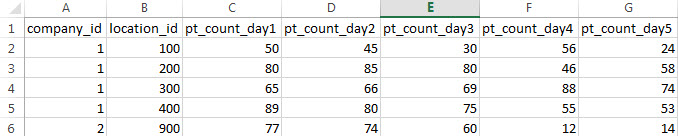
Thank and let me know if you need more info!
ASKER
OK
Book1.xlsx
Book1.xlsx
what you have posted is the output. I was interested in the input data to start from.
ASKER
Use this one. Sheet1 is what I want the data to look like and Sheet 2 is the data I'm pulling from.
Book1.xlsx
Book1.xlsx
Where is print_date column, there is no data for it. Please make sure all of the data used are included in your sample data.
ASKER
Sorry about that.
Book1.xlsx
Book1.xlsx
ASKER CERTIFIED SOLUTION
membership
This solution is only available to members.
To access this solution, you must be a member of Experts Exchange.
abarefoot,
I am sure the solution from Scott (from whom we learn from) will be the best solution you will ever have.
Mike
I am sure the solution from Scott (from whom we learn from) will be the best solution you will ever have.
Mike
ASKER
Scott, Thanks this is exactly what I'm looking for!
There is just one thing else to consider about Scott's query.
GETDATE() returns date and TIME, I think it needs to be "truncated" to a time of 00:00:00
This could be done in a number of different ways but here I'd just add a small CROSS JOIN which adds the truncated getdate() as a column I have called today, see line 8, and that is substituted for getdate in all other references
GETDATE() returns date and TIME, I think it needs to be "truncated" to a time of 00:00:00
This could be done in a number of different ways but here I'd just add a small CROSS JOIN which adds the truncated getdate() as a column I have called today, see line 8, and that is substituted for getdate in all other references
SELECT company_id, location_id,
SUM(case when print_date >= d.today - 5 AND print_date < d.today - 4 then 1 else 0 end) AS pt_count_day1,
SUM(case when print_date >= d.today - 4 AND print_date < d.today - 3 then 1 else 0 end) AS pt_count_day2,
SUM(case when print_date >= d.today - 3 AND print_date < d.today - 2 then 1 else 0 end) AS pt_count_day3,
SUM(case when print_date >= d.today - 2 AND print_date < d.today - 1 then 1 else 0 end) AS pt_count_day4,
SUM(case when print_date >= d.today - 1 AND print_date < d.today - 0 then 1 else 0 end) AS pt_count_day5
FROM oe_pick_ticket
CROSS JOIN (SELECT dateadd(day, datediff(day,0, GETDATE() ), 0) AS today) AS D
WHERE (delete_flag = 'n') and (print_date BETWEEN d.today - 5 AND GETDATE() )
GROUP BY company_id, location_id
ORDER BY location_id
;
Open in new window
It will be much better it you supply some data (in electronic format not image) so I could test the solution.edited..