Word 2002 Problems in Windows 7
Two years ago, I installed Word 2002 into my laptop running Windows 7. To my surprise and delight, it worked fine and has worked absolutely flawlessly until now.
And now, whenever I close Word, I get the error box that says "Microsoft Word for Windows has stopped working," offering the options:
Check online for a solution and close the problem
Close the program.
There's also an option to view the problem details, which I have copied, and have reproduced below in this posting.
This problem has wreaked total havoc with several macros I created years ago that I run weekly to created updated information from simple .doc files for a website. (The macros open a file, make small changes, then save and close the file--but now, all hell breaks loose with those error messages popping up!)
So, experts, HELP! This has really messed things up, since the program had been working without problem. Anyone have a clue as to what the problem is?
Here's that "problem details" info:
Problem signature:
Problem Event Name: APPCRASH
Application Name: WINWORD.EXE
Application Version: 9.0.0.2717
Application Timestamp: 36f08fb3
Fault Module Name: WINWORD.EXE
Fault Module Version: 9.0.0.2717
Fault Module Timestamp: 36f08fb3
Exception Code: c0000005
Exception Offset: 0016f0ba
OS Version: 6.1.7601.2.1.0.256.48
Locale ID: 1033
Additional Information 1: e96f
Additional Information 2: e96f05905860215f00dec8db7e
Additional Information 3: f951
Additional Information 4: f951257fd9a936d4805ec3b258
Note: telling me to upgrade to a current version of Word is NOT a solution as far as I am concerned. While Microsoft implied some time ago that this old version just would not work in newer operating systems, it has worked just fine. I simply do not need more than the basics, which continue to meet my needs.
And now, whenever I close Word, I get the error box that says "Microsoft Word for Windows has stopped working," offering the options:
Check online for a solution and close the problem
Close the program.
There's also an option to view the problem details, which I have copied, and have reproduced below in this posting.
This problem has wreaked total havoc with several macros I created years ago that I run weekly to created updated information from simple .doc files for a website. (The macros open a file, make small changes, then save and close the file--but now, all hell breaks loose with those error messages popping up!)
So, experts, HELP! This has really messed things up, since the program had been working without problem. Anyone have a clue as to what the problem is?
Here's that "problem details" info:
Problem signature:
Problem Event Name: APPCRASH
Application Name: WINWORD.EXE
Application Version: 9.0.0.2717
Application Timestamp: 36f08fb3
Fault Module Name: WINWORD.EXE
Fault Module Version: 9.0.0.2717
Fault Module Timestamp: 36f08fb3
Exception Code: c0000005
Exception Offset: 0016f0ba
OS Version: 6.1.7601.2.1.0.256.48
Locale ID: 1033
Additional Information 1: e96f
Additional Information 2: e96f05905860215f00dec8db7e
Additional Information 3: f951
Additional Information 4: f951257fd9a936d4805ec3b258
Note: telling me to upgrade to a current version of Word is NOT a solution as far as I am concerned. While Microsoft implied some time ago that this old version just would not work in newer operating systems, it has worked just fine. I simply do not need more than the basics, which continue to meet my needs.
As a quick check, try creating and using another user profile.
Also, Microsoft continues patching Windows bringing security and other patches up to date. Windows has probably outrun Word 2002.
In addition to a new Windows Profile, try a complete uninstallation of Office 2002, restart and install it again. Does it work?
The world will not wait you. so you best MAKE it an option to upgrade to something that works.
In addition to a new Windows Profile, try a complete uninstallation of Office 2002, restart and install it again. Does it work?
The world will not wait you. so you best MAKE it an option to upgrade to something that works.
SOLUTION
membership
This solution is only available to members.
To access this solution, you must be a member of Experts Exchange.
ASKER
Thanks for the comments so far. Pardon my ignorance, but where is this Windows profile I need to tweak? After I do that, I'll try a complete reinstall and see what happens.
The world is not waiting for me, John. In this area, I am letting it zoom by. I'm tired of Microsoft telling me "You can't do this, you have to buy an upgrade." This has been an untruth in quite a few situations. Almost always, a regular screwdriver works just as well for most tasks as an electric one. This is why I have an XP-based system as a backup (NOT connected to the Internet, for obvious reasons) that will serve as a go-to if this problem cannot be resolved. I will concede that being able to perform the tasks on my laptop would make the job a lot easier while traveling, though.
The world is not waiting for me, John. In this area, I am letting it zoom by. I'm tired of Microsoft telling me "You can't do this, you have to buy an upgrade." This has been an untruth in quite a few situations. Almost always, a regular screwdriver works just as well for most tasks as an electric one. This is why I have an XP-based system as a backup (NOT connected to the Internet, for obvious reasons) that will serve as a go-to if this problem cannot be resolved. I will concede that being able to perform the tasks on my laptop would make the job a lot easier while traveling, though.
ASKER
Graham--nope, no automatic updates. I did run System Mechanic to see if there was anything goofy and hidden, but everything seemed fine.
It just means that you create a new user. Start button>Control Panel>User Accounts and Family Safety>User Accounts.
Click 'Create a new account'.
You must, of course be an administrator.
Click 'Create a new account'.
You must, of course be an administrator.
RadioGeorge....
Why not look at some of the alternatives to MS Word. I appreciate that you said upgrading is NOT a solution, but have you heard of Open Office? There are a few variants, all free (well there is a special definition as to what "free" means - you can use it as freely as you use Word 2002 is what matters) and it is well supported. The transition from early versions of MS Word to these alternatives should be low impact, the user interface and functions will be mostly familiar...
Oh, and there is the added benefit that you will be able to open even the most recent versions of Word documents (which is unlikely with Word 2002); however, if you use Macros, well they may not be supported... that's not to say Open Office does not support macros, you have a choice of 3 languages!
Anyway, it's just a thought - I didn't get the impression you were sticking with Word 2002 out of a deep seated love of all things Microsoft ;-)
https://www.openoffice.org/ https://www.libreoffice.org/
Cheers,
Why not look at some of the alternatives to MS Word. I appreciate that you said upgrading is NOT a solution, but have you heard of Open Office? There are a few variants, all free (well there is a special definition as to what "free" means - you can use it as freely as you use Word 2002 is what matters) and it is well supported. The transition from early versions of MS Word to these alternatives should be low impact, the user interface and functions will be mostly familiar...
Oh, and there is the added benefit that you will be able to open even the most recent versions of Word documents (which is unlikely with Word 2002); however, if you use Macros, well they may not be supported... that's not to say Open Office does not support macros, you have a choice of 3 languages!
Anyway, it's just a thought - I didn't get the impression you were sticking with Word 2002 out of a deep seated love of all things Microsoft ;-)
https://www.openoffice.org/ https://www.libreoffice.org/
Cheers,
Hey Steve,
I don't believe that the free office solutions have a macro language that is compatible with VBA.
I don't believe that the free office solutions have a macro language that is compatible with VBA.
Hi Graham, Hope you're well.
Last time I checked I think there was a VB language (also some form of Java) but, yes I agree hence my comment:
On the flip side, if Mr George does use macros, and needs help, then perhaps we can have fun converting them over ;-)
Last time I checked I think there was a VB language (also some form of Java) but, yes I agree hence my comment:
if you use Macros, well they may not be supported...
On the flip side, if Mr George does use macros, and needs help, then perhaps we can have fun converting them over ;-)
That sounds like a bit of a challenge. I have been strictly VB since VB1 - not sure you were born then ;) Which offering uses a vb-like language?
Ok - I just had to check... definitely supports basic (and Java is available via plugin). Some info about programming: http://www.openoffice.org/api/ and screenshots from Open Office (Apache):
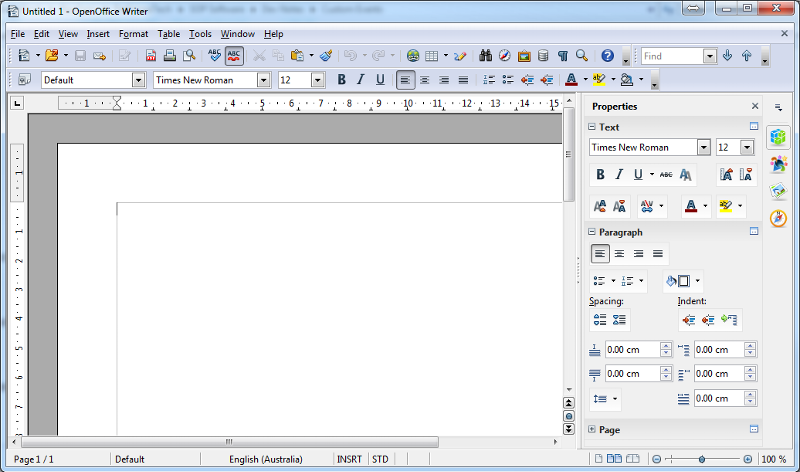 here is a screenshot of the IDE:
here is a screenshot of the IDE:
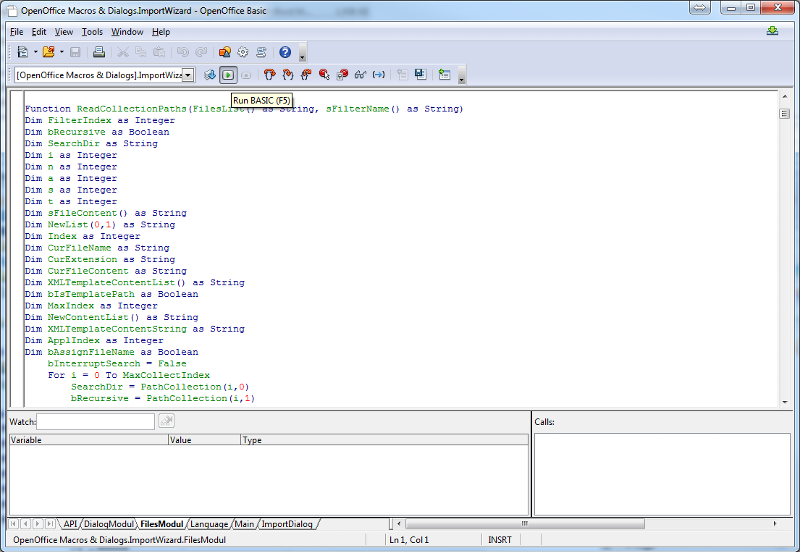 here is a screenshot of the help file, topic programming:
here is a screenshot of the help file, topic programming:
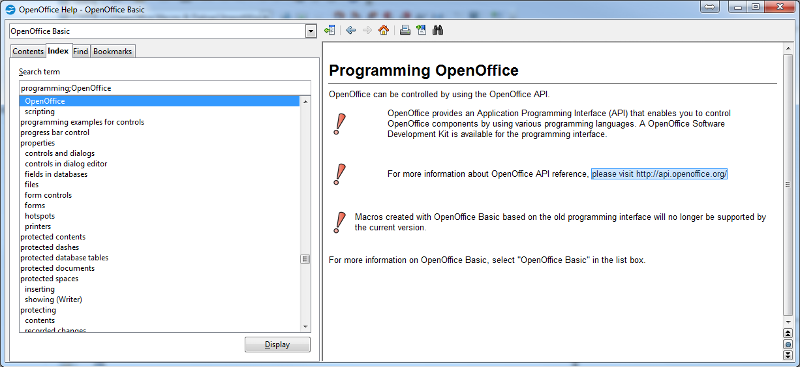
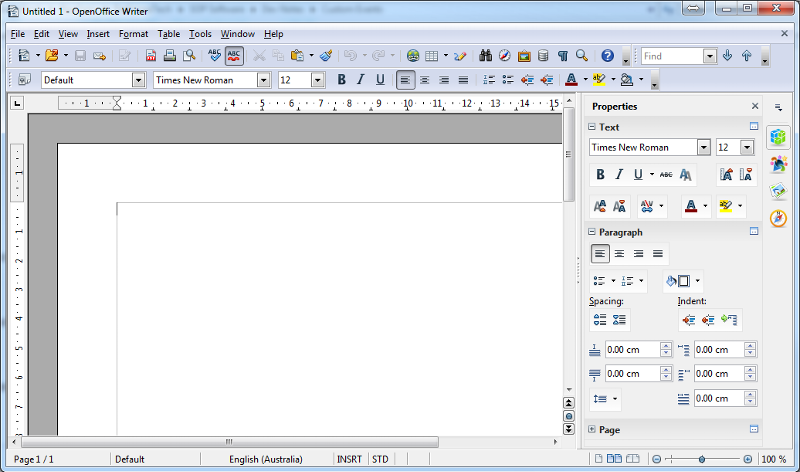 here is a screenshot of the IDE:
here is a screenshot of the IDE: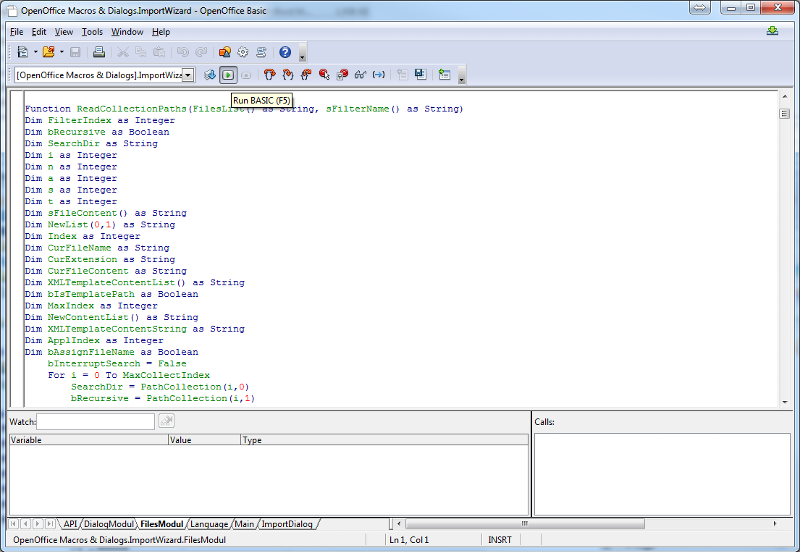 here is a screenshot of the help file, topic programming:
here is a screenshot of the help file, topic programming: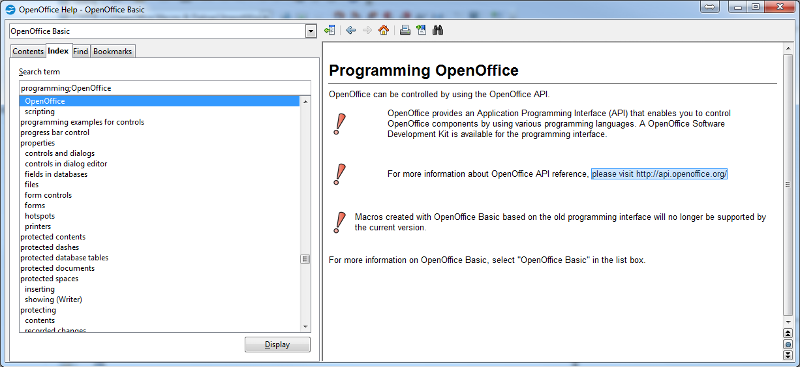
@RadioGeorge - You well may wish to consider Open Office. With respect to Windows 7, it is past its best before date and Windows 10 is already taking over. You would need to upgrade to something newer before going to Windows 10.
ASKER
I'm aware of the free programs, which I'm guessing would be my alternative if I have to be dragged kicking and screaming into getting familiar with another application....
Regarding the macro situation: looks like I should specify that I have been using Macro Express for years. The writer/manufacturer has kept it updated nicely. I just dread having to make a lot of changes. Not terribly difficult, but just another nuisance caused by Microsoft,
Oh, yes--just had an odd experience possibly worth noting. I created a page in Word, and then a second one. When I closed out the second one, no problem, no error message. When I closed out the first, no problem, no error message. BUT when I closed Word itself, then I got the same runaround that inspired my post here.
Regarding the macro situation: looks like I should specify that I have been using Macro Express for years. The writer/manufacturer has kept it updated nicely. I just dread having to make a lot of changes. Not terribly difficult, but just another nuisance caused by Microsoft,
Oh, yes--just had an odd experience possibly worth noting. I created a page in Word, and then a second one. When I closed out the second one, no problem, no error message. When I closed out the first, no problem, no error message. BUT when I closed Word itself, then I got the same runaround that inspired my post here.
Delete the normal template
Regarding the kicking and screaming... well I have to say the UI for Open Office does not look like it has changed much over the years. I would suggest that if you move to OO then at least you wont have to deal with radical UI changes. I've been frustrated by every new version of MS Word, MS insist on moving things around...
When I first looked at Open Office (I was using Word 2000 at the time) I found OO different but surprisingly easy to use, easier than Word with which I was already quite familiar.
As for the macros, if I had to guess Macro Express macros would be outside of Word, so its likely that the only solution that will give you any joy will be to keep using 2002. Personally, I'd make the change and deal with the macros; OO will be far more robust, stable, predictable & supported than Word 2002. My 2c :-)
Oh, the really good news.... you can install OO, try it and not have to worry about conflicts with Word (conflicts as in the reports that various versions of Word can not be installed side by side). #NothingToLoose
When I first looked at Open Office (I was using Word 2000 at the time) I found OO different but surprisingly easy to use, easier than Word with which I was already quite familiar.
As for the macros, if I had to guess Macro Express macros would be outside of Word, so its likely that the only solution that will give you any joy will be to keep using 2002. Personally, I'd make the change and deal with the macros; OO will be far more robust, stable, predictable & supported than Word 2002. My 2c :-)
Oh, the really good news.... you can install OO, try it and not have to worry about conflicts with Word (conflicts as in the reports that various versions of Word can not be installed side by side). #NothingToLoose
ASKER
Dr T,
I don't consider myself as a beginner at all, but I am not sure if I in fact did delete the normal template. It can't be done in Word while the program in running, so I closed it (with great difficulty) and did a search on "normal." Found one entry that fit, deleted it, ran Word again, and same problem.
I then used iObit to uninstall all traces of Word and reinstalled it from the Microsoft Office 2000 Professional disc, without any hassles. Tried to save a page and same old, same old, original problem as stated in my first post here.
Also: I checked the Windows7Forum site, where I have received some great info regarding whether or not some older programs would work in Win7 (almost all I have do) and there are a number of posts affirming that Word 2002 from the disk I have installed without issue for other users.
This is SO frustrating. Rewriting those macros is a pretty big project I'm trying to avoid since I have a large workload right now demanding my time.
Next....?
I don't consider myself as a beginner at all, but I am not sure if I in fact did delete the normal template. It can't be done in Word while the program in running, so I closed it (with great difficulty) and did a search on "normal." Found one entry that fit, deleted it, ran Word again, and same problem.
I then used iObit to uninstall all traces of Word and reinstalled it from the Microsoft Office 2000 Professional disc, without any hassles. Tried to save a page and same old, same old, original problem as stated in my first post here.
Also: I checked the Windows7Forum site, where I have received some great info regarding whether or not some older programs would work in Win7 (almost all I have do) and there are a number of posts affirming that Word 2002 from the disk I have installed without issue for other users.
This is SO frustrating. Rewriting those macros is a pretty big project I'm trying to avoid since I have a large workload right now demanding my time.
Next....?
As per Graham's suggestion did you try logging in as a different user?
It just means that you create a new user. Start button>Control Panel>User Accounts and Family Safety>User Accounts.
Click 'Create a new account'.
You must, of course be an administrator.
A surprising number of word issues are related to 1 problem or another with the user profile. Often simply creating a new user, i.e. a fresh profile and using that nice clean profile to open word is enough to determine if that's the issue.
After that the next step would be to try a fresh profile on a different PC, but that's pain.
After that the next step would be to try a fresh profile on a different PC, but that's pain.
ASKER
Strikeout. Created a new user profile and it didn't make a bit of difference. I am using OLD versions of Excel and FrontPage and they work just fine. The copy of Word (same 2002 version) on my auxiliary XP computer works fine. I'm beginning to think this may be a problem that will have to be solved via a hands-on techie.
Meantime, I have started using the free Kingsoft word processor, which is very much like Word. The screen layout and control bars are VERY similar and setting the default to save as .doc files is a breeze. I'd rather stay with something I'm very familiar with, but if I have to settle for this, OK.
Meantime, I have started using the free Kingsoft word processor, which is very much like Word. The screen layout and control bars are VERY similar and setting the default to save as .doc files is a breeze. I'd rather stay with something I'm very familiar with, but if I have to settle for this, OK.
The only other thing that I can think of is an update to Win 7 broke word or there is something peculiar about your PC. I'm reluctant to suggest a rollback of an update - will have a peak at kingsoft tnx for sharing
ASKER
OK, folks, after thinking about this situation for a day and talking with a friend who has access to a few IT guys at the company he works for, I have what may be two final questions before wrapping this deal up.
First, the update rollback idea: what's the downside, if any? Wat's involved with that?
And, would it be possible to run Word 2002 using the computer in XP simulation mode?
Back to you.
First, the update rollback idea: what's the downside, if any? Wat's involved with that?
And, would it be possible to run Word 2002 using the computer in XP simulation mode?
Back to you.
ASKER CERTIFIED SOLUTION
membership
This solution is only available to members.
To access this solution, you must be a member of Experts Exchange.
ASKER
Points awarded to the experts who seemed to get really involved in answering my question. (Thank you, guys.) Note that the problem was not 100% resolved, but with Microsoft involved, that doesn't surprise me. I feel the experts did their best under the circumstances.
I do have working backups on two other computers, both with XP operating systems, so for the forseeable future, work will continue as normal. And before anyone (NOT the responding experts here) goes ballistic at hearing this, please note that both those computers are used for WORK projects that do not require Internet connections. And....I have a professional dealer's installation disc for XP systems I had the foresight to grab while the grabbing was good. I should survive for awhile.
So the search for a solution goes on....now, where did I put those notes on rolling back Windows updates...? ;-0
I do have working backups on two other computers, both with XP operating systems, so for the forseeable future, work will continue as normal. And before anyone (NOT the responding experts here) goes ballistic at hearing this, please note that both those computers are used for WORK projects that do not require Internet connections. And....I have a professional dealer's installation disc for XP systems I had the foresight to grab while the grabbing was good. I should survive for awhile.
So the search for a solution goes on....now, where did I put those notes on rolling back Windows updates...? ;-0
ASKER
Post-script: I found a solution!
Sometimes, a solution is right there in front of you and the trick is to ask the question in the right way--which in many cases is really not as easy as that might sound.
I did a search on "force a program to close" and found several tricks that work across many versions of windows, and for multiple programs, The one that works for me is to simply use the key combination of ALT+f4. A box pops up asking if I want to close the program. I select that option, the program closes, and all is well. The modification to do this in my macros in MacroMaker 2 will be quite simple to do.
Sometimes, a solution is right there in front of you and the trick is to ask the question in the right way--which in many cases is really not as easy as that might sound.
I did a search on "force a program to close" and found several tricks that work across many versions of windows, and for multiple programs, The one that works for me is to simply use the key combination of ALT+f4. A box pops up asking if I want to close the program. I select that option, the program closes, and all is well. The modification to do this in my macros in MacroMaker 2 will be quite simple to do.
Bizarre - glad its working for you. I use alt F4 a lot, keyboard junkie 😀