Server 2012 r2 DNS Issues
I currently have 2 sites with 2 Server 2012 R2 domain controllers in each site.
The 2nd site has been just recently added.
Since the addition of the 2nd site I have been slowly moving servers from site A to site B.
Site B (The new site) also has its own independent internet connection.
I have been experiencing connectivity issues going out to the internet from the new site. It is intermittent. Sometimes I can browse the web with no issues and other times I get "Page Cannot be Displayed". Once this message is received, if I refresh the page it works.
With that being said, I decided to take a packet capture with wireshark and noticed that when the DNS requests are made from a server on the inside of Site B it queries the DNS server at the local site a couple times.... then queries the DNS Server at Site A.
I am assuming I have some DNS issues because it should not be doing that.
I then ran the DNS Betst Practices Analyzer and received the attached output:
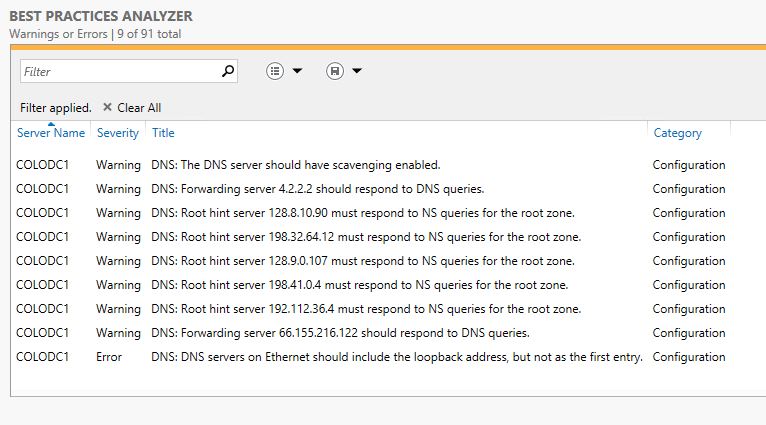
I am looking for clarity on the following:
1. The last Error message states that each Domain Controller should be configured to look at a different DNS server 1st, and have the 2nd DNS entry poit to itself. Is this correct? I was always under the assumption that each DC should look to itself 1st, and then another DC 2nd.
2. Can you please explain the other messages regarding the Root Hint Server and forwarding DNS server?
Please let me know your thoughts.... These issues are not only affecting the outbound internet access, but also affecting inbound connections to my RDS Gateway.
The 2nd site has been just recently added.
Since the addition of the 2nd site I have been slowly moving servers from site A to site B.
Site B (The new site) also has its own independent internet connection.
I have been experiencing connectivity issues going out to the internet from the new site. It is intermittent. Sometimes I can browse the web with no issues and other times I get "Page Cannot be Displayed". Once this message is received, if I refresh the page it works.
With that being said, I decided to take a packet capture with wireshark and noticed that when the DNS requests are made from a server on the inside of Site B it queries the DNS server at the local site a couple times.... then queries the DNS Server at Site A.
I am assuming I have some DNS issues because it should not be doing that.
I then ran the DNS Betst Practices Analyzer and received the attached output:
I am looking for clarity on the following:
1. The last Error message states that each Domain Controller should be configured to look at a different DNS server 1st, and have the 2nd DNS entry poit to itself. Is this correct? I was always under the assumption that each DC should look to itself 1st, and then another DC 2nd.
2. Can you please explain the other messages regarding the Root Hint Server and forwarding DNS server?
Please let me know your thoughts.... These issues are not only affecting the outbound internet access, but also affecting inbound connections to my RDS Gateway.
ASKER
I am forwarding to External DNS Servers....
The resolution in the BPA staes this:
Resolution:
Configure adapter settings to add the loopback IP address to the list of DNS servers on all active interfaces, but not as the first server in the list.
The loopback address is the same as the IP on the NIC of that server, correct? If so, why would they want me to have 192.168.1.1 first, and then the loopback?
I am confused.....
The resolution in the BPA staes this:
Resolution:
Configure adapter settings to add the loopback IP address to the list of DNS servers on all active interfaces, but not as the first server in the list.
The loopback address is the same as the IP on the NIC of that server, correct? If so, why would they want me to have 192.168.1.1 first, and then the loopback?
I am confused.....
ASKER CERTIFIED SOLUTION
membership
This solution is only available to members.
To access this solution, you must be a member of Experts Exchange.
SOLUTION
membership
This solution is only available to members.
To access this solution, you must be a member of Experts Exchange.
uncheck use root hints when forwarders are not available. I've had the same problem with many root hints as well
I'd suggest using dnsbenchmark http://www.grc.com/dns/benchmark.htm and use it to guide you in choosing the dns forwarders in your area.. Surprised that Level 3 4.2.2.2 didn't respond it is one of the fastest here.
I'd suggest using dnsbenchmark http://www.grc.com/dns/benchmark.htm and use it to guide you in choosing the dns forwarders in your area.. Surprised that Level 3 4.2.2.2 didn't respond it is one of the fastest here.
ASKER
I found the issue. It was not the DNS Servers at all. It was my configuration on a couple of Nexus Switches I have. Thank you all.
ASKER
I found the issue. It was not the DNS Servers at all. It was my configuration on a couple of Nexus Switches I have. Thank you all.
2. The other messages indicate that there's some problem reaching the forwarders and some of the root hints. What servers are set as the forwarders? If these are servers at the other site, and you don't want your DNS servers at Site B to query the DNS servers at Site A, then remove them from the list of forwarders. If these are external servers, then it appears that they're not responding at all or responding very slowly.
In the case of the root servers, your root list may not be current. To update the root hints on your DNS server:
https://technet.microsoft.com/en-us/library/ff807391%28v=ws.10%29.aspx?f=255&MSPPError=-2147217396