Office 2003 FileDialog box no longer navigates through shortcuts on Windows 10 Pro
After upgrading to Windows 10 Professional, users of Office 2003 are no longer able to navigate through shortcuts in a FileDialog box
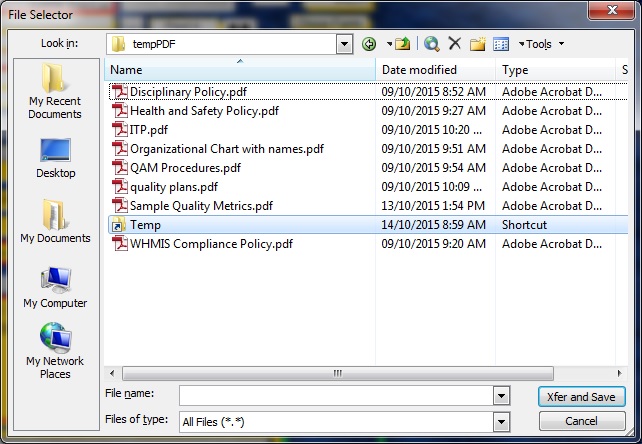 In the image shown, double-clicking the Temp.lnk icon shown will NOT navigate to its target, in fact nothing happens.
In the image shown, double-clicking the Temp.lnk icon shown will NOT navigate to its target, in fact nothing happens.
Navigation through such shortcuts worked on Win 7 Pro, and works on Win 10 Pro for users of Office 2010 and Office 2013.
Only Office 2003 / Win 10 Pro users are affected by this issue
Anyone have ideas on causes or solutions?
The FileDialog shown is generate by VBA in MS Access on a distributed front-end run by 2003, 2010, and 2013 clients using identical codebases.
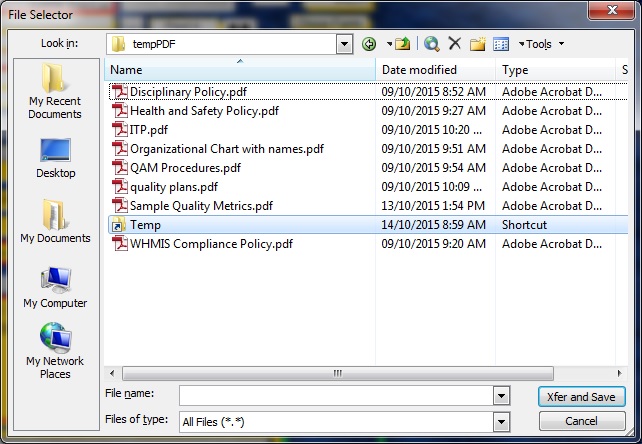 In the image shown, double-clicking the Temp.lnk icon shown will NOT navigate to its target, in fact nothing happens.
In the image shown, double-clicking the Temp.lnk icon shown will NOT navigate to its target, in fact nothing happens.Navigation through such shortcuts worked on Win 7 Pro, and works on Win 10 Pro for users of Office 2010 and Office 2013.
Only Office 2003 / Win 10 Pro users are affected by this issue
Anyone have ideas on causes or solutions?
The FileDialog shown is generate by VBA in MS Access on a distributed front-end run by 2003, 2010, and 2013 clients using identical codebases.
Are you using the actual FileDialog, or are you creating it from API calls?
ASKER
are you creating it from API calls?
Nah, that's a lot of pain.
I've got a reference to the Microsoft Office 11.0 Object library and the file dialog is called like so;
Nah, that's a lot of pain.
I've got a reference to the Microsoft Office 11.0 Object library and the file dialog is called like so;
'Declare a variable as a FileDialog object.
Dim fd As FileDialog
'Create a FileDialog object as a File Picker dialog box.
Set fd = Application.FileDialog(msoFileDialogFilePicker)
'Declare a variable to contain the path
'of each selected item. Even though the path is a String,
'the variable must be a Variant because For Each...Next
'routines only work with Variants and Objects.
Dim vrtSelectedItem As Variant
'Use a With...End With block to reference the FileDialog object.
With fd
.InitialView = msoFileDialogViewThumbnail
.Title = "Picture Selector"
'.InitialFileName = MyInitialFileName '"E:\DCIM"
.InitialFileName = FDInitialFilename()
.ButtonName = "Xfer and Save"
'Use the Show method to display the File Picker dialog box and return the user's action.
'The user pressed the action button.
If .Show = True Then
'...............................Much more code from here down
I'm sure you've done this, but are those Win10 machines updated with the latest Office Service Packs?
Have you tried setting msaccess.exe to run in Compatibility mode?
As I'm sure you're aware, 2003 is not compatible with Win10, so all bets are off in regard to proper operation and such. Just from a quick search there are issues with each component of Office 2003 on Office 10. It would seem to be time to upgrade to a newer version.
Have you tried setting msaccess.exe to run in Compatibility mode?
As I'm sure you're aware, 2003 is not compatible with Win10, so all bets are off in regard to proper operation and such. Just from a quick search there are issues with each component of Office 2003 on Office 10. It would seem to be time to upgrade to a newer version.
Office 2003 is not compatible with and not supported on Windows 10. You should just upgrade Office.
Nick hates the (ACCDB) Navigation Pane ... so upgrading is not an option :-)
Sometimes we all must make sacrifices :)
http://answers.microsoft.com/en-us/windows/wiki/windows_10-win_upgrade/a-look-at-running-older-versions-of-microsoft/6faf72ea-254a-4c8e-9982-2c36cdb1936c is a test of old office versions. 2003 is included, and it runs but, as you experience for yourself, can have minor glitches, and they might not be fixable.
You could try to use softlinks instead of shortcuts but short of that, I don't see a way.
More important: using office 2003 is dangerous because it has many unfixed security holes.
You could try to use softlinks instead of shortcuts but short of that, I don't see a way.
More important: using office 2003 is dangerous because it has many unfixed security holes.
ASKER
Office 2003 is running swimmingly on all the Win 10 boxes, and one would have thought that if it was a showstopper that the Win 10 installer would have had a conniption about the presence of Office 2003 when attempting the install.
And while Office 2003 is not supported -- and not supported by MS at all anymore -- and not certified on Windows 10, it runs.
http://answers.microsoft.com/en-us/windows/wiki/windows_10-win_upgrade/a-look-at-running-older-versions-of-microsoft/6faf72ea-254a-4c8e-9982-2c36cdb1936c
Everybody BUT ME will soon be running O2013 on Win 10 Pro.
@mx
It's not that I hate the Nav Pain, so much as it is that it is a crappy piece of UI for
160 tables
501 queries
170 forms
158 reports and
50 modules
Who wants to see that in a flat, long, undifferentiated listbox?
I am certainly not going to use Search each time, as that's waaaaaaaaaaaaaaaaay too many names even for my memory.
It's highly unproductive.
The other big problem since Office 2003 is the inability to get the Properties windows displayed in FormView. That cuts off the really productive (but I can hear the gasps of horror) ability to open the code window directly to a right-clicked control's events and alter them. That makes for rapid -- and in Access 2003, flawless development. In previous versions, alerting running code was a good way to corrupt an object. Not so in Access 2003. That will be very hard to give up.
And while Office 2003 is not supported -- and not supported by MS at all anymore -- and not certified on Windows 10, it runs.
http://answers.microsoft.com/en-us/windows/wiki/windows_10-win_upgrade/a-look-at-running-older-versions-of-microsoft/6faf72ea-254a-4c8e-9982-2c36cdb1936c
Everybody BUT ME will soon be running O2013 on Win 10 Pro.
@mx
It's not that I hate the Nav Pain, so much as it is that it is a crappy piece of UI for
160 tables
501 queries
170 forms
158 reports and
50 modules
Who wants to see that in a flat, long, undifferentiated listbox?
I am certainly not going to use Search each time, as that's waaaaaaaaaaaaaaaaay too many names even for my memory.
It's highly unproductive.
The other big problem since Office 2003 is the inability to get the Properties windows displayed in FormView. That cuts off the really productive (but I can hear the gasps of horror) ability to open the code window directly to a right-clicked control's events and alter them. That makes for rapid -- and in Access 2003, flawless development. In previous versions, alerting running code was a good way to corrupt an object. Not so in Access 2003. That will be very hard to give up.
"The other big problem since Office 2003 is the inability to get the Properties windows displayed in FormView"
Yeah ... I get that. Oddly, sometimes it DOES ... but I'm not sure of the pattern. Layout View is at least something. But having the Prop sheet was VERY handy for many things.
Yeah ... I get that. Oddly, sometimes it DOES ... but I'm not sure of the pattern. Layout View is at least something. But having the Prop sheet was VERY handy for many things.
Just because something runs on Windows 10, that does not mean it is compatible with the structure of Windows 10. Office 2003 died some years back.
ASKER
@John Hurst
<grin>
Support only ended on 8-Apr-2014, so it's most certainly not dead.
I am an Access guy who develops a big line of business app on the desktop.
The only useful feature of note added since 2003 is native PDF rendering.
Everything else has either been useless, less-productive or aimed at dumbed-down WebApp/SharePoint dreck.
So there hasn't been a compelling reason FOR ME to suffer the Ribbon.
The end users don't mind, although all but one find Office 2013 to be ugly.
<grin>
Support only ended on 8-Apr-2014, so it's most certainly not dead.
I am an Access guy who develops a big line of business app on the desktop.
The only useful feature of note added since 2003 is native PDF rendering.
Everything else has either been useless, less-productive or aimed at dumbed-down WebApp/SharePoint dreck.
So there hasn't been a compelling reason FOR ME to suffer the Ribbon.
The end users don't mind, although all but one find Office 2013 to be ugly.
SOLUTION
membership
This solution is only available to members.
To access this solution, you must be a member of Experts Exchange.
That support date is for security patches only. Modification patches ended 5 years earlier - same for XP.
What that means is you cannot make it work properly on Windows 10.
What that means is you cannot make it work properly on Windows 10.
ASKER
@John
No, it just means that perhaps we'll have to live without the .lnk navigation in the FileDialog -- which is an annoyance but not a showstopper.
Everyone's been working with it for almost two weeks and no one noticed this glitch.
Or it means I have to work harder.
Because, while MS decided they were going to deprecate MSCal.ocx in Office 2007, I didn't take no for an answer, and it still runs fine in Office 2013 :)
This may require some skullduggery, too.
No, it just means that perhaps we'll have to live without the .lnk navigation in the FileDialog -- which is an annoyance but not a showstopper.
Everyone's been working with it for almost two weeks and no one noticed this glitch.
Or it means I have to work harder.
Because, while MS decided they were going to deprecate MSCal.ocx in Office 2007, I didn't take no for an answer, and it still runs fine in Office 2013 :)
This may require some skullduggery, too.
Office 2003 is running swimmingly on all the Win 10 boxes, and one would have thought that if it was a showstopper that the Win 10 installer would have had a conniption about the presence of Office 2003 when attempting the install.Apparently not, otherwise you wouldn't have posted here with a problem with Office 2003.
Point being - MSFT has tagged 2003 as incompatible, and it's been out of production for many years, and as John suggested there have been no modifications for many years (and we've been through quite a few Windows rebuilds). Just because someone was able to install it and run a few minor processes certainly would not constitute compatibility on a platform.
I didn't take no for an answer, and it still runs fine in Office 2013 :)It works fine for YOU, because you have control over your environment. It does not work fine for many others, as is evident by the large number of posts here and on other forums who cannot get it to work.
ASKER
Apparently not, otherwise you wouldn't have posted here with a problem with Office 2003.
Office 2010 Starter IS a showstopper, and the compatibility app DOES flag that.
Office 2003 doesn't prompt any warnings, and clearly installs and runs, so I am not sure that MS has really tagged it as incompatible.
It's just not supported, and that's ok.
Just because someone was able to install it and run a few minor processes certainly would not constitute compatibility on a platform
Agreed.
Running Access 2003 with a mdb with 110K lines of code isn't really 'a few minor processes', though.
Perhaps you are referring to the screenshots in the links, and not me.
It does not work fine for many others, as is evident by the large number of posts here and on other forums who cannot get it to work.
What are you referring to? MSCal.ocx? Because so long as you have admin access to the box, that can get flanged up. I've only come across a few requests for it, but it certainly is simple enough with what I've posted here at EE
https://www.experts-exchange.com/questions/26991398/MS-Access-2003-Database-not-running-under-MS-Access-2010.html
And that technique was adapted to Office 2013.
The DatePicker is nice and all, but it has no events--and that's a problem.
Office 2010 Starter IS a showstopper, and the compatibility app DOES flag that.
Office 2003 doesn't prompt any warnings, and clearly installs and runs, so I am not sure that MS has really tagged it as incompatible.
It's just not supported, and that's ok.
Just because someone was able to install it and run a few minor processes certainly would not constitute compatibility on a platform
Agreed.
Running Access 2003 with a mdb with 110K lines of code isn't really 'a few minor processes', though.
Perhaps you are referring to the screenshots in the links, and not me.
It does not work fine for many others, as is evident by the large number of posts here and on other forums who cannot get it to work.
What are you referring to? MSCal.ocx? Because so long as you have admin access to the box, that can get flanged up. I've only come across a few requests for it, but it certainly is simple enough with what I've posted here at EE
https://www.experts-exchange.com/questions/26991398/MS-Access-2003-Database-not-running-under-MS-Access-2010.html
And that technique was adapted to Office 2013.
The DatePicker is nice and all, but it has no events--and that's a problem.
Office 2010 Professional works fine. Office 2013 and 2016 both work on Windows 10 Pro - been there and done that.
I think you are flogging a dead horse with Office 2003 - it may work, but it will never be revised to work properly.
If you are happy with the defects of Office 2003 then by all means keep using it. As you said and I understand, it does work. It just won't do all you want.
I think you are flogging a dead horse with Office 2003 - it may work, but it will never be revised to work properly.
If you are happy with the defects of Office 2003 then by all means keep using it. As you said and I understand, it does work. It just won't do all you want.
so I am not sure that MS has really tagged it as incompatible.Probably not, but then they've also not tagged Office 95 as incompatible, since both are long deprecated. That doesn't mean they ARE compatible, of course - it just means that MSFT didn't test them, since they are no longer in the support cycle, and they're under no obligation to waste the resources in doing so. Could very well be that 2003 works perfectly fine on Win10, and you'll have no troubles. Of course, could be that the next Win10 update cycle kills it for good. There's no way to tell, unfortunately.
But I personally think it's foolish to bet your company's livelihood on old, deprecated technology when that technology is as important as your database, or the program that runs a major portion of your business (as you've alluded several times in this forum). And you most certainly have the skills to move it to the new technology, and the motivation ... so I'm not sure the reason is for clinging to a 4 version old platform. If it's simply due the new interface and the Nav Pane, then I sort of understand that, but you're gonna go there one way or another if you stay with Access/Office, so it might as well be sooner rather than later, when your business is on hold waiting for you to reword the program.
Perhaps you are referring to the screenshots in the links, and not me.Yes, that's what I was referring to, since you cited that link as your proof of compatibility. They don't prove compatibility, only that someone was able to install Office 2013 and open the Northwinds database and show a couple of screen shots.
What are you referring to? MSCal.ocx?No, the demise of the calendar started in 2007, not in Windows 10 (and yes, I know that you can force it to run, but you are - again - beating a dead horse). I'm referring to other forums where many, many users are reporting issues with Office 2003 on Windows 10. Many of them are most likely problems that would surface regardless of the OS, but still.
I will dismonitor this as my comments are being ignored anyway.
ASKER
I will dismonitor this as my comments are being ignored anyway.
Your comments are not being ignored, but shortly afterward I had a much bigger fish that needed frying.
My anti-CryptoLocker group policy became corrupted and began disallowing ANY .exe from running, especially on the DC. It's a little hard to fix a group policy when you can't run mmc.exe -- or any other .exe
Fortunately, I could run regedit from a workstation, and with some help from MS phone support, get the registry hacked enough to get .exes working on the server. I got the Group policy fixed and fortunately only had three workstations rendered unbootable in the meantime.
Those had to be fixed by booting into the system repair disc and loading the Software hive to kill the bad settings.
Not fun.
I do have some existing soft links in place.
I haven't had time to test whether they are navigable yet.
Your comments are not being ignored, but shortly afterward I had a much bigger fish that needed frying.
My anti-CryptoLocker group policy became corrupted and began disallowing ANY .exe from running, especially on the DC. It's a little hard to fix a group policy when you can't run mmc.exe -- or any other .exe
Fortunately, I could run regedit from a workstation, and with some help from MS phone support, get the registry hacked enough to get .exes working on the server. I got the Group policy fixed and fortunately only had three workstations rendered unbootable in the meantime.
Those had to be fixed by booting into the system repair disc and loading the Software hive to kill the bad settings.
Not fun.
I do have some existing soft links in place.
I haven't had time to test whether they are navigable yet.
ASKER
And you most certainly have the skills to move it to the new technology, and the motivation
And the licensing.
It was a $16K touch for Exchange 2013, Office 2013, and the CALs to go with it.
It's not like I don't know that 8-Apr-2014 is behind us -- but that was a big touch with the economy going south.
What remains is going to each workstation, tearing out a perfectly sound O2003 installation and replacing and patching it.
Time consuming.
While wearing many other hats.
but you are - again - beating a dead horse
With Access 2003 in the mix, it was very much a live horse, since the DatePicker isn't available and MSCal.ocx is. Once 2003 is retired, I can rework the pop-up calendar using a DatePicker.
The DatePicker has a big problem though: no events.
You don't get a Change event after the DatePicker is used, and so you are stuck with (usually) AfterUpdate on the textbox, and that isn't always the right timing for what you want.
So I made it work. :)
And it's not like I'm @pcalabria who is still running O2000 SP2 so that he doesn't run into the Outlook security model updates.
That's pushing matters hard.
One other thing that will be sorely missed is Word 2003 mail merges.
Nobody has successfully done a mail merge in 2010+ yet.
I guess that'll finally have to get tackled too
And the licensing.
It was a $16K touch for Exchange 2013, Office 2013, and the CALs to go with it.
It's not like I don't know that 8-Apr-2014 is behind us -- but that was a big touch with the economy going south.
What remains is going to each workstation, tearing out a perfectly sound O2003 installation and replacing and patching it.
Time consuming.
While wearing many other hats.
but you are - again - beating a dead horse
With Access 2003 in the mix, it was very much a live horse, since the DatePicker isn't available and MSCal.ocx is. Once 2003 is retired, I can rework the pop-up calendar using a DatePicker.
The DatePicker has a big problem though: no events.
You don't get a Change event after the DatePicker is used, and so you are stuck with (usually) AfterUpdate on the textbox, and that isn't always the right timing for what you want.
So I made it work. :)
And it's not like I'm @pcalabria who is still running O2000 SP2 so that he doesn't run into the Outlook security model updates.
That's pushing matters hard.
One other thing that will be sorely missed is Word 2003 mail merges.
Nobody has successfully done a mail merge in 2010+ yet.
I guess that'll finally have to get tackled too
SOLUTION
membership
This solution is only available to members.
To access this solution, you must be a member of Experts Exchange.
@Nick67 - I am not sure why you do not upgrade and just get on with newer versions that work.
SOLUTION
membership
This solution is only available to members.
To access this solution, you must be a member of Experts Exchange.
It was simple and easy for me to keep up to date. No issues at all.
ASKER
@John
From an MS Access desktop dev's point of view the new versions don't work as well as the old ones.
Access 2007 was close to unusable and what few instances we had were upgraded to 2010 almost immediately.
Access 2010 had a useable Ribbon interface and a much better organized BackStage and is a reasonably decent release for end users. For the dev on existing projects though, it has many flaws and productivity killers.
The first is the Nav Pain. You first suggested the trick that I employed on all the new Win 10 boxes, of creating a toolbar out of %ProgramData%\Microsoft\Wi
dir /o/b/s %ProgramData%\Microsoft\Wi
A flat file of undifferentiated text. Not very useful compared to the Database Window that proceeded it.
Second is the removal of the Property window from FormView.
Where before you could, after doing it once, get to the code behind an object -- and Access is all about code behind object! -- with a single click, now you have many annoying steps interspersed.
There are other non-productive changes -- like in sorting and grouping on reports.
And then there was the problem that if you created an object in Access 2007+ and edited in Access 2003, you rapidly corrupted the object.
So there has only been one compelling reason to upgrade -- native PDF support, and I had coded a solution to that long before -- and a plethora of reasons NOT to upgrade--including a bunch of unwelcome deprecations of functionality.
Believe me, I tried.
I was part of a NDA group of devs consulting with MS before the release of Access 2007.
I tried to run Access 2007 for four months after it was released.
I couldn't get anything done, and gave it up.
The boxes get whatever is OEM at the time of purchase.
So I have a mix of 2003, 2010 (2007 did get murdered immediately much like Vista) and 2013
And it all works.
And let's just admit that Office 2013 and Windows 10 are ugly.
Who really wants to look at them?
From an MS Access desktop dev's point of view the new versions don't work as well as the old ones.
Access 2007 was close to unusable and what few instances we had were upgraded to 2010 almost immediately.
Access 2010 had a useable Ribbon interface and a much better organized BackStage and is a reasonably decent release for end users. For the dev on existing projects though, it has many flaws and productivity killers.
The first is the Nav Pain. You first suggested the trick that I employed on all the new Win 10 boxes, of creating a toolbar out of %ProgramData%\Microsoft\Wi
dir /o/b/s %ProgramData%\Microsoft\Wi
A flat file of undifferentiated text. Not very useful compared to the Database Window that proceeded it.
Second is the removal of the Property window from FormView.
Where before you could, after doing it once, get to the code behind an object -- and Access is all about code behind object! -- with a single click, now you have many annoying steps interspersed.
There are other non-productive changes -- like in sorting and grouping on reports.
And then there was the problem that if you created an object in Access 2007+ and edited in Access 2003, you rapidly corrupted the object.
So there has only been one compelling reason to upgrade -- native PDF support, and I had coded a solution to that long before -- and a plethora of reasons NOT to upgrade--including a bunch of unwelcome deprecations of functionality.
Believe me, I tried.
I was part of a NDA group of devs consulting with MS before the release of Access 2007.
I tried to run Access 2007 for four months after it was released.
I couldn't get anything done, and gave it up.
The boxes get whatever is OEM at the time of purchase.
So I have a mix of 2003, 2010 (2007 did get murdered immediately much like Vista) and 2013
And it all works.
And let's just admit that Office 2013 and Windows 10 are ugly.
Who really wants to look at them?
"From an MS Access desktop dev's point of view the new versions don't work as well as the old ones."
Actually ... that's just your point of view ... not all "dev's" :-)
Actually ... that's just your point of view ... not all "dev's" :-)
And let's just admit that Office 2013 and Windows 10 are ugly. <-- You could not possibly have ever looked.
Windows 10 Pro works well - I am using it daily and have done for months now. Office 2013 was very good, and now that I have had a look Office 2016 is also very good.
Windows 10 Pro works well - I am using it daily and have done for months now. Office 2013 was very good, and now that I have had a look Office 2016 is also very good.
From an MS Access desktop dev's point of view the new versions don't work as well as the old ones.That's your view (as Joe said), and is not shared by all Access desktop devs. I find 2013 (and 2010) to be every bit as productive as older versions, and have come to like the Nav Pane (especially the search and group features).
I did not like 2007, but then like all other MSFT Version 1 products, it had lots of issues. Most of those were fixed in 2010, and 2013 got pretty much everything right (at least in my opinion). As far as the look - again, that's your take on the matter, and I don't really find 2013 "ugly". It's a bit ... sparse ... but I find it works well with the look-and-feel of Win10.
So please don't lump all Access devs in with your own view. You're certainly entitled to it, but to categorically state that all Access desktop devs consider older version superior to newer ones is simply wrong.
ASKER
@John
The missus blew in Win 10 Home on her tablet an Aug 7.
It works -- after we got IE 11 flanged up as the default for .html and on the taskbar.
But it's half-baked.
Open up the Printers settings.
There's absolutely nothing useful there except the link to the Devices and Printers cpl
Here's the fun one.
I did the upgrade in the domain environment.
The enterprise admin account got conflated with the BUILT-IN ADMINISTRATOR account and cannot run things considered to be userland.
That's right. As the Enterprise Admin, I can't run the Edge browser, or Store, or any App for that matter. I can't put the 'this computer' icon on the desktop because I can't run that particular cpl.
Who let that go into production?
Fortunately, there's IE to research it, and you can run secpol.msc to discover what inane setting reduced Admin to flunky.
But the lack of Aero, and the skinny scrollbars, and no chrome on the windows are just ugly.
@Scott and @mx
You switched to A2010 and became used to it.
But you aren't going to argue that it was even a binary order of magnitude better that 2003 -- because it wasn't and we all know it. It was different, and eventually after you climbed the learning curve, acceptable. Nothing wrong with that. When it comes to maintaining big Access apps though, it is not as productive as 2003 was.
Building new ones, yup it did have some timesavers over 2003.
And once you build with it, you can't go back.
And neither one of you are going to argue that hacking the RibbonXML (is there finally a decent UI for that in 2016?) to lock down the interface was an enjoyable walk in the park.
It is what it is.
Don't make me call myself &Cd Jr.
:)
The missus blew in Win 10 Home on her tablet an Aug 7.
It works -- after we got IE 11 flanged up as the default for .html and on the taskbar.
But it's half-baked.
Open up the Printers settings.
There's absolutely nothing useful there except the link to the Devices and Printers cpl
Here's the fun one.
I did the upgrade in the domain environment.
The enterprise admin account got conflated with the BUILT-IN ADMINISTRATOR account and cannot run things considered to be userland.
That's right. As the Enterprise Admin, I can't run the Edge browser, or Store, or any App for that matter. I can't put the 'this computer' icon on the desktop because I can't run that particular cpl.
Who let that go into production?
Fortunately, there's IE to research it, and you can run secpol.msc to discover what inane setting reduced Admin to flunky.
But the lack of Aero, and the skinny scrollbars, and no chrome on the windows are just ugly.
@Scott and @mx
You switched to A2010 and became used to it.
But you aren't going to argue that it was even a binary order of magnitude better that 2003 -- because it wasn't and we all know it. It was different, and eventually after you climbed the learning curve, acceptable. Nothing wrong with that. When it comes to maintaining big Access apps though, it is not as productive as 2003 was.
Building new ones, yup it did have some timesavers over 2003.
And once you build with it, you can't go back.
And neither one of you are going to argue that hacking the RibbonXML (is there finally a decent UI for that in 2016?) to lock down the interface was an enjoyable walk in the park.
It is what it is.
Don't make me call myself &Cd Jr.
:)
Someone screwed up your updates. Myself and a colleague use Windows 10 to support clients and their servers and it works fine.
So if your Windows 10 blew up, someone screwed it up. I have done several machines and they all work.
So if your Windows 10 blew up, someone screwed it up. I have done several machines and they all work.
ASKER
someone screwed it up
There's no someone.
I wear ALL the hats.
I built the USB media stick
I logged on as the enterprise admin
I ran the upgrade
and on every single one of the boxes, that account when logged on can't run squat
Just like here
http://www.bleepingtech.com/windows-8-fix-this-app-cant-open-for-built-in-administrator-account/
There's no someone.
I wear ALL the hats.
I built the USB media stick
I logged on as the enterprise admin
I ran the upgrade
and on every single one of the boxes, that account when logged on can't run squat
Just like here
http://www.bleepingtech.com/windows-8-fix-this-app-cant-open-for-built-in-administrator-account/
Sorry - then you must have screwed it up. No problems on my machine
ASKER
I haven't tested yet if I created a different named account to do the upgrade if the problem would manifest again.
I think the grief is that the local admin account name on the Win 7 box and the enterprise admin account name are the same. And then they get conflated. And maybe its an SBS network thing.
And it's pretty hard to say I screwed it up since the upgrade is pretty much a thoroughly automated process.
It still is a pain to either touch each box, or create a group policy to fix the problem.
But as the link shows, its very real.
And likely created on purpose by MS to get people to stop running their boxes as local admin.
Even though there's still software out there that won't run unless you are admin some 11 years after UAC debuted.
The boys are talking in the background; they remind me of an improvement in later versions of Access
"Don't SCROLL THE MOUSEWHEEL! Didn't you read the message?!?"
It was nice when Access no longer ran on to new records if someone scrolled the wheel.
Of course, if I could find the person that invented FilterOnLoad and defaulted that to true, I'd plant them in the muskeg.
I think the grief is that the local admin account name on the Win 7 box and the enterprise admin account name are the same. And then they get conflated. And maybe its an SBS network thing.
And it's pretty hard to say I screwed it up since the upgrade is pretty much a thoroughly automated process.
It still is a pain to either touch each box, or create a group policy to fix the problem.
But as the link shows, its very real.
And likely created on purpose by MS to get people to stop running their boxes as local admin.
Even though there's still software out there that won't run unless you are admin some 11 years after UAC debuted.
The boys are talking in the background; they remind me of an improvement in later versions of Access
"Don't SCROLL THE MOUSEWHEEL! Didn't you read the message?!?"
It was nice when Access no longer ran on to new records if someone scrolled the wheel.
Of course, if I could find the person that invented FilterOnLoad and defaulted that to true, I'd plant them in the muskeg.
ASKER
You could try to use softlinks instead of shortcuts but short of that, I don't see a way.
The dialog box does navigate symlinks, and that's good -- but symlinks can be very confusing to the end user, so I don't think I want to be dropping them around for the convenience of not needing to actually know a path.
The dialog box does navigate symlinks, and that's good -- but symlinks can be very confusing to the end user, so I don't think I want to be dropping them around for the convenience of not needing to actually know a path.
"But you aren't going to argue that it was even a binary order of magnitude better that 2003 -- because it wasn't and we all know it. "
A2010/A2013 are superior by multiple orders of earthquake magnitude to A2003. You are one of the few that seem to 'know it'.
And the Ribbon is superior to the legacy menu system in both functionality and sex appeal. Period.
Let it go Nick ... and get Back To The Future :-)
A2010/A2013 are superior by multiple orders of earthquake magnitude to A2003. You are one of the few that seem to 'know it'.
And the Ribbon is superior to the legacy menu system in both functionality and sex appeal. Period.
Let it go Nick ... and get Back To The Future :-)
ASKER
@John
You could not possibly have ever looked.
I did say that they are running side-by-each
I did say that we run 2003, 2010 and 2013
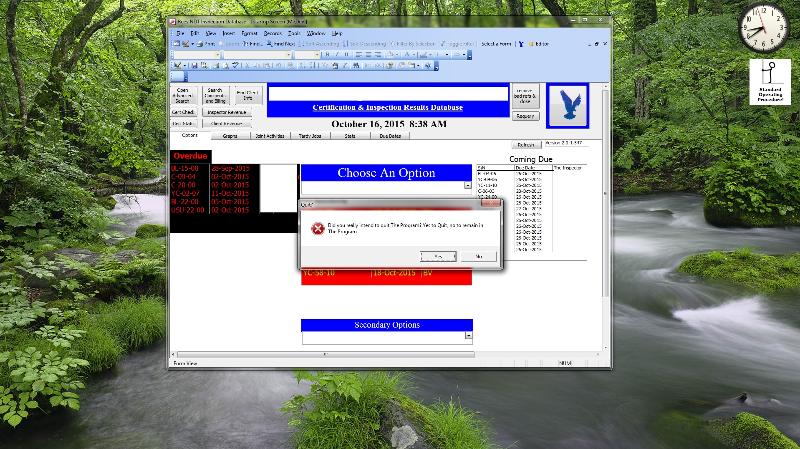
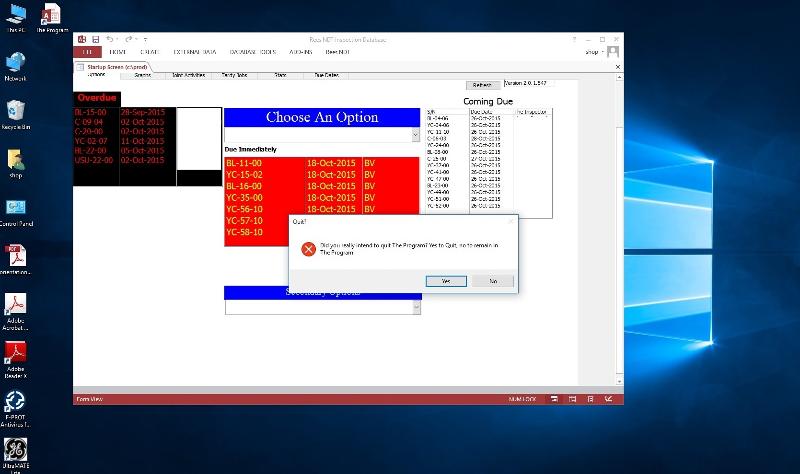 So, yes, I have looked as you can see
So, yes, I have looked as you can see
It's a bit ... sparse ...
Garish might be closer.
Certainly not an improvement
And most certainly not an improvement by an order of magnitude.
But appearance isn't function -- unless you're talking Apple, in which case appearance is EVERYTHING.
@mx
A2010/A2013 are superior by multiple orders of earthquake magnitude to A2003.
List the ways, oh Sage one.
Because other than PDF support, and better canned object creation I can't think of any.
I am willing to be enlightened by the converted.
It's not like I don't touch all three on a daily basis, because I do.
You could not possibly have ever looked.
I did say that they are running side-by-each
I did say that we run 2003, 2010 and 2013
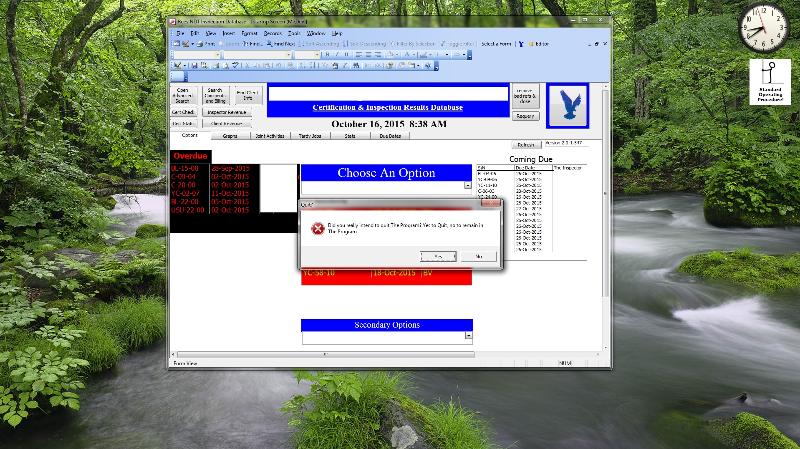
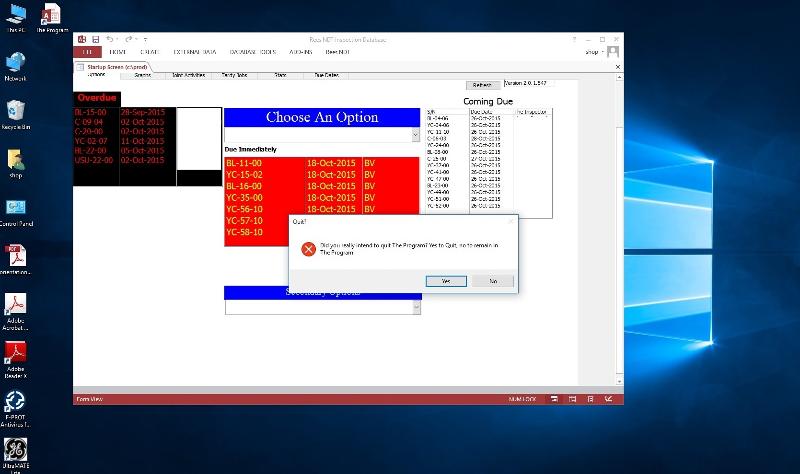 So, yes, I have looked as you can see
So, yes, I have looked as you can seeIt's a bit ... sparse ...
Garish might be closer.
Certainly not an improvement
And most certainly not an improvement by an order of magnitude.
But appearance isn't function -- unless you're talking Apple, in which case appearance is EVERYTHING.
@mx
A2010/A2013 are superior by multiple orders of earthquake magnitude to A2003.
List the ways, oh Sage one.
Because other than PDF support, and better canned object creation I can't think of any.
I am willing to be enlightened by the converted.
It's not like I don't touch all three on a daily basis, because I do.
ASKER
But, before we stray much farther, where has MS hidden MSO.dll on Office 2010/2013
If you go through the VBA editor References dialog, it purports to be in
C:\Program Files\Common Files\Microsoft Shared\OFFICEXX
But, Quelle Surprise!, if you go there to copy it, it's not there -- and yes, I have 'tell me no lies' options about file extensions and hidden folders and system files set nicely. So where is it really?
If you go through the VBA editor References dialog, it purports to be in
C:\Program Files\Common Files\Microsoft Shared\OFFICEXX
But, Quelle Surprise!, if you go there to copy it, it's not there -- and yes, I have 'tell me no lies' options about file extensions and hidden folders and system files set nicely. So where is it really?
SOLUTION
membership
This solution is only available to members.
To access this solution, you must be a member of Experts Exchange.
SOLUTION
membership
This solution is only available to members.
To access this solution, you must be a member of Experts Exchange.
ASKER CERTIFIED SOLUTION
membership
This solution is only available to members.
To access this solution, you must be a member of Experts Exchange.
ASKER
Thank you for a good discussion of the issue and suggesting workarounds that I will ultimately choose not to employ. Thank you for your efforts.
Nick67
Nick67