Hardware
--
Questions
--
Followers
Top Experts
The problem is that I do not have any bluetooth in there ,when I press fn+f5 I get airplane mode activated.
I installed lenovo hotkeys app. Wifi is working well. It's just that the bleutooth seems to be not installed at all.
I searched the BIOS for any hints ,nada!
Zero AI Policy
We believe in human intelligence. Our moderation policy strictly prohibits the use of LLM content in our Q&A threads.
ivan, in device manager all looks good.
McKnife, I installed every possible driver in their page!
keyser, I don't think it's win10 related cause the problem was the same before I upgraded from win7.
I have purchased a bluetooth adapter for my x230 from aliexpress and when I wanted to install it I was surprise to find one already inside, see I thought my laptop had none!
Question is how to activate it!?
I think if I can manage to run Lenovo wireless app, the one that let's you switch on and off wifi
then I would have something to turn BT on. I just can't seem to be able to install it!
If you install it, what does device manager show?






EARN REWARDS FOR ASKING, ANSWERING, AND MORE.
Earn free swag for participating on the platform.
I do not have BlueTooth in this menu!!
McKnife,
I installed the driver you suggested(although I already have installed), it says ready to use but still all the same!!
Also, when you click the little message icon in the bottom, right-hand corner, do you see Bluetooth as an option?
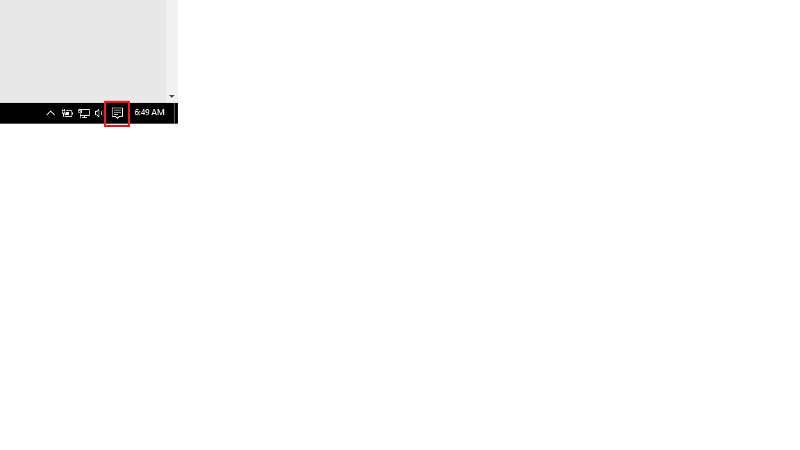

Get a FREE t-shirt when you ask your first question.
We believe in human intelligence. Our moderation policy strictly prohibits the use of LLM content in our Q&A threads.
tried directly installing the software, looks like installed all ok, but still fn+f5 is controlled by what seems
like a win10 menu, anyway no BT in there!
https://www.microsoft.com/store/apps/9wzdncrfj12p
Under network settings no BT as well.






EARN REWARDS FOR ASKING, ANSWERING, AND MORE.
Earn free swag for participating on the platform.
Get-NetAdapter | fl InterfaceDescriptionTell me what kind of wi-fi adapter you have and let's just ensure it does actually include Bluetooth support.
InterfaceDescription : Intel(R) Centrino(R) Advanced-N 6205
https://support.lenovo.com

Get a FREE t-shirt when you ask your first question.
We believe in human intelligence. Our moderation policy strictly prohibits the use of LLM content in our Q&A threads.
http://www.intel.com/content/www/us/en/wireless-products/centrino-advanced-n-6205.html
Try this one instead:
http://www.amazon.com/gp/product/B00MY9S692?keywords=Intel%20Network%207260&qid=1445519549&ref_=sr_1_1&sr=8-1
I will close this question now.
Hardware
--
Questions
--
Followers
Top Experts
Hardware includes cell phones and other digital living devices, tablets, computers, servers, peripherals and components, printers and scanners, gaming consoles, networking hardware such as routers, hubs, switches and modems, storage devices and security equipment such as firewalls and other appliances.