SQL Filter in Grid view adding "N" Before Criteria
Every time I do a search in my SSMS on any table in grid view when I place my Criteria in the filter column, it is automatically placing a "N" at the beginning of what ever I put in. It is doing this for every field. In the SQL view I have to back out the "N" for the search to complete.
SQL-Screen.JPG
SQL-Screen.JPG
having N is harmless. It is forced there because of your sql server setting to handle international characters.
ASKER
Yes Mike but It forces me now to have to use SQL view every time to back out the "N", if I back it out in grid view which is quicker it adds it right back in, where can I turn this off?
ASKER CERTIFIED SOLUTION
membership
This solution is only available to members.
To access this solution, you must be a member of Experts Exchange.
I had it wrong when I said there is sql server setting to handle. But, JIm is right as you can see in the image below.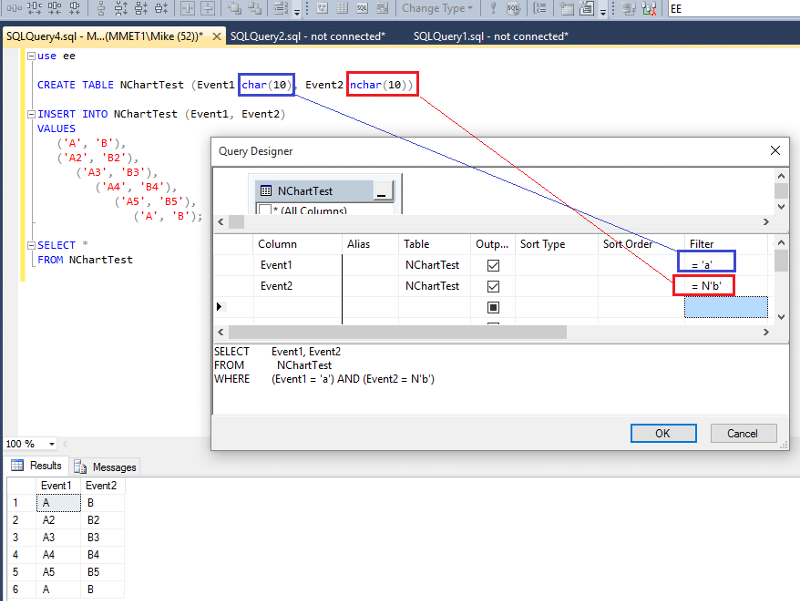 There is also under Tools/Option/General/Inter
There is also under Tools/Option/General/Inter
1. English
2. Windows setting. <-- with this option, it will follow whatever windows environment setting is.
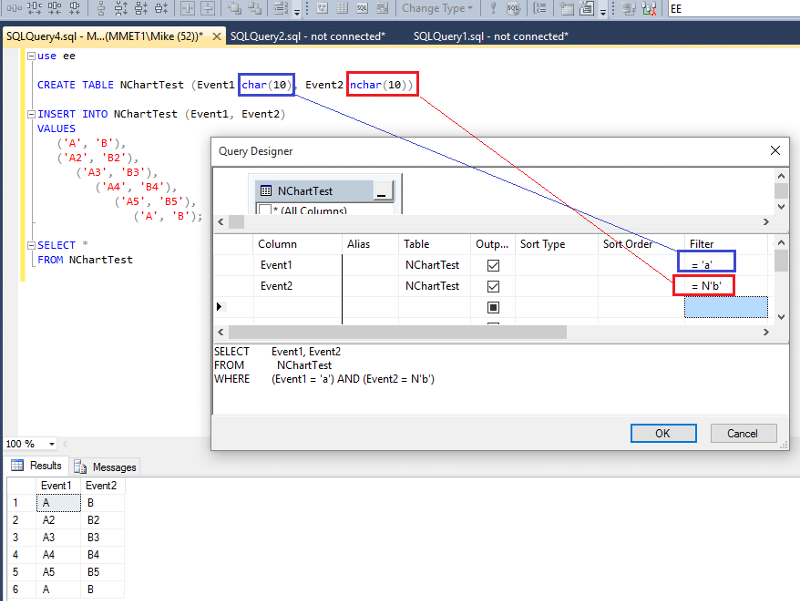 There is also under Tools/Option/General/Inter
There is also under Tools/Option/General/Inter1. English
2. Windows setting. <-- with this option, it will follow whatever windows environment setting is.
ASKER
Thanks Jim, This answer helps me to move forward.