how to use onedrive
Hi,
I have created microsoft onedrive account. How to use it to store pictures and videos. Do i need to install any app on my windows 7 ultimate OS laptop?
please advise.
I have created microsoft onedrive account. How to use it to store pictures and videos. Do i need to install any app on my windows 7 ultimate OS laptop?
please advise.
SOLUTION
membership
This solution is only available to members.
To access this solution, you must be a member of Experts Exchange.
SOLUTION
membership
This solution is only available to members.
To access this solution, you must be a member of Experts Exchange.
You don't need to install anything on your PC. Just connect to OneDrive using a safe Web Browser (for example Firefox), and then upload the files you want in the cloud. This is safer and you have more control than when you use a tool installed on the PC.
ASKER CERTIFIED SOLUTION
membership
This solution is only available to members.
To access this solution, you must be a member of Experts Exchange.
ASKER
all looks complicated to me. Is there is a simple document with screenshots on step by step procedure.
i have windows 7 dell laptop which i am planning to use. please advise
i have windows 7 dell laptop which i am planning to use. please advise
ASKER
You don't need to install anything on your PC. Just connect to OneDrive using a safe Web Browser (for example Firefox), and then upload the files you want in the cloud. This is safer and you have more control than when you use a tool installed on the PC.
how do i connect to upload my files without downloading anything. what is the url to do it. please advise.
I already have username and password registered. I think it works with yahoomail username and password.
Just connect to http://onedrive.com, sign in with your account, and then you can access whatever you want on OneDrive.
ASKER
Just connect to http://onedrive.com, sign in with your account, and then you can access whatever you want on OneDrive.
i can upload and download and all that good stuff right. It is secure site i believe right?
Yes, it is secure. When you logon you'll notice that the webpage will be https and you'll also have a "lock" in your browser.
Onedrive works with a Microsoft Account, open the URL and if you haven't set it to automatically save your password you will be prompted to log in with your Microsoft account
If you don't have one your offered to create one, write down your password on a text.
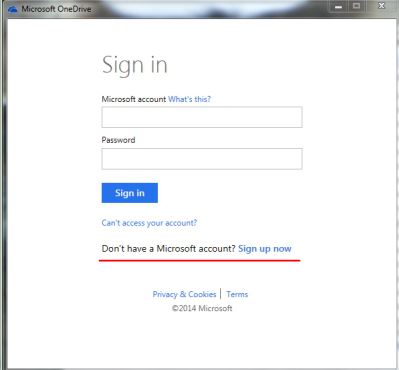 Then every time you open the URL http://onedrive.com, it goes directly to your Onedrive.
Then every time you open the URL http://onedrive.com, it goes directly to your Onedrive.
Here you can create new folders and upload the files/share them.
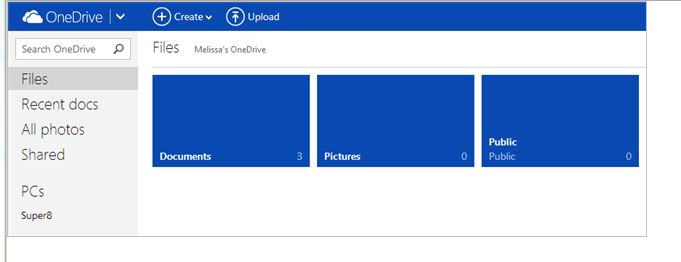
If you don't have one your offered to create one, write down your password on a text.
Here you can create new folders and upload the files/share them.
ASKER
i just logged in to one drive and uploaded one video.
I observed it gives only 15gb?
Is this is best i can get free online storage?
I observed it gives only 15gb?
Is this is best i can get free online storage?
Yes,
I have read there are ways to increase this for free but didn't know if you would be interested in these
for example
Sign up for or log in to Bing Rewards. Bing Rewards is a promotional program from Microsoft with which you get paid to search with Bing, among other things.
Click “Free storage” in your Rewards Dashboard, under “Earn and explore”.
Follow the steps to earn your 100GB of free storage space for up to 2 years.
Source
Get 100GB of Microsoft’s OneDrive for Free
Update: It was 100GB. Now, if you’re a Dropbox user, you can actually get an additional 100GB of free storage on OneDrive for one year. Here’s how.
http://www.makeuseof.com/tag/free-cloud-storage-upgrades-grab-100gb-onedrive-2gb-google-drive/
Another,
Bonus space can be unlocked by referring the service to your friends and enabling the auto camera upload feature in the mobile apps. The most that you can get though is 20 GB.
Source
How to get 100GB of free OneDrive storage worldwide
http://betanews.com/2015/02/19/how-to-get-100gb-of-free-onedrive-storage-worldwide/
I have read there are ways to increase this for free but didn't know if you would be interested in these
for example
Sign up for or log in to Bing Rewards. Bing Rewards is a promotional program from Microsoft with which you get paid to search with Bing, among other things.
Click “Free storage” in your Rewards Dashboard, under “Earn and explore”.
Follow the steps to earn your 100GB of free storage space for up to 2 years.
Source
Get 100GB of Microsoft’s OneDrive for Free
Update: It was 100GB. Now, if you’re a Dropbox user, you can actually get an additional 100GB of free storage on OneDrive for one year. Here’s how.
http://www.makeuseof.com/tag/free-cloud-storage-upgrades-grab-100gb-onedrive-2gb-google-drive/
Another,
Bonus space can be unlocked by referring the service to your friends and enabling the auto camera upload feature in the mobile apps. The most that you can get though is 20 GB.
Source
How to get 100GB of free OneDrive storage worldwide
http://betanews.com/2015/02/19/how-to-get-100gb-of-free-onedrive-storage-worldwide/
>>Original question: I have created microsoft one drive account. How to use it to store pictures and videos?
>>Your observation: I observed it gives only 15gb? Is this is best i can get free online storage?
>>Also: I already have username and password registered. I think it works with yahoomail username and password.
>>Your observation: I observed it gives only 15gb? Is this is best i can get free online storage?
>>Also: I already have username and password registered. I think it works with yahoomail username and password.
If you want to use the cloud for pictures and videos, may I suggest using www.flickr.com. If you already have a Yahoo account, then you can sign in to Flickr using your Yahoo creds. They offer an astounding 1 terabyte of FREE space.
You can limit who can see your images and there is a small app that allows you to choose what folders you want to upload.
You can limit who can see your images and there is a small app that allows you to choose what folders you want to upload.
ASKER
If you want to use the cloud for pictures and videos, may I suggest using www.flickr.com. If you already have a Yahoo account, then you can sign in to Flickr using your Yahoo creds. They offer an astounding 1 terabyte of FREE space.
i can upload any lenght of video right?
and also all pictures and flickr is secure as well right?
But flickr wont support microsoft word document, excel sheets, java sample code etc to store right?
one drive is only limited to 15 gb?
please advise
I have 40 GB free on OneDrive. I got a 10 GB "Loyalty Bonus" (I think that bonus isn't available anymore), and a further 15 GB "Camera Roll Bonus". That bonus is only available for pictures and you could start it by uploading photos made from the Camera. Besides that you can get further free storage by recommending OneDrive to others.
Besides that you can always buy additional storage.
Besides that you can always buy additional storage.
>> i can upload any lenght of video right?
Please read this concerning Upload limitations in Flickr
>> and also all pictures and flickr is secure as well right?
As mentioned in the article Upload limitations in Flickr:
JPEG, GIF (non-animated), and PNG are natively supported. Other formats will be converted to JPEG.
Flickr is as secure as any other email server like Gmail or Microsoft mail accounts
>> But flickr wont support microsoft word document, excel sheets, java sample code etc to store right?
JPEG, GIF (non-animated), and PNG are natively supported. Other formats will be converted to JPEG.
Flickr is as secure as any other email server like Gmail or Microsoft mail accounts
Right
>>one drive is only limited to 15 gb?
As Merete mentioned in her answer above (ID: 41124107):
Get 100GB of Microsoft’s OneDrive for Free
Update: It was 100GB. Now, if you’re a Dropbox user, you can actually get an additional 100GB of free storage on OneDrive for one year. Here’s how.
http://www.makeuseof.com/tag/free-cloud-storage-upgrades-grab-100gb-onedrive-2gb-google-drive/
Another,
Bonus space can be unlocked by referring the service to your friends and enabling the auto camera upload feature in the mobile apps. The most that you can get though is 20 GB.
Source
How to get 100GB of free OneDrive storage worldwide
http://betanews.com/2015/02/19/how-to-get-100gb-of-free-onedrive-storage-worldwide/
ASKER
Update: It was 100GB. Now, if you’re a Dropbox user, you can actually get an additional 100GB of free storage on OneDrive for one year. Here’s how.
if i use Bind and if i have dropbox(which i already have) i get 100+100=200 gb additional storage apart from 15gb total of 215gb. please advise
SOLUTION
membership
This solution is only available to members.
To access this solution, you must be a member of Experts Exchange.
ASKER
i got onedrive and flickr from this post. let me close now and post any other qustions i may get
Thankyou gudii9.
That will work use more than one to double your space for free.
That will work use more than one to double your space for free.