power outages reset clock
Where I live, we lose power every once in a while (too often), and my clock resets 3 hours behind every time (I'm getting a UPS). I moved from the West coast to the East coast, and for some reason my clock will go back to pacific time even though it says it's still on Eastern time.
In Windows 7 I reset the time like I always do, but I'm wondering where in the system that old time is being stored and how do I change it?
Thanks!
In Windows 7 I reset the time like I always do, but I'm wondering where in the system that old time is being stored and how do I change it?
Thanks!
Do you synchronize with a time server? If so try disabling to see if it still happens.
ASKER
Shouldn't the BIOS be set from Windows? Why would it revert?
I don't synchronize with any server intentionally, as I'm just talking about a home system.
I don't synchronize with any server intentionally, as I'm just talking about a home system.
Bios is separate from windows so to speak.
Depending on the type of pc you have you would tap delete button on keyboard when booting to enter bios. There you can double check time.
To check whether your connected to time server click on clock in lower right then select change date and time settings then click internet time tab then click change settings then uncheck it to see if that resolves issue.
Depending on the type of pc you have you would tap delete button on keyboard when booting to enter bios. There you can double check time.
To check whether your connected to time server click on clock in lower right then select change date and time settings then click internet time tab then click change settings then uncheck it to see if that resolves issue.
ugeb--
To enter BIOS see
http://www.wikihow.com/Change-Computer-BIOS-Settings
To change the clock settings, in the system setup menu, locate the date and time.
Using the arrow keys, navigate to the date or time, adjust them to your liking, and then Save and Exit.
The "servers" being talked about are external and usually run by the Government. You will see the choices for servers when you follow the directions given, although recent Windows Updates have automated the choice of "server" for you.
To enter BIOS see
http://www.wikihow.com/Change-Computer-BIOS-Settings
To change the clock settings, in the system setup menu, locate the date and time.
Using the arrow keys, navigate to the date or time, adjust them to your liking, and then Save and Exit.
The "servers" being talked about are external and usually run by the Government. You will see the choices for servers when you follow the directions given, although recent Windows Updates have automated the choice of "server" for you.
ASKER CERTIFIED SOLUTION
membership
This solution is only available to members.
To access this solution, you must be a member of Experts Exchange.
Windows does set the actual BIOS clock when you change the time, so you shouldn't have to adjust anything in the BIOS.
It sounds like one of two things:
(a) You may not have changed the time zone in Windows (simply change it to the correct zone and you'll be fine)
or
(b) You may need to replace the CR2032 battery on your motherboard [Double-check that this is the correct battery, but that's what the vast majority of motherboards use].
It sounds like one of two things:
(a) You may not have changed the time zone in Windows (simply change it to the correct zone and you'll be fine)
or
(b) You may need to replace the CR2032 battery on your motherboard [Double-check that this is the correct battery, but that's what the vast majority of motherboards use].
Windows does not change the bios time. It's the other way around.
SOLUTION
membership
This solution is only available to members.
To access this solution, you must be a member of Experts Exchange.
As did I mention garycase and agree
I suggest the exact same here http:#a41044531
It may have been missed with so many experts assisting
I based my suggestion since he moved to another place possibly the zone was different and also the cmos battery could be running low.
Regards Merete
I suggest the exact same here http:#a41044531
It may have been missed with so many experts assisting
I based my suggestion since he moved to another place possibly the zone was different and also the cmos battery could be running low.
Regards Merete
My wild guess is that windows cannot read the RTC time from your BIOS after a power outrage.
Is your bios uefi?
Is your bios uefi?
ASKER
Thank you all. I am very familiar with the BIOS, but I hadn't considered that the battery was low. I'm not certain why it would reset to Pacific time at all if the battery was dead, or how my other settings were saved.
I need to give that a try.
Thank you again.
I need to give that a try.
Thank you again.
Thankyou glad it helped :)
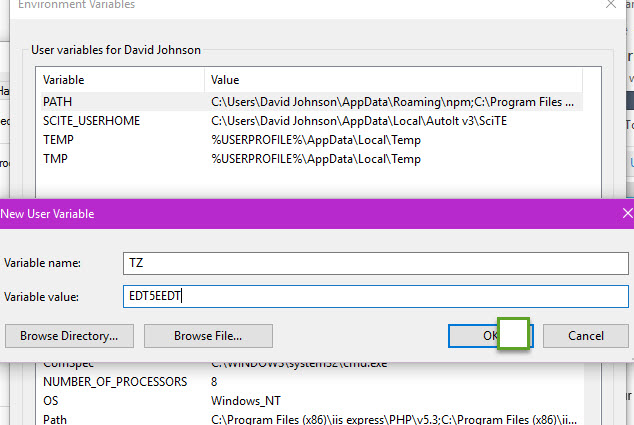
Make sure the UPS also has surge protection.
Did you check the time setting in BIOS?