Remove line from Mac Word 2011
I like the feature where typing:
====
auto generates a line which spans the width of the page. But like with all automation, what can go wrong, does.
I find it so difficult to remove these lines.
Please explain how.
Thanks.
====
auto generates a line which spans the width of the page. But like with all automation, what can go wrong, does.
I find it so difficult to remove these lines.
Please explain how.
Thanks.
SOLUTION
membership
This solution is only available to members.
To access this solution, you must be a member of Experts Exchange.
Word for MAC often had different features than Word for Windows, Word 2016 MAC and Windows are closer.
Look in Advanced Options for the various smart options - some of the autocomplete options.
Look in Advanced Options for the various smart options - some of the autocomplete options.
SOLUTION
membership
This solution is only available to members.
To access this solution, you must be a member of Experts Exchange.
The "lightning bolt" is the icon I referred to . Newbieweb - can you see what we are talking about?
SOLUTION
membership
This solution is only available to members.
To access this solution, you must be a member of Experts Exchange.
ASKER
I think I ned to press a button to see paragraph marks. What key is that for Mac Word 2011?
I see no lighting bolt.
These lines have a mind of their own.
I see no lighting bolt.
These lines have a mind of their own.
SOLUTION
membership
This solution is only available to members.
To access this solution, you must be a member of Experts Exchange.
ASKER
Thanks. I never used that button, but sadly it does not help. There is no character on the left end of the line. See attached...
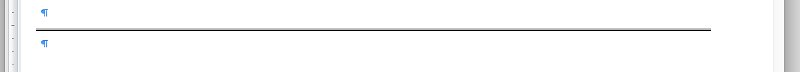
And I have another obscure, but related problem. I take the Word Mac 2011 docx and make a copy. I do this so I can open with LibreOffice with no chance it can mangle my original. Then I open LibreOffice and Export to PDF and assign a password, so editing becomes impossible.
On one file, I get this odd dark line when I view the PDF.
Thoughts?
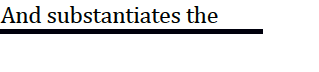
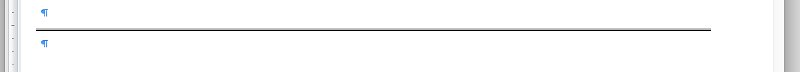
And I have another obscure, but related problem. I take the Word Mac 2011 docx and make a copy. I do this so I can open with LibreOffice with no chance it can mangle my original. Then I open LibreOffice and Export to PDF and assign a password, so editing becomes impossible.
On one file, I get this odd dark line when I view the PDF.
Thoughts?
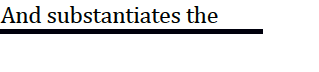
SOLUTION
membership
This solution is only available to members.
To access this solution, you must be a member of Experts Exchange.
ASKER
Do you have any idea how I might find this on Word 2011 for Mac?
ASKER CERTIFIED SOLUTION
membership
This solution is only available to members.
To access this solution, you must be a member of Experts Exchange.
ASKER
THANKS!
ASKER