VDGinfo
asked on
Copying files from external drive - access denied
We have a server that crashed (motherboard failure) while I was in the process of virtualizing it...
I already had the VM ready to go, and the old server was just two HDD's in RAID 1 so I was able to access the files and the plan is to transfer them to the new server..
Long story short, I have no way of directly connecting the HDD from the old server (SATA) to my SAN, so the easiest method was to connect it externally using a USB to SATA dock and transfer the files directly from the now external drive to the new VM..
The problem is that while transferring some (not all) files, I get an access denied error.
I have transferred ownership of the folder I'm trying to copy, actually of the entire external drive, to my Domain Admin account and after getting the same error, I even tried changing the ownership to "Everyone"... same result. I have also ensured that the domain admins group, my domain admin account and everyone has Full Control rights on the drive.. And yet I still get the same error...
The machine I'm using to transfer the files is a Windows 7 Pro machine.
The VM the files are being transferred to is a Windows 2012 R2 machine that is not yet on the domain. I'm logged in through the Administrator account.
Any help that can be provided will be greatly appreciated, this server is for a team of 20+ employee's that are basically not going to be working Monday unless I get this server up this weekend!
I already had the VM ready to go, and the old server was just two HDD's in RAID 1 so I was able to access the files and the plan is to transfer them to the new server..
Long story short, I have no way of directly connecting the HDD from the old server (SATA) to my SAN, so the easiest method was to connect it externally using a USB to SATA dock and transfer the files directly from the now external drive to the new VM..
The problem is that while transferring some (not all) files, I get an access denied error.
I have transferred ownership of the folder I'm trying to copy, actually of the entire external drive, to my Domain Admin account and after getting the same error, I even tried changing the ownership to "Everyone"... same result. I have also ensured that the domain admins group, my domain admin account and everyone has Full Control rights on the drive.. And yet I still get the same error...
The machine I'm using to transfer the files is a Windows 7 Pro machine.
The VM the files are being transferred to is a Windows 2012 R2 machine that is not yet on the domain. I'm logged in through the Administrator account.
Any help that can be provided will be greatly appreciated, this server is for a team of 20+ employee's that are basically not going to be working Monday unless I get this server up this weekend!
ASKER
I agree that Linux is a viable solution but I'm quite remote until Monday thus cannot boot this machine from a CD/USB key... Any ideas on how to resolve the permissions issue within Windows?
No,
I don't know anything other than you already tried. Let someone else suggest a new solution.
I don't know anything other than you already tried. Let someone else suggest a new solution.
QUESTION:
The machine I'm using to transfer the files is a Windows 7 Pro machine.
The VM the files are being transferred to is a Windows 2012 R2 machine that is not yet on the domain. I'm logged in through the Administrator account.
Any help that can be provided will be greatly appreciated, this server is for a team of 20+ employee's that are basically not going to be working Monday unless I get this server up this weekend!
ANSWER:
Windows 2012 R2 uses a newer version of NTFS. Not going to work unless you format the drive, and we don’t want that.
Now, I’m not sure what you mean by transferring files.
You cannot transfer the files from Windows 7 with the SATA drive attached directly to Windows 2012 R2. Not without modifying local group policy. Start, Run, Gpedit.msc.
First thing I ask is do you have a copy of the drive because this could hurt.
There is a USB device called “BlacX” that can hold two drives at 1 TB each. About 40 bucks.
If you are using a virtual instance, what are you using? Hyper-V, ESXi?
There are so many gotchas here that is what makes it a challenge.
A share might work but different SMB versions.
And it would have to be on the domain.
QUESTION
The problem is that while transferring some (not all) files, I get an access denied error.
ANSWER
Where are you getting the error? Transfers can happen outgoing and incoming.
In other words, you have a domain joined Windows 7 workstation. You have a non-domain-joined Server that only knows local accounts not domain.
How in the world would you possibly be copying from the USB to 2012 using WIN7 and conduit?
Are you getting this problem copying to WIN7 first? Then trying to copy to 2012 R2?
Minimum, you would need to enable the File Share MGMT feature on 2012 and create a non-admin share. This changes local policies to accept incoming SMB of varying styles.
Now you might experience slowness between the two.
Run these commands on the Workstation and VM
netsh int ip set global taskoffload=disabled
netsh int tcp set global RSS=disabled
netsh interface tcp set global autotuninglevel=disabled
netsh int tcp set global chimney=disabled
On 2012R2, set the share permissions to Everyone Full Control (Share).
On the NTFS Permissions for that directory set Everyone Full Control
So create a temporary directory called copy on C:\Copy of 2012R2
Use the File Share Mgmt MMC to share that out as everyone full control and just replace all the NTFS permissions with Everyone Full Control and UNCHECK Inherit from Parent.
Before you do anything, if you have a BlacX – add another drive, format, assign drive letter, try to copy the data.
Because first I’m recommending a chkdsk
Then a takeown.exe
From Command Line, CD to that Drive letter after backup.
In my example, it is X:
CD\
C:> chkdsk X: /V /R
CD X:
X:> takeown /F *
Map a drive to 2012R2, Map Drive using different username, z: \\2012r2\copy
Administrator
<Password>
This is the local account on 2012.
IF you get an error mapping drive go back to CMD and type
Net use * /d /y
Net use * //ipc /d /y
Map drive
In command prompt type
CD C:
CD \windows\system32
Robocopy.exe X: Y: *.* /E /SEC /SECFIX /TIMFIX /W:0 /R:0
The machine I'm using to transfer the files is a Windows 7 Pro machine.
The VM the files are being transferred to is a Windows 2012 R2 machine that is not yet on the domain. I'm logged in through the Administrator account.
Any help that can be provided will be greatly appreciated, this server is for a team of 20+ employee's that are basically not going to be working Monday unless I get this server up this weekend!
ANSWER:
Windows 2012 R2 uses a newer version of NTFS. Not going to work unless you format the drive, and we don’t want that.
Now, I’m not sure what you mean by transferring files.
You cannot transfer the files from Windows 7 with the SATA drive attached directly to Windows 2012 R2. Not without modifying local group policy. Start, Run, Gpedit.msc.
First thing I ask is do you have a copy of the drive because this could hurt.
There is a USB device called “BlacX” that can hold two drives at 1 TB each. About 40 bucks.
If you are using a virtual instance, what are you using? Hyper-V, ESXi?
There are so many gotchas here that is what makes it a challenge.
A share might work but different SMB versions.
And it would have to be on the domain.
QUESTION
The problem is that while transferring some (not all) files, I get an access denied error.
ANSWER
Where are you getting the error? Transfers can happen outgoing and incoming.
In other words, you have a domain joined Windows 7 workstation. You have a non-domain-joined Server that only knows local accounts not domain.
How in the world would you possibly be copying from the USB to 2012 using WIN7 and conduit?
Are you getting this problem copying to WIN7 first? Then trying to copy to 2012 R2?
Minimum, you would need to enable the File Share MGMT feature on 2012 and create a non-admin share. This changes local policies to accept incoming SMB of varying styles.
Now you might experience slowness between the two.
Run these commands on the Workstation and VM
netsh int ip set global taskoffload=disabled
netsh int tcp set global RSS=disabled
netsh interface tcp set global autotuninglevel=disabled
netsh int tcp set global chimney=disabled
On 2012R2, set the share permissions to Everyone Full Control (Share).
On the NTFS Permissions for that directory set Everyone Full Control
So create a temporary directory called copy on C:\Copy of 2012R2
Use the File Share Mgmt MMC to share that out as everyone full control and just replace all the NTFS permissions with Everyone Full Control and UNCHECK Inherit from Parent.
Before you do anything, if you have a BlacX – add another drive, format, assign drive letter, try to copy the data.
Because first I’m recommending a chkdsk
Then a takeown.exe
From Command Line, CD to that Drive letter after backup.
In my example, it is X:
CD\
C:> chkdsk X: /V /R
CD X:
X:> takeown /F *
Map a drive to 2012R2, Map Drive using different username, z: \\2012r2\copy
Administrator
<Password>
This is the local account on 2012.
IF you get an error mapping drive go back to CMD and type
Net use * /d /y
Net use * //ipc /d /y
Map drive
In command prompt type
CD C:
CD \windows\system32
Robocopy.exe X: Y: *.* /E /SEC /SECFIX /TIMFIX /W:0 /R:0
ASKER
Thank you for the response.
A good 80% of the files (120gb) transfers without error.
The machine the drive is plugged into is the Windows 7 joined to the domain. The VM (Vmware 5.5) the files are being copied to is a Windows 2012 R2 machine that has not yet joined the domain. The "access denied" error is on the source machine, not the destination.
The ownership of the entire external drive is currently "Everyone" and the security right are set to "Everyone" with Full Control. I am copying these files using a Domain Admin account.
I am using the Windows copy function within two explorer windows opened as administrator. The files are copying from the external drive E:\Administration to \\10.30.1.XXX\e$ at which point I'm giving admin access.
A good 80% of the files (120gb) transfers without error.
The machine the drive is plugged into is the Windows 7 joined to the domain. The VM (Vmware 5.5) the files are being copied to is a Windows 2012 R2 machine that has not yet joined the domain. The "access denied" error is on the source machine, not the destination.
The ownership of the entire external drive is currently "Everyone" and the security right are set to "Everyone" with Full Control. I am copying these files using a Domain Admin account.
I am using the Windows copy function within two explorer windows opened as administrator. The files are copying from the external drive E:\Administration to \\10.30.1.XXX\e$ at which point I'm giving admin access.
so you've done the takeown /f e:\administration /r /d n with no errors have you also used explorer e:\administration and gone to the security tab, change the owner and hit the check box in the top pane to replace owner . and also the check box to replace all object permissions with inheritable entries from this object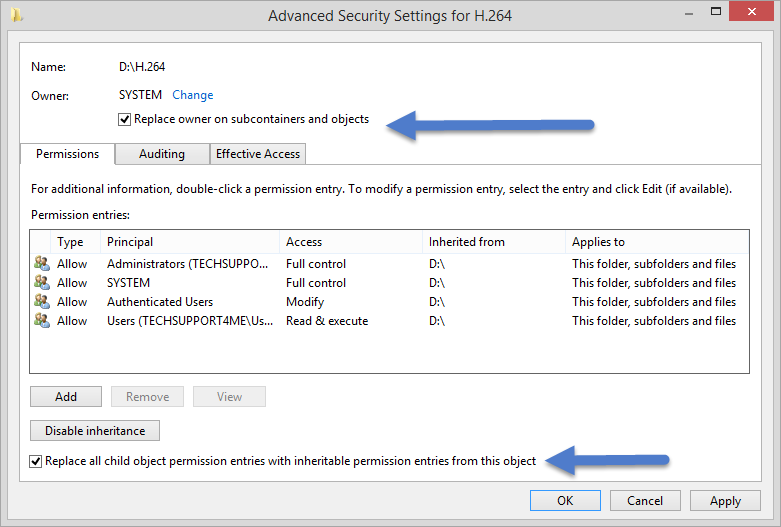
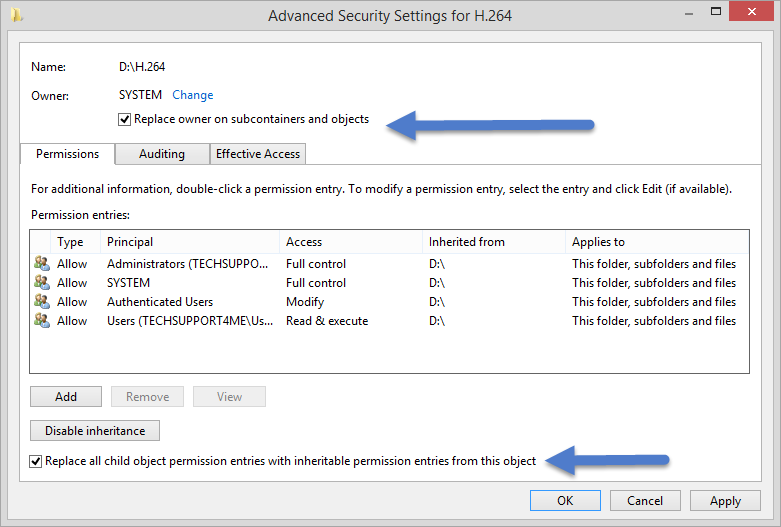
ASKER
Hi
Thank you for the response, yes I did complete those steps prior to posting the original question.. I'm starting to suspect file corruption due to the server crashing. Nothing else I have found anywhere explains this problem!
Thank you for the response, yes I did complete those steps prior to posting the original question.. I'm starting to suspect file corruption due to the server crashing. Nothing else I have found anywhere explains this problem!
ASKER CERTIFIED SOLUTION
membership
This solution is only available to members.
To access this solution, you must be a member of Experts Exchange.
How random was this? Were the files in question actually reparse points attempting to point back to other parts of the original system's file system. Corruption of files should not lead to permissions errors.
ASKER
Despite all the details provided, no one suggested a potential file corruption issue. Solutions were actually provided that had already been explained in the original question.
Probably it will help tp copy all the files without errors.
Then do a chkdsk with Windows to get rid of file system errors.