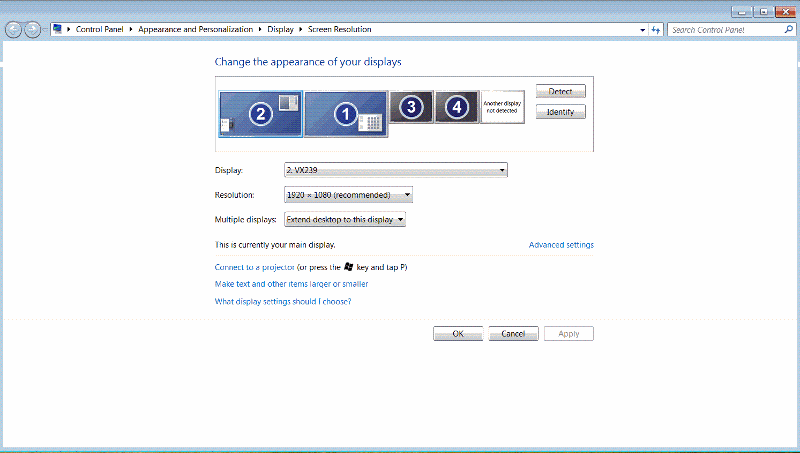Attach 2 HDMI monitor to VAIO Laptop
Hello there,
I have a Sony VAIO Z227GG laptop (http://www.sony-asia.com/local/product/vpcz227gg) and I am trying to connect 2 HDMI monitor to it. But for some reason I only see one of the monitor coming up, the other one is off. The monitor are Asus VX239H. Can somebody please help me get this monitor to work also.
cheers
Zolf
I have a Sony VAIO Z227GG laptop (http://www.sony-asia.com/local/product/vpcz227gg) and I am trying to connect 2 HDMI monitor to it. But for some reason I only see one of the monitor coming up, the other one is off. The monitor are Asus VX239H. Can somebody please help me get this monitor to work also.
cheers
Zolf
Generally, laptops can only do one external screen - you may have to get some kind of external graphics card/box to assist you
if you hit windows + p do you get the option to extend your monitor? or does only 1 monitor show up in the control panel display settings?
what are 3 and 4 ? same with 1 and 2
ASKER
4 is the second HDMI monitor which is not showing up.
1 is the laptop display
2 is the HDMI monitor which is showing up and I made it my main display
3 is the VGA port which I am not using...we can ignore this one.
the 4 is the one I need to make it display my desktop
1 is the laptop display
2 is the HDMI monitor which is showing up and I made it my main display
3 is the VGA port which I am not using...we can ignore this one.
the 4 is the one I need to make it display my desktop
ASKER CERTIFIED SOLUTION
membership
This solution is only available to members.
To access this solution, you must be a member of Experts Exchange.
ASKER
resolved the issue myself