Access 2013 adress card
Hi, i need to build for a customer something in access.
he has a small brother label printer and he want to print an adress card when a repair comes into the shop.
he has his customers in exell. how can i create a form fitting on the label with a drop down list of the customers so that he can choose and print a adress label of the customer he needs.
or is there other software available for this? or does anyone already created somthing like this?
he has a small brother label printer and he want to print an adress card when a repair comes into the shop.
he has his customers in exell. how can i create a form fitting on the label with a drop down list of the customers so that he can choose and print a adress label of the customer he needs.
or is there other software available for this? or does anyone already created somthing like this?
ASKER CERTIFIED SOLUTION
membership
This solution is only available to members.
To access this solution, you must be a member of Experts Exchange.
ASKER
when i do step 4 and i print the form he prints everything. also when i select 1 customer is step 4.
i also want to add somehow the problem discription for the repair. this has not to be saved but printed on the form.
i added my creation in zip.. with dummy customers.
Herstellingen.accdb
klanten2015.xlsx
i also want to add somehow the problem discription for the repair. this has not to be saved but printed on the form.
i added my creation in zip.. with dummy customers.
Herstellingen.accdb
klanten2015.xlsx
Couple of issues.
1. You didn't use the control wizard when you created your drop down list. If you had, you would have had a rowsource assigned to the dropdown list and would have had code (macro) in the AfterUpdate event of the button to filter the current recordset to the selected name.
2. I added a button which opens your report to the currently selected record, but this report is based on a piece of paper, not a label. You need to click the Label button in the Reports section of the ribbon.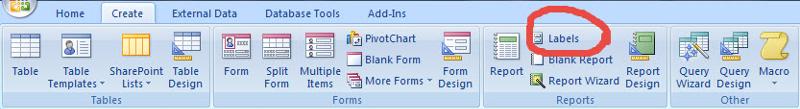 This will popup a label wizard which will allow you to select the size and type of your label and select the fields. Once you have designed your label, you should use the control wizard to create a new button to print your label.
This will popup a label wizard which will allow you to select the size and type of your label and select the fields. Once you have designed your label, you should use the control wizard to create a new button to print your label.
Herstellingen.accdb
1. You didn't use the control wizard when you created your drop down list. If you had, you would have had a rowsource assigned to the dropdown list and would have had code (macro) in the AfterUpdate event of the button to filter the current recordset to the selected name.
2. I added a button which opens your report to the currently selected record, but this report is based on a piece of paper, not a label. You need to click the Label button in the Reports section of the ribbon.
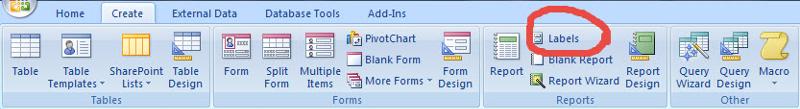 This will popup a label wizard which will allow you to select the size and type of your label and select the fields. Once you have designed your label, you should use the control wizard to create a new button to print your label.
This will popup a label wizard which will allow you to select the size and type of your label and select the fields. Once you have designed your label, you should use the control wizard to create a new button to print your label.Herstellingen.accdb
Then follow what Dale posted, ...but later, consider *Importing* the data to Access, ...(instead of linking)
Once the data is in Access, then he does not have to use Excel anymore.
You can design a form in Access that looks like Excel (Datasheet view)
Once he sees the level of control you have over the data (in Access), he may not ever think of Excel for tasks like this anymore.
(Which will translate into more work/$ for you...)
But again, get this all working with linked tables first, ...by following the steps Dale has outlined above.
;-)
JeffCoachman