Updating ESXi that hosts vCSA and VUM in the local storage
Dear VMware Experts,
I have a VMware 6.0 infrastructure that consists of 2 ESXi Hosts.
ESXi Host 1: has VMs, vCSA and VUM as a virtual machine
ESXi Host 2: has currently one VM and will be used as a DR/Backup Server
There is no Shared Storage, each ESXi is using its local storage.
Using VUM (that resides on ESXi 1) the ESXi Host 2 was updated successfully.
When I try to update/patch the ESXi 1 and although I select the option to not shutdown the VMs,
the update fails with the following message:
Please note that I have also tested to enable / disable the option of Entering the Host in maintenance mode.
Is there any option manual or automatic in order to update the ESXi host that has vCenter and VUM
and no shared storage in order to move the VMs to another host?
I have a VMware 6.0 infrastructure that consists of 2 ESXi Hosts.
ESXi Host 1: has VMs, vCSA and VUM as a virtual machine
ESXi Host 2: has currently one VM and will be used as a DR/Backup Server
There is no Shared Storage, each ESXi is using its local storage.
Using VUM (that resides on ESXi 1) the ESXi Host 2 was updated successfully.
When I try to update/patch the ESXi 1 and although I select the option to not shutdown the VMs,
the update fails with the following message:
Cannot remediate host because it cannot enter maintenance mode
Please note that I have also tested to enable / disable the option of Entering the Host in maintenance mode.
Is there any option manual or automatic in order to update the ESXi host that has vCenter and VUM
and no shared storage in order to move the VMs to another host?
ASKER CERTIFIED SOLUTION
membership
This solution is only available to members.
To access this solution, you must be a member of Experts Exchange.
without shared storage, vMotion using VCSA and VUM, you will always have issues, where you need to move the VMs, to the other Host Server, before you can patch it, and enter maintenance mode.
ASKER
Dear experts thank you for your answers.
Unfortunately I cannot afford buying a shared storage hence the design of the infrastructure is currently with Local Storage.
Q1) From VMware’s Portal I select the ESXi (Embedded and Installable).
Do I need to download all the updates or If I select the latest one update will also include the previous ones?
Q2) Since I have a custom ESXi HP image, should I use the Update command from the KB article?
Q3) Updating the ESXi (Embedded and Installable) will also update all the VMs that reside to this ESXi?
Q4) Currently my VMs are on the parent directory and not under vmfs/datastores.
I have created a folder to that directory in order to store the Updates but I cannot locate it from the CLI using SSH. I have also tried to create the folder under vmfs/datastores/ but again I cannot locate the directory using “cd” or “ls -l” command. Any idea?
Unfortunately I cannot afford buying a shared storage hence the design of the infrastructure is currently with Local Storage.
Q1) From VMware’s Portal I select the ESXi (Embedded and Installable).
Do I need to download all the updates or If I select the latest one update will also include the previous ones?
Q2) Since I have a custom ESXi HP image, should I use the Update command from the KB article?
Q3) Updating the ESXi (Embedded and Installable) will also update all the VMs that reside to this ESXi?
Q4) Currently my VMs are on the parent directory and not under vmfs/datastores.
I have created a folder to that directory in order to store the Updates but I cannot locate it from the CLI using SSH. I have also tried to create the folder under vmfs/datastores/ but again I cannot locate the directory using “cd” or “ls -l” command. Any idea?
SOLUTION
membership
This solution is only available to members.
To access this solution, you must be a member of Experts Exchange.
ASKER
Dear Andrew,
Q1-Q3 are noted with thanks!
Regarding Q4 I am attaching you 2 screenshots of the Datastore one from vSphere Client and one from SSH.
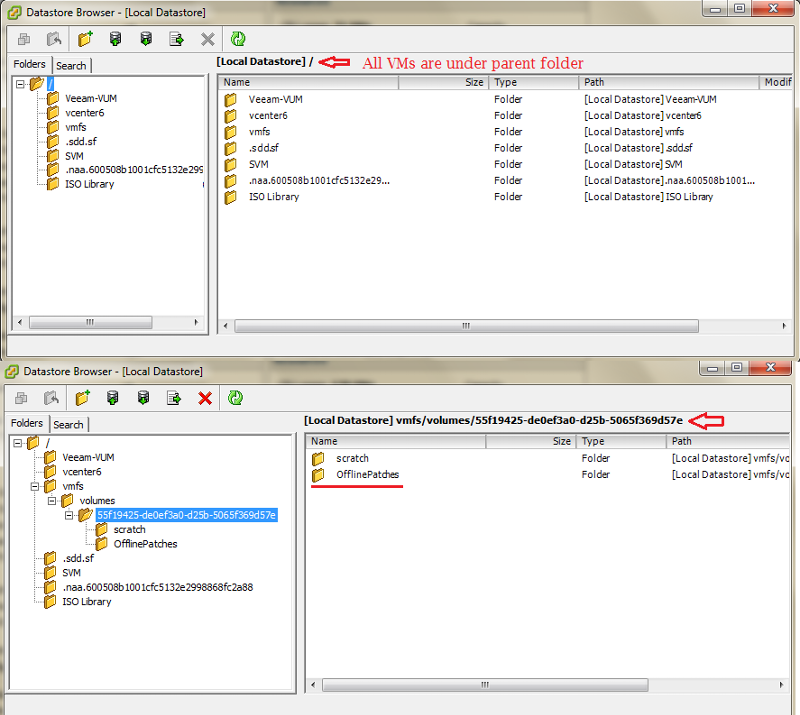
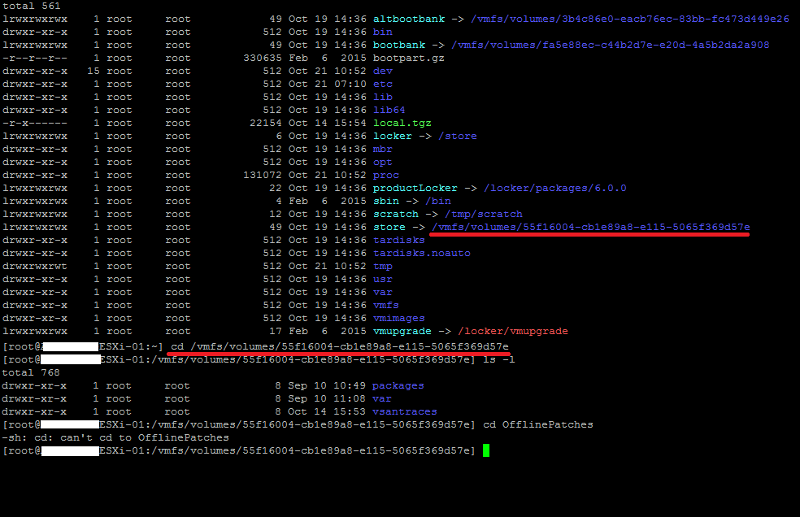
Regarding the direct update via internet, is there any command that I could run from the SSH?
During update procedure the patches will be installed on a temporary folder?
Q1-Q3 are noted with thanks!
Regarding Q4 I am attaching you 2 screenshots of the Datastore one from vSphere Client and one from SSH.
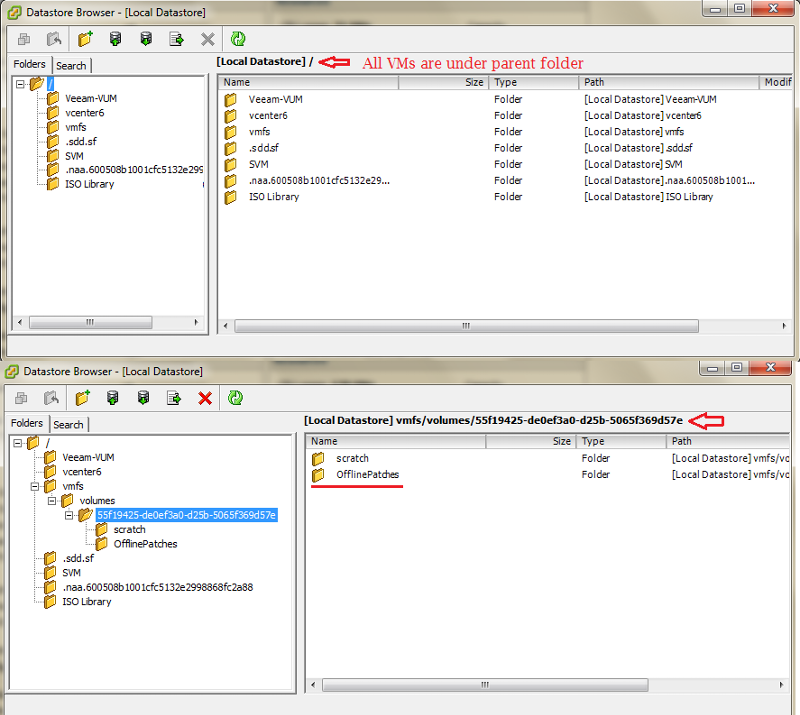
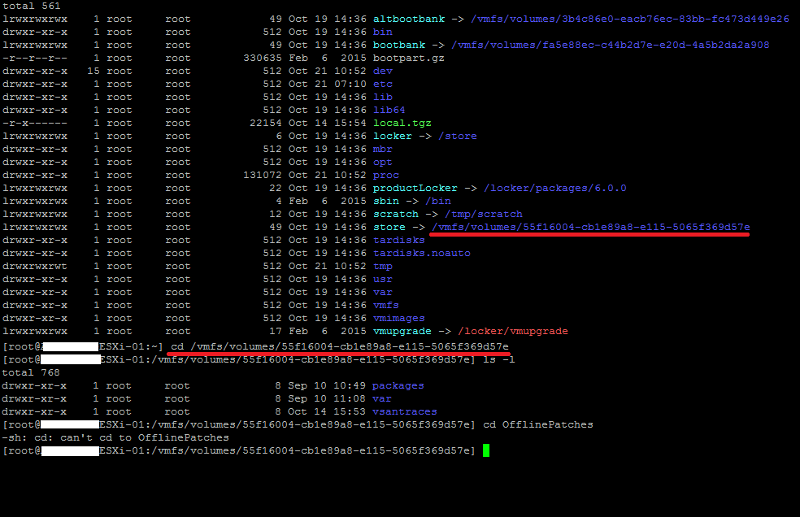
Regarding the direct update via internet, is there any command that I could run from the SSH?
During update procedure the patches will be installed on a temporary folder?
in vSphere Client, under storage what is the datastore called ?
Local Datastore ?
something is odd, with your setup......
you can do this...
this is an example
Local Datastore ?
something is odd, with your setup......
you can do this...
esxcli network firewall ruleset set -e true -r httpClient
esxcli software profile update -d https://hostupdate.vmware.com/software/VUM/PRODUCTION/main/vmw-depot-index.xml -p ESXi-5.5.0-20150204001-standardthis is an example
ASKER
Yes the name is Local Datastore. But I cannot locate the OfflinePatches directory via CLI.
Am I typing wrong command??
Regarding the direct internet option:
if I run the following command will download and install the latest available update
"ESXi600-201504001.zip" ???:
Am I typing wrong command??
Regarding the direct internet option:
if I run the following command will download and install the latest available update
"ESXi600-201504001.zip" ???:
esxcli network firewall ruleset set -e true -r httpClient
esxcli software profile update -d https://hostupdate.vmware.com/software/VUM/PRODUCTION/main/vmw-depot-index.xml -p ESXi600-201504001.zip-standard
providing you have the correct patch file name, and specify the correct profile.
if you type
cd "/vmfs/volumes/local datastore"
this should take you to the datastore, be careful of he space, in between local and datastore, you would be better using no spaces, e.g. local-datastore
if you type
cd "/vmfs/volumes/local datastore"
this should take you to the datastore, be careful of he space, in between local and datastore, you would be better using no spaces, e.g. local-datastore
ASKER
Dear Andrew,
I removed the spaces from the datastore name and I could “cd” the “Offline Updates” directory.
But….
I had already downloaded the ESXi600-201504001.zip created on 04/09/2015 assuming that the 09 was the month.

Following I run the Update command in order to update the ESXi.
You will notice from the attached SSH log that there are some removed VIBs:
VIBs Removed: Hewlett-Packard_bootbank_s
SSH-Log.txt
Although the Update result was successful, after rebooting the ESXi Server I noticed that the (local) Datastore was not available and there was a message under Configuration tab informing me to create a Datastore.
I have tried the following with no luck:
- Rescan All
- Add Datastore (but there is no available Disk/LUN)
- Reboot ESXi
- I also booted the ESXi using the custom image of HP and I selected the Update option (in order to install/update any missing driver)
Q1) The problem started once I updated the ESXi using an earlier patch. But since I used the Update command it should skip drivers/files that were newer, right?
Q2) Should I use the custom image and perform a new installation of the ESXi? (Luckily the ESXi OS is installed on a USB Flash disk, therefore the Datastore/LUN will not be affected)
Q3) Should I repeat the Update procedure using the latest Update/Patch?
Any recommendation please??
I removed the spaces from the datastore name and I could “cd” the “Offline Updates” directory.
But….
I had already downloaded the ESXi600-201504001.zip created on 04/09/2015 assuming that the 09 was the month.

Following I run the Update command in order to update the ESXi.
You will notice from the attached SSH log that there are some removed VIBs:
VIBs Removed: Hewlett-Packard_bootbank_s
SSH-Log.txt
Although the Update result was successful, after rebooting the ESXi Server I noticed that the (local) Datastore was not available and there was a message under Configuration tab informing me to create a Datastore.
I have tried the following with no luck:
- Rescan All
- Add Datastore (but there is no available Disk/LUN)
- Reboot ESXi
- I also booted the ESXi using the custom image of HP and I selected the Update option (in order to install/update any missing driver)
Q1) The problem started once I updated the ESXi using an earlier patch. But since I used the Update command it should skip drivers/files that were newer, right?
Q2) Should I use the custom image and perform a new installation of the ESXi? (Luckily the ESXi OS is installed on a USB Flash disk, therefore the Datastore/LUN will not be affected)
Q3) Should I repeat the Update procedure using the latest Update/Patch?
Any recommendation please??
it would appear the update has removed the driver (VIB) for the storage controller - which is odd.
Is your ESXi 6.0 hosts, an upgraded 5.5 or clean install 6.0, and I assume OEM HP install ?
Is your ESXi 6.0 hosts, an upgraded 5.5 or clean install 6.0, and I assume OEM HP install ?
ASKER
Hi there Andrew,
It is a clean HP OEM version 6 image installation.
And you are correct the raid driver is missing.
I am attaching you Health status photos from ESXi-02 which was updated successfully via VUM
and ESXi-01 which was updated from the SSH and cannot find Datastore.
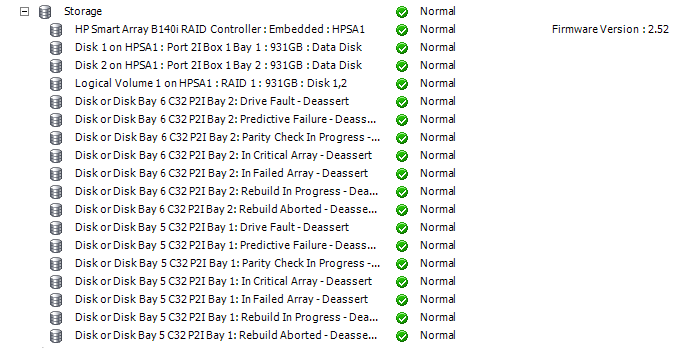
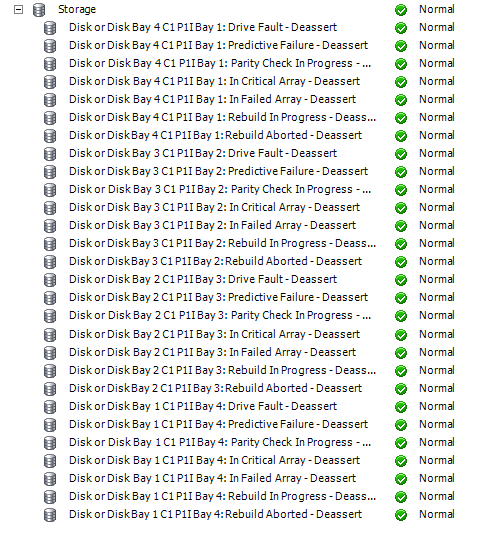
So, what do you recommend me to do now?
It is a clean HP OEM version 6 image installation.
And you are correct the raid driver is missing.
I am attaching you Health status photos from ESXi-02 which was updated successfully via VUM
and ESXi-01 which was updated from the SSH and cannot find Datastore.
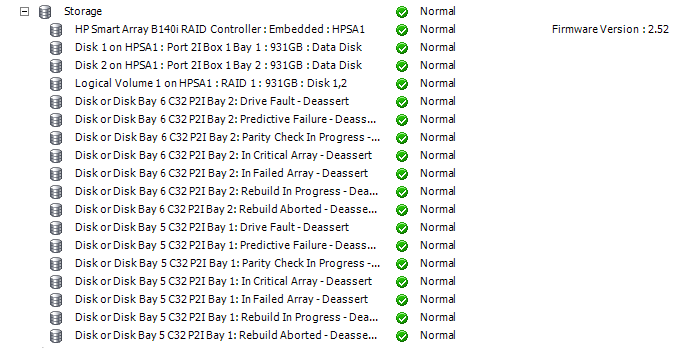
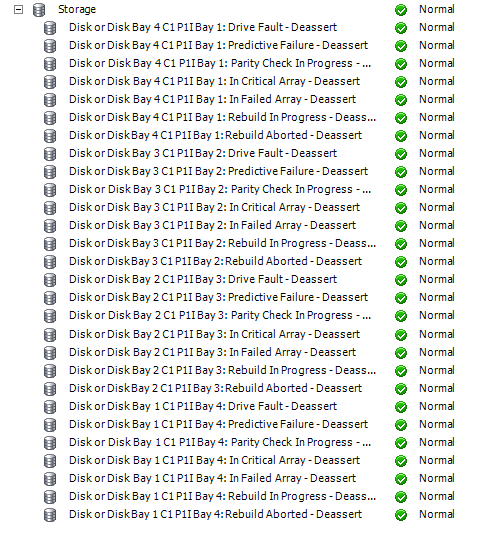
So, what do you recommend me to do now?
SOLUTION
membership
This solution is only available to members.
To access this solution, you must be a member of Experts Exchange.
ASKER
No, ESXi-02 was updated from VUM.
ESXi-01 has on the local storage the VUM and vCenter , I have not shared storage and the edition of the vSphere has no vMotion option ,therefore the only way to update the ESXi-01 was to update manually via command line.
Currently the ESXi-01 was updated twice.
Once with the earlier patch, which removed the driver
and second with the OEM ESXi ISO using update option (not install)
Therefore I have to rollback twice...is that possible and how?
ESXi-01 has on the local storage the VUM and vCenter , I have not shared storage and the edition of the vSphere has no vMotion option ,therefore the only way to update the ESXi-01 was to update manually via command line.
Currently the ESXi-01 was updated twice.
Once with the earlier patch, which removed the driver
and second with the OEM ESXi ISO using update option (not install)
Therefore I have to rollback twice...is that possible and how?
ASKER
So I rollback once but unfortunately there is no datastore.
Trying to rollback further I got a message "No alternative hypervisor to roll back"
What should I try next??
Trying to rollback further I got a message "No alternative hypervisor to roll back"
What should I try next??
Re-install 6.0 from scratch and patch.
Hi,
I would add be really carefull during the v6 installation not to overwrite the VMFS datastore if you have existing VM or data on it. I don't know vsphere 6 very much, but a question was asked during setup on past versions : when the setup detects existing datastore, if you want to overwrite or keep VMFS volume. Don't make the wrong choice..
And then maybe you could try to copy your VUM update files you used for ESXi2 on ESXi1, and use it with update command. Because if I understand correctly it seems you got the good method (from Andrew) but that your update fils was not the good ones.
I would add be really carefull during the v6 installation not to overwrite the VMFS datastore if you have existing VM or data on it. I don't know vsphere 6 very much, but a question was asked during setup on past versions : when the setup detects existing datastore, if you want to overwrite or keep VMFS volume. Don't make the wrong choice..
And then maybe you could try to copy your VUM update files you used for ESXi2 on ESXi1, and use it with update command. Because if I understand correctly it seems you got the good method (from Andrew) but that your update fils was not the good ones.
ASKER
I have re-installed the HP Custom image and the Driver was installed back again.
Although I could Browse the Datastore the VM were not listed under the ESXi.
Any idea for this?
Regarding the Patch update that removed the Driver, I have escalated this error to HP support and I will revert.
Although I could Browse the Datastore the VM were not listed under the ESXi.
Any idea for this?
Regarding the Patch update that removed the Driver, I have escalated this error to HP support and I will revert.
SOLUTION
membership
This solution is only available to members.
To access this solution, you must be a member of Experts Exchange.
ASKER
Dear Experts,
I was informed from HP support that on the latest ESXi version, VMware has removed the HP Raid driver. Therefore they recommended me to use the custom image of HP which is one version earlier (600.U1.9.3).
This custom version was published on 28/Oct/2015.
Q1) Updating the ESXi with this ISO is same as running the VUM in that date ? (I mean that it will take all the updates till 28/Oct/2015?)
Q2) If it is recommended to use the custom images of the manufacture what's the use of the VUM?
do I need it or not?
I was informed from HP support that on the latest ESXi version, VMware has removed the HP Raid driver. Therefore they recommended me to use the custom image of HP which is one version earlier (600.U1.9.3).
This custom version was published on 28/Oct/2015.
Q1) Updating the ESXi with this ISO is same as running the VUM in that date ? (I mean that it will take all the updates till 28/Oct/2015?)
Q2) If it is recommended to use the custom images of the manufacture what's the use of the VUM?
do I need it or not?
SOLUTION
membership
This solution is only available to members.
To access this solution, you must be a member of Experts Exchange.