Disk 0 at 100%
How can I fix Disk 0 at 100 % performance ..? Removed all Anti Virus software (i.e. Norton , .. and McAfee) ... ...
Thanks ..
??
Thanks ..
??
Open Resource Manager - Disk and look what process is doing this
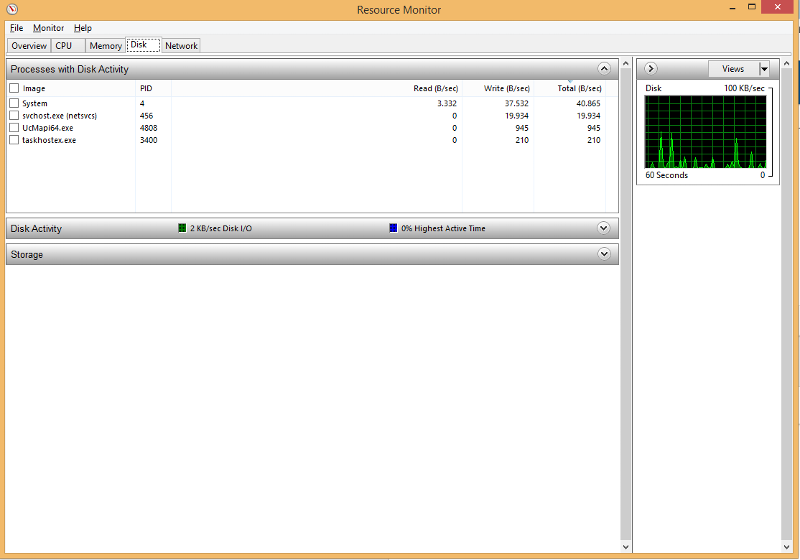
check in task manager which process is using the disk, continue from there depending on the process.
ASKER
Resource Monitor shows System , read and write speed = 1,200,000 + B/sec
..
also a setup.exe shows high read speed. ..
??
..
also a setup.exe shows high read speed. ..
??
ASKER
setup = Google Chrome (by System)
and System process = NT Kernel and System
??
and System process = NT Kernel and System
??
if you are not installing anything I think you can kill it, you can also right click on it and choose properties to see where this file is located.
Usually, any computer will have bursts of 100%. It's only a problem if you leave your PC alone for one hour, and it's still happening. In this case, let Google Chrome update properly. It should turn back to normal after that.
If this take to long simple uninstall Chrom and install it back.
ASKER
setup.exe went away now .. but System process = NT Kernel and System .. still there - -
Then don't look at the process, look at the actual files being touched (sort on total bytes/sec, it's in the section below it, Disk Activity).
Monitor it for a few minutes and report back on the biggest "offenders" (the full path/filename)
Monitor it for a few minutes and report back on the biggest "offenders" (the full path/filename)
ASKER
the one with high write speed is : C:\PROGRAMDATA\Microsoft\W
??
??
ASKER CERTIFIED SOLUTION
membership
This solution is only available to members.
To access this solution, you must be a member of Experts Exchange.
Download Process Runner and it will show you the culprit very easily.
https://technet.microsoft.com/en-us/sysinternals/bb896653
https://technet.microsoft.com/en-us/sysinternals/bb896653
ASKER
Resource Monitor shows what is causing this , more specific .. and it is the CBS.log and CbsPersist. .. file
..??
..??
cbs log is from running sfc - did you do that?
i would suggest to reboot the pc and test then
if you cannnot shut down with normal mouse use - just touch the power switch momentarily - it initiates a graceful shutdown
i would suggest to reboot the pc and test then
if you cannnot shut down with normal mouse use - just touch the power switch momentarily - it initiates a graceful shutdown
So you didn't try something as simple as reinitializing the Windows Updates as I asked?
ASKER
^not yet ... (trying that next ..)
how about the rest i posted?
ASKER
**did reboot .. didn't fix
, which is why I will try the fix regarding 'restarting update...'
- - -
, which is why I will try the fix regarding 'restarting update...'
- - -
ASKER
I did this : http://answers.microsoft.com/en-us/windows/forum/windows_other-update/windows-updates-failed-want-to-delete-all-failed/2b12cd32-7dbb-4437-9c9c-e8c81fe948fa?auth=1 , , after disabling all start up items and all NON Microsoft services .. rebooted ... .. Disk space is NOT at 100 %. will try running updates now ...
- - -
- - -
in case it returns - you can also do a system restore to a time it was ok
ASKER
after doing the above regarding updates ... .. . it is stuck on Downloading Updates .. for 8 + hours
..??
..??
SOLUTION
membership
This solution is only available to members.
To access this solution, you must be a member of Experts Exchange.
if possible - a system restore to a date it was ok will fix it quickly imo
ASKER
Clearing update history and running Update Readiness tool - and also disabling all MS services and all start up services fixed installing updates. After I re-started only services I know I needed ... restarted , , computer running good now - -
NOT at 100 % disk activity
,
Thanks !!!
NOT at 100 % disk activity
,
Thanks !!!