I have much data on many HDD's to transfer and move around, and would like the FASTEST DATA TRANSFERS possible. Looking for recommendations.
Please know that I am a novice. Thank you.
SOLUTION
membership
This solution is only available to members.
To access this solution, you must be a member of Experts Exchange.
Yes, it's the SATA connections of your mainboard.
ASKER
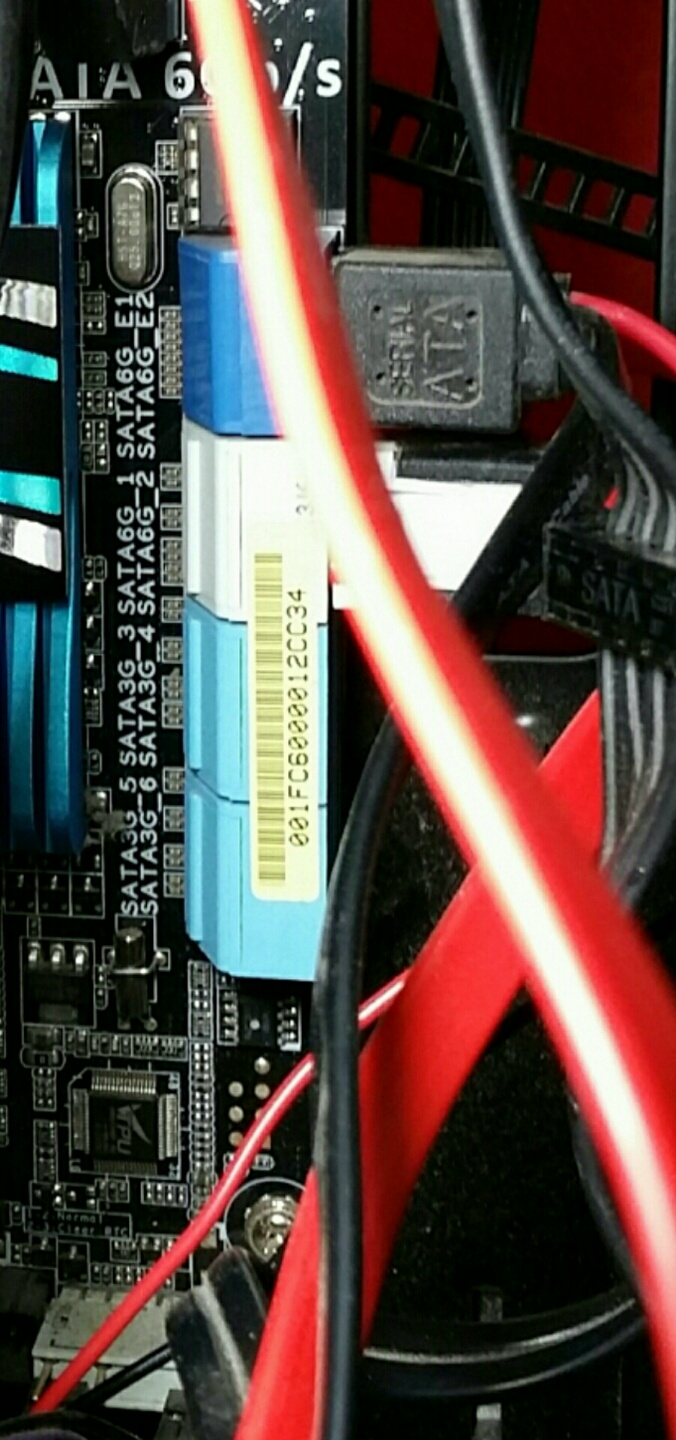
So, I simply directly connect from one of these (probably a 6GB SATA, right?) to the HDD's I'm moving data to and from... and that's much faster than USB? In other words, internal drives transport data much quicker than external ones. Okay, this is an excellent understanding. Thank you. Please confirm that I am correct in my assessment of your answer.
SOLUTION
membership
This solution is only available to members.
To access this solution, you must be a member of Experts Exchange.
SOLUTION
membership
This solution is only available to members.
To access this solution, you must be a member of Experts Exchange.
you can also connect on many boards more than 1 disk drive, so that may help too
ASKER
I can put about eight drives in my PC. I put 5 in originally, 3 of which weren't functioning properly very early into the build. I ignored them, and utilized external drives instead. Like I said, I'm used to having issues on top of my issues. Does this industry have anything that actually works out of the box? I say that with both a tinge of humor and a tinge of disdain - sorry for being less than optimistic - I am trying to be more "open" to the processes, but... it's a challenge to be positive when nothing you try seems to work.
BTW, your answers are excellent; I see now that making it all work inside the PC is the way to go, and external drives are less necessary, too. This is a good solution, I just have to make each drive I mount actually work, which I am crossing my fingers I'll be able to do.... as soon as I figure out how to get the O/S on ONE drive!! Thanks rindi, and nobus: I more clearly understand this now, for sure.
Oh, and one more question: getting into the higher speeds of USB 3 and 3.1 and SATA 3 and 3.2... all such hardware connections have to meet that particular type (slowest link is the speed of the transfer), so I'm also assuming in order to achieve such speeds, I'll have to have a motherboard, cables, and HDD's that all have that particular designation (i.e., SATA 3.2 or USB 3.1). But these would, indeed, speed the transfer of data significantly by the looks of things.
Thanks for the insights!
BTW, your answers are excellent; I see now that making it all work inside the PC is the way to go, and external drives are less necessary, too. This is a good solution, I just have to make each drive I mount actually work, which I am crossing my fingers I'll be able to do.... as soon as I figure out how to get the O/S on ONE drive!! Thanks rindi, and nobus: I more clearly understand this now, for sure.
Oh, and one more question: getting into the higher speeds of USB 3 and 3.1 and SATA 3 and 3.2... all such hardware connections have to meet that particular type (slowest link is the speed of the transfer), so I'm also assuming in order to achieve such speeds, I'll have to have a motherboard, cables, and HDD's that all have that particular designation (i.e., SATA 3.2 or USB 3.1). But these would, indeed, speed the transfer of data significantly by the looks of things.
Thanks for the insights!
SOLUTION
membership
This solution is only available to members.
To access this solution, you must be a member of Experts Exchange.
ASKER
I used an 850-Watt Power Supply, thought that would be ample. Could I have been mistaken? Don't play games on the system, even, so it's all work-based, but I do tend to have many things on the go and open at a time, constantly cross-referencing between programs, data, and the internet. But if I do want to install five to eight drives... Should I have looked at a larger power supply, by chance?
ASKER
rindi said: "because many of those boards have more than one disk controller, with different controller chips, and with different fake-RAID functions. Maybe you had the disks connected to ports that were setup for RAID (normally you can and should disable any RAID options within the BIOS. You also usually need to enable them in the BIOS, not all ports need to be enabled by default."
So, the disk controller is where these settings in the BIOS are? I'm just trying to gain a lay of the land, so to speak. Where might I determine which of these controller options (RAID, etc) are switched on/off in the BIOS? Looking earlier, it appeared RAID was not active on my system, but are there multiple locations it could be activated within the BIOS? And, finally, is there a particular place to look for gaining some basic expertise in navigating BIOS? (I'm in midst of moving, so my documentation is... somewhere :)
Actually, I do think I know where these settings are, I disabled all things with the controller last night in hopes of getting the O/S onto the HD per earlier instructions. Didn't work, but was worth a shot I guess! I have to go back in and enable them again, so I'll look, maybe I'll connect some dots. Thanks!
So, the disk controller is where these settings in the BIOS are? I'm just trying to gain a lay of the land, so to speak. Where might I determine which of these controller options (RAID, etc) are switched on/off in the BIOS? Looking earlier, it appeared RAID was not active on my system, but are there multiple locations it could be activated within the BIOS? And, finally, is there a particular place to look for gaining some basic expertise in navigating BIOS? (I'm in midst of moving, so my documentation is... somewhere :)
Actually, I do think I know where these settings are, I disabled all things with the controller last night in hopes of getting the O/S onto the HD per earlier instructions. Didn't work, but was worth a shot I guess! I have to go back in and enable them again, so I'll look, maybe I'll connect some dots. Thanks!
For normal PC's 850W should be enough, but we don't know all it's hardware, so it is difficult to say.
A mainboard's BIOS setup utility is where you can enable and disable things, change settings, etc. You would have to check the mainboard's manual for all the settings you have for your BIOS. Usually you will also find short explanations in there what each setting does.
A mainboard's BIOS setup utility is where you can enable and disable things, change settings, etc. You would have to check the mainboard's manual for all the settings you have for your BIOS. Usually you will also find short explanations in there what each setting does.
ASKER CERTIFIED SOLUTION
membership
This solution is only available to members.
To access this solution, you must be a member of Experts Exchange.
ASKER
True that, rindi, wish I could find that damned book! I probably will after I've got it all looked after.
Love the power supply calculator, thanks nobus! And, quite frankly, I greatly respect the advice about keeping the biting dogs away!! (One step at a time... I'll have to pull the reigns in on my desire to forge ahead and worry about such details later... you're right, one step at a time, and back it up before I take any leaps forward. It will be tedious at first, but once I've accomplished this setup, I'll never have to take more than a few hours to re-establish myself in the face of new difficulties.) Thanks very much!
Love the power supply calculator, thanks nobus! And, quite frankly, I greatly respect the advice about keeping the biting dogs away!! (One step at a time... I'll have to pull the reigns in on my desire to forge ahead and worry about such details later... you're right, one step at a time, and back it up before I take any leaps forward. It will be tedious at first, but once I've accomplished this setup, I'll never have to take more than a few hours to re-establish myself in the face of new difficulties.) Thanks very much!
SOLUTION
membership
This solution is only available to members.
To access this solution, you must be a member of Experts Exchange.
ASKER
Absolutely rindi... in fact, I think I'll do that right now. I don't have a working "storage" system, but I do have e-mail!
what mobo model is it?
then we can give you a link to the manual
then we can give you a link to the manual
ASKER
It is an ASUS P8Z68-V PRO , but no worries, I saved it to downloads then emailed it to myself from there (of course nothing stays while using a Temp O/S). Thank you!
ah ok jeffereener - you seem to know your way with the software - but just a bit less with hardware.
ASKER