dkSoftware
asked on
WMI for User Profile Disk (UPD)
Hi,
I was going to create a WMI filter for GPO to exclude servers from a policy that has User Profile Disks enabled
so users logging on would not get a redirection policy.
This would be the best case while we migrate users between servers !!!
BUT I just can´t find where to locate this with WMI
Any ideas ?????
I was going to create a WMI filter for GPO to exclude servers from a policy that has User Profile Disks enabled
so users logging on would not get a redirection policy.
This would be the best case while we migrate users between servers !!!
BUT I just can´t find where to locate this with WMI
Any ideas ?????
WMI filtering is more for designating GPO settings at the domain level to certain operating systems, machine types, device types, and such.
The best way to accomplish this is to have the users grouped into an OU structure that allows for cascaded settings via GPO.
ROOT
| |
BRANCH BRANCH
| | | |
OU1 OU2 OU3 OU4
Based on the above OU structure we could link GPO settings to each OU and the settings would be delivered based on the user's location.
EDIT: In a migration scenario as mentioned the ROOT OU would be a new structure with new GPOs set up with the needed settings.
We'd move a small batch of users from their original OU to their new one so as to not kill the network for the redirected folders move.
The best way to accomplish this is to have the users grouped into an OU structure that allows for cascaded settings via GPO.
ROOT
| |
BRANCH BRANCH
| | | |
OU1 OU2 OU3 OU4
Based on the above OU structure we could link GPO settings to each OU and the settings would be delivered based on the user's location.
EDIT: In a migration scenario as mentioned the ROOT OU would be a new structure with new GPOs set up with the needed settings.
We'd move a small batch of users from their original OU to their new one so as to not kill the network for the redirected folders move.
ASKER
Hi David,
That would just say that that it´s a server so that would not help :(
I am trying to locate this with powershell in settings because this User profiles disks are set on server (Collection)
gwmi -Namespace "root\cimv2\TerminalServic
but I am not finding it !
That would just say that that it´s a server so that would not help :(
I am trying to locate this with powershell in settings because this User profiles disks are set on server (Collection)
gwmi -Namespace "root\cimv2\TerminalServic
but I am not finding it !
ASKER
Hi Philip,
The reason why I am looking for this ability is to simplify the process and users can migrate to the new enviorment with out to much administrative effort
The reason why I am looking for this ability is to simplify the process and users can migrate to the new enviorment with out to much administrative effort
ASKER
Might be a workaround to check if the server is a member of a Collection then filter out
gwmi -Namespace "root\cimv2\TerminalServic
Caption :
Description :
GetLoadBalancingState : 1
GetServerWeight : 100
GetTSRedirectorMode : 0
InstallDate :
Name :
PolicySourceLoadBalancing : 0
PolicySourceSessionDirecto
PolicySourceSessionDirecto
PolicySourceSessionDirecto
PolicySourceSessionDirecto
SessionDirectoryActive : 1
SessionDirectoryClusterNam
SessionDirectoryExposeServ
SessionDirectoryIPAddress :
SessionDirectoryLocation : sb01.domain.LOCAL;sb02.dom
Status :
PSComputerName : XXXXXXXXXXXXXXXX
Now to make that work I will need to create WMI Query
gwmi -Namespace "root\cimv2\TerminalServic
Caption :
Description :
GetLoadBalancingState : 1
GetServerWeight : 100
GetTSRedirectorMode : 0
InstallDate :
Name :
PolicySourceLoadBalancing : 0
PolicySourceSessionDirecto
PolicySourceSessionDirecto
PolicySourceSessionDirecto
PolicySourceSessionDirecto
SessionDirectoryActive : 1
SessionDirectoryClusterNam
SessionDirectoryExposeServ
SessionDirectoryIPAddress :
SessionDirectoryLocation : sb01.domain.LOCAL;sb02.dom
Status :
PSComputerName : XXXXXXXXXXXXXXXX
Now to make that work I will need to create WMI Query
ASKER
I would think having the Namespace root\cimv2\TerminalService
and query
select * from Win32_TSSessionDirectory where SessionDirectoryClusterNam
Would work but I get invalid class using WBEMTest
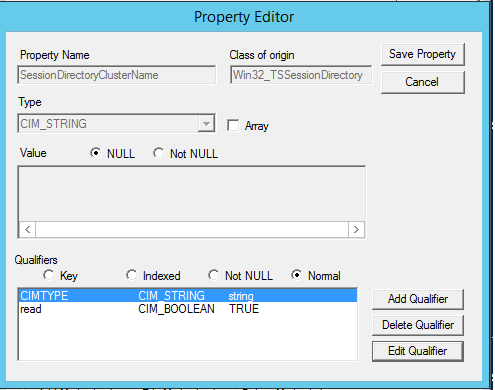
It´s something so obvious I should be seeing what the issue is !!!!
So frustrating when you know it is something simple
and query
select * from Win32_TSSessionDirectory where SessionDirectoryClusterNam
Would work but I get invalid class using WBEMTest
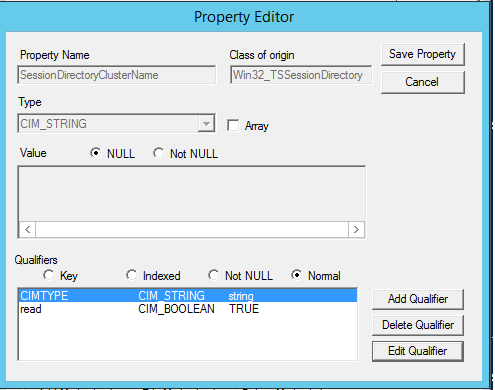
It´s something so obvious I should be seeing what the issue is !!!!
So frustrating when you know it is something simple
ASKER
SELECT * FROM Win32_TSSessionDirectory WHERE SessionDirectoryLocation LIKE "%SB%"
Works on some servers and on other I get 0x80041010 Invalid Class
where I use the WHERE clause !!
But the class is there and has a value, ANY Ideas what could be causing that ?
Works on some servers and on other I get 0x80041010 Invalid Class
where I use the WHERE clause !!
But the class is there and has a value, ANY Ideas what could be causing that ?
that filter only is good for any CLIENT Operating systems.
We've done a lot of migrations both within domain, old domain to a newly set up domain (side-by-side), and a few others.
The method I indicated is the method we use within a domain when migrating AD from-to along with data, databases, and such.
Why reinvent the wheel and look for a complicated answer when this one is so simple?
The method I indicated is the method we use within a domain when migrating AD from-to along with data, databases, and such.
Why reinvent the wheel and look for a complicated answer when this one is so simple?
ASKER
Hi Philip Elder,
We are not migrating from a old domain to a new.
What I am looking for is to have different behavior for users depending what Computers they are connecting to.
Because on the new RDS we use User Profile Disk and on the older ones we do not have them so a redirection policy should be used.
That is why we wanted to detect UPD and apply accordingly
We are not migrating from a old domain to a new.
What I am looking for is to have different behavior for users depending what Computers they are connecting to.
Because on the new RDS we use User Profile Disk and on the older ones we do not have them so a redirection policy should be used.
That is why we wanted to detect UPD and apply accordingly
ASKER CERTIFIED SOLUTION
membership
This solution is only available to members.
To access this solution, you must be a member of Experts Exchange.
ASKER
Would solve the issue when Loopback processing of Group Policy is enabled.
ASKER
Philip,
That would solve the issue.
We did create two duplicate policies with WMI filter for windows 2008 r2 and older
and the second one was windows 2012 and later with RDS off
That also works for us but I will definetly look at using your solution instead !!
That would solve the issue.
We did create two duplicate policies with WMI filter for windows 2008 r2 and older
and the second one was windows 2012 and later with RDS off
That also works for us but I will definetly look at using your solution instead !!
We do _not_ use Loopback in any of our Group Policy structures.
It's very risky and sometimes the results are not predictable.
We use machine based GPOs linked to OUs with machines and user based GPOs linked to OUs with users in them.
It's very risky and sometimes the results are not predictable.
We use machine based GPOs linked to OUs with machines and user based GPOs linked to OUs with users in them.
https://www.experts-exchange.com/articles/18463/WMI-Filtering.html