Images opening weird in PhotoShop
ASKER
Here is the image
slide_4.jpg
slide_4.jpg
ASKER CERTIFIED SOLUTION
membership
This solution is only available to members.
To access this solution, you must be a member of Experts Exchange.
SOLUTION
membership
This solution is only available to members.
To access this solution, you must be a member of Experts Exchange.
ASKER
Great! Thanks guys
You're welcome — happy to help. It's really strange that the "gold standard" (and expensive!) photo processing product can't handle that file properly, while many free products can. I tried it in GIMP, IrfanView, and paint.net — all are freeware and all of them displayed it perfectly! Even the dinky Paint applet built into Windows displayed it fine, as did MS Picture Manager (which is free if you install it as described in this article and video). In fact, so far, Photoshop is the only program I've tried that doesn't display it correctly! Weird!
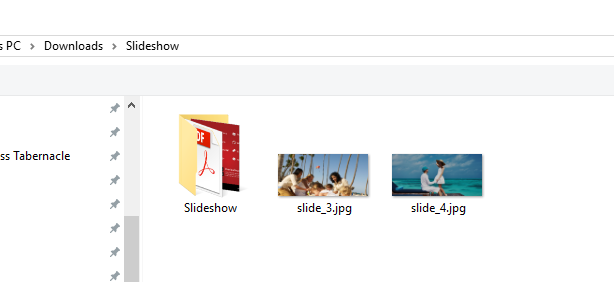
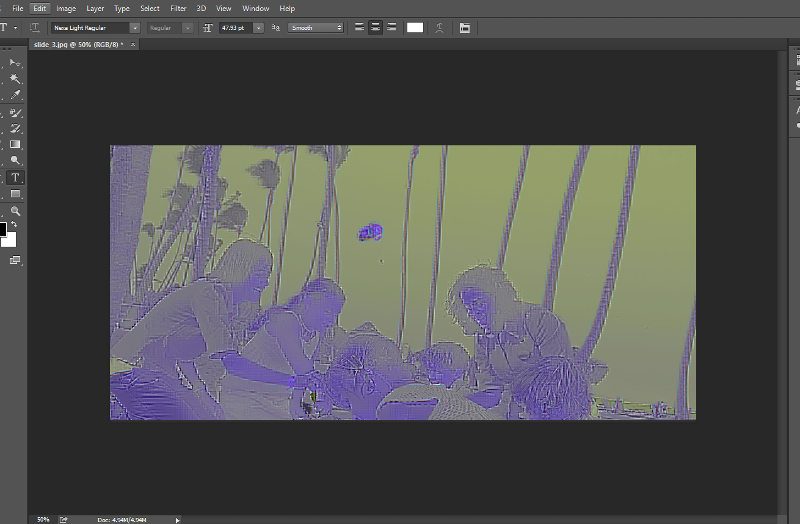
Can you upload one of these images?
I have the current version of Photoshop too, i can see if i get the same result and try to diagnose this.