Failed while trying to move Hyper-V storage to another drive
While attempting to do some housecleaning on a customer Hyper-V machine, I attempted to move the VM storage and got an error I have never seen before.
Storage migration for virtual machine 'adobe01' (10543A89-4066-4B08-8F9E-B
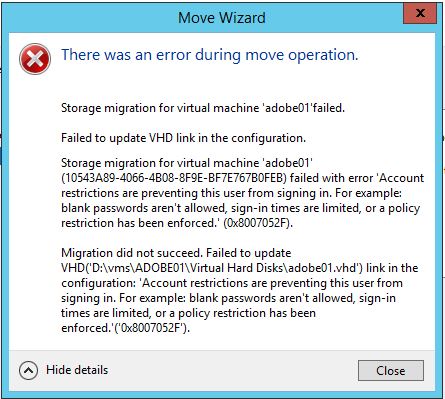
I have had some strange issues with the Hyper-V hosts in the past, and I think this is probably related. There were some crazy GPOs with access restrictions that have been removed, but something probably remains in there somewhere.
What account would be used when doing a Hyper-V storage move? Where should I check the permissions? Is there maybe a way to reset the permissions back to 'default' on this machine? It is Windows 2012 and it is domain connected. There is no AV running on the host.
Storage migration for virtual machine 'adobe01' (10543A89-4066-4B08-8F9E-B
I have had some strange issues with the Hyper-V hosts in the past, and I think this is probably related. There were some crazy GPOs with access restrictions that have been removed, but something probably remains in there somewhere.
What account would be used when doing a Hyper-V storage move? Where should I check the permissions? Is there maybe a way to reset the permissions back to 'default' on this machine? It is Windows 2012 and it is domain connected. There is no AV running on the host.
ASKER
Did this as the administrator account.
Source storage and destination storage is?
ASKER
The same server actually.
The clue is in "update the VHD link".
The permission set on the folder that the VM's configuration files sounds like they may be corrupt or incorrect. Simplest way is to compare against a known good Hyper-V system's configuration files folder.
The permission set on the folder that the VM's configuration files sounds like they may be corrupt or incorrect. Simplest way is to compare against a known good Hyper-V system's configuration files folder.
ASKER
Permissions look correct.
Create a new folder on the destination partition and initiate the move into that folder. Work?
ASKER CERTIFIED SOLUTION
membership
This solution is only available to members.
To access this solution, you must be a member of Experts Exchange.
ASKER
Found it myself.
I'd recommend to perform the operation with domain Administrator and check if it's working or not.