File Manager
With my recent upgrade to WIndows 10 my Avanquest PowerDesk file manager software no longer works. The main use for the program that I need to replace is a robust file search that enables me to filter by content (as well as date and other characteristics that Windows Explorer offers). Any suggestions?
Thanks,
Phil
Thanks,
Phil
Below is the System Requirements for Avanquest PowerDesk file manager :
•Windows XP, Vista, 7, and 8 computers
•256 MB of RAM
•100 MB of Hard Drive Space
•Internet connection
So either you can wait for release for the supported version of Win 10 else if you are a paid member then can get support through it,.
•Windows XP, Vista, 7, and 8 computers
•256 MB of RAM
•100 MB of Hard Drive Space
•Internet connection
So either you can wait for release for the supported version of Win 10 else if you are a paid member then can get support through it,.
ASKER CERTIFIED SOLUTION
membership
This solution is only available to members.
To access this solution, you must be a member of Experts Exchange.
ASKER
Thank you!
You're welcome!
ASKER
Joe, I bought Total Commander, and am in a crunch to find a file from last summer. I'm looking for any file in the "1-PERSON" folder that contains the name "Lyon". Can you please look at my settings (attached) and tell me if I'm doing something wrong?
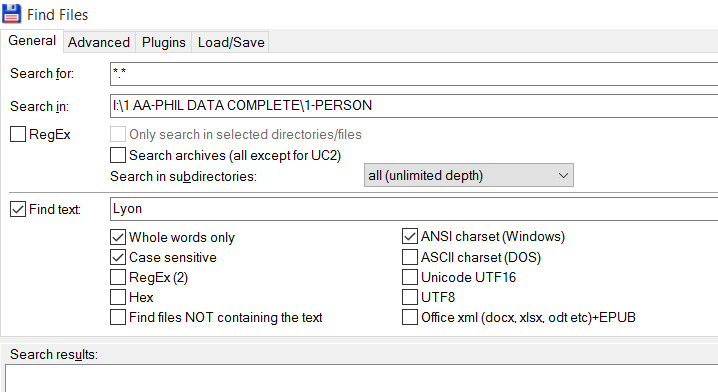
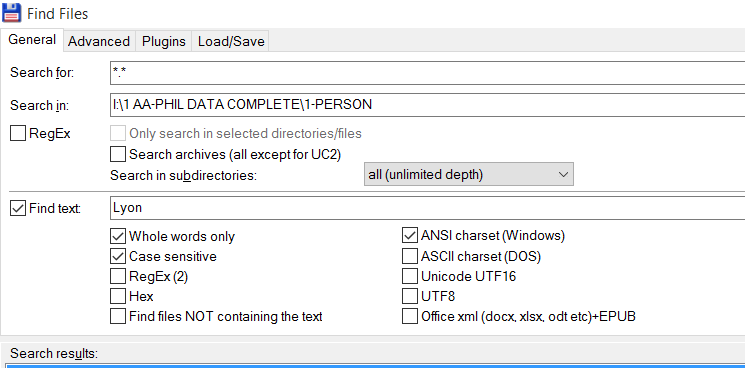
It's finding JPG files and MTS files (I don't understand how either can have text in the content), but no PDF, DOC, or XLS. Should I open a new inquiry?
Thanks,
Phil
It's finding JPG files and MTS files (I don't understand how either can have text in the content), but no PDF, DOC, or XLS. Should I open a new inquiry?
Thanks,
Phil
ASKER
I just noticed the Office XML box, which solved the Docx problem. Does Total Commander search PDF?
Hi Phil,
> I don't understand how either can have text in the content
It's simply that the binary string representing the text "Lyon" appears in the file. For example, here's a JPG loaded into Notepad — if you search for "40@", it finds it:
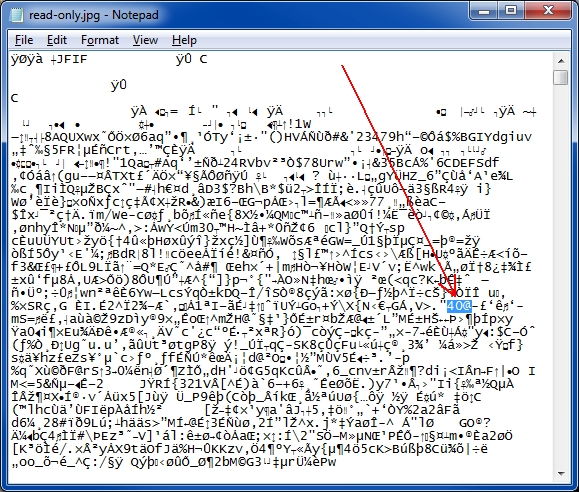
> Does Total Commander search PDF?
Out-of-the-box, no. PDFs are complicated beasts and you need software that can specifically understand them. There are plugins for Total Commander that claim do it, available here:
http://www.ghisler.com/plugins.htm
Note these two in the list:
TextSearch 1.4.3 2011/09/30
32+64 bit Plugin allows to perform full-text search in any documents, which have command-line converters to the plain-text form. Included converters are: RTF, OpenOffice, DOC, DOCX, PDF. Sources included! UVViewSoft
xPDFSearch 1.11 2015/01/11
32+64 bit xPDFSearch can be used to perform fulltext search in PDF files. In addition xPDFSearch provides meta data information from PDF files. Source available.
I can't give them an endorsement, as I don't use either one, because I index and search all of my PDFs with a separate search tool called dtSearch, which, btw, doesn't have the problem discussed above about binary data. When it indexes documents that are mixed binary and text files (such as a PDF Searchable Image file that has been created by scanning and OCR), it has an option to filter out the binary. This makes the index much smaller than other products which also index the binary code (for no good reason). dtSearch has an interesting filtering algorithm that scans a binary file for anything that looks like text using multiple encoding detection methods. The algorithm detects sequences of text with different encodings or formats, and ignores the binary.
But I do use several other Total Commander plugins — the general concept of plugins is great and the ones I use work well, so I suspect one of those two above will work for you. But keep in mind that there needs to be text in the PDF, such as with a PDF Normal or PDF Searchable Image file. If it is an image-only PDF, then searches for text in it won't make sense — you would need to OCR it first in order to create searchable text. Regards, Joe
> I don't understand how either can have text in the content
It's simply that the binary string representing the text "Lyon" appears in the file. For example, here's a JPG loaded into Notepad — if you search for "40@", it finds it:
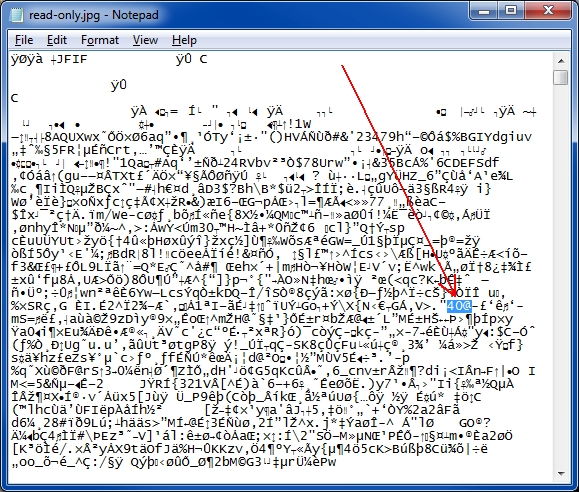
> Does Total Commander search PDF?
Out-of-the-box, no. PDFs are complicated beasts and you need software that can specifically understand them. There are plugins for Total Commander that claim do it, available here:
http://www.ghisler.com/plugins.htm
Note these two in the list:
TextSearch 1.4.3 2011/09/30
32+64 bit Plugin allows to perform full-text search in any documents, which have command-line converters to the plain-text form. Included converters are: RTF, OpenOffice, DOC, DOCX, PDF. Sources included! UVViewSoft
xPDFSearch 1.11 2015/01/11
32+64 bit xPDFSearch can be used to perform fulltext search in PDF files. In addition xPDFSearch provides meta data information from PDF files. Source available.
I can't give them an endorsement, as I don't use either one, because I index and search all of my PDFs with a separate search tool called dtSearch, which, btw, doesn't have the problem discussed above about binary data. When it indexes documents that are mixed binary and text files (such as a PDF Searchable Image file that has been created by scanning and OCR), it has an option to filter out the binary. This makes the index much smaller than other products which also index the binary code (for no good reason). dtSearch has an interesting filtering algorithm that scans a binary file for anything that looks like text using multiple encoding detection methods. The algorithm detects sequences of text with different encodings or formats, and ignores the binary.
But I do use several other Total Commander plugins — the general concept of plugins is great and the ones I use work well, so I suspect one of those two above will work for you. But keep in mind that there needs to be text in the PDF, such as with a PDF Normal or PDF Searchable Image file. If it is an image-only PDF, then searches for text in it won't make sense — you would need to OCR it first in order to create searchable text. Regards, Joe
ASKER
Thanks again! I really appreciate it.
You're welcome, Phil. Your question really intrigued me, so I decided to give the xPDFSearch plugin a try (I figured the software with a 2015 date is likely to be a better bet than the one with a 2011 date). It works very nicely! It allows you to search on the metadata fields in the PDFs (Title, Subject, Keywords, Author, etc.), as well as the full Text. Search options are: contains, not contains, equal, not equal, case sensitive, case insensitive, and even a full RegEx search. You may have multiple terms in a search, which may be combined via an AND (all terms must match) or an OR (any term must match). Very cool! Thanks for giving me the inspiration to research it. Regards, Joe
In the system requirements of the software I found
Windows XP, Vista, 7, and 8 computers.
I think it is not compatible with Windows 10.