sglee
asked on
Managing Multiple Email accounts for Multiple Domains using Exchange 2010 in SBS2011
Hi,
I own multiple domain names and I need to create a few email accounts (for each domain) which will be mostly used for forwarding purposes. All of these domains will need to have the same email accounts like Sales@domain1.com, Sales@domain2.com, Sales@domain3.com in addition to normal names like joe@domain1.com, kelly@domain2.com. "Most of these email accounts" will be forwarded to external email addresses.
That said, I have been using Godaddy email service for my needs, but they keep raising fees each and every year and the number of domain names in my portfolio is getting larger every year.
So I thought about setting up SBS2011 (that comes with Exchange server 2010) as virtual machine and assign a public static IP address (our ISP gave us several public IP addresses) to this VM and point MX records to this particular static IP address on my Domain account.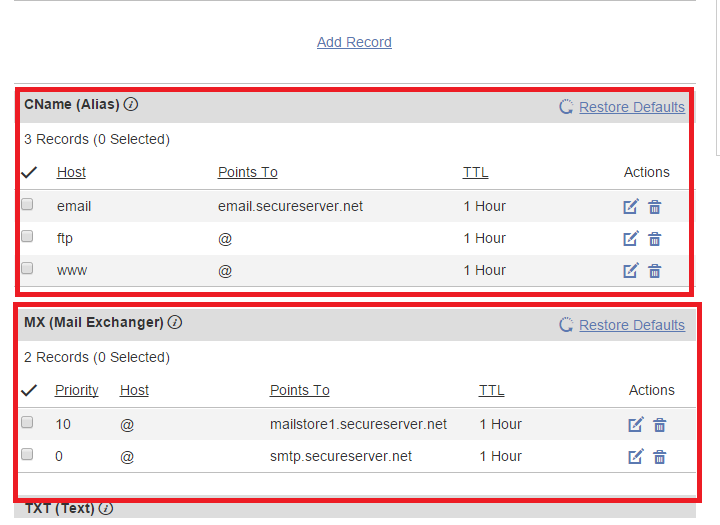 Please see the screenshots.
Please see the screenshots.
In a screenshot of my Godaddy account, you can see the public IP address 64.xxx.xxx.242 for this particular domain. I am running my own web server inside 64.xxx.xxx.242.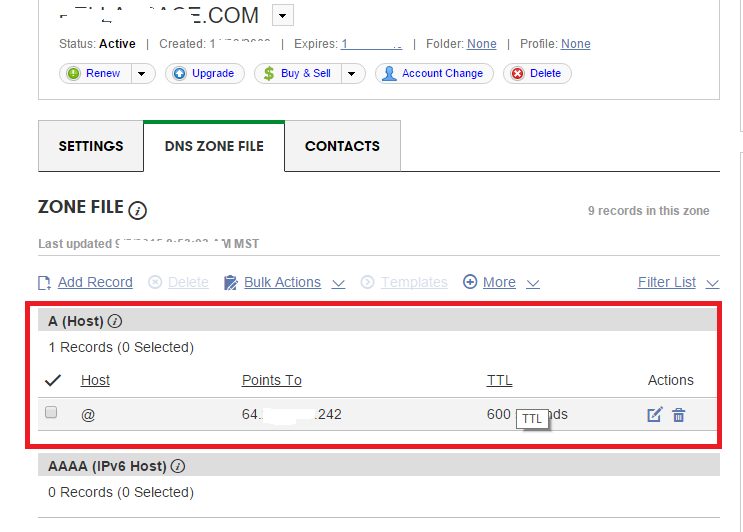 What I am thinking is to set up SBS2011 and assign 64.xxx.xxx.243 and create emails for multiple domains out of that box.
What I am thinking is to set up SBS2011 and assign 64.xxx.xxx.243 and create emails for multiple domains out of that box.
Is that possible?
I own multiple domain names and I need to create a few email accounts (for each domain) which will be mostly used for forwarding purposes. All of these domains will need to have the same email accounts like Sales@domain1.com, Sales@domain2.com, Sales@domain3.com in addition to normal names like joe@domain1.com, kelly@domain2.com. "Most of these email accounts" will be forwarded to external email addresses.
That said, I have been using Godaddy email service for my needs, but they keep raising fees each and every year and the number of domain names in my portfolio is getting larger every year.
So I thought about setting up SBS2011 (that comes with Exchange server 2010) as virtual machine and assign a public static IP address (our ISP gave us several public IP addresses) to this VM and point MX records to this particular static IP address on my Domain account.
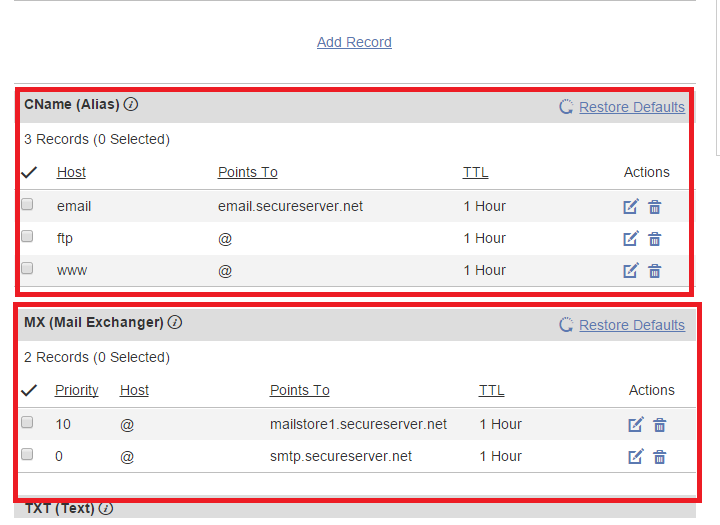 Please see the screenshots.
Please see the screenshots.In a screenshot of my Godaddy account, you can see the public IP address 64.xxx.xxx.242 for this particular domain. I am running my own web server inside 64.xxx.xxx.242.
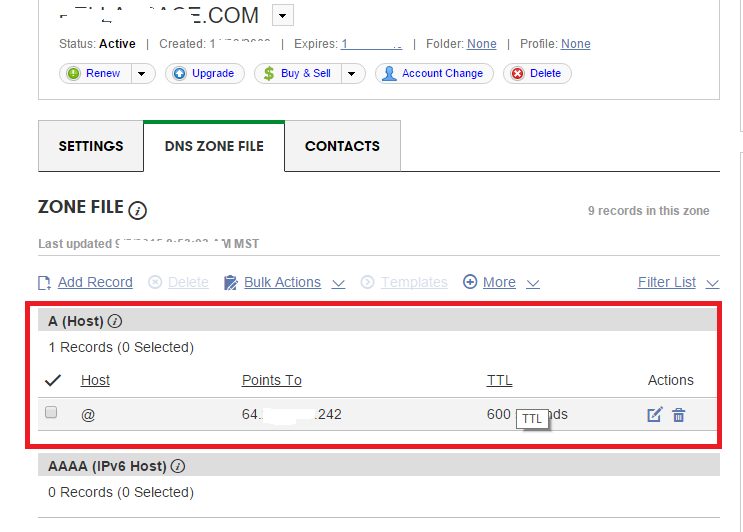 What I am thinking is to set up SBS2011 and assign 64.xxx.xxx.243 and create emails for multiple domains out of that box.
What I am thinking is to set up SBS2011 and assign 64.xxx.xxx.243 and create emails for multiple domains out of that box.Is that possible?
This seems to be a lot of time, effort and expense when office 365 can do this for you at a very reasonable cost, especially when one considers all of the maintenance and backup and ongoing electricity costs.
ASKER
@David,
Godaddy: $2 per month per email account. Yearly cost: $24 per email x 20 accounts = $480
Outlook 365: $4 per month per email account. Yearly cost: $48 per email x 20 accounts = $960
Creating a Virtual Machine: Free
Maintenance: There is a backup software already
Electrical cost: VMWare Server is already on 24x7 for other VMs.
Microsoft Windows Small Business Server Standard 2008 20 Client License on Ebay: $100
What I like to know is if I can accomplish my goal with, for example, using SBS2011, SBS2008, or combination of Windows 2008 & Exchange 2007.
Godaddy: $2 per month per email account. Yearly cost: $24 per email x 20 accounts = $480
Outlook 365: $4 per month per email account. Yearly cost: $48 per email x 20 accounts = $960
Creating a Virtual Machine: Free
Maintenance: There is a backup software already
Electrical cost: VMWare Server is already on 24x7 for other VMs.
Microsoft Windows Small Business Server Standard 2008 20 Client License on Ebay: $100
What I like to know is if I can accomplish my goal with, for example, using SBS2011, SBS2008, or combination of Windows 2008 & Exchange 2007.
Microsoft Windows Small Business Server Standard 2008 20 Client License on Ebay: $100 That price is for CALS only.. SBS2008 w/5 Cals is $935 at CDW
ASKER
@David
Thanks for the correction.
It turned out that when I purchased SBS2011 VL, it came with SBS2008 as well. I will just use that. No cost involved.
Thanks for the correction.
It turned out that when I purchased SBS2011 VL, it came with SBS2008 as well. I will just use that. No cost involved.
ASKER CERTIFIED SOLUTION
membership
This solution is only available to members.
To access this solution, you must be a member of Experts Exchange.
ASKER
@Cris
Thanks for the links.
Thanks for the links.
ASKER
@Cris
It appears, based on the article, that I can use SBS2003 to do the same?
It appears, based on the article, that I can use SBS2003 to do the same?
All of the SBS2003 components are no longer supported as they've reached EOL, so if you place any value on your data, you are well advised not to use an unsupported operating system.
You would but you would be limited to what desktop OS and version of Office you can use, and it's also End of Life
ASKER
understood.
ASKER
Can I accomplish the same goal if I set up Windows 2008 Server and install Exchange Server 2007 instead of SBS2011?
As I have experienced, SBS2011 carries a big footprint, slow and prone to errors. Since I am only interested in using Exchange Portion of SBS, I thought I could just buy older versions of Windows Server OS and run older version of Exchange Server.