Web Development
--
Questions
--
Followers
Top Experts
Missing Plugin for Firefox - Can't View Content
OS: Windows 7 Ultimate
Browser: Firefox 41.0.2 (latest)
Plugin: Shockwave Flash 19.0.0.226 (latest)
Plugin: Quicktime 7.1.0.210 was disabled, so I upgraded to 7.7.8.80.95 (latest)
Adobe Flash is installed and updated on my PC
Website Page: http://www.TheChessWebsite.com/easypuzzle1/
I am viewing a chess puzzle page and there is a plugin needed. I cannot figure out what plugin, or why mine isn't working. Flash is updated as is the latest Quicktime installed.
Any ideas how to investigate and fix this?
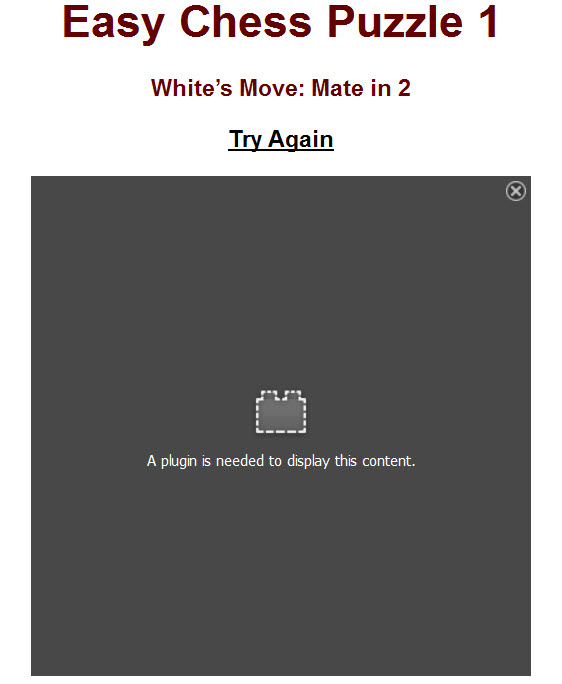
Browser: Firefox 41.0.2 (latest)
Plugin: Shockwave Flash 19.0.0.226 (latest)
Plugin: Quicktime 7.1.0.210 was disabled, so I upgraded to 7.7.8.80.95 (latest)
Adobe Flash is installed and updated on my PC
Website Page: http://www.TheChessWebsite.com/easypuzzle1/
I am viewing a chess puzzle page and there is a plugin needed. I cannot figure out what plugin, or why mine isn't working. Flash is updated as is the latest Quicktime installed.
Any ideas how to investigate and fix this?
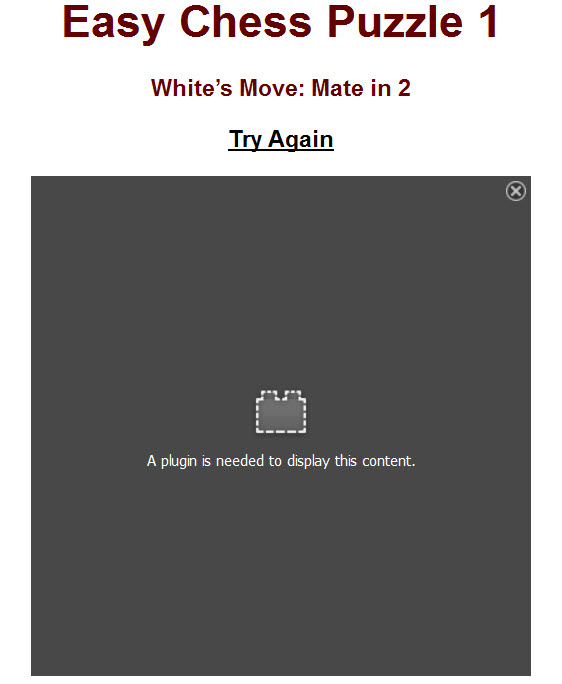
Zero AI Policy
We believe in human intelligence. Our moderation policy strictly prohibits the use of LLM content in our Q&A threads.
Either that or your security settings are preventing Java from running: https://support.mozilla.org/en-US/questions/1042240
ASKER CERTIFIED SOLUTION
membership
Log in or create a free account to see answer.
Signing up is free and takes 30 seconds. No credit card required.
I didn't see anything in the page source that said it was a Java plugin, only Javascript. How did you know it was Java that was missing?
But now that I've installed Java, as you suggested, the app place holder says to "Activate Java." So now, the "Allow" button pops up. (see attached screen capture.) Do you know, is that a built-in Firefox security app?
Nonetheless, after adding in Firefox a security exception for the website, I'm still getting a security message (different from the one Joe got, nothing about a 2nd domain) and the app won't run.
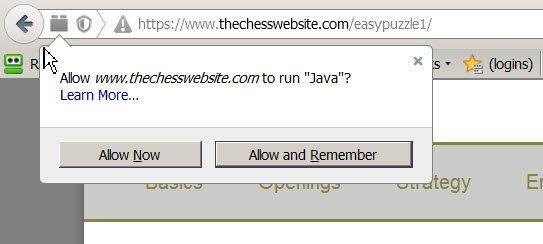
But now that I've installed Java, as you suggested, the app place holder says to "Activate Java." So now, the "Allow" button pops up. (see attached screen capture.) Do you know, is that a built-in Firefox security app?
Nonetheless, after adding in Firefox a security exception for the website, I'm still getting a security message (different from the one Joe got, nothing about a 2nd domain) and the app won't run.
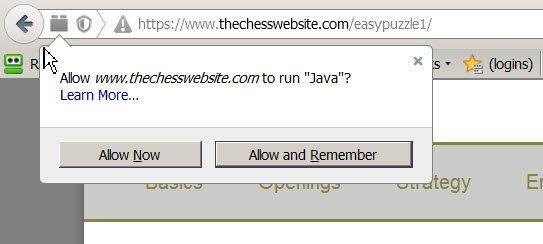






EARN REWARDS FOR ASKING, ANSWERING, AND MORE.
Earn free swag for participating on the platform.
membership
Log in or create a free account to see answer.
Signing up is free and takes 30 seconds. No credit card required.
I added the exception to the Java console as suggested. Now I am getting the warning about the separate domain. (See attachment.)
Question: Do you know where the "Allow" information is stored? Is it in cookies? Or is it elsewhere?
I am going to award points to this question and find another chess site on which to practice solving puzzles. This one looks good: http://www.365chess.com/puzzles.php
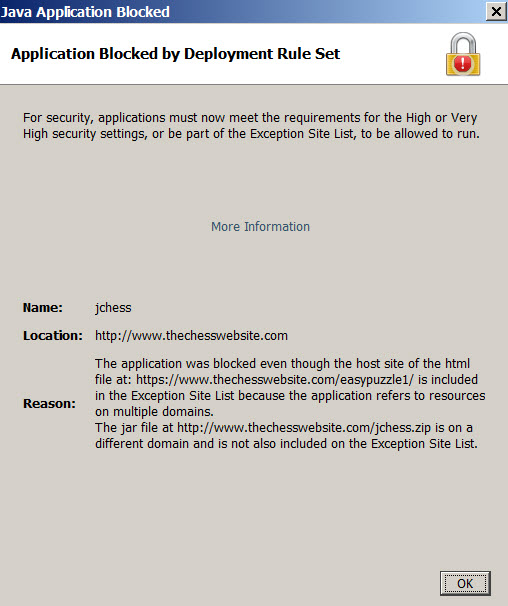
Question: Do you know where the "Allow" information is stored? Is it in cookies? Or is it elsewhere?
I am going to award points to this question and find another chess site on which to practice solving puzzles. This one looks good: http://www.365chess.com/puzzles.php
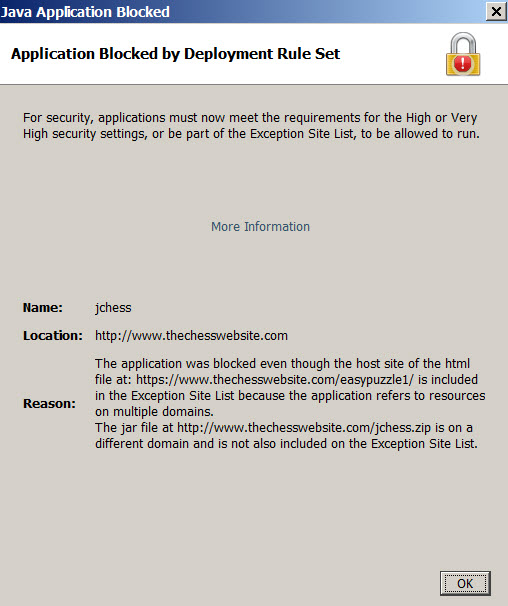
> Now I am getting the warning about the separate domain. (See attachment.)
The message says that the https site is in the exceptions list, but it's complaining about the jar file at the http site being on a different domain, so make sure all four of these are in the exceptions list:
http://www.TheChessWebsite.com/
https://www.TheChessWebsite.com/
http://www.TheChessWebsite.com/easypuzzle1/
https://www.TheChessWebsite.com/easypuzzle1/
If it still doesn't work after that, I'd say your idea to find other sites is the best way forward.
> Do you know where the "Allow" information is stored? Is it in cookies? Or is it elsewhere?
Probably in the permissions.sqlite file in your Firefox profile, but I'm not sure about that. This support article may (or may not) help:
https://support.mozilla.org/en-US/kb/permissions-manager-give-ability-store-passwords-set-cookies-more
> I am going to award points to this question
Thanks for that — very nice of you!
> find another chess site on which to practice solving puzzles
Yes, good idea!
> This one looks good: http://www.365chess.com/puzzles.php
I'm not familiar with it, but at least it came right up when I clicked on the link. :)
This chess wiki site that I participate in may interest you:
http://chessprogramming.wikispaces.com
It is not a puzzle site, but there are some puzzles of sorts that folks use to test their chess programs, such as this:
http://chessprogramming.wikispaces.com/R%C3%A9ti+Endgame+Study
Perusing the site may lead you to some interesting puzzles, although a Google search may be the best bet, as is often the case these days. Regards, Joe
The message says that the https site is in the exceptions list, but it's complaining about the jar file at the http site being on a different domain, so make sure all four of these are in the exceptions list:
http://www.TheChessWebsite.com/
https://www.TheChessWebsite.com/
http://www.TheChessWebsite.com/easypuzzle1/
https://www.TheChessWebsite.com/easypuzzle1/
If it still doesn't work after that, I'd say your idea to find other sites is the best way forward.
> Do you know where the "Allow" information is stored? Is it in cookies? Or is it elsewhere?
Probably in the permissions.sqlite file in your Firefox profile, but I'm not sure about that. This support article may (or may not) help:
https://support.mozilla.org/en-US/kb/permissions-manager-give-ability-store-passwords-set-cookies-more
> I am going to award points to this question
Thanks for that — very nice of you!
> find another chess site on which to practice solving puzzles
Yes, good idea!
> This one looks good: http://www.365chess.com/puzzles.php
I'm not familiar with it, but at least it came right up when I clicked on the link. :)
This chess wiki site that I participate in may interest you:
http://chessprogramming.wikispaces.com
It is not a puzzle site, but there are some puzzles of sorts that folks use to test their chess programs, such as this:
http://chessprogramming.wikispaces.com/R%C3%A9ti+Endgame+Study
Perusing the site may lead you to some interesting puzzles, although a Google search may be the best bet, as is often the case these days. Regards, Joe
Web Development
--
Questions
--
Followers
Top Experts
Web development includes all aspects of presenting content on intranets and the Internet, including delivery development, protocols, languages and standards, server software, browser clients, databases and multimedia generation.