sglee
asked on
vCenter Converter Security Warning
Hi,
I have a stand-alone Windows 2008 server where I installed VMWare VCenter v5.5. In this vCenter, I manage two existing VMWare hosts with v.5.5 on the network.
I recently created a new VMWare Host with ESXi v6.0 (192.168.1.146) and I wanted to move this Windows 2008 stand-alone box to the new VMware Host/ESXi v6.0.
So I installed VMWare vCenter Converter Standalone v6.0 on this W2008, selected 192.168.1.146 as destination and entered Username & Password. When I clicked Next, I got this warning.
What should I do?
Thanks.
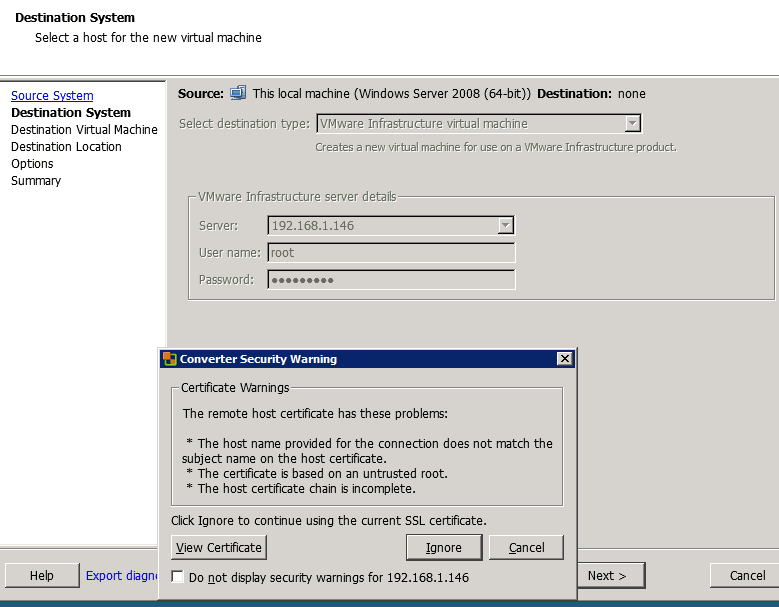
I have a stand-alone Windows 2008 server where I installed VMWare VCenter v5.5. In this vCenter, I manage two existing VMWare hosts with v.5.5 on the network.
I recently created a new VMWare Host with ESXi v6.0 (192.168.1.146) and I wanted to move this Windows 2008 stand-alone box to the new VMware Host/ESXi v6.0.
So I installed VMWare vCenter Converter Standalone v6.0 on this W2008, selected 192.168.1.146 as destination and entered Username & Password. When I clicked Next, I got this warning.
What should I do?
Thanks.
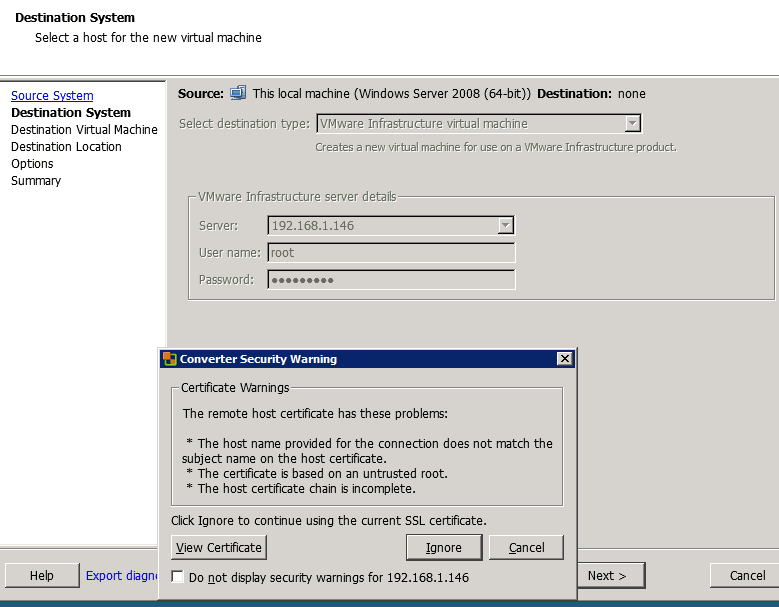
ASKER CERTIFIED SOLUTION
membership
This solution is only available to members.
To access this solution, you must be a member of Experts Exchange.
SOLUTION
membership
This solution is only available to members.
To access this solution, you must be a member of Experts Exchange.
ASKER
Like I mentioned, I have maintained two VMWare hosts. I have used vCenter converter to move physical machines to VMWare host before multiple times and never seen this warning.
When I googled the error, they seem to indicate that when the VMWare host name has been changed, this kind of warning pops up.
I will take your advice, ignore the warning and proceed with conversion.
I will report back.